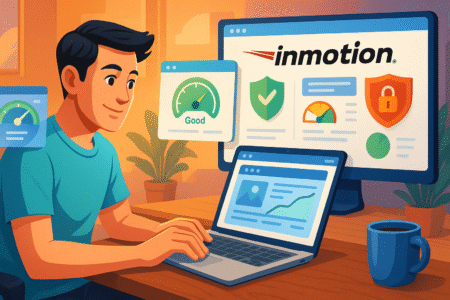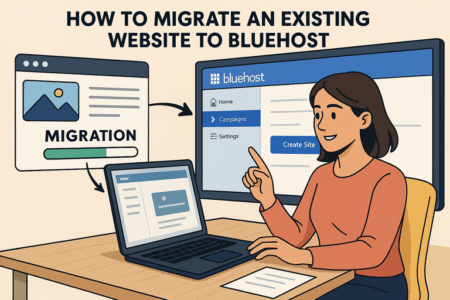Table of Contents
VPS InMotion Hosting is often praised as a reliable step up from shared hosting, but what really makes it such a smart upgrade choice?
If you’ve ever wondered whether moving to a VPS is worth the investment, you’re not alone. Many site owners reach a point where shared hosting simply can’t keep up, and that’s where VPS InMotion Hosting comes into play.
In this guide, I’ll walk you through the exact reasons why this upgrade offers more power, control, and long-term value than you might expect.
Improved Website Performance With VPS InMotion Hosting
When people talk about upgrading to VPS InMotion Hosting, performance is usually the first thing they notice. A faster site doesn’t just feel better—it directly impacts user experience, SEO rankings, and even sales.
Here’s what really drives the performance difference.
Dedicated Resources for Faster Load Times
On shared hosting, your website is like a tenant in a crowded apartment complex. Everyone uses the same kitchen, the same water, the same power.
If your neighbor decides to throw a party and hogs the oven all night, your dinner is ruined. VPS InMotion Hosting takes you out of that chaos.
With VPS, you get your own slice of the server with guaranteed CPU, RAM, and storage that only your site uses. No noisy neighbors draining your resources. This means:
- Pages load consistently fast, even during peak hours.
- Resource-hungry plugins or scripts won’t slow down other parts of your site.
- Heavy media (images, videos, animations) won’t lag just because someone else is spiking traffic.
From my experience, the difference is night and day. A blog that took 4–5 seconds to load on shared hosting dropped to under 2 seconds after moving to a VPS. That’s the kind of boost that keeps visitors from bouncing.
Why VPS Handles Traffic Spikes Better Than Shared Hosting
Traffic spikes can make or break your site. Maybe you launch a new product, or your blog post goes viral. On shared hosting, those sudden waves can crash your site because you’re fighting over limited resources.
VPS InMotion Hosting solves this with resource isolation. Even when traffic surges, your allocated memory and processing power are reserved just for you.
That’s why VPS can absorb sudden bursts of visitors without timing out or throwing server errors.
Here’s how it usually plays out:
- Shared hosting: 500 unexpected visitors at once can push your site offline.
- VPS hosting: The same traffic spike is handled smoothly because you’re not competing with other websites.
This makes VPS a safety net for businesses running campaigns, ecommerce stores during holiday sales, or content creators expecting viral hits.
I always suggest upgrading before you need it—waiting until after your first crash is a painful lesson.
The Role of SSD Storage in Boosting Site Speed
One of the underappreciated advantages of VPS InMotion Hosting is SSD (Solid State Drive) storage. Compared to traditional spinning hard drives, SSDs are blazing fast at reading and writing data.
That matters because every time someone loads a page, your site has to fetch files and database content.
With SSD hosting, those retrievals happen almost instantly. InMotion’s infrastructure uses SSDs across its VPS plans, which translates to:
- Quicker page rendering for visitors.
- Faster caching and database queries.
- Better overall server efficiency.
Think of it like swapping an old, squeaky bicycle for a high-performance racing bike. You cover the same ground, but much faster and with less effort.
For ecommerce especially, where every second of delay can cost sales, SSD-driven hosting is worth its weight in gold.
Enhanced Security Features That Protect Your Data

Performance is important, but if your site isn’t secure, speed doesn’t matter.
One of the reasons I trust VPS InMotion Hosting is because of its layered, proactive approach to security.
How Isolated Environments Reduce Risk
Shared hosting has a weak link: you’re on the same server as dozens (or hundreds) of other sites. If one of them gets hacked, there’s a chance it can spill over and compromise yours.
It’s like living in a row of houses with paper-thin walls—if one neighbor sets the kitchen on fire, smoke spreads fast.
VPS changes that dynamic completely. Your environment is isolated, meaning even if another VPS user on the same server is attacked, your partition is sealed off. This reduces risks like:
- Malware cross-contamination.
- Data breaches through shared vulnerabilities.
- Random downtime caused by someone else’s insecure code.
InMotion Hosting structures its VPS plans with this kind of partitioning in mind, giving you a much more controlled and secure environment to run your business.
Advanced DDoS Protection and Firewalls
Distributed Denial of Service (DDoS) attacks can overwhelm a server by flooding it with traffic from multiple sources. On a shared hosting plan, these can take everything offline—your site included.
VPS InMotion Hosting builds in advanced DDoS protection, filtering malicious traffic before it reaches your site.
Their servers also include configurable firewalls. From the control panel, you can tweak firewall settings to fit your needs, like blocking specific IP ranges or limiting access to sensitive areas.
This flexibility is especially important for ecommerce stores or membership sites that process payments and personal data.
I’ve seen sites survive bot-driven brute force attempts purely because the firewall rules were tuned right. It’s the kind of control that makes VPS worth it.
Automatic Backups for Peace of Mind
No matter how careful you are, accidents happen. A plugin update goes wrong, a file gets corrupted, or worse—someone deletes something they shouldn’t. This is where automatic backups become a lifesaver.
With VPS InMotion Hosting, you can set scheduled backups that run without manual intervention.
From the AMP (Account Management Panel), you can configure backups to run daily, weekly, or on-demand. If something goes wrong, rolling back to a stable version of your site is just a few clicks away.
This isn’t just about convenience. For businesses, downtime equals lost revenue. Being able to restore quickly means:
- No scrambling to rebuild from scratch.
- Less risk of permanent data loss.
- Peace of mind knowing you always have a safety net.
I suggest keeping at least two backup versions at any time—one recent and one slightly older—so you can restore to a clean point if needed. It’s one of those “set it and forget it” safeguards that pays for itself the moment disaster strikes.
Greater Control and Flexibility for Developers
One of the big perks of moving to VPS InMotion Hosting is that it gives you the keys to your own environment.
You’re not locked into a “one size fits all” setup anymore—you can customize, tweak, and expand your hosting in ways that shared hosting just can’t match.
Root Access for Custom Configurations
Root access sounds intimidating if you’ve never worked with it, but it simply means you get administrator-level permissions on your server. With shared hosting, you’re limited to what the hosting company decides. On VPS, you’re the boss.
From your InMotion VPS dashboard, you can connect via SSH and:
- Modify server files directly.
- Adjust PHP versions and memory limits to fit your applications.
- Fine-tune Apache or NGINX settings for better performance.
For example, I once worked with a developer who needed to install a custom caching module to handle high-traffic product pages. On shared hosting, that wasn’t possible.
With VPS InMotion Hosting, root access made it simple: A few commands in the terminal and the site was running smoother than ever.
If you’re the type who likes to optimize and experiment, root access is a game-changer.
Freedom to Install Specialized Software
Every website is different. Maybe you’re building an app that relies on Node.js, or you need a database engine like PostgreSQL instead of the default MySQL.
On shared hosting, you don’t have a say. On VPS, you can install whatever software your project requires.
InMotion Hosting doesn’t restrict you to their default stack. You could, for example:
- Run Docker containers for isolated applications.
- Install Redis or Memcached for faster database queries.
- Set up Git for smoother deployment workflows.
This kind of freedom is exactly why VPS is popular with developers who work on custom projects. It allows you to create an environment that matches your coding style and your project’s needs instead of forcing everything into a rigid template.
Scalable Resources You Can Adjust Anytime
One of the hidden gems of VPS InMotion Hosting is scalability. You don’t have to guess your future needs right away. If your project grows faster than expected, you can scale up your resources without migrating to an entirely new server.
Here’s how it works:
- Log in to your Account Management Panel.
- Select your VPS plan.
- Adjust CPU, RAM, or storage depending on your needs.
I really like this because it saves you from overbuying. Instead of paying upfront for a massive plan “just in case,” you can start small and upgrade when traffic or workloads increase.
It’s like having an expandable workspace—you don’t need to rent the whole building when one office will do, but when you need more, it’s there.
Cost-Effective Solution Compared to Dedicated Hosting
Dedicated servers sound powerful, and they are, but they’re also expensive and often overkill for small to medium-sized projects.
VPS InMotion Hosting gives you the balance: much of the control and performance of dedicated hosting without the steep price tag.
Why VPS Balances Affordability and Power
With dedicated hosting, you’re renting the entire physical server. That’s maximum power, but also maximum cost. VPS is different—you’re sharing the physical machine, but your slice is completely yours.
The beauty here is balance:
- Enough resources to handle heavy workloads.
- Costs that are a fraction of dedicated hosting.
- The same level of root access and control as a dedicated server.
I’d compare it to leasing an office suite in a shared building instead of buying the whole tower. You still have privacy, you still lock the doors, but you don’t pay for more than you need.
Avoiding Hidden Costs of Overprovisioning
One of the traps I see people fall into with dedicated servers is overprovisioning—paying for resources they never actually use. That might mean sitting on 32 GB of RAM when their site only needs 8 GB. That’s wasted money every month.
VPS InMotion Hosting makes it easier to avoid that mistake. Since resources are scalable, you can:
- Start with a modest plan.
- Monitor usage in your control panel.
- Upgrade only when your metrics show you need more.
This way, you’re not pouring cash into horsepower you never even turn on. I’ve seen businesses cut hosting costs by 30–40% just by switching to VPS and scaling responsibly.
Long-Term Savings With Scalable Plans
Over time, VPS InMotion Hosting often ends up being cheaper than both dedicated and shared hosting.
With shared hosting, you hit limits and are forced into upgrades sooner than expected.
With dedicated hosting, you’re likely paying for excess. VPS hits the sweet spot.
What really makes the savings obvious is uptime and performance. A faster, more reliable site means:
- Better SEO rankings (Google rewards speed and uptime).
- Higher conversion rates for online stores.
- Less revenue lost to downtime.
It’s not just about the monthly bill—it’s about how hosting supports your bottom line. I suggest looking at hosting not as a cost, but as an investment. VPS gives you a strong ROI without draining your budget.
Expert Support That Sets InMotion Hosting Apart
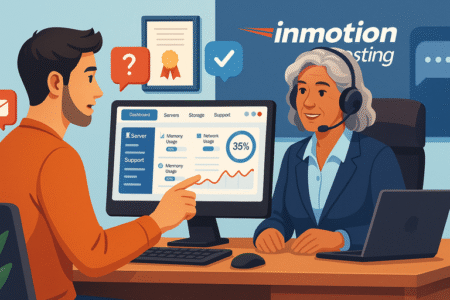
You can have the best hardware in the world, but when something breaks, you need help fast.
InMotion Hosting has a reputation for its support team, and honestly, this is one of the reasons I recommend them most.
24/7 U.S.-Based Customer Service
Support isn’t just about being available—it’s about being available when you actually need it.
InMotion offers 24/7 customer service, and what makes it stand out is that it’s U.S.-based. No endless hold times, no getting passed around between scripted responses.
From personal experience, I’ve had late-night questions answered in under 10 minutes. That matters when your site is down or you’re in the middle of an important deployment.
Access to Knowledgeable VPS Specialists
Not all support teams are equal. Some can handle basic “turn it off and back on again” troubleshooting, but struggle with technical VPS issues. InMotion trains specialists specifically for VPS environments.
That means when you call, you’re not explaining what SSH is to the person on the other end. They already know. They can walk you through:
- Setting up firewalls.
- Optimizing configurations.
- Troubleshooting compatibility issues.
This saves you hours of frustration. I believe this specialized knowledge is what makes InMotion’s support feel less like customer service and more like having a teammate on call.
Proven Track Record of Fast Problem Resolution
Here’s where I’ve been impressed: Resolution time. A lot of hosts will respond quickly but take days to actually solve your issue. With InMotion, the focus is on fixing the problem, not just acknowledging it.
For example, I once had a client’s site repeatedly failing due to a misconfigured database. I reached out, and within the same hour, a VPS technician had logged into the server, diagnosed the issue, and fixed it.
That kind of efficiency is worth its weight in gold when downtime can cost hundreds of dollars an hour.
If you run a business, having that kind of support safety net means you can focus on growth instead of firefighting server issues.
Pro Tip: Don’t wait until you’re in crisis to test the quality of support. I always recommend reaching out with a small question before you buy. It gives you a feel for their response times and expertise, and with InMotion Hosting, that “test call” usually leaves people impressed.
Smooth Migration Process for Growing Websites
Switching hosts can feel intimidating. Nobody wants downtime, broken links, or that sinking feeling of “what if something goes wrong?”
The good news is that VPS InMotion Hosting has built a migration process that takes most of the pain out of moving your site.
Free Website Transfers Without Downtime
One of the best parts of InMotion’s migration service is that they’ll transfer your website for free. This isn’t just about saving money—it’s about peace of mind. Their migration team handles:
- Copying all your site files and databases.
- Moving your email accounts.
- Reconfiguring DNS settings to point to your new VPS.
The magic here is zero downtime. They set everything up on the VPS before making the switch live. That means your visitors won’t even notice the move happening behind the scenes.
I’ve walked clients through this, and it’s surprisingly smooth. Instead of babysitting a transfer for hours, you hand it off and focus on your business. It feels like a white-glove service that saves you both time and stress.
Tools That Simplify the Migration Process
If you’d rather be hands-on, InMotion Hosting gives you tools to manage migrations yourself. Inside the cPanel interface, there’s a “Backup” and “Restore” feature that lets you export your entire site and import it into your VPS.
The steps usually go like this:
- From your old hosting, create a full cPanel backup.
- Log into your InMotion VPS cPanel.
- Use the “Restore” option to import your backup.
For more advanced setups, you can use SSH to move files directly. InMotion also provides step-by-step guides in the support center, so you don’t feel lost.
I suggest even if you’re comfortable with tech, start with their documentation—it saves a lot of guesswork.
Ensuring Compatibility With Existing Platforms
One common fear is: “Will my site even work after the move?” I get it. If you’re running a WordPress site with lots of plugins, or an ecommerce store with a custom checkout system, compatibility is a real concern.
Here’s the good news: VPS InMotion Hosting is designed to handle most common platforms right out of the box. WordPress, Joomla, Drupal, Magento—these are all supported natively.
If you’re using something more niche, their VPS environment allows you to install whatever dependencies your project needs.
I always recommend doing a quick staging test. InMotion makes it easy to create a clone of your site on the VPS before going live. That way, you can check functionality—forms, checkout, media playback—without risking your production site.
Reliable Uptime Guarantee for Business Continuity
A fast site means nothing if it’s not online when people need it. That’s where InMotion’s uptime guarantee comes into play, giving businesses confidence that their site will stay up and running.
How VPS Infrastructure Supports 99.9% Uptime
Shared hosting often struggles with uptime because multiple users are pulling resources from the same pot. VPS architecture is different. Each VPS runs in its own container with dedicated resources.
This setup reduces points of failure and helps InMotion deliver their 99.9% uptime guarantee. That number isn’t just marketing fluff—it translates to less than nine hours of downtime per year.
For most businesses, that’s about as close to “always on” as you can get without enterprise-level servers.
If you’ve ever had a shared hosting site crash during a big traffic spike, you’ll appreciate the difference right away.
Monitoring Tools That Prevent Downtime
Uptime isn’t just about hardware—it’s also about prevention. InMotion Hosting uses real-time monitoring tools to check for irregularities. If a server shows signs of trouble, the system flags it before it snowballs into a full outage.
As a VPS customer, you also get access to monitoring features from your dashboard:
- Resource usage graphs (CPU, RAM, storage).
- Alerts when you approach your limits.
- Logs to identify what caused a slowdown.
I like this because it puts you in control. You’re not blindly waiting for things to break—you can see potential issues coming and adjust before your site is affected.
Why Consistent Uptime Matters for SEO and Sales
Search engines care about user experience. If Google crawls your site and finds it down, that can hurt your rankings. Beyond SEO, uptime directly affects revenue.
Imagine an ecommerce store making $1,000 a day. Just one day of downtime means $1,000 gone. Over a year, that could add up to tens of thousands of dollars. That’s why I always tell business owners: Uptime isn’t just technical—it’s financial.
Consistent uptime also builds trust. If customers visit your site and find it down, even once, they may not come back. VPS InMotion Hosting’s infrastructure helps protect both your search visibility and your reputation.
Eco-Friendly Hosting Approach at InMotion
Hosting isn’t just about performance and reliability—it’s also about responsibility. InMotion Hosting has made a real effort to reduce their environmental impact, which I think is worth paying attention to.
How Their Data Centers Use Renewable Energy
InMotion’s Los Angeles data center is a Green Data Center, powered by renewable energy credits. That means the electricity used is offset by clean energy sources like wind and solar.
It’s not a marketing gimmick—it’s a certified initiative that reduces carbon emissions tied to your hosting. For businesses that care about sustainability, this is a meaningful way to align your online presence with your values.
Lower Power Consumption With SSD Technology
SSDs don’t just boost speed—they also use less power than traditional spinning hard drives. InMotion Hosting has moved its VPS infrastructure to SSD-based systems, cutting energy consumption while delivering better performance.
So when you upgrade to VPS InMotion Hosting, you’re actually getting a two-for-one benefit: A faster website and a smaller energy footprint. That’s a win-win if you ask me.
Why Green Hosting Benefits Your Brand Reputation
Consumers today are more eco-conscious than ever. When you can say your website is powered by a green host, it strengthens your brand’s reputation. It shows you care about more than just profit.
I’ve seen small businesses use this as a selling point in their marketing. For example, a local eco-friendly retailer added a “Hosted Green” badge to their site, and it became part of their story. It might seem small, but these details build trust and loyalty with your audience.
So yes—going with VPS InMotion Hosting helps your website, but it also sends a message about the kind of business you are.
Pro Tip: Hosting is often an overlooked part of your brand’s story. Mentioning that you run your site on eco-friendly VPS hosting can set you apart in a crowded market, especially if sustainability matters to your customers.