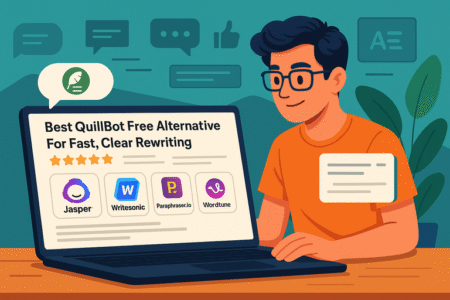Table of Contents
WordPress caching plugins are essential tools for anyone looking to boost their website’s speed effortlessly. As we all strive to provide the best user experience, the loading time of your site emerges as a pivotal factor. A sluggish website not only frustrates visitors but also harms your search engine rankings. This is where a WordPress caching plugin steps in, offering a simple yet effective solution to improve your site’s performance.
Implementing a caching plugin can transform the efficiency of your website. These plugins work by saving a static version of your content, reducing the amount of data transferred between the server and your visitors’ browsers. As a result, pages load faster, enhancing the user experience and making your site more favorable in the eyes of search engines.
Let’s dive into how choosing the right WordPress caching plugins can lead to a significant uptick in your website’s speed and overall performance.
Understanding WordPress Caching: A Key to Website Speed
Have you ever wondered why some websites load almost instantaneously, while others take a few seconds too many? Or why your favorite online store seems to remember your browsing preferences every time you visit? The answer often lies in a technology called caching, specifically when it comes to WordPress sites. But what exactly is WordPress caching, and why is it so crucial for your website’s speed and performance?
WordPress caching is a process that creates a static version of your website’s content and stores it on your server or the user’s browser. This means that when a visitor comes to your site, the server doesn’t have to process complex PHP scripts every time. Instead, it serves up a lighter, cached version of the page, significantly reducing load times. This efficiency not only enhances the user experience but also improves your site’s SEO rankings as search engines prioritize faster-loading sites.
The benefits of using a WordPress caching plugin extend beyond speed. It can also reduce the load on your hosting server, leading to a more stable and resilient website. In a digital landscape where user patience is thin, and Google’s expectations are high, caching is not just an option; it’s a necessity. By leveraging the right caching solution, you can ensure that your site stands out for its performance, not its sluggishness.
The Basics of Caching: How It Works and Its Benefits
Curious about how caching transforms your WordPress site into a speed demon? At its core, caching involves storing the output of your site’s scripts and serving them from the cache the next time a request is made. This bypasses the need for scripts to run afresh with each page load, a process that can take up considerable time and resources.
This strategy brings a host of benefits. Firstly, your site’s loading speed can improve dramatically, offering a smooth browsing experience to your visitors. Faster load times are directly linked to better engagement rates, lower bounce rates, and higher conversions. Secondly, caching reduces the burden on your web server. By serving cached content, there’s less demand for processing power and bandwidth, which can save costs and increase your site’s ability to handle traffic spikes without a hitch.
Moreover, caching plays a pivotal role in SEO. Search engines like Google use site speed as a ranking factor, meaning faster sites are more likely to appear higher in search results. By improving your site’s speed through caching, you’re not just enhancing user experience; you’re also boosting your visibility online. In essence, caching is a win-win for website owners, visitors, and search engines alike.
Why Every WordPress Site Needs a Caching Plugin
Is a caching plugin truly necessary for your WordPress site? The simple answer is yes, regardless of your site’s size or traffic. In today’s digital ecosystem, where speed and efficiency reign supreme, not utilizing a caching plugin can put your site at a significant disadvantage. But why is that the case, and what makes these plugins so indispensable?
Firstly, caching plugins automate the entire process of caching, eliminating the need for manual intervention. This means your site remains fast and efficient without ongoing effort from you or your team. For businesses and bloggers alike, this can free up valuable time and resources that can be better spent elsewhere. Additionally, many caching plugins come with extra features like file minification, which further optimizes your site for speed by reducing the size of your CSS, JavaScript, and HTML files.
Finally, in an era where user experience can make or break your online presence, a caching plugin ensures that your site meets and exceeds visitors’ expectations. A fast, responsive site fosters a positive perception of your brand, encouraging visitors to stay longer, engage more, and return in the future. In summary, a WordPress caching plugin is not just a tool for improving website performance; it’s an essential investment in your site’s overall success and your audience’s satisfaction.
5 Key Features to Look for in a WordPress Caching Plugin
When it comes to enhancing your website’s performance, not all WordPress caching plugins are created equal. With a myriad of options available, it’s crucial to know which features truly matter. A study revealed that a one-second delay in page response can result in a 7% reduction in conversions. This statistic underlines the importance of selecting a caching plugin that not only boosts your site’s speed but also supports its overall health and SEO.
The first feature to consider is ease of use. A user-friendly interface makes it simple to configure settings even if you’re not technically inclined. Look for plugins that offer a straightforward setup process without compromising on advanced options for customization. This balance ensures that both beginners and experienced developers can optimize their site effectively.
Another critical feature is content delivery network (CDN) compatibility. A CDN works by distributing your site’s content across a network of servers worldwide, further reducing loading times for visitors no matter where they are. A caching plugin that seamlessly integrates with CDNs can dramatically improve your site’s global reach and performance.
Lastly, consider the plugin’s ability to handle dynamic content. Websites with interactive elements, such as e-commerce stores or membership sites, require caching solutions that can smartly cache and serve dynamic content without breaking functionality. This capability ensures that your site remains fast without sacrificing the personalized experience users expect from modern web applications.
1. Seamless Integration with WordPress: A Must-Have Feature
A WordPress caching plugin must feel like a natural extension of your website. Seamless integration with WordPress ensures that your caching plugin works efficiently without disrupting your site’s existing functionality or design. This harmony between plugin and platform is crucial for maintaining the stability of your site while enhancing its speed.
Plugins that offer seamless integration typically provide automatic updates that are compatible with the latest version of WordPress, ensuring your site remains secure and performs optimally. This compatibility minimizes the risk of conflicts with other plugins or themes, which can lead to downtime or broken features.
Moreover, a well-integrated caching plugin will not require constant attention or manual adjustments. It should intelligently manage your site’s cache in the background, clearing outdated files and updating cache when your content changes. This hands-off approach allows site owners to focus on creating content and running their business, trusting that the caching plugin is doing its job effectively.
2. Browser Caching: The Secret to Reducing Load Times
Browser caching is a technique that stores certain parts of your site in the visitor’s browser, so it doesn’t have to be reloaded with each visit. This feature is pivotal for reducing load times and creating a faster browsing experience. By leveraging browser caching, you’re effectively minimizing the amount of data that needs to be transferred between the server and the user’s browser, which can significantly speed up your site.
The magic of browser caching lies in its ability to remember resources (like images, CSS files, and JavaScript) that have already been loaded. When a visitor returns to your site, the browser can retrieve most of the site’s content from its cache rather than downloading everything again. This not only speeds up the loading process but also reduces bandwidth usage, which can be a boon for users on limited data plans.
To make the most out of browser caching, look for a WordPress caching plugin that offers detailed control over cache expiration times. This allows you to specify how long browsers should keep different types of content cached before fetching a fresh version. Proper management of cache expiration can ensure that users always have access to the most current content without unnecessary delays.
3. Advanced Minification Techniques for Faster Performance
Surprisingly, the secret to significantly boosting your WordPress site’s speed could lie in the simple act of minification. This process involves reducing the size of your site’s CSS, JavaScript, and HTML files by removing unnecessary characters without affecting their functionality. Despite its straightforward nature, advanced minification can lead to a drastic improvement in loading times, enhancing user experience and SEO performance.
Minification works by stripping away all non-essential elements, such as whitespace, comments, and block delimiters, making your files leaner and your site faster to load. This not only improves the speed but also decreases bandwidth usage, which is beneficial for both site owners and visitors, especially those with limited data plans. A WordPress caching plugin that includes advanced minification techniques can handle this process automatically, optimizing your site’s performance without the need for manual intervention.
Choosing a plugin that offers detailed control over the minification process is key. Some sites may require specific scripts to be excluded from minification to ensure functionality. A top-tier WordPress caching plugin will allow you to specify which files to minify and which to leave as is, providing a custom fit for your site’s unique needs. This level of control ensures that your site benefits from faster loading times while maintaining the integrity of its interactive features and design.
4. Mobile Caching: Catering to the 70% of Internet Users
It’s a staggering fact that approximately 70% of internet users access the web via mobile devices. This shift towards mobile browsing highlights the importance of mobile caching, a feature that optimizes your WordPress site specifically for smartphones and tablets. Implementing mobile caching means ensuring that your site loads quickly and efficiently on mobile devices, providing a seamless experience for the majority of your audience.
Mobile caching takes into account the unique characteristics of mobile browsing, such as smaller screen sizes and touch interactions, to serve optimized versions of your site to mobile users. This not only speeds up load times but also improves usability and accessibility, factors that are crucial for keeping mobile users engaged and reducing bounce rates. A WordPress caching plugin that offers dedicated mobile caching capabilities can significantly enhance the performance of your site on mobile devices.
Furthermore, with Google’s mobile-first indexing, the mobile version of your site plays a pivotal role in SEO rankings. Ensuring that your site is fast and responsive on mobile is not just about providing a better user experience; it’s also about improving your visibility in search engine results. Mobile caching is therefore an essential feature of any WordPress caching plugin, directly contributing to the success of your site in the mobile-dominated online landscape.
5. Easy Configuration: A Non-Techie’s Guide to Speed Optimization
The thought of optimizing your WordPress site for speed might seem daunting, especially if you’re not technically inclined. However, the good news is that easy configuration is a feature of many WordPress caching plugins, designed to make speed optimization accessible to everyone. Plugins that offer easy configuration provide a user-friendly interface and guided setup processes, allowing you to enhance your site’s performance with just a few clicks.
Easy configuration often includes preset optimization settings, which are tailored for different types of websites. Whether you’re running a blog, an e-commerce site, or a portfolio, these presets take the guesswork out of configuring your caching plugin for optimal performance. This approach ensures that you can enjoy the benefits of advanced caching technology without needing to understand the technicalities behind it.
Moreover, plugins with easy configuration features usually come with comprehensive documentation and support. This means that if you do encounter any issues or have questions about optimizing your site, help is readily available. By choosing a WordPress caching plugin that prioritizes ease of use, you’re not just speeding up your site; you’re also empowering yourself to manage and maintain its performance efficiently, regardless of your technical expertise.
Top 10 WordPress Caching Plugins for 2024
“In the world of WordPress, speed is not a luxury; it’s a necessity.” This sentiment captures the essence of why WordPress caching plugins have become indispensable tools for website owners. As we move into 2024, the landscape of these plugins continues to evolve, with new features, improved performance, and enhanced compatibility. Here, we delve into the top 10 WordPress caching plugins that are set to redefine website speed optimization this year.
Choosing the right WordPress caching plugin can significantly impact your website’s loading times, SEO rankings, and user experience. These plugins work by storing a static version of your site’s pages, reducing the number of requests to the server and, consequently, the time it takes for pages to load. With the myriad of options available, it’s essential to select a plugin that aligns with your site’s specific needs, considering factors like ease of use, compatibility with your hosting environment, and additional performance optimization features.
The list we’ve compiled is based on extensive research, user reviews, and performance tests. It includes options for every type of WordPress site, from small blogs to large e-commerce platforms. Whether you’re looking for a plugin with advanced customization options or one that works perfectly right out of the box, this guide will help you find the best WordPress caching plugin to make your site faster and more efficient in 2024.
1. WP Rocket: The Leading WordPress Caching Plugin

WP Rocket stands out as the leading WordPress caching plugin, thanks to its comprehensive approach to website speed optimization. It’s not just about caching; WP Rocket offers a suite of features designed to improve every aspect of your site’s performance. From page caching and GZIP compression to lazy loading images and minification of CSS, JavaScript, and HTML files, WP Rocket covers all bases.
What sets WP Rocket apart is its simplicity and ease of use. You don’t need to be a technical expert to configure it effectively. With its minimal setup, WP Rocket starts working right out of the box, immediately improving your site’s loading times. Yet, it also offers advanced options for those who want to fine-tune their site’s performance further.
The plugin’s impact on page loading times is noticeable, often leading to significant improvements in site speed. This not only enhances the user experience but also positively affects SEO rankings. WP Rocket is compatible with most WordPress themes and plugins, making it a versatile choice for a wide range of websites.
2. W3 Total Cache: A Comprehensive Solution for Speed
W3 Total Cache is renowned for its extensive customization options and ability to significantly improve website performance. It offers a wide range of features, including page caching, object caching, database caching, and browser caching. Additionally, it supports integration with various content delivery networks (CDNs), enhancing your site’s speed across different geographical locations.
One of the key advantages of W3 Total Cache is its flexibility. The plugin can be tailored to meet the specific needs of your website, whether you’re running a high-traffic blog, an e-commerce site, or a personal portfolio. This customization allows site owners to optimize their site’s performance without compromising on functionality or design.
Despite its advanced features, W3 Total Cache can be complex to set up, especially for beginners. However, the effort is worth it, as the plugin can dramatically reduce load times, improve search engine rankings, and enhance the overall user experience. For those willing to delve into its settings, W3 Total Cache offers a powerful solution for speeding up WordPress sites.
3. WP Super Cache: Over 2 Million Active Installations
Comparing WordPress caching plugins is akin to evaluating sports cars: while all can significantly speed you up, each comes with its unique features and performance capabilities. WP Super Cache stands out in this crowded field with over 2 million active installations, a testament to its reliability and efficiency. It’s designed to serve cached files in three ways, offering flexibility to WordPress site owners on how they wish to improve site speed.
WP Super Cache generates static html files from your dynamic WordPress blog, drastically reducing the time it takes for pages to load. For visitors who aren’t logged in, who haven’t left a comment, or who haven’t viewed a password-protected post, this plugin serves a static html file, which is much faster than processing the heavier WordPress PHP scripts. It’s this efficiency that has garnered WP Super Cache a massive user base.
The plugin is highly regarded for its straightforward setup process, making it accessible even to WordPress beginners. With features like CDN support and page compression, WP Super Cache ensures that your website runs swiftly, enhancing the user experience and improving SEO rankings. Its widespread use and strong reputation make it a solid choice for anyone looking to boost their website’s performance without delving into complex configurations.
4. Cache Enabler: A Lightweight Option for Beginners
In the world of WordPress caching plugins, Cache Enabler is the equivalent of a compact, efficient city car. It’s designed with simplicity in mind, offering a lightweight option for WordPress beginners who want to speed up their websites without getting bogged down in complicated settings. This plugin stands out for its minimalistic approach, providing just enough features to significantly improve page load times without overwhelming the user.
Cache Enabler works by creating static HTML files and serving them to the vast majority of your website visitors. This reduces the load on your server and makes your website faster to load. Its straightforward installation and setup process mean that you can have it up and running in no time, instantly improving your site’s performance. Plus, it’s one of the few caching plugins that offer WebP images support without JavaScript, ensuring your images are optimized for speed as well.
Despite its simplicity, Cache Enabler is powerful enough to make a noticeable difference in website speed, particularly for small to medium-sized websites. It’s an excellent starting point for WordPress site owners who are new to the concept of caching and want a no-fuss, effective solution. With Cache Enabler, you get a user-friendly, efficient plugin that doesn’t compromise on performance, making it an ideal choice for those just beginning their journey to optimize their sites.
5. WP Fastest Cache: User-Friendly and Effective
When comparing caching solutions, WP Fastest Cache emerges as a strong contender, particularly for those prioritizing ease of use without sacrificing efficiency. Think of it as the reliable sedan of WordPress caching plugins: it’s not just about getting you from point A to point B, but doing so with comfort and a surprising amount of speed. This plugin combines simplicity with a comprehensive set of features to improve your website’s performance significantly.
WP Fastest Cache employs a variety of optimization techniques, including minifying HTML and CSS files, combining CSS and JS files to reduce requests from the server, and browser caching to decrease load time for repeat visitors. These features work together to enhance your site’s loading speed, improve user experience, and boost your SEO rankings. The plugin’s straightforward setup and intuitive interface make it a favorite among WordPress users looking for an effective caching solution without a steep learning curve.
What sets WP Fastest Cache apart is its commitment to accessibility while offering a robust set of tools for site optimization. Whether you’re looking to implement caching for the first time or seeking an alternative to more complex plugins, WP Fastest Cache provides a reliable, user-friendly option. Its effectiveness, combined with an approachable interface, ensures that your site benefits from faster loading times, appealing to both beginners and seasoned WordPress users alike.
6. Comet Cache: An Advanced Plugin with Real-Time Stats
It’s true that in the realm of WordPress caching plugins, most solutions focus on speeding up your site, often leaving you to wonder about the real-time effects of their magic. Comet Cache breaks the mold by not only offering robust caching capabilities but also providing insightful real-time statistics. These stats allow users to see the immediate impact of the plugin on their website’s performance, adding a layer of transparency and control that is highly appreciated.
Comet Cache takes a comprehensive approach to caching, with features designed to optimize your site’s speed across various fronts. From automatic and intelligent cache clearing on content changes to the integration of advanced features like cache preloading and client-side browser caching, Comet Cache ensures your site remains fast and efficient. The real-time stats dashboard becomes a window into the performance improvements, giving you direct feedback on the effectiveness of your optimization efforts.
Moreover, Comet Cache offers a user-friendly interface that makes setting up and managing your site’s caching straightforward. Whether you’re a WordPress novice or an experienced developer, Comet Cache provides the tools you need to fine-tune your site’s performance without needing to dive deep into complex settings. This balance of advanced functionality and ease of use makes Comet Cache a standout choice for WordPress users looking to enhance their site speed while keeping an eye on the data that matters.
7. Hyper Cache: Optimized for Every WordPress Site
While some caching plugins might be tailored for high-traffic sites or those with specific hosting environments, Hyper Cache is designed to be a one-size-fits-all solution. This inclusivity is a significant advantage, making it an optimal choice for WordPress sites of all sizes and types. From personal blogs to bustling online stores, Hyper Cache provides a level of optimization that is both comprehensive and flexible.
Hyper Cache is a PHP-based plugin that works seamlessly across all types of WordPress hosting environments, including shared, VPS, and dedicated servers. Its ability to operate without relying on complex configurations means that it can deliver speed improvements out of the box, with minimal setup required. This simplicity, however, doesn’t compromise its effectiveness. Hyper Cache includes features like mobile-specific caching, HTTPS support, and an autoclean function to manage the cache efficiently.
The plugin’s adaptability extends to its handling of dynamic content, making it a suitable option for sites that feature personalized user experiences or e-commerce functionality. By intelligently caching pages while ensuring dynamic content remains dynamic, Hyper Cache strikes the perfect balance between performance and functionality. This thoughtful approach to caching means that every WordPress site, regardless of its nature or audience, can benefit from faster loading times and improved overall performance.
8. LiteSpeed Cache: Unleashing the Power of LiteSpeed Servers
Admittedly, LiteSpeed Cache brings a unique proposition to the table by being more than just a WordPress caching plugin; it’s an all-in-one site acceleration solution, but with a catch – it’s specifically optimized for websites hosted on LiteSpeed servers. This specialization allows LiteSpeed Cache to leverage server-level caching capabilities, providing an unmatched speed boost that can significantly reduce load times and enhance the user experience.
LiteSpeed Cache stands out for its deep integration with LiteSpeed Web Server, offering features that go beyond standard caching, including automatic page caching, private cache for logged-in users, and the ability to cache dynamically generated content. This synergy between the plugin and LiteSpeed servers enables advanced optimization techniques that are not available to sites on other hosting platforms, making LiteSpeed Cache a compelling choice for those already within the LiteSpeed ecosystem.
Furthermore, LiteSpeed Cache includes an array of optimization features such as image optimization, database cleanup, and minification of CSS, JavaScript, and HTML files. These tools work together to improve site performance holistically, addressing not just caching but also other factors that contribute to site speed. For WordPress sites hosted on LiteSpeed servers, LiteSpeed Cache represents the pinnacle of performance optimization, offering a tailored solution that harnesses the full potential of their hosting environment.
9. Swift Performance: Boost Your Site Speed by 50%
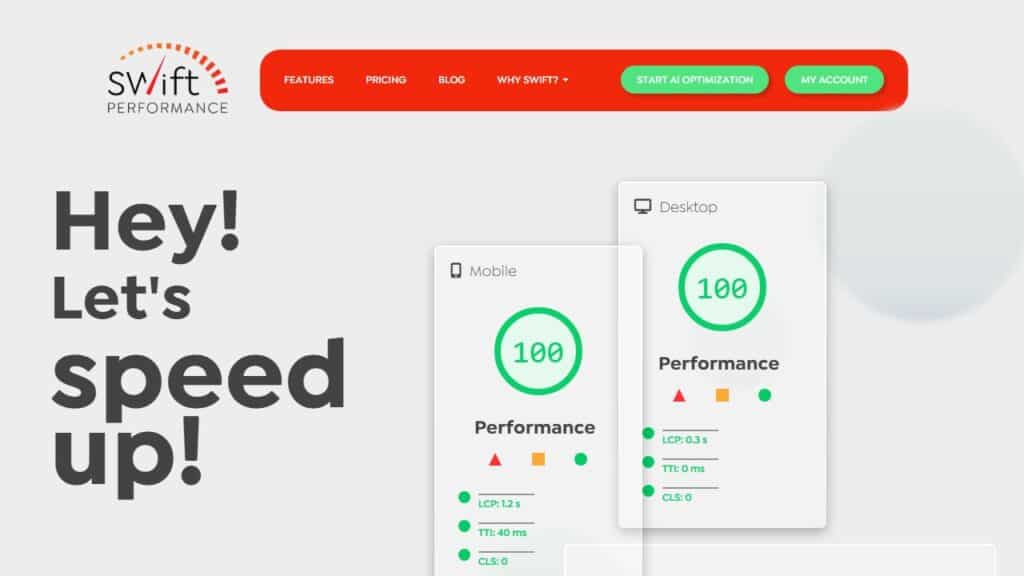
Swift Performance is not just another WordPress caching plugin; it’s a comprehensive performance optimization tool that promises to boost your site speed by up to 50%. This bold claim is backed by a range of advanced features that go beyond simple page caching, addressing every aspect of website speed optimization. Swift Performance offers a unique caching mechanism, asset optimization, and a database optimizer to ensure your WordPress site runs at peak efficiency.
One of the standout features of Swift Performance is its intelligent caching system, which automatically detects and caches pages even with dynamic content, making it an excellent choice for e-commerce sites and those with personalized user experiences. Additionally, its plugin organizer allows you to disable unnecessary plugins on specific pages to reduce bloat and further speed up loading times. This level of detail in optimization ensures that every page on your site is as fast as possible.
Moreover, Swift Performance takes image optimization seriously, offering lazy load options and the ability to generate critical CSS on the fly. These features ensure that images and stylesheets are loaded efficiently, contributing significantly to faster page loads and an improved user experience. For WordPress site owners looking to make a substantial impact on their site speed without compromising on functionality, Swift Performance offers a compelling solution that’s hard to overlook.
10. Hummingbird: The Plugin That Makes Your Site Fly
Hummingbird zips through the clutter of slow-loading pages and transforms your WordPress site into a lean, mean, speed machine. With a focus on making your site fly, Hummingbird comes packed with file compression, asset optimization, and a complete suite of caching tools that work together to ensure your site loads quickly and runs smoothly. It’s designed to be user-friendly, making it accessible for WordPress users of all skill levels to improve their site speed without needing to be tech-savvy.
Hummingbird stands out for its use of performance reports, which give you actionable insights into what’s slowing down your site and how you can fix it. This proactive approach to performance optimization helps you make informed decisions about your site’s speed, guiding you through the process of implementing changes that have a tangible impact on loading times. Whether it’s optimizing your database, compressing files, or managing your cache settings, Hummingbird provides clear instructions and easy-to-use tools.
What’s more, Hummingbird is designed to work seamlessly with Google PageSpeed Insights, offering detailed suggestions based on the latest web performance standards. By focusing on real-world performance metrics, Hummingbird ensures that your WordPress site not only loads quickly but also provides a smooth and responsive experience for your visitors. For those looking to soar past their competition in terms of site speed, Hummingbird is an essential plugin that delivers on its promise to make your site fly.
Maximizing Your Website’s Speed: Best Practices Beyond Caching
Just as a symphony isn’t made up of a single instrument but an ensemble working in harmony, optimizing your website’s speed goes beyond the sole use of a WordPress caching plugin. Caching is a fundamental note in the melody of website performance, but it’s the combination of multiple techniques and best practices that creates a symphony of fast loading times, enhanced user experience, and improved SEO rankings. This holistic approach to speed optimization ensures that every element of your site is fine-tuned for optimal performance.
Optimizing Images: The Quick Wins for Faster Loading Times
High-resolution images can be the Achilles’ heel of your website’s speed, acting as the heavyweight that drags down loading times. However, optimizing your images is one of the quickest and most effective ways to lighten the load. By compressing images and using the correct file formats, you can significantly reduce their size without sacrificing quality. Tools and plugins designed for image optimization automate this process, ensuring that your visuals are both beautiful and bandwidth-friendly.
Employing responsive images is another key strategy. This involves serving different image sizes based on the user’s device, ensuring that mobile users aren’t burdened with downloading large images meant for desktop viewing. Additionally, lazy loading can be a game-changer by loading images only as they’re about to enter the viewport, further speeding up the initial page load time. These image optimization techniques work alongside caching to make your website not just faster, but also more responsive and engaging.
Leveraging a CDN: How It Complements Your WordPress Caching Plugin
Content Delivery Networks (CDNs) are the unsung heroes in the quest for lightning-fast website performance. By caching your site’s content on a network of servers around the globe, a CDN ensures that your visitors access your site from the closest possible location. This drastically reduces latency and improves loading times, complementing the work your WordPress caching plugin does on the server side.
Integrating a CDN with your WordPress site can also help mitigate traffic spikes and reduce the load on your primary server, ensuring stability during peak traffic periods. Moreover, many CDNs offer additional security benefits, such as protection against DDoS attacks, making them a multifaceted tool in your website optimization toolkit. The combined power of a CDN and a caching plugin can elevate your site’s performance, making it faster and more reliable for users worldwide.
Regular Plugin Updates: A Habit for Peak Performance
Keeping your WordPress plugins updated is akin to regular car maintenance: it might not be glamorous, but it’s essential for ensuring everything runs smoothly. Outdated plugins can significantly slow down your site, introduce security vulnerabilities, or cause compatibility issues that affect performance. Regular updates ensure that you’re leveraging the latest optimizations and features, keeping your site fast and secure.
Developers frequently release updates that include performance improvements, bug fixes, and new features that can enhance your site’s speed and functionality. By making plugin updates a regular part of your website maintenance routine, you’re not just fixing potential problems; you’re also adopting the latest best practices in speed optimization and security. This proactive approach to plugin management supports the overall health of your WordPress site, ensuring that it continues to perform at its best.
Choosing the Right WordPress Caching Plugin for Your Site
Selecting the ideal WordPress caching plugin is a pivotal decision that can have a profound impact on your site’s performance, user experience, and search engine rankings. Just as a craftsman selects tools that best suit the job at hand, you must choose a caching plugin that aligns with your website’s specific needs, traffic levels, and hosting environment. The journey to a faster website begins with understanding the unique features and benefits of each plugin, weighed against the backdrop of your site’s characteristics.
Making an Informed Decision: What to Consider
When it comes to making an informed decision about the right WordPress caching plugin, several factors should be at the forefront of your mind. First and foremost, consider the complexity of your site. A content-heavy site with dynamic elements may benefit from a plugin offering advanced caching strategies and customization options. Equally important is the plugin’s compatibility with your current WordPress theme and plugins, as seamless integration ensures optimal performance without conflicts.
User-friendliness is another crucial factor. If you’re not technically inclined, a plugin with a straightforward setup and minimal configuration requirements might be preferable. Lastly, consider the support and documentation available. Reliable customer support and comprehensive, easy-to-understand documentation can be invaluable, especially when you encounter issues or want to maximize the plugin’s features. Balancing these considerations will guide you toward the caching solution that best fits your site, ensuring enhanced speed and performance.
The Impact of Speed: Why It Can’t Be Overlooked
The importance of website speed in today’s digital landscape cannot be overstated. A fast-loading website not only provides a better user experience, encouraging visitors to stay longer and explore more of your content, but it also significantly impacts your SEO. Search engines, particularly Google, prioritize site speed in their ranking algorithms, recognizing it as a key indicator of quality and user satisfaction.
Moreover, website speed has direct implications for your site’s conversion rates and bounce rates. Even a one-second delay can lead to a substantial decrease in page views, customer satisfaction, and revenue. In an online world where users expect instant access to information and services, ensuring your site loads quickly is non-negotiable. By carefully selecting a WordPress caching plugin that meets your needs, you’re taking a crucial step toward securing a competitive edge, enhancing your online presence, and providing your visitors with the fast, seamless experience they demand.
Frequently Asked Questions (FAQ)
What is a WordPress caching plugin, and why do I need one?
A WordPress caching plugin stores a static version of your website’s pages, which reduces the need for the server to process scripts repeatedly. This leads to faster load times, better user experience, and improved SEO performance. Every WordPress site can benefit from caching, as it enhances speed and reduces server load, making your website more resilient during traffic spikes.
How does a caching plugin improve my website’s speed?
Caching plugins work by serving cached versions of your web pages, which are quicker to load because they skip the time-consuming process of generating content dynamically each time a visitor accesses your site. This speed improvement directly impacts your website’s bounce rates, user satisfaction, and search engine rankings.
Which caching plugin is best for my WordPress site?
Choosing the best WordPress caching plugin depends on your specific needs. If you require a user-friendly option with comprehensive features, WP Rocket is highly recommended. For more advanced customization, W3 Total Cache is excellent, while WP Super Cache offers a reliable, straightforward solution for beginners.
Can caching plugins handle dynamic content on my website?
Yes, many caching plugins, such as Swift Performance and Comet Cache, are designed to handle dynamic content. These plugins can selectively cache parts of your site, ensuring that dynamic content like e-commerce carts or membership areas remain functional while still benefiting from speed improvements.
How does browser caching work with WordPress caching plugins?
Browser caching stores certain website resources, like images and stylesheets, in the visitor’s browser. This reduces the number of server requests when the visitor returns, speeding up the site. Plugins like WP Rocket and W3 Total Cache offer robust browser caching features to optimize repeat visits.
Are there any lightweight caching plugins for small websites?
Yes, Cache Enabler is a lightweight and straightforward caching plugin ideal for small to medium-sized websites. It’s easy to set up, doesn’t overwhelm users with complex features, and effectively speeds up your website by creating static HTML files.
Do caching plugins help with mobile site speed?
Absolutely. Mobile caching is crucial as over 70% of internet users browse on mobile devices. Plugins like WP Fastest Cache and LiteSpeed Cache include mobile-specific caching options to ensure your site loads quickly on smartphones and tablets, enhancing both user experience and mobile SEO.
How can I configure a caching plugin if I’m not tech-savvy?
Many caching plugins, such as WP Rocket and WP Fastest Cache, are designed with user-friendly interfaces that allow even non-tech-savvy users to easily configure them. These plugins offer preset optimization settings and guided setups that require minimal technical knowledge.
Can I use multiple caching plugins on the same WordPress site?
It’s generally advised to use only one caching plugin at a time. Running multiple caching plugins can cause conflicts and negatively impact your site’s performance. Choose a comprehensive plugin like WP Rocket or W3 Total Cache that covers all your caching needs.
How often should I clear my website’s cache?
The frequency of clearing your website’s cache depends on how often you update your site. If your content changes frequently, clearing the cache regularly ensures visitors always see the most up-to-date content. Many plugins, like Comet Cache, offer automated cache clearing based on content updates.