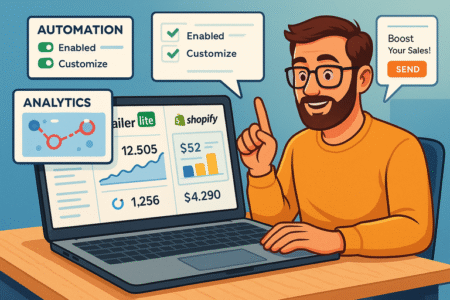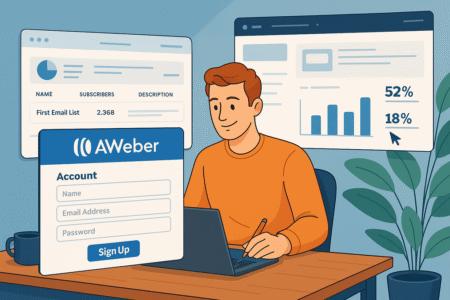Table of Contents
WPForms pricing can feel like a puzzle—especially when you’re trying to figure out which plan actually delivers without overspending. Is the free version enough to grow your business? What are you really missing by skipping the more expensive tiers? And most importantly—what’s the cheapest WPForms plan that still gets the job done?
If you’re sorting through features, comparing costs, and trying to make a smart call for your site or business, you’re in the right place. Let me walk you through what each plan offers, what you really need, and how to avoid paying for things you’ll never use.
WPForms Pricing Tiers: A Quick Overview That Matters
Before choosing a plan, it helps to see what each WPForms tier actually offers—and more importantly, what’s left out. Here’s where things start to feel less straightforward than they seem on the pricing page.
What Each Plan Includes (And Doesn’t) at a Glance
WPForms pricing is divided into five main tiers: Lite (free), Basic, Plus, Pro, and Elite. Each step up adds more integrations, features, and support—but the jump in cost doesn’t always clearly reflect what you’re gaining.
Let me break it down for you:
- Lite (Free): You get unlimited forms, basic form fields, email notifications, and spam protection. Great for hobby projects or simple contact forms.
- Basic: Adds file uploads, form templates, one year of support, and conditional logic. It’s designed for personal sites and freelancers.
- Plus: Introduces newsletter marketing integrations like Mailchimp and Aweber.
- Pro: Unlocks PayPal, Stripe, multi-page forms, surveys, and user registration.
- Elite: Includes everything from lower tiers plus client management features, priority support, and multisite capability.
What you won’t find unless you pay: advanced marketing integrations, payment processing, and most of the automation features that serious businesses rely on.
The Core Differences Between Free and Paid Plans
The most striking divide happens right after the Lite plan. WPForms Lite is functional, but it’s intentionally limited. You’ll find that features like file uploads, user registration, and advanced fields are locked behind even the Basic plan.
This means even if you’re running a simple site, you’ll eventually hit a wall with the free version. The paid plans unlock:
- Form templates beyond the default contact form
- Smart conditional logic to show/hide fields
- Support access—key if something breaks
- Integration with tools like Mailchimp or payment gateways
The value lies in control and flexibility—things you only get by paying.
Why the Features-to-Cost Ratio Isn’t Always Obvious
From what I’ve seen, many users pay for features they’ll never use. WPForms pricing can appear affordable, but it really depends on your use case. A blogger and an ecommerce owner need very different things, and that’s where confusion kicks in.
For example, you might not need Elite just to accept payments—but if you want Stripe and user registration, Pro becomes the only option. And that’s a significant jump in cost.
Here’s the kicker: the value isn’t just in more features. It’s in how those features let you automate, convert leads, and save time managing forms. That’s hard to calculate upfront, but it becomes painfully obvious once your growth stalls.
Free vs Basic Plan: Where the Real Value Starts

Choosing between WPForms Lite and the Basic plan isn’t just about money—it’s about how much you value time, flexibility, and the ability to grow.
What You Actually Get With WPForms Lite (Free Plan)
WPForms Lite is one of the most popular free form builders out there, and for good reason. You can create unlimited forms, collect submissions, and get email notifications. If you’re running a personal blog or a simple contact page, it works fine.
But here’s what you won’t get:
- File uploads
- Multi-page forms
- Marketing integrations
- Conditional logic
- Any kind of payment support
Basically, it’s good for static, one-purpose forms—and not much more.
Limitations That Make Free Less Practical for Growth
Let’s be honest—once your site starts growing, WPForms Lite quickly starts feeling like a bottleneck. The moment you need to segment users, collect payments, or trigger automations, you’re stuck.
You also lose out on:
- Tech support—so you’re on your own if something breaks
- Spam protection like CAPTCHA customization
- Access to pre-designed templates that save time
In my experience, most users outgrow the free version faster than they think. It’s not broken—but it’s extremely limited by design.
Why the Basic Plan Often Delivers the Best ROI
The Basic plan hits a sweet spot. It’s the first step up from Lite, and for many solo creators or freelancers, it’s all they’ll ever need.
What makes it a great deal:
- You unlock smart conditional logic, which lets you build dynamic forms
- You can upload files and use dozens of pre-built templates
- It includes support and regular updates—critical if you rely on your forms for lead gen
Best part? You’re not paying for integrations you won’t use. If you’re not doing email campaigns or processing payments, Basic keeps things lean and affordable.
I’ve set this plan up for clients who just needed solid contact forms with a bit of logic—and they were able to skip the bigger plans entirely. For anyone who wants to grow without going all in on Pro, this is usually where I suggest starting.
Is WPForms Basic Plan Worth It? A Feature Breakdown
For many creators, the Basic plan strikes a balance between cost and essential functionality. Let’s explore exactly what you get—and where it shines most.
Must-Have Features Only Available in Basic
The Basic plan unlocks some of the most practical tools missing from WPForms Lite. These aren’t fancy extras—they’re time-saving and functionality-boosting essentials.
Here’s what Basic gives you that Lite doesn’t:
- File uploads: Accept documents, resumes, images, and more through forms
- Conditional logic: Show or hide fields based on user responses, keeping your forms clean and relevant
- Form templates: Start with pre-built designs tailored to use cases like job applications, quote requests, or feedback forms
- Support and updates: Access to one-on-one help and ongoing improvements to the plugin
Without these features, most business or lead generation workflows become clunky. In my experience, conditional logic alone often makes the upgrade worth it.
Use Cases That Justify Upgrading From Free
You don’t need a huge operation to benefit from WPForms Basic. Even small websites quickly outgrow the limitations of the free plan.
Here are some realistic scenarios where the upgrade makes sense:
- Freelancers who want to accept client inquiries with file uploads (like portfolio files or PDFs)
- Bloggers who offer lead magnets or downloadable resources with gated forms
- Small businesses that need quote request forms or appointment booking
- Event hosts collecting RSVPs or participant preferences
If you’re doing more than collecting names and emails, the free version likely won’t cut it for long.
Comparing Basic to Competitor Entry-Level Plans
To figure out if WPForms Basic is actually worth the cost, it helps to compare it with what similar form builders offer at the same tier.
Here’s a quick look:
- Ninja Forms: Free plan is very flexible, but advanced fields and support are paid add-ons. Their Personal plan costs more than WPForms Basic and includes fewer templates.
- Formidable Forms: Strong on data handling, but the Basic plan lacks file uploads unless you pay more. Not as beginner-friendly.
- Gravity Forms: Powerful and developer-focused, but the starting price is higher, and there’s no free version.
For non-developers who just want to get forms working fast, WPForms Basic wins with its simplicity and value. It’s not the cheapest on paper—but it’s arguably the most usable for the price.
What’s Missing From Basic (And When You’ll Care)
Even though WPForms Basic covers most needs, it’s not perfect. Some features are locked behind higher plans—and whether they matter depends entirely on how you use your site.
No Payment Integration: Who Should Worry
If you plan to collect payments—whether for donations, digital products, event fees, or client invoices—this is where WPForms Basic falls short.
You’ll need at least the Pro plan to access:
- PayPal Standard or Stripe integration
- Authorize.Net or Square support
- Payment-related form fields like recurring billing
So if your business model involves any kind of transaction, skipping Pro can become a dealbreaker fast. I’ve seen creators build entire product workflows only to realize they can’t process a single payment unless they upgrade.
Lack of Conditional Logic: A Dealbreaker?
This one’s tricky—because WPForms markets conditional logic as a Basic feature, which it is. But some advanced conditional rules only show up in higher plans. For example:
- Showing fields based on payment status
- Triggering email notifications based on logic
- Combining multiple rules across fields
If you only need basic logic—like hiding a “referral code” field unless someone selects “Referred by a friend”—you’re fine with Basic. But if you’re building complex workflows, Pro gives you more control.
Form Templates and Add-ons That Stay Locked
The Basic plan includes access to a range of form templates—but many of the more advanced or niche templates are only available to Plus or Pro users. You’ll also miss out on:
- Marketing integrations (Mailchimp, Drip, ActiveCampaign)
- Survey tools and poll fields
- Form abandonment recovery
- Conversational form layouts
If you’re just starting out, these probably don’t matter. But if you’re aiming for a smoother user experience or tighter integration with your marketing tools, the absence of these features can limit how much value you extract from the plugin.
When Plus, Pro, or Elite Make Financial Sense

While WPForms Basic works for many, there are clear scenarios where investing in a higher-tier plan is not just smart—it’s necessary. These plans become essential when your site’s demands go beyond the basics.
Growing Teams or Multi-Site Users Need These Plans
The moment you’re managing multiple websites or working with a team, Basic starts to feel limited. That’s where Plus, Pro, or Elite step in.
Here’s where they start to matter:
- Plus Plan: Best for small teams that need email marketing integrations. You get Mailchimp, Aweber, and Constant Contact.
- Pro Plan: Ideal for agencies or advanced users who need payment support, surveys, and registration forms.
- Elite Plan: Designed for larger operations managing multiple websites. You get unlimited site usage and advanced client management.
For example, I’ve worked with a digital agency that handles 10+ client sites. With Elite, they manage all those installs under one license—saving time, money, and a lot of admin headaches.
Integration-Heavy Workflows Demand Higher Tiers
If your site’s forms are part of a broader marketing, automation, or CRM system, the higher-tier plans make your life much easier.
Key integrations only available beyond Basic:
- Email tools: Campaign Monitor, GetResponse, Mailchimp (Plus and up)
- CRM integrations: Salesforce, HubSpot (Elite only)
- Payment gateways: PayPal, Stripe, Square (Pro and up)
These aren’t nice-to-haves—they’re often dealbreakers for ecommerce, SaaS, and digital product creators. If your forms need to talk to your tech stack, it’s worth the investment.
Avoiding Hidden Costs With Elite’s Unlimited Options
Elite may look expensive upfront, but it can actually save money in high-scale environments. Why? Because it removes limits that often trigger extra costs.
Here’s what Elite includes that lowers long-term cost:
- Use on unlimited sites—no need to buy multiple licenses
- Access to client management tools for agencies
- Advanced support and integrations that reduce reliance on third-party plugins
For anyone managing several domains or building forms for clients, Elite becomes more about efficiency than just features. I’ve seen teams simplify their entire tech setup just by going all-in with one powerful plugin.
Cheapest WPForms Plan That Actually Works
Let’s be real—when you’re choosing a form builder, you’re not just comparing prices. You’re weighing what you’ll actually use against what you’ll pay. And that’s why WPForms Basic often ends up being the smartest deal.
Why Basic Often Wins for Bloggers and Solo Creators
Most bloggers, content creators, and solo entrepreneurs don’t need integrations with Salesforce or custom client portals. They just want solid, reliable forms that work—and that’s exactly what the Basic plan offers.
Here’s why it’s often enough:
- Supports smart logic for better user experience
- Includes useful templates like contact, quote request, and job application
- Lets you receive file uploads and send auto-replies
Unless you’re running a membership site or processing payments, Basic covers everything you’ll likely use.
Performance and Flexibility Without Breaking the Bank
Basic doesn’t just give you access—it gives you efficiency. You’re not wasting time coding forms or manually following up on inquiries. And you’re not paying extra for things you’ll never use.
Ways Basic improves performance:
- Streamlined form builder makes it easy to create complex forms without plugins
- Conditional logic reduces form abandonment by simplifying user flow
- File uploads and spam protection keep things functional and secure
It’s not flashy, but it gets the job done really well—especially for under $100 a year if you catch a discount.
How to Use Basic Strategically for Long-Term Scalability
Even though it’s a starter plan, WPForms Basic can grow with you—if you use it smartly. Here’s how to stretch its value:
- Repurpose form templates: Save and duplicate them for different purposes (lead gen, surveys, client intake)
- Segment emails manually by including smart field questions that help you categorize responses
- Export entries regularly and use them to build mailing lists or follow-up workflows
I’ve had clients run entire freelance businesses off Basic, only upgrading once their workflow demanded deeper integrations. It’s about knowing when “enough” is truly enough—and holding off on upgrades until there’s a reason.
Tips To Save on WPForms Pricing Without Downgrading
You don’t have to cut features to cut costs. There are a few smart ways to keep full access to WPForms while paying less than list price.
Annual Billing vs Monthly: What’s the Real Discount
If you’re on the fence between monthly and annual plans, here’s the quick truth—annual billing is almost always the better deal. WPForms doesn’t even offer monthly billing on most plans, and when they do, the cost adds up quickly.
With annual plans:
- You often get up to 50% off during promotional periods
- You lock in that lower rate for a full year
- You avoid surprise billing fluctuations
It’s one of those cases where committing upfront makes sense—especially since WPForms offers a 14-day money-back guarantee if you change your mind.
Where to Find Legitimate WPForms Coupons and Deals
Not all coupon codes floating around the web are worth trusting, but WPForms does run official sales pretty frequently. Here’s where I recommend looking:
- Official website: They often run sitewide sales around Black Friday, Cyber Monday, and major holidays
- WPBeginner Deals page: As WPForms is part of the Awesome Motive family, their sister site lists verified discount codes
- Email list subscribers: Signing up usually unlocks early access to promo pricing and occasional exclusive offers
Avoid third-party coupon sites with too-good-to-be-true offers. If it’s not listed by WPForms directly or one of their verified partners, it’s probably expired or fake.
Bundles and Partner Deals That Cut Costs Further
If you’re already using other plugins in the Awesome Motive ecosystem—like MonsterInsights or OptinMonster—you might be able to bundle and save.
Some examples:
- Growth bundle offers: Occasionally, you’ll find deals that include WPForms Pro along with other premium tools for a fraction of their combined cost
- Agency bundles: Elite plans sometimes include access to additional licenses or tools that reduce per-site cost
These bundled offers aren’t always obvious, so it’s worth reaching out to support to ask what’s available if you’re buying for multiple sites or teams.
WPForms Alternatives at Similar Price Points

While WPForms is popular, it’s not the only form builder in town. Let’s look at how it stacks up against others in the same pricing tier.
Comparing WPForms Basic With Ninja Forms, Formidable, and Gravity Forms
If you’re just starting out, you might wonder whether another form plugin offers better value. Here’s how WPForms Basic compares to a few competitors:
- Ninja Forms: Offers a free version with lots of flexibility, but many essential features (like conditional logic or file uploads) require paid add-ons, which can get pricey fast.
- Formidable Forms: Great for data-heavy use cases, with strong reporting tools—but the learning curve is steeper, and the interface isn’t as intuitive.
- Gravity Forms: Known for reliability and extensibility, but starts at a higher price point, and lacks a free version for testing.
WPForms often wins for ease of use and speed of setup. If you’re not a developer, that alone can be worth the price.
When Another Tool Might Be a Better Fit
There are a few scenarios where switching from WPForms makes sense:
- You need advanced logic or calculations: Formidable Forms offers more robust logic tools.
- You rely on unique third-party integrations: Gravity Forms’ ecosystem is broader, though harder to navigate.
- You’re building highly customized or interactive forms: Ninja Forms is more flexible in form structure, especially for developers.
But with those benefits come trade-offs in usability and support. It really depends on whether those features matter more than user experience.
Trade-Offs You Make Leaving the WPForms Ecosystem
Switching from WPForms might give you a few extra features, but you also lose:
- One of the cleanest, fastest interfaces in the space
- Regular updates and strong documentation
- Seamless integration with the larger Awesome Motive plugin suite
I’ve seen teams switch and then return to WPForms after realizing how much more time they were spending just managing their forms. Unless you have a very specific reason, the switching cost often isn’t worth it.
Final Verdict: What WPForms Plan Is Right for You?
Let’s wrap things up with some honest advice based on real-world use cases. Choosing a plan isn’t just about price—it’s about how you’ll actually use it.
Matching Your Budget to Your Business Stage
Here’s a quick breakdown that tends to hold up for most users:
- WPForms Lite: Ideal for hobbyists or small blogs that only need a simple contact form
- Basic Plan: Best value for solopreneurs, freelancers, or anyone growing a single website
- Pro Plan: Right for ecommerce, coaches, or service providers accepting payments
- Elite Plan: Perfect for agencies or anyone managing multiple websites at scale
Start small if you’re unsure—but don’t hesitate to upgrade once you need the extra horsepower.
Use Case Scenarios That Make the Decision Easy
Here’s what I’d suggest based on your situation:
- A food blogger who wants recipe feedback: Start with Basic
- A freelance designer collecting project briefs and file uploads: Go with Basic
- An event planner accepting RSVPs and deposits: You’ll need Pro
- An agency managing dozens of client sites: Elite will pay off quickly
Think of it in terms of outcomes, not just features. What do you need your form to do? Let that guide your choice.
What I’d Pick for Clients With Similar Needs
In my experience, I recommend WPForms Basic more than any other tier. It has the right mix of functionality and affordability for most clients. But if someone’s ready to automate their workflow or handle complex integrations, I don’t hesitate to suggest Pro or Elite.
If there’s one rule I follow: buy the plan that solves your current problems, not your hypothetical future ones. You can always scale later—WPForms makes it easy.