Table of Contents
Is Tidio Chat really the best live chat tool out there? Can it actually help you engage website visitors, reduce abandoned carts, and convert more leads—without overwhelming your team? If you’ve been looking for a chat solution that blends automation, real-time support, and ease of use, you’ve probably come across Tidio Chat more than once.
But with so many live chat tools on the market, how do you know if Tidio is the right fit for your business—or just another flashy tool that underdelivers? In this review, we’ll break down exactly what makes Tidio Chat different, where it shines, where it might fall short, and whether it truly lives up to the hype. Let’s dive in.
What Makes Tidio Chat Stand Out From Other Tools?
There are a lot of live chat tools out there—some packed with features, others focused on simplicity. What sets tidio chat apart is how it balances power and ease-of-use in one clean platform. Let’s take a closer look at the core features that make it shine.
Seamless Integration With Popular Platforms
Tidio chat is built to fit right into your existing tech stack with almost no friction. Whether you’re running a Shopify store, WordPress blog, or Wix website, the setup takes just minutes.
You don’t need to touch a single line of code to get it working. For example:
- Shopify users can install Tidio directly through the Shopify App Store.
- WordPress users can find the Tidio plugin with a one-click install.
- Wix and BigCommerce also support direct integration with Tidio.
Beyond website platforms, Tidio connects with tools like Mailchimp, Google Analytics, and even CRM systems like HubSpot or Pipedrive through Zapier. If you’re juggling multiple tools already, it’s a big relief to know Tidio won’t add more complexity.
The benefit? You can start chatting with visitors or setting up automation within an hour—even if you’ve never used a live chat tool before.
Multi-Channel Messaging in One Unified Inbox
Tidio isn’t just a live chat tool for your website—it’s a centralized messaging hub. That means you can respond to customer messages from:
- Your website’s live chat widget
- Facebook Messenger
- Instagram DMs
All from a single inbox.
Having all conversations in one place helps you stay organized and consistent, especially if you’re running a small business or solo operation. You won’t need to check three different tabs just to keep up with incoming messages.
It also helps prevent slow response times and missed inquiries—two things that often lead to lost sales. For ecommerce stores in particular, that kind of centralization can translate directly into better customer service and more conversions.
Automation Features That Save Time and Boost Engagement
Let’s be honest: manually answering every message just isn’t scalable. That’s where Tidio’s automation tools come into play.
You can set up automated responses for common questions—like shipping info, store hours, or refund policies—so your team (or you) doesn’t get bogged down by repetitive tasks. These are triggered based on what users ask or do on your site.
Some handy automation use cases include:
- Auto-replies during off-hours
- Triggered messages when a user lingers on a product page
- Cart abandonment reminders
- Follow-up sequences after a chat ends
The interface for setting these up is visual and intuitive. You don’t need to know code or even have marketing experience to use it effectively.
What I like most is that it doesn’t feel robotic. With a little effort, you can customize your automated chats to match your brand voice and make them feel personal.
AI Chatbot Capabilities for 24/7 Customer Support
The AI chatbot inside tidio chat is where the platform really steps up. It’s not just about pre-filled questions and answers—it can actually understand intent and guide visitors toward solutions.
For example, you can train it to:
- Suggest products based on what a user types
- Route complex questions to a live agent
- Capture emails or phone numbers from interested leads
This is where businesses really start to scale their support without hiring more staff. The chatbot can handle hundreds of conversations at once, any time of day or night. If you’re running an ecommerce store that gets questions around the clock, this can be a game-changer.
What’s even more impressive is how easy it is to get a bot up and running. Tidio offers pre-built templates for things like product recommendations, order tracking, and customer feedback.
For teams with limited resources or solopreneurs who can’t be online 24/7, the chatbot offers a smart way to always be “open.”
Easy-to-Use Interface With No Learning Curve
It’s easy to underestimate how important a clean, intuitive interface is—until you’ve struggled with a clunky tool. One of the most refreshing things about tidio chat is how approachable it feels.
Everything is clearly labeled. Setting up your widget takes a few clicks. Chat customization—colors, welcome messages, offline modes—is done through drag-and-drop menus.
Even if you’ve never used a live chat tool before, you’ll be able to:
- Launch your widget within 30 minutes
- Build your first chatbot with no tech skills
- Manage chats, settings, and analytics from a single dashboard
This ease of use lowers the barrier for small teams and solo business owners who don’t have the time (or patience) to dig through documentation or sit through tutorials.
Tidio also provides helpful tooltips and setup wizards along the way, so you’re never left wondering what to do next.
Tidio Chat’s Key Features Explained in Depth
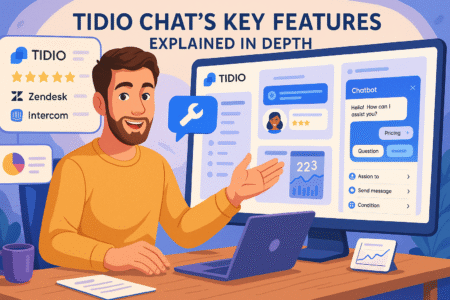
Tidio chat is more than just a live chat widget—it’s a full-featured communication tool designed to give your business a competitive edge. Here’s a breakdown of the core features that make it especially useful for small teams, ecommerce stores, and service providers.
Real-Time Visitor Monitoring and Behavioral Triggers
One of the most practical features of tidio chat is real-time visitor tracking. You can actually see who’s browsing your site, where they’re located, what pages they’re on, and how long they’ve been there.
This matters because it allows you to:
- Proactively start conversations with visitors showing high intent
- Offer help when someone’s lingering on a pricing or checkout page
- Prioritize chats based on behavior and urgency
The behavioral trigger system lets you set specific rules—like popping up a message after 30 seconds on a product page or if someone scrolls halfway down. You don’t have to guess when to engage; Tidio gives you the timing tools to do it thoughtfully.
If you’ve ever felt like you’re missing chances to connect with warm leads, these triggers can quietly step in and start the conversation for you.
Pre-Built and Customizable Chatbot Templates
Not everyone has time to build a chatbot from scratch—and Tidio gets that. Inside the platform, you’ll find a growing library of templates that cover common use cases like:
- Cart abandonment follow-ups
- Product recommendation flows
- FAQs and order tracking
- Lead qualification forms
You can use any of these templates as-is or modify them to match your tone and goals. For example, if you run an online boutique, you might start with the abandoned cart bot and tweak the message to reflect your brand personality.
This kind of plug-and-play setup is especially helpful if you’re just starting with automation or don’t have the resources to hire a developer. It gives you a running start without forcing you to learn everything the hard way.
Visual Chatbot Builder for Non-Technical Users
For those who do want to build something from the ground up, the visual chatbot editor is easy to use. Instead of code or confusing logic trees, you get a drag-and-drop interface that lets you map out conversations step by step.
You can set up logic branches, assign variables, and decide what happens when someone answers a question in a certain way. And because everything is visual, it’s easier to catch errors or confusing flows.
Some ways this helps:
- You don’t need to rely on developers or support teams
- You can update your bot on the fly—no waiting or coding required
- Testing is quick and intuitive, so mistakes can be fixed fast
This kind of builder puts chatbot power into the hands of small business owners, freelancers, and marketers who want full control without a technical learning curve.
Multilingual Support for Global Audiences
If your business serves international customers, language support is a must—not a nice-to-have. Tidio offers multilingual functionality that helps you connect with visitors no matter where they’re from.
Here’s how it works:
- You can create chatbot flows in multiple languages
- The system detects browser language settings and adjusts accordingly
- Live agents can toggle between languages as needed
This makes tidio chat a strong choice for global ecommerce stores or service-based businesses with a diverse customer base. You won’t have to rely solely on English or worry about alienating users who speak another language.
It also opens up more opportunity to localize your brand’s tone and messaging, which can make a big difference in conversion rates and overall user satisfaction.
CRM Functionality to Manage and Tag Leads
One underrated feature inside tidio chat is its lightweight CRM capabilities. While it’s not meant to replace full-scale platforms like Salesforce or HubSpot, it gives you just enough to track leads, tag visitors, and organize conversations.
You can:
- Assign tags to identify hot leads, returning customers, or VIP clients
- Track conversation history with each visitor
- Filter chats based on tags, behavior, or channel
This can make follow-up a lot easier, especially if you’re managing a large volume of inquiries and don’t want leads slipping through the cracks.
If you pair Tidio with your email marketing tool or CRM through Zapier or native integrations, you can start building real workflows—like sending nurture emails after a chat ends or notifying your sales team when someone expresses interest in a product.
It’s not trying to be a full CRM, and that’s actually a good thing. It gives you just enough to stay organized without being overwhelming or distracting.
How Tidio Chat Impacts Customer Experience
A great live chat tool should do more than just answer questions—it should help your business feel human, responsive, and easy to work with. Tidio chat helps improve the customer experience in several practical and measurable ways. Let’s break them down.
Faster Response Times That Build Trust
We’ve all been there—typing a question into a chat box and waiting… and waiting. When no one replies, it’s frustrating. Tidio helps you avoid this problem entirely by making fast, consistent responses easier to manage.
With instant notifications, canned responses, and chatbot automation, Tidio allows you to respond in seconds rather than minutes. Even if you’re not available in real time, automated messages can greet users and let them know when to expect a reply.
Some of the ways Tidio improves response time:
- Chatbots answer common questions immediately
- You can jump into live chats as soon as someone responds
- Real-time typing previews let you see what a user is writing before they hit send
When your visitors feel seen and heard quickly, they’re more likely to stay, browse, and trust your brand. It might seem small, but consistent speed builds real credibility.
Personalization Options That Drive Conversions
Generic responses are easy to spot—and they’re usually forgettable. Tidio allows you to personalize conversations based on user behavior, name, location, or even past chat history.
This can make a big difference in how your visitors feel. Imagine being greeted by name and being offered help with the exact product you were just viewing. It’s subtle, but it shows that you’re paying attention.
Tidio gives you tools to personalize the customer journey:
- Use tags and visitor history to tailor responses
- Trigger custom messages based on time on page, location, or device
- Offer product suggestions based on previous behavior or preferences
Personalized conversations create a better experience and often lead to higher conversion rates. Visitors feel more understood, which naturally increases their confidence in making a purchase or booking a service.
Consistent Support Across Web, Mobile, and Social
Tidio isn’t limited to your website. It connects your live chat to multiple messaging platforms—so your users can reach out on whatever channel feels easiest for them.
Whether someone messages you from your site, Facebook, Instagram, or sends an email, everything flows into the same inbox. This means you can respond with the same tone, style, and helpfulness, no matter where the question came from.
Here’s why this matters:
- Users don’t have to jump through hoops to get support
- You don’t risk missing a message just because it came through a different platform
- Conversations remain smooth and cohesive, even if a user switches channels
This kind of omnichannel support helps your brand feel more reliable and professional. It’s reassuring for customers to know they’ll get a consistent experience wherever they reach out.
Proactive Chat Invites Based on User Behavior
Sometimes, people don’t know when to ask for help—or they feel awkward initiating the conversation. Tidio takes the first step by offering proactive chat invites that are triggered by user behavior.
Instead of sitting back and waiting, the tool can invite someone to chat if:
- They’ve spent more than 30 seconds on a pricing page
- They’re viewing the same product for the second time
- They’re about to exit the site with something in their cart
These gentle nudges can make the user feel like help is just a click away. It also gives you the opportunity to answer concerns before they become reasons to bounce.
The goal isn’t to be pushy, but to offer value at the right time. Tidio makes this process feel natural and responsive instead of intrusive.
Reducing Abandonment With Timely Interventions
Cart abandonment is one of the biggest challenges for ecommerce businesses. Tidio offers tools to reduce it by reaching out before a customer leaves your site without converting.
With smart triggers, you can detect exit intent—when a user moves their mouse toward the close button or navigates away from the checkout. Tidio can then send a message offering help, a discount, or simply asking if there were any issues.
This small touchpoint can lead to:
- Recovered sales from users who just needed a nudge
- Valuable feedback about what’s stopping conversions
- A chance to clarify shipping, returns, or other concerns
Even if a customer doesn’t complete their purchase right away, the conversation can continue later through follow-up emails or reminders—especially if you’ve captured their contact info during the chat.
It’s about making sure you don’t lose people who were already close to saying yes.
Tidio Chat Pricing Plans: What’s Worth Paying For?
Choosing a chat tool isn’t just about features—it’s also about finding the right value for your budget. Tidio chat offers a range of pricing options, from a free plan to custom enterprise packages. Let’s look at how each plan stacks up and which one might fit your needs best.
Comparing the Free Plan vs Paid Plans
The free plan is a solid starting point, especially for small businesses testing live chat for the first time. You get access to:
- Basic live chat features
- Up to 50 chatbot conversations per month
- 100 unique visitors/month
- 1 operator seat
- Integration with third-party platforms
It’s a great option if you’re running a lean operation or just want to try things out without a commitment. However, as soon as you see steady traffic or want to scale your automation, you’ll likely outgrow the limits quickly.
Once you hit the cap on chatbot conversations or need more users, the paid plans come into play. That’s when the flexibility and advanced features start to make more sense—and feel more necessary.
What You Get With the Communicator and Chatbot Plans
Tidio’s paid plans are split into two main add-ons: Communicator and Chatbots. You can subscribe to one or both, depending on your needs.
Communicator Plan (starts around $25/month):
- Unlimited live chats and chat history
- Live typing preview (see what users type before they hit send)
- Visitor list and contact tagging
- Up to 5 operator seats
- Team performance analytics
This plan is ideal if you’re focused on live human support and want your team to stay responsive and well-organized.
Chatbots Plan (starts around $29/month):
- 1,000 chatbot triggers per month
- Visual chatbot builder
- Prebuilt chatbot templates
- Automation triggers and actions
- Data capture and form fields
This plan is a great fit if you’re trying to automate customer interactions, qualify leads, or handle inquiries outside business hours.
If you’re handling both high-volume chats and automation, bundling the plans gives you a more complete system—but the costs do add up. That’s where understanding your actual usage and goals becomes really important.
Is the Tidio+ Custom Plan Worth It for Scaling Teams?
For larger operations or businesses that need more tailored solutions, there’s the Tidio+ plan. It’s a custom pricing model that gives you:
- Unlimited chatbots and interactions
- Dedicated customer success manager
- Custom integrations and onboarding
- Advanced reporting features
- SLA-backed support response times
This plan isn’t priced publicly, since it depends on your specific needs. It’s built for teams that need more than the standard packages can offer—usually mid-size to large businesses scaling across multiple channels or customer segments.
If you’re running a growing ecommerce store, agency, or support center, Tidio+ may offer a worthwhile upgrade. The personal support and technical flexibility can help you avoid the growing pains that often come with scaling customer service.
That said, it’s not necessary for most users. Unless you’re dealing with high traffic and multiple agents, the regular paid plans will likely be enough.
Cost vs Value Breakdown for Small vs Large Businesses
Here’s how the value of Tidio’s plans tends to break down based on business size:
For small businesses and solopreneurs:
- The free plan can work as a low-risk entry point.
- The Chatbots or Communicator plan, individually, is usually enough depending on where your pain points are (support vs automation).
- Costs stay predictable and manageable—roughly $25–$50/month.
For growing teams or high-traffic sites:
- Combining both plans offers a full-featured experience that supports scale.
- The value becomes clearer if you’re saving time with automation or capturing more leads than before.
- Tidio+ becomes a strong contender if your workflows need more customization, compliance, or dedicated support.
You’ll want to look at how much time your team spends on support, how many conversations you handle each month, and what you’re losing in missed leads or abandoned carts without a chat solution in place. That’s where the investment in a paid plan often pays off.
Alternatives at a Similar Price Point—How Tidio Stacks Up
There are plenty of chat tools out there, and it’s smart to compare before committing. Some common alternatives to Tidio include:
- LiveChat – Known for its powerful features and clean interface, but it gets expensive fast. Plans start around $20/month per agent, and there’s no free plan.
- Intercom – Very robust, especially for SaaS and enterprise users, but often overkill (and overpriced) for small businesses. Pricing isn’t transparent and can easily reach $100+/month.
- Zendesk Chat – A decent option for businesses already using Zendesk’s help desk tools. It’s reliable but doesn’t offer the same level of chatbot customization or visual automation.
- Olark – Simple and clean, with a similar price point to Tidio. But it lacks some of the advanced automation and multichannel features that Tidio includes.
- Crisp – Offers a good mix of live chat and automation. Paid plans start at $25/month, but some advanced features require upgrading to a higher tier.
Where Tidio stands out is in its balance. It gives you a strong mix of live chat, automation, integrations, and usability without locking essential features behind high-tier plans. It’s also more beginner-friendly than many tools in the same price range.
Tidio Chat Integrations That Streamline Your Workflow

One of the biggest strengths of Tidio chat is how easily it fits into your existing systems. Whether you’re running an online store, managing email campaigns, or tracking user behavior, Tidio integrates with the tools you’re already using—without the headache of complex setup.
Shopify, WordPress, and BigCommerce Plugins
If your business runs on Shopify, WordPress, or BigCommerce, getting started with Tidio is surprisingly simple. Each of these platforms has a direct plugin or app for Tidio that allows you to install the chat widget in just a few clicks.
For Shopify users, the integration is available right in the Shopify App Store. It adds the chat widget to your storefront automatically and lets you respond to visitors from the Tidio dashboard. You can also connect it with Shopify’s product data to power chatbot recommendations and checkout reminders.
WordPress users can install the Tidio plugin straight from the admin dashboard. Once it’s active, the widget appears on your site, and you can start engaging visitors without writing any code. The plugin also supports WooCommerce for ecommerce-specific automation.
BigCommerce integration is also straightforward. You’ll find Tidio in the BigCommerce app marketplace, and once connected, it offers the same core features: live chat, automation, and chatbot functionality.
These native integrations are all about simplicity. You don’t need a developer, and you can go from installation to your first live chat in under an hour.
Connecting With Email Tools Like Mailchimp and ActiveCampaign
Email is still one of the most valuable marketing channels, and Tidio makes it easy to tie your live chat conversations directly into your email strategy.
With the Mailchimp integration, for example, Tidio can automatically add chat leads to your email lists. If someone shares their email during a chat or via a chatbot form, it goes right into your Mailchimp audience. From there, you can add them to a welcome sequence or promo campaign—without lifting a finger.
ActiveCampaign users can take things a step further. Tidio lets you tag contacts based on chat behavior and then sync that data with your automation flows in ActiveCampaign. You could, for example:
- Trigger a nurture sequence when someone asks a sales-related question
- Add a lead to a specific segment based on chatbot answers
- Score leads based on chat engagement and site behavior
These integrations turn live chat into more than just support—they help you build smarter email workflows and create ongoing customer relationships.
Seamless Sync With Google Analytics and Zapier
Understanding your audience is key to growth, and connecting Tidio with Google Analytics gives you deeper insight into how chat impacts your site behavior. You can track metrics like:
- How many chats were started on a certain page
- Which devices or traffic sources generate the most interactions
- Whether live chat contributes to conversions or goal completions
These insights help you see the real impact of your support efforts, beyond surface-level chat data.
If you want even more flexibility, Zapier integration opens the door to hundreds of other apps and workflows. You can create custom Zaps that do things like:
- Send a Slack message when a new lead is captured via Tidio
- Log chat transcripts in Google Sheets
- Create tasks in Asana or Trello based on user inquiries
Zapier acts as a bridge between Tidio and pretty much any app you can think of, so you’re not limited to the default integrations. This is especially useful for businesses with very specific workflows or unique tool stacks.
Connecting Facebook Messenger, Instagram, and WhatsApp
Tidio doesn’t just live on your website. It also connects to some of the most commonly used social messaging platforms—including Facebook Messenger, Instagram DMs, and even WhatsApp Business.
With the Messenger and Instagram integrations, you can:
- Respond to customer questions directly from your Tidio inbox
- Set up automated replies for off-hours
- Centralize conversations from social and web chat in one place
For businesses with active social media channels, this saves time and helps maintain consistent communication across platforms.
WhatsApp integration is slightly more advanced and may require using a third-party connector or WhatsApp Business API. Once set up, though, it allows you to deliver support and updates on a platform many users are already comfortable with.
The benefit here isn’t just convenience. It’s the ability to meet your customers where they already are, whether that’s on your website, social media, or their mobile messaging apps.
Integrating Tidio With CRM Systems Like HubSpot or Zoho
For businesses that rely on customer relationship management, Tidio offers direct and indirect integration options with tools like HubSpot, Zoho CRM, and others.
With HubSpot, you can automatically:
- Add new leads captured through Tidio to your CRM
- Sync contact information and chat history
- Trigger workflows based on chat interactions
This is especially useful for sales teams who want to track leads through the pipeline. You’re not just chatting with site visitors—you’re feeding those conversations into a larger system that helps you follow up and close deals.
Zoho CRM users can connect via Zapier or other third-party tools to achieve similar results. You can map Tidio data to fields in your CRM, assign leads to team members, and track interactions over time.
These integrations help turn every chat into a long-term customer relationship, not just a one-time exchange.
Real-World Use Cases Where Tidio Chat Excels
Tidio chat isn’t just packed with features—it’s a tool that actually fits into real businesses with real needs. Whether you’re running an online store, managing a service-based business, or freelancing solo, there’s a use case where Tidio can help simplify your work and boost results.
Ecommerce Stores Improving Cart Recovery Rates
Online shopping carts are often abandoned—sometimes due to confusion, hesitation, or unanswered questions. Tidio chat steps in to offer help at just the right moment, making it easier to recover those potential lost sales.
Here’s how ecommerce stores use it effectively:
- Cart abandonment chatbots trigger when someone tries to leave the checkout page
- Automated messages offer a discount code or free shipping incentive
- Live agents can jump in to clarify return policies, sizing, or shipping times
By engaging shoppers in real time, stores can address concerns before they turn into lost revenue. Even small improvements in recovery rates can have a big impact, especially for stores that rely on high transaction volume.
Tidio also works well with platforms like Shopify and WooCommerce, making it a natural fit for ecommerce workflows. The integration pulls in order data, which lets support agents offer personalized assistance that feels thoughtful rather than generic.
Service-Based Businesses Increasing Lead Capture
For businesses that depend on leads—think consultants, coaches, local service providers, or online booking platforms—Tidio chat becomes a lead-generation tool rather than just a support channel.
Here are a few examples of how it helps:
- Chatbots ask qualifying questions before passing visitors to a real person
- Contact forms are integrated into conversations, making it feel natural to collect info
- Triggers can offer a free consultation, download, or quote request based on page behavior
Instead of waiting for someone to find your contact page or submit a form, Tidio brings the call-to-action directly into the conversation. This can be especially helpful when visitors are browsing pricing or services pages, which often signal intent.
With follow-up emails or CRM integrations in place, those conversations can continue after the visitor leaves your site. It’s a simple but powerful way to create more meaningful opportunities from your traffic.
SaaS Companies Using Chatbots for Onboarding
Software-as-a-service (SaaS) companies often struggle with onboarding—getting users to that first “aha” moment where the product clicks. Tidio chat can support this process by automating answers, guiding new users, and offering live help when needed.
SaaS teams often use Tidio chat to:
- Trigger a chatbot when a user lands on a setup or dashboard page
- Guide users through first steps using simple decision-tree flows
- Offer quick access to tutorials, articles, or demo booking
It’s especially helpful for freemium models where you’re trying to increase activation without adding more customer support workload. Tidio gives new users the feeling of real-time guidance without requiring constant hands-on help.
By analyzing chat data and behavior triggers, SaaS teams can refine their flows to solve onboarding bottlenecks, reduce churn, and drive more conversions from free to paid plans.
Agencies Offering Client Support With AI Chat
Agencies often juggle multiple clients across different industries—and time zones. That makes scalable and consistent communication a real challenge. Tidio chat helps agencies provide responsive support without stretching their team too thin.
Here’s how agencies are using it:
- Automating FAQs for client websites (e.g., event dates, pricing, bookings)
- Setting up branded chatbot flows tailored to each client
- Offering centralized inboxes where team members can handle inquiries from various projects
Tidio’s multi-channel inbox also comes in handy when agencies manage client social media accounts. Whether the message comes from a website, Facebook, or Instagram, it all flows into the same dashboard.
For recurring clients, tags and chat history help keep track of past conversations, making follow-ups more efficient. This gives agencies a polished and responsive front end while keeping backend work manageable.
Freelancers Managing Inquiries From Multiple Channels
Freelancers wear a lot of hats, and staying on top of incoming messages can easily become overwhelming—especially when they’re spread across email, social media, and a portfolio site.
Tidio chat gives freelancers a way to consolidate conversations, qualify leads, and stay responsive without spending all day in their inbox.
Some of the most useful features for freelancers include:
- A single inbox for web, Messenger, Instagram, and email messages
- Lead capture bots that collect project details or availability requests
- Auto-replies for when you’re away or booked up
Whether you’re a designer, developer, writer, or consultant, being responsive can mean the difference between landing a new project or losing it to someone else. Tidio helps freelancers stay connected in a professional way without being constantly online.
It also allows you to prioritize serious leads and avoid getting sidetracked by general inquiries or spam, which is especially helpful if you’re managing a high volume of inquiries solo.
Pros and Cons of Using Tidio Chat Daily
No tool is perfect. While Tidio chat brings a lot to the table, it’s important to understand both the strengths and the areas where it may not fit every business. Here’s a look at the real-world pros and cons of using Tidio on a daily basis.
The Biggest Advantages for Business Owners and Teams
One of the most appreciated aspects of Tidio chat is how accessible it feels from the start. Whether you’re part of a small team or handling everything solo, the tool is designed to save time and streamline communication.
Some standout advantages include:
- Ease of use: From installing the widget to building chatbots, everything is intuitive. Most users can go live in under 30 minutes.
- Affordable entry point: The free plan is surprisingly generous, and even paid plans stay manageable for most small businesses.
- Time-saving automation: Chatbots handle repetitive tasks like FAQs or collecting lead info, freeing up time for more complex conversations.
- Unified inbox: Messages from web chat, Facebook, Instagram, and email come together in one dashboard. It’s especially helpful when switching between platforms becomes too much.
- Visual chatbot builder: No code needed, and everything’s drag-and-drop. It makes building helpful automation feel more like designing a flowchart than a tech project.
Tidio works well whether you’re focused on sales, customer support, or lead generation. It also plays nicely with tools you’re likely already using, like Shopify, WordPress, or Mailchimp.
Where Tidio Chat Falls Short Compared to Competitors
While Tidio is flexible and beginner-friendly, there are some areas where it may not go far enough—especially for larger or more specialized teams.
A few limitations worth noting:
- Advanced reporting: While you do get basic chat stats and performance data, the analytics aren’t as detailed as what you’d find in tools like Intercom or Drift.
- Customization limits: The widget design is clean but somewhat limited. If you want a deeply branded or heavily customized interface, you may feel restricted.
- Support response times: Some users report slower responses on the lower-tier plans. Live support is available, but response time can vary depending on demand.
- Chatbot depth: For more complex chatbot logic—like conditionals based on CRM data or advanced NLP—Tidio may not offer enough flexibility.
These limitations aren’t deal-breakers for everyone, but they’re worth considering if your business depends heavily on complex automations or detailed customer data analysis.
Ideal Scenarios for Choosing Tidio Over Other Tools
Tidio really shines in a few specific scenarios where simplicity and speed are more important than advanced technical features.
Here are the types of businesses that tend to benefit most:
- Small ecommerce shops looking for a reliable, no-fuss chat tool that integrates with platforms like Shopify or WooCommerce
- Freelancers or solopreneurs managing leads and client conversations from different platforms
- Agencies that want to offer their clients simple, scalable support without a big investment in onboarding or training
- Startups that want chatbot automation to support growth but don’t have the team to manage a complex solution
- Local service providers who want to convert site visitors into booked appointments or leads without hiring full-time support staff
If your needs are straightforward and you value speed, ease of use, and affordability, Tidio is often the better fit over more complex platforms.
Common Complaints Users Mention and Workarounds
No product is immune to criticism. Users have shared feedback on a few recurring pain points, but many of these have workarounds or fixes.
Here are some of the most common complaints:
- Hitting chatbot usage limits: On the free plan, you only get 50 chatbot triggers. This gets used up fast. The fix? Upgrade to the Chatbot plan or adjust when bots are triggered to conserve usage.
- Delayed support: Some users mention waiting longer than expected for replies. You can often find answers quicker by checking the knowledge base or community help center while waiting.
- Widget visibility issues: Occasionally, users report the chat icon not appearing on mobile or specific browsers. This can usually be resolved by checking plugin conflicts or script placement.
- Lack of deep integrations: While Zapier expands what’s possible, Tidio doesn’t yet offer native integration with every platform. If Zapier isn’t an option, exporting data manually or using email notifications can help fill the gap.
Tidio has a reputation for listening to user feedback, and they frequently release updates based on what customers are asking for. Still, it’s a good idea to test the platform thoroughly during the trial phase and reach out to their team with any blockers you find.
How Often Tidio Updates Features or Fixes Issues
Tidio has been steadily improving, with regular updates and bug fixes rolled out every few weeks. While it’s not as fast-moving as some Silicon Valley startups, the pace is consistent—and thoughtful.
Some recent updates have included:
- Improvements to the chatbot editor interface
- Additional chatbot templates for specific industries
- Expanded integrations and third-party tool support
- Better user role controls for team accounts
There’s also a public changelog available where you can see what’s been released and what’s coming up. This level of transparency helps users feel more confident that the product is evolving in the right direction.
If you’re the kind of business owner who values a stable product with regular improvements rather than constant UI overhauls, Tidio strikes a nice balance.
Tidio Chat vs Other Popular Live Chat Tools
With so many live chat tools available, it can be hard to figure out which one fits your business best. While Tidio chat brings a lot of value, it’s worth comparing it with other well-known platforms to see how it holds up in different situations.
Tidio vs Intercom: Simplicity vs Enterprise Power
Intercom is a well-known name, especially for SaaS companies and startups focused on growth at scale. It offers a wide range of tools—chat, email, product tours, knowledge bases—but it’s definitely built for teams that want an all-in-one customer experience platform.
Tidio, by contrast, focuses more on simplicity and fast setup. You don’t need onboarding help or a developer to get started. It’s designed for small businesses that want automation and live chat without getting lost in complexity.
Where Intercom leads:
- More advanced product tours and onboarding sequences
- Deep segmentation and lead scoring
- Complex multi-touch campaigns
Where Tidio has the edge:
- Easier to learn and deploy with zero technical setup
- Significantly more affordable for small teams
- Faster access to live chat and chatbot features
If you’re a small business or ecommerce store that just wants effective live chat and automation, Tidio is probably the better fit. Intercom works best when you need layered marketing, support, and onboarding in one enterprise-level system.
Tidio vs LiveChat: Feature Depth vs Affordability
LiveChat has been in the game for a long time and is often seen as a premium solution for support teams. It’s known for its polished user experience, solid reporting, and advanced ticket handling. However, the cost adds up quickly, especially as your team grows.
Tidio keeps things lighter—fewer bells and whistles, but a lot more flexibility in pricing and features for what you pay.
Where LiveChat wins:
- Detailed performance reports and chat history
- Agent routing and multi-brand management
- More robust support infrastructure
Where Tidio comes out ahead:
- Lower monthly cost without sacrificing core chat features
- Integrated chatbots included in standard plans
- Easier onboarding and smaller learning curve
If budget is a concern or you want something lean but still powerful, Tidio often delivers more value, especially for small and medium-sized teams.
Tidio vs Zendesk Chat: AI Bots vs Ticketing Strength
Zendesk Chat is tightly integrated with the larger Zendesk support suite, which makes it appealing for companies already using Zendesk for help desk or knowledge base support. It excels in ticket management and structured workflows.
Tidio, however, leans more into automation and chatbot capabilities. If your focus is more on engagement, lead capture, or ecommerce conversion, Tidio is often a better match.
Where Zendesk Chat stands out:
- Strong ticketing and escalation processes
- Ideal for larger support teams with SLA needs
- Built-in tools for customer satisfaction tracking
Where Tidio is more effective:
- AI-powered bots and visual automation builder
- Easier for non-support teams to use, like marketing or sales
- More personalized, behavior-based triggers
Tidio works better for proactive engagement, while Zendesk shines when managing structured customer support at scale.
Tidio vs Drift: Conversational Marketing Differences
Drift is all about conversational marketing and sales enablement. It helps businesses qualify leads, book meetings, and drive conversion—usually in B2B or high-ticket environments. Its features are powerful, but they come at a steep cost.
Tidio focuses more on live chat for ecommerce and small business, helping support teams and store owners create helpful, lightweight experiences for customers.
Drift’s strengths:
- AI chat routing and advanced lead qualification
- Integrated meeting scheduler and CRM syncing
- Focused on high-value sales funnels
Tidio’s strengths:
- Better suited for ecommerce and B2C engagement
- More budget-friendly and easier to scale
- Great out-of-the-box automation for small teams
Unless you’re running a sales-heavy B2B funnel, Drift may be more than you need. Tidio gives you more flexibility for a broader set of use cases, without locking you into a high-cost platform.
Key Differentiators That Could Influence Your Decision
Choosing the right live chat tool really comes down to your business model, budget, and team size. Here’s a breakdown of how Tidio compares on a few key decision factors:
- Ease of setup: Tidio can be installed and customized in under an hour. Most competitors require more onboarding or configuration.
- Pricing transparency: Tidio’s pricing is clear and affordable. Some competitors like Intercom and Drift have usage-based pricing that can scale up quickly.
- Automation access: Chatbots are available even on lower-tier plans with Tidio, whereas others often charge more for AI or automation features.
- Flexibility: Tidio is suitable for ecommerce, services, agencies, and freelancers. Some tools are more tailored to support teams or enterprise sales funnels.
Tidio doesn’t try to be everything to everyone—and that’s one of its strengths. It delivers what most growing businesses actually need: fast setup, intuitive tools, and affordable automation.
Who Should Use Tidio Chat and Who Shouldn’t?
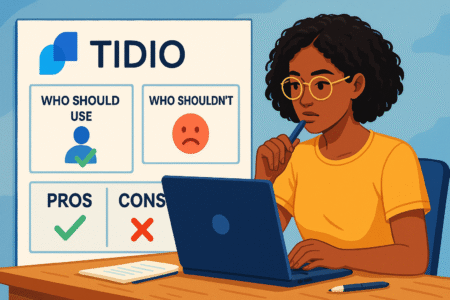
Tidio chat isn’t a one-size-fits-all solution, and that’s okay. Like any tool, it shines in certain scenarios and may fall short in others. If you’re unsure whether it’s the right fit for your business, this section will help clarify where it works best—and when to look elsewhere.
Best Fit for Small to Mid-Sized Ecommerce Brands
If you’re running an online store, especially on platforms like Shopify, WooCommerce, or BigCommerce, Tidio feels like it was made for you. The integration is quick, and the live chat tool can be up and running within minutes.
Here’s why ecommerce brands often love using Tidio:
- Real-time chat helps reduce cart abandonment
- Chatbots can handle order questions, returns, and product suggestions
- Customer data from platforms like Shopify can be used to personalize support
- It’s lightweight, responsive, and doesn’t slow down your site
For stores handling dozens or even hundreds of orders a day, the ability to respond quickly—or automate help through bots—can directly boost sales and improve customer satisfaction.
If your focus is on keeping things running smoothly without building out a full support team, Tidio gives you just enough of everything you need, without the bloat.
Startups and Solopreneurs With Limited Support Staff
Startups and solo founders often have to wear multiple hats, and customer support can’t always be the top priority. That’s where Tidio’s blend of automation and simplicity becomes a real time-saver.
Why it works for lean teams:
- You can create bots that answer FAQs while you sleep
- The unified inbox keeps all your messages—from chat, email, Messenger, and Instagram—in one place
- Setup is fast and doesn’t require technical help
- You don’t pay for features you won’t use
Tidio gives solopreneurs a way to maintain professionalism and responsiveness even when you’re juggling everything else. It’s a way to offer support without hiring someone full-time, and that’s often the difference between surviving and scaling in the early stages.
Businesses Needing a Lightweight CRM Alternative
If you don’t have a full CRM system—or you don’t want one—Tidio offers just enough customer management functionality to stay organized. It’s not built to replace robust platforms like HubSpot or Salesforce, but for many small teams, it fills the gap nicely.
Here’s what you can do:
- Tag leads and sort conversations based on interests, behavior, or outcome
- View contact history, including previous chats and submitted forms
- Export lead data or sync with email tools like Mailchimp or ActiveCampaign
- Use chatbots to qualify and capture leads before passing them along
It’s a great match for businesses that want to track conversations without overcomplicating things. If your focus is on handling inbound inquiries and following up on warm leads, Tidio gives you just enough structure to make it work.
Teams That Don’t Need Advanced Custom Reporting
Some businesses live and breathe by detailed analytics. If you need granular insight into every chat session, conversion path, or agent performance metric, Tidio might not go deep enough.
But for teams that just want to see:
- How many chats are happening
- When people are most active
- What responses are working
- Which automation flows are converting
Tidio offers enough data to inform decisions without overwhelming you. The reports are clear, simple, and built right into the dashboard.
For many small businesses, that’s all you really need to make improvements and stay on top of performance. If you outgrow these reports later, you can always integrate with tools like Google Analytics or upgrade to more advanced platforms.
Who Might Be Better Off With an Enterprise Chat Platform
While Tidio chat covers a lot of ground, it’s not built for every use case. If your team handles hundreds of agents, supports enterprise clients, or relies on heavily customized workflows, you may want to look at more advanced tools.
Situations where Tidio might not be the best fit:
- You need advanced ticketing, agent routing, or SLA enforcement
- Your team requires detailed agent performance dashboards
- You plan to build complex chatbots using machine learning or natural language processing
- You’re already deeply invested in platforms like Intercom, Salesforce, or Zendesk
For enterprise use, platforms like Intercom, Drift, or Zendesk offer deeper integrations, more robust back-end tools, and enterprise-level onboarding and support. These tools come at a higher cost, but they offer features that larger teams often rely on.
Tidio is intentionally designed for speed, ease, and affordability—which is perfect for many, but not all, business models.
Final Verdict: Is Tidio Chat the Best Live Chat Tool?
After looking at features, use cases, pricing, and comparisons, the big question remains—does Tidio Chat really live up to the expectations? The short answer is: it depends on your goals.
But for many small and growing businesses, it checks the right boxes in a way that feels approachable, useful, and cost-effective.
Overall Performance and User Satisfaction Score
Tidio earns consistently positive feedback from users across review platforms like G2, Capterra, and Trustpilot. It’s praised for its clean interface, fast setup, and helpful automation—especially for users who aren’t tech-savvy but still want a powerful chat experience.
Here’s what stands out from user reviews:
- It works reliably, with minimal downtime or bugs
- The chatbot builder is easy to learn and implement
- Support quality is solid, especially on paid plans
- It scales well without getting bloated or expensive
While it may not offer the most robust analytics or enterprise-level workflows, most users find that it delivers strong value and a smooth day-to-day experience. For many, it’s that rare balance of simplicity and functionality that makes the tool feel like a good long-term fit.
Best Scenarios Where Tidio Chat Truly Shines
Tidio really shines when used by businesses that need fast, personalized, and proactive customer engagement without needing a full support team or advanced tech setup.
Here’s where it tends to work best:
- Ecommerce stores that want to increase conversions and reduce cart abandonment
- Service providers who need to qualify leads and collect contact info without extra admin work
- Startups and solopreneurs who want to look professional and responsive without hiring
- Agencies that manage client websites and need simple, scalable chat tools
- Businesses focused on offering multi-channel support in one place
Its pre-built chatbot templates and real-time visitor tracking features help small businesses act big—without overcomplicating anything in the process.
What to Consider Before Making the Switch
While the platform is beginner-friendly, there are still a few things to think through before fully committing to Tidio chat.
You’ll want to consider:
- Your traffic volume and whether the free chatbot limit will be enough
- How many team members need access, especially if you’re on the free or lower-tier plans
- Whether your current tool includes features you rely on (e.g., deep analytics or detailed ticketing)
- Your need for native integrations, especially if you’re heavily tied into CRMs or enterprise systems
Testing out the free plan is a smart way to evaluate all of this in real time. You’ll quickly see if it fits your workflow or if there are any blockers that need a workaround.
When to Upgrade From Free to Paid Plans
The free plan is a great entry point, but its limitations become clear once you start seeing traction. The most common reasons users upgrade are:
- Hitting the 50 chatbot conversations/month cap
- Needing more than one operator seat for live chat
- Wanting to customize chat flows for specific user actions
- Looking for more reliable support and faster response times
A good signal that it’s time to upgrade is when you’re consistently engaging with visitors, but missing opportunities due to capped features. Moving to the Chatbot or Communicator plan can unlock more automation, improve team response times, and lead to better conversion rates overall.
And because pricing is modular, you can choose only the features you need—without being forced into an expensive all-in-one plan.
Recommendation Based on Business Type and Budget
So, is Tidio Chat the best live chat tool? If you’re a small to medium-sized business with a focus on ecommerce, lead generation, or multi-channel support, it’s honestly one of the best value-driven choices out there.
Here’s how it breaks down:
- Best for lean teams that want fast setup and real ROI without a long learning curve
- Ideal for businesses on a budget that need automation but can’t afford high monthly fees
- A good fit for users new to live chat who want a low-pressure tool to grow into
- Not ideal for enterprises that need deep integrations, custom analytics, or SLA-backed support models
If you’re looking for a tool that works out of the box, saves you time, and improves customer experience without overwhelming you or your team, Tidio is absolutely worth trying.
Ready to Try Tidio Chat? Here’s Your Next Step
If Tidio Chat sounds like a good fit for your business, the good news is that getting started is quick and straightforward. You don’t need a developer, complicated setup, or a big budget. Just a little time, a clear goal, and a few helpful tips.
How to Get Started With the Free Plan in Minutes
Tidio’s free plan gives you full access to the essentials, including live chat, a limited number of chatbot conversations, and integration options. It’s a great way to test the platform before deciding if a paid plan is right for you.
Here’s how to get started:
- Visit the Tidio website and click “Get Started for Free”
- Create an account using your email or sign up with Google
- Choose your website platform (Shopify, WordPress, etc.)
- Install the Tidio widget using a plugin or paste the provided code snippet
- Customize your widget colors and welcome message
That’s it—you’re live. From here, you can start chatting with visitors, explore automation, and see how Tidio fits into your workflow. It’s designed to work right out of the box, so you can start seeing value without spending hours in setup mode.
Best Practices for Setting Up Your First Chatbot
Once your widget is installed, the next step is setting up your first chatbot. This doesn’t have to be complicated. The key is starting small with a goal in mind—whether that’s capturing leads, answering questions, or offering a promo code.
Here are a few best practices to guide you:
- Use a template: Tidio offers pre-built chatbot templates for things like abandoned carts, FAQs, and lead capture. Pick one that aligns with your business goal.
- Keep it conversational: Write messages that feel human. Avoid robotic language, and make the tone feel warm and approachable.
- Focus on one clear outcome: Each chatbot should guide the visitor toward a single action—submitting a contact form, viewing a product, or answering a key question.
- Test before going live: Run through the bot as if you were a new visitor. This helps catch any awkward phrasing or dead ends.
- Name your bot: Giving it a name helps make the experience more personal and relatable, especially for returning visitors.
If you’re not sure where to start, a simple welcome bot or FAQ assistant is a safe and useful first step.
Tips for Optimizing Chat to Increase Sales and Leads
Once your live chat and chatbot are active, there are a few small tweaks you can make to get better results—without overwhelming visitors or adding complexity.
Here are some ideas that work well for many small businesses:
- Use behavioral triggers: Set chat messages to appear based on page views, time on site, or exit intent. For example, show a discount code when someone views the pricing page for over 30 seconds.
- Capture contact info early: Add name or email fields at the start of key chatbot flows. This helps you build a list and follow up if someone drops off.
- Tailor messages to different pages: Customize chat messages based on the visitor’s location—product pages, blog posts, or contact forms.
- Include real-time support availability: Let visitors know if you’re online or when to expect a reply. Setting the right expectations reduces frustration and increases trust.
- Follow up with leads: Use integrations with tools like Mailchimp, Google Sheets, or CRMs to continue the conversation after the chat ends.
Even if you only implement one or two of these, they can make your chat experience feel more thoughtful—and more likely to lead to conversions.
Where to Find More Tidio Tutorials, Help, and Support
Tidio does a solid job of making support and learning resources easy to find. Whether you’re just getting started or want to dive deeper into automation, there’s help available.
Here’s where to look:
- Tidio Help Center: This is the main hub for articles, setup guides, and troubleshooting steps. It’s searchable and covers almost every feature.
- Tidio Academy: A growing library of short lessons and videos to walk you through chatbot building, integrations, and optimization tips.
- Live Chat Support: Available from within your Tidio dashboard. Response time is usually fast on paid plans, though free users may wait a bit longer.
- YouTube Channel: Tidio publishes helpful videos, especially for visual learners who want to see step-by-step instructions.
- Blog and Webinars: Useful for learning best practices, discovering new features, and seeing how others use the platform.
If you get stuck or want to brainstorm a better automation flow, their team is generally responsive and supportive. And because the platform has an active user base, you’ll often find answers to common questions through community discussion and shared experiences.






