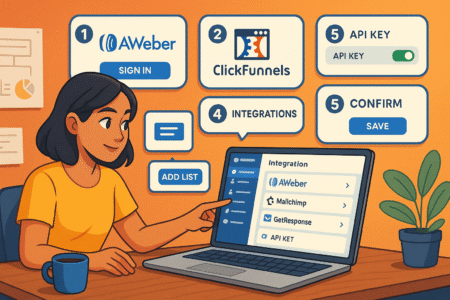Table of Contents
Wondering how to create a newsletter in MailerLite that’s engaging, professional, and easy to design? Maybe you’ve been struggling to grab your audience’s attention or aren’t sure where to start.
Don’t worry—I’ve got you covered. In this detailed guide, you’ll discover exactly how to set up, design, and optimize newsletters in MailerLite to captivate your subscribers and boost your email marketing results. Ready to dive in? Let’s go!
Understand Your MailerLite Dashboard for Newsletters
Before you create a newsletter, it’s essential to familiarize yourself with MailerLite’s dashboard. Knowing where each tool lives will save you valuable time.
Navigating the MailerLite Dashboard Effectively
When you first log in, you’ll see your MailerLite dashboard. This intuitive interface gives you immediate access to:
- Campaigns (where newsletters are created)
- Subscribers (managing your audience)
- Automation (setting up automated emails)
- Forms and landing pages (for capturing subscribers)
Spend a few minutes exploring each section. Understanding how these tools interact ensures smoother newsletter creation and management later.
For example, if you’re launching a weekly marketing tip, you’ll use the campaigns tab. On the other hand, if you want to automatically welcome new subscribers, automation will be your go-to.
The dashboard also presents valuable analytics at a glance, allowing you to track open rates, click rates, and subscriber growth quickly. Leveraging these insights regularly helps improve the effectiveness of your newsletters over time.
Set Up Your First Newsletter Campaign in MailerLite

Creating your first campaign in MailerLite is straightforward once you understand the basics. Here’s exactly what to do.
Step-by-Step Instructions to Create a Newsletter
Start by clicking “Campaigns” in the dashboard and then select “Create Campaign.” You’ll be prompted with four newsletter types:
- Regular campaign (standard email)
- A/B split campaign (test subject lines or content)
- Auto resend (automatically resend unopened emails)
- RSS campaign (automatically sends blog content)
Choose the “Regular campaign” to create a standard newsletter, perfect for weekly updates or promotional messages.
Next, name your campaign clearly (e.g., “Weekly Marketing Tips – July Edition”) and add a subject line designed to attract attention without clickbait. A strong subject might be: “3 Proven Strategies to Grow Your Audience.”
After setting up your campaign basics, choose the recipients from your existing subscriber lists or segments, ensuring your newsletter reaches the right audience every time.
Design Your Newsletter with MailerLite’s Drag & Drop Editor
MailerLite’s editor makes newsletter design accessible to everyone, even if you’re not tech-savvy. You’ll love its simplicity and versatility.
How to Craft Visually Appealing Newsletters
MailerLite offers two main options for creating newsletters:
- Drag & Drop Editor: Ideal for beginners.
- HTML Editor: Best suited for experienced users.
Opt for the Drag & Drop Editor first. Here’s how you can easily create a visually appealing newsletter:
- Select a Template or Start From Scratch: Templates make it easy, or you can build a completely custom design.
- Add Text and Images: Drag and drop content blocks, adding images and text exactly where you want them.
- Personalize Your Newsletter: Include subscriber names or other dynamic content to boost engagement.
I recommend using high-quality images that reflect your brand, combined with concise and easy-to-skim text. If promoting products, include clear CTA (call-to-action) buttons to guide readers to act immediately.
Example: Effective Newsletter Layout
An effective newsletter might have:
- A catchy introduction
- Short, informative articles or highlights
- Clear headings and bullet points
- A call-to-action like “Discover More” or “Claim Your Discount”
Optimize Your Newsletter Content for Engagement
Creating engaging content is the cornerstone of a successful newsletter. Here’s how you can ensure readers eagerly await every email.
How to Write Newsletter Content Readers Love
Always write your newsletter with your audience in mind. Consider their needs, interests, and pain points to craft valuable content.
For example, if your subscribers are small business owners, offer practical tips they can apply instantly. A short tip, such as “How to Optimize Your Google My Business Listing,” adds immediate value.
To optimize your newsletter content:
- Keep sentences short and clear.
- Use conversational language.
- Include bullet points for easy readability.
- Balance text with visual elements.
Always end your newsletter with a compelling call-to-action that guides your readers toward your intended outcome, such as visiting your website or purchasing a product.
Test and Preview Your MailerLite Newsletter
Testing ensures your newsletter reaches inboxes looking professional and error-free. It’s a crucial but often overlooked step.
How to Preview and Test Your Newsletter Correctly
MailerLite provides an excellent preview tool that shows exactly how your newsletter appears on desktop and mobile.
Use MailerLite’s “Preview and Test” option to check your email on multiple devices and inbox providers (Gmail, Outlook, etc.). I suggest always sending yourself a test email first. This helps catch any formatting issues or typos you may have missed.
Check for:
- Broken links or incorrect URLs
- Images displaying correctly
- Responsive design issues
By thoroughly testing, you avoid common mistakes that could harm your brand’s reputation.
Schedule and Send Your Newsletter with MailerLite
Timing impacts your newsletter’s success. Here’s how to strategically schedule your campaign for maximum reach and engagement.
How to Choose the Best Sending Times
MailerLite allows you to send your newsletter immediately or schedule it for later. Schedule strategically by considering these factors:
- Audience habits (check your analytics)
- Industry best practices (generally, Tuesdays and Thursdays have higher open rates)
- Time zones (send newsletters at optimal local times)
For example, if your audience primarily checks email during lunch breaks, scheduling around midday can dramatically boost open rates.
Use MailerLite’s analytics to experiment and determine the best sending times tailored specifically for your subscribers.
Analyze Newsletter Performance in MailerLite
Understanding your newsletter’s performance is critical to continuous improvement. MailerLite’s reporting makes it easy.
How to Evaluate Newsletter Success with Analytics
MailerLite provides analytics such as open rates, click-through rates (CTR), subscriber growth, and unsubscribe rates. Regularly reviewing these metrics helps refine future campaigns for better results.
Key metrics to monitor:
- Open rates: Indicates how compelling your subject line was.
- Click-through rates (CTR): Shows how engaging your content is.
- Subscriber growth: Reflects overall interest in your content.
- Unsubscribes: Helps identify content issues or audience mismatches.
If you see a drop in open rates, experiment with different subject lines. Conversely, low CTR suggests your content or CTA could be improved.
Expert Tips and Best Practices for MailerLite Newsletters
After mastering the basics, optimize your newsletters further using proven best practices from industry experts.
MailerLite Expert Tips for Better Results
Here are some actionable expert tips to boost your newsletter’s performance:
- Segmentation: Divide your audience based on interests or behaviors, improving relevance.
- A/B Testing: Consistently test subject lines, CTAs, and send times.
- Automation: Use MailerLite’s powerful automation features to nurture subscribers with welcome sequences or abandoned cart reminders.
- Personalization: Always personalize your emails beyond just first names—tailor content to subscriber interests.
In my experience, combining segmentation with automation leads to significantly higher engagement and conversions. Personalize newsletters by analyzing subscriber behavior, which MailerLite conveniently tracks for you.
Final Thoughts on Creating MailerLite Newsletters
Creating an effective newsletter in MailerLite doesn’t have to be complicated. With these clear steps, detailed tips, and practical examples, you’re equipped to craft engaging newsletters that resonate with your audience.
Remember, continuous improvement is key. Analyze your results regularly, and refine your strategy accordingly.
Pro Tip for Immediate Success: Start simple. Focus on consistency first, and then gradually introduce advanced strategies like automation and segmentation. Over time, your newsletters will become more impactful, driving meaningful results for your brand or business.