Table of Contents
Adsterra ads have become one of the most talked-about monetization tools for bloggers aiming to turn traffic into real profit.
If you’ve ever wondered why some websites seem to earn effortlessly while others struggle despite similar traffic numbers, the answer often lies in how they monetize — and platforms like Adsterra play a huge role in that.
Can Adsterra ads really help you multiply your blog income faster than traditional ad networks? Let’s dig in and uncover the strategies that make this possible.
Understanding How Adsterra Ads Work
Adsterra ads have quietly become one of the most powerful tools for bloggers who want to make real money from their content.
The platform acts as a bridge between advertisers looking for visibility and publishers (that’s you) looking to monetize web traffic.
But the magic isn’t just in displaying ads—it’s in how Adsterra delivers them with precision, flexibility, and smart targeting.
How Adsterra Connects Publishers And Advertisers
Adsterra works like a well-tuned marketplace. On one side are advertisers who pay to promote their products or services. On the other side are publishers who provide real digital spaces—blogs, websites, or apps—to display those ads.
When you sign up as a publisher, Adsterra reviews your site and then connects you with ad campaigns that match your audience type, geography, and niche. Once approved, you can generate ad codes from your dashboard and place them on your site.
Here’s a simple example path: Publisher Dashboard → Websites → Add Website → Create Ad Zone → Copy HTML Code.
Adsterra’s algorithm then automatically serves ads that align with your content and visitor behavior. This dynamic matchmaking means you’re not manually hunting for advertisers—Adsterra does it all in real time.
What I find especially practical is that Adsterra supports both CPM and CPA models (Cost Per Mille and Cost Per Action), so you earn either when someone views or interacts with an ad.
That flexibility helps you make consistent income, even on days when clicks are lower.
The Role Of Smart Targeting In Increasing Ad Revenue
Smart targeting is Adsterra’s secret sauce. Rather than throwing random ads at your visitors, it uses real-time data like geo-location, device type, browser, and user intent to display ads that are relevant to each visitor.
For instance, if your blog attracts traffic from the U.S. and India, the platform will show different ads to those groups, matching each user’s location and likely interests. That personalization directly boosts your CTR (Click-Through Rate) and ultimately your earnings.
Adsterra also allows you to see performance analytics in your dashboard. I suggest regularly checking which countries or devices generate the most income. You can then tweak your content strategy to focus more on those profitable audiences.
Why Adsterra’s Ad Formats Outperform Traditional Banners
Traditional banner ads have been around forever—but let’s be honest, most users are now blind to them. Adsterra solves this with a variety of modern ad formats designed to get attention without ruining the user experience.
Some formats, like Popunder ads, appear discreetly behind the active window, avoiding disruption but still capturing attention. Others, like Social Bar ads, mimic social notifications—perfect for catching the eye without being intrusive.
The key here is adaptability. Adsterra lets you test multiple formats and see real-time performance data. I’ve noticed that mixing native ads (which blend naturally with your content) with popunders can create a nice balance between user satisfaction and high revenue.
So, while traditional banners fade into the background, Adsterra’s variety keeps monetization fresh, relevant, and far more profitable.
Setting Up Adsterra Ads For Maximum Profit
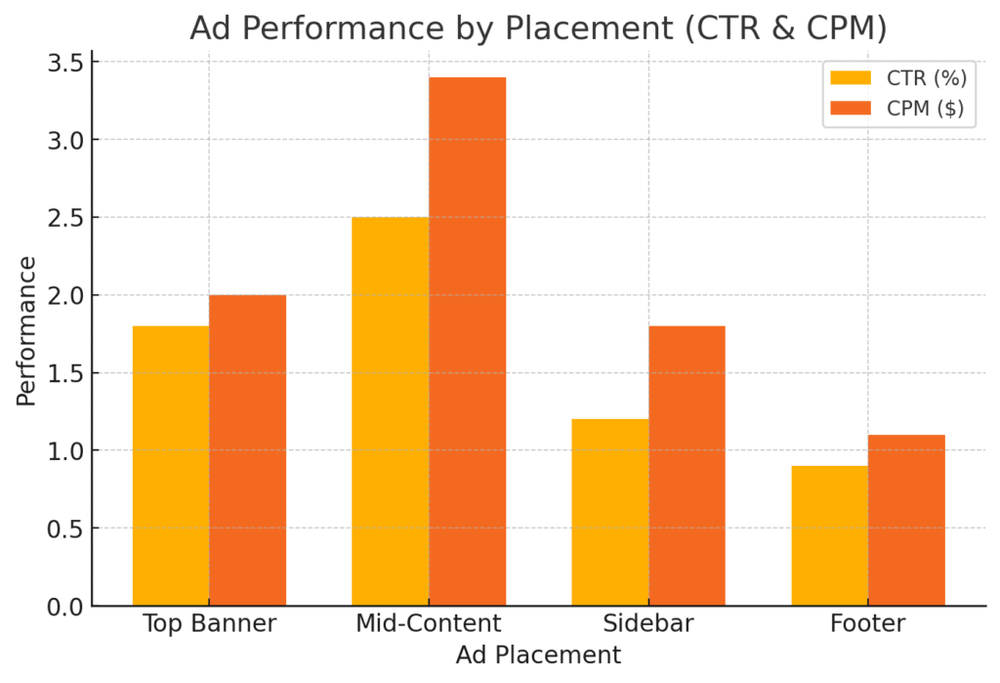
Getting started with Adsterra isn’t complicated—but optimizing your setup is where the real income starts to build.
The goal is to configure your account and ads strategically so you earn more without cluttering your blog.
Step-By-Step Process To Register And Verify Your Blog
Here’s how to get your Adsterra account up and running:
- Go to the Adsterra website and click “Sign Up.” Choose “Publisher” when prompted.
- Enter your blog’s URL, category, and traffic source. This helps Adsterra match you with suitable advertisers.
- Verify ownership – Adsterra will ask you to place a meta tag on your website or upload a verification file.
- Wait for approval, which usually takes less than 24 hours.
- Log into your dashboard and start creating ad zones.
In my experience, it’s best to verify a blog that already has some traffic (at least 100+ daily visits). It shows you’re serious, which can help you get access to higher-quality campaigns.
How To Choose The Right Ad Formats For Your Audience
Your ad format choice depends on your audience’s behavior and what type of content you publish.
For example:
- Popunders are great for entertainment or download-focused sites.
- Native ads perform beautifully on blogs or content-heavy niches.
- Social Bar ads excel on mobile-heavy traffic.
I recommend testing each format for at least one week and comparing metrics like CTR, CPM, and bounce rate. You’ll quickly see which type your readers engage with most.
Remember: Don’t overload your pages. Two to three well-placed ad zones usually outperform five cluttered ones.
Setting Up Ad Zones To Optimize Click-Through Rates
“Ad zones” are specific placements where ads appear on your site. Adsterra lets you customize them by size, device, and type.
Here’s a practical setup tip I use:
- Place a native ad mid-article for contextual engagement.
- Add a popunder ad for passive impressions.
- Use a Social Bar ad at the bottom for visibility on both desktop and mobile.
Regularly check your Adsterra dashboard to see which zones generate the most clicks. You can deactivate low-performing zones and shift focus to the high performers.
The more data you gather, the smarter your ad placement becomes—and that’s where income starts compounding.
Proven Adsterra Ad Formats That Drive Higher Earnings
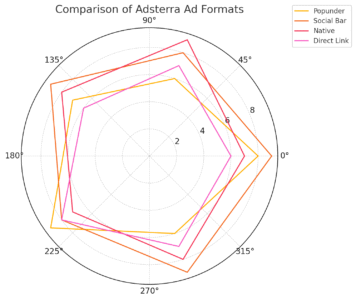
Not all ads are created equal. Some formats simply earn better because they blend with user experience or catch attention in subtle, effective ways.
Adsterra offers several of these high-performing types, each suited for different traffic profiles.
Exploring Popunder Ads For High-Impression Revenue
Popunder ads open discreetly in a new browser tab behind the user’s current window. They don’t interrupt the reader but still generate visibility.
They’re perfect for blogs with high traffic volume but low engagement, like entertainment, sports, or wallpaper sites. Because users often see the ad after leaving your site, it doesn’t affect bounce rates much.
I’ve seen sites double their CPM with popunders alone. Still, moderation matters—too many can slow your site or annoy repeat visitors.
Using Native Ads To Blend Monetization With User Experience
Native ads are designed to look like part of your content. On Adsterra, these might appear as “related posts” or “suggested offers” inside your article layout.
This format is fantastic for blogs in niches like travel, tech, and personal finance—places where users read deeply and trust your recommendations.
I recommend testing native ads mid-content or right after your main article. It feels natural, like a helpful suggestion rather than an interruption.
The biggest benefit? Native ads convert well without pushing users away, which means sustainable income over time.
Want to see how it looks on your site? Sign up to Adsterra today and launch your first native ad zone in minutes.
How Social Bar Ads Can Improve Engagement And CTR
Social Bar ads are Adsterra’s interactive and visually dynamic format. They appear as chat bubbles, notifications, or small pop-ups that mimic real social alerts.
Because they look familiar—like a message or alert—they attract clicks easily, especially on mobile. These are excellent for lifestyle, gaming, and dating niches.
A quick example setup path: Dashboard → Create Ad Zone → Choose Social Bar → Copy JavaScript Code.
In tests I’ve seen, Social Bar ads can outperform traditional banners by 30–50% in CTR, depending on your niche.
The Impact Of Direct Links For Traffic Monetization
Direct links (or “Direct URLs”) are unique monetization links you can place anywhere—within buttons, banners, or even text. When someone clicks them, Adsterra redirects that user to an advertiser’s landing page.
They’re flexible and work especially well if you promote content through social media or newsletters.
For example, if you run a tech blog, you can create a call-to-action like “Check Today’s Best Deals” linked to your Adsterra Direct URL. Each click counts toward your revenue.
What I love about direct links is how they open up off-site monetization—you can earn even from traffic sources outside your blog.
Expert Tip: Track everything. Your Adsterra dashboard is a goldmine of data—country stats, ad format performance, and device reports.
I suggest checking weekly, adjusting formats, and noting what combinations consistently perform best. Monetization isn’t static—it’s an evolving game of smart experimentation.
Key Strategies To Boost Income With Adsterra Ads
Making money with Adsterra ads isn’t about luck—it’s about using data, testing ideas, and continuously optimizing how your ads appear.
Once your ads are live, small changes in targeting, layout, and placement can mean the difference between a few dollars and a real monthly income stream.
Here’s how to fine-tune your setup for maximum profit.
Analyzing Traffic Sources To Target High-Value Visitors
Every visitor to your blog isn’t equal in value. Some regions and traffic types generate much higher CPM (Cost Per Mille) and CTR (Click-Through Rate) than others.
Inside your Adsterra dashboard, you can go to: Dashboard → Reports → Country → Device → Traffic Type.
From here, you’ll notice trends like:
- Visitors from the US, UK, or Canada often bring higher CPMs.
- Mobile users click more on Social Bar or Popunder ads.
- Desktop users engage better with Native ads or Banners.
I recommend focusing your content strategy on countries and traffic sources that yield higher rates.
For example, if your blog gets strong traffic from India but low CPM, try producing content that appeals to U.S. audiences as well—or consider placing more mobile-friendly ad types to capitalize on volume.
Understanding your traffic mix is like reading a map before a road trip—you’ll know exactly where to focus for the biggest returns.
Experimenting With Ad Placement For Better Visibility
Ad placement can make or break your earnings. Even a perfect ad won’t perform if it’s tucked away where no one sees it.
Here’s what I suggest testing:
- Above the fold ads: Place one visible without scrolling. They usually get the highest CTR.
- Mid-content placements: Great for long-form blogs where users are already engaged.
- End-of-article placements: Effective for readers who finish your content and are open to exploring.
In my experience, a clean layout with 2–3 ads per page performs best. Too many placements slow your site and frustrate readers.
Try rotating your ad zones weekly—Adsterra lets you easily deactivate one zone and activate another. Compare performance data, then keep only the top performers.
Think of it like pruning a tree—you cut away what doesn’t grow, so what remains thrives.
Leveraging Geo-Targeting To Maximize CPM Rates
Adsterra’s geo-targeting feature automatically serves ads based on a user’s location, but you can boost this effect by understanding how CPM varies globally.
For instance, advertisers pay more for impressions in Tier 1 countries (like the U.S., UK, and Australia) than Tier 3 regions (like parts of Africa or Southeast Asia).
Here’s how to use this insight:
- Create location-specific content to attract high-CPM audiences.
- Segment your traffic by region using Google Analytics or Adsterra’s internal reports.
- Adjust ad types—Popunders for global reach, Native or Social Bar ads for Tier 1 countries.
I’ve seen publishers double their CPM just by shifting focus from global traffic to targeted regions. It’s a simple yet overlooked tactic.
How A/B Testing Helps Optimize Ad Performance
A/B testing (also known as split testing) is when you compare two ad setups to see which one performs better.
With Adsterra, you can test:
- Different ad formats (Native vs. Social Bar)
- Various placements (top, sidebar, in-content)
- Distinct traffic sources (organic vs. referral)
Here’s a quick workflow: Create two identical ad zones → Change only one variable → Run for 7–10 days → Compare CTR and CPM.
The key is to change only one factor at a time. I once discovered that moving a native ad block 200 pixels higher boosted my CTR by 40%. Testing may feel tedious, but the long-term payoff is significant.
Avoiding Common Mistakes With Adsterra Monetization
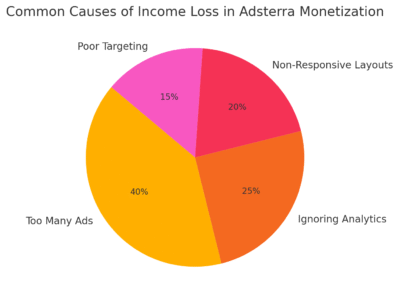
Many bloggers jump into Adsterra excited about quick earnings but end up frustrated because of avoidable mistakes. Let’s go over the most common ones and how you can sidestep them.
Overloading Pages With Ads And Reducing User Retention
Adding too many ads might look profitable at first—but it can quickly drive users away. A cluttered page makes readers feel like they’re being sold to instead of valued.
Here’s a balanced approach:
- Limit your page to 2–3 ad zones.
- Avoid placing ads directly over navigation menus or images.
- Make sure your main content still stands out clearly.
Remember, your content is the reason visitors come back—not the ads. When readers trust your space, they’ll engage more naturally with your Adsterra placements.
Ignoring Analytics And Missing Optimization Opportunities
Your Adsterra dashboard is filled with insights waiting to be used. But many publishers never check their data beyond daily earnings.
I suggest setting aside 10 minutes weekly to review:
- Top-performing ad zones
- Countries generating the most income
- Devices with the highest CTR
This habit helps you spot trends early. For example, if your Social Bar ad on mobile outperforms others by 60%, you can prioritize similar placements site-wide.
Ignoring this data is like flying blind—you might be doing well, but you’ll never know how to do better.
Using Non-Responsive Ad Layouts On Mobile Devices
Over 70% of web traffic now comes from mobile users, yet some bloggers still rely on desktop-optimized layouts.
Adsterra provides responsive ad codes that automatically adjust to screen size. You’ll find this option when creating zones under:
Dashboard → Create Ad Zone → Enable Responsive Layout.
Always test your site on mobile after placing a new ad. I personally use Chrome’s “Inspect” tool to preview how it looks across devices. Small tweaks here can significantly improve engagement and load speed.
How Adsterra Compares To Other Ad Networks
Adsterra often comes up in discussions alongside networks like Google AdSense, PropellerAds, and Media.net.
What makes Adsterra stand out isn’t just its payouts—it’s the freedom and flexibility it offers publishers.
Why Many Bloggers Prefer Adsterra Over Google AdSense
Let’s be honest: AdSense can be picky. Many bloggers have had applications rejected or accounts banned for minor policy violations.
Adsterra, on the other hand, is more inclusive and works well with various site types—even those in entertainment, gaming, or adult-friendly niches that AdSense often declines.
Here’s what I like most:
- Quick approvals (usually within 24 hours).
- Higher CPMs in some niches like VPNs, dating, and mobile apps.
- More ad format options—especially Popunder and Social Bar ads, which AdSense doesn’t offer.
If your site is new or experimental, Adsterra is a solid alternative where you can start earning immediately.
Key Differences In Payout Models And Minimum Thresholds
Adsterra’s payout system is refreshingly flexible. You can withdraw earnings as soon as you hit $5 for Partner Payments (like WebMoney or Paxum) or $100 for Wire Transfers.
Compared to AdSense’s fixed $100 threshold, that’s a big advantage—especially for small or medium bloggers who want faster cash flow.
Payment methods include:
- PayPal
- Bitcoin
- WebMoney
- Paxum
- Wire Transfer
The network also pays biweekly, which means you don’t have to wait an entire month to see your results.
I suggest testing payout speed early on—withdraw a small amount, confirm receipt, and get familiar with your chosen payment method.
Understanding Adsterra’s Approval Process Versus Competitors
While AdSense often requires months of clean content, steady traffic, and strict policy adherence, Adsterra’s approval process is straightforward and fast.
Here’s what you’ll usually need:
- A live website with original content.
- Traffic that doesn’t rely entirely on bots or fake sources.
- No malware, adult content (unless using Adsterra’s adult network), or illegal materials.
Once you submit your site, the Adsterra team typically reviews it within 12–24 hours. You’ll receive an email once approved, and you can immediately start creating ad zones.
This quick turnaround makes Adsterra ideal for bloggers who want to start monetizing without delay or endless policy confusion.
Expert Tip: I always tell new publishers: treat Adsterra like a long-term partner, not a quick fix. Keep testing, adjusting, and reviewing performance. Small, consistent tweaks in placement, ad format, or targeting can lead to major income jumps over time.
Think of it as fine-tuning a musical instrument—the more precisely you play it, the better the results sound.
Tracking And Measuring Your Adsterra Earnings
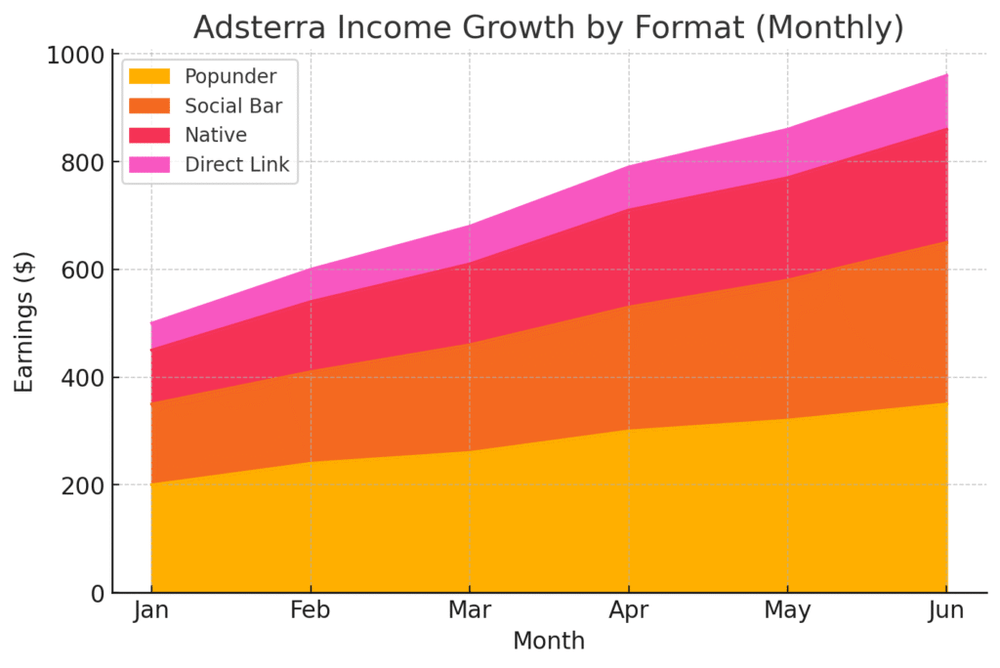
Once your Adsterra ads are live, the next step is learning how to track your results. The truth is, your dashboard is much more than a control panel—it’s a real-time profit map.
The insights you pull from it can tell you exactly what’s working, what’s not, and how to scale your blog income intelligently.
How To Use The Adsterra Dashboard For Real-Time Data
The Adsterra dashboard is where you’ll spend most of your time as a publisher. It’s clean, straightforward, and provides all your essential metrics at a glance.
When you log in, you’ll see tabs like: Dashboard → Reports → Websites → Ad Zones → Payouts.
Here’s a quick breakdown:
- Dashboard: Shows an overview of your total earnings, impressions, clicks, and CPM.
- Reports: Lets you analyze data by date, country, device, and ad zone.
- Websites: Lists all sites you’ve added and their approval status.
- Payouts: Displays your payment history and upcoming schedules.
I recommend checking your dashboard daily during your first month. This helps you notice early patterns—like which ad formats perform best or which countries drive more revenue.
For example, if your Social Bar ads bring in more clicks on mobile, you can add similar zones to other pages. The dashboard isn’t just for tracking; it’s your feedback loop for smart adjustments.
Understanding Metrics: CTR, CPM, And Revenue Reports
Adsterra tracks several key metrics that directly affect your income. Once you understand what each means, you’ll start making more informed decisions.
- CTR (Click-Through Rate): Measures how often people click on your ads. A CTR above 1% is generally good. If it’s lower, you might need to adjust placement or format.
- CPM (Cost Per Mille): This shows how much you earn per 1,000 impressions. CPM rates vary by location, ad type, and niche. Tier 1 countries usually offer higher CPMs.
- Revenue: The total amount you’ve earned, combining all active ad zones.
Let’s say your Native ad has a CTR of 0.8% but a CPM of $2. Meanwhile, your Popunder ad has a CTR of 0.3% but a CPM of $5. That means the Popunder might actually earn more overall, even with fewer clicks.
I advise you to monitor all three metrics together rather than focusing on one. It’s the combination that tells the true story of your ad performance.
Turning Data Insights Into Income Growth Strategies
Data alone doesn’t make you more money—how you act on it does.
Here’s how to use your Adsterra reports strategically:
- Identify your best-performing zones: In your dashboard, filter results by “Ad Zone.” Keep the ones that deliver high CTR and CPM; remove low performers.
- Segment your traffic: Check “Country” and “Device” reports to tailor your ad formats for specific audiences.
- Test new formats monthly: Rotate between Social Bar, Native, and Popunder ads to find new revenue opportunities.
For instance, if you see that 70% of your traffic is from mobile, doubling down on Social Bar ads can instantly lift your earnings. I’ve personally seen publishers boost income by 25–30% simply by acting on these data insights.
Start earning today — Join Adsterra now and turn your traffic into real revenue.
Expert Tips To Scale Your Blog Income With Adsterra
Once you’ve set up your Adsterra ads and optimized them, the next step is scaling.
Growth doesn’t always mean more traffic—it often comes from smarter monetization and better synergy between income streams.
Combining Affiliate Marketing And Adsterra Ads
Adsterra ads and affiliate marketing pair beautifully. While Adsterra brings you steady ad income, affiliate links add an extra layer of earnings when readers take action—like signing up or purchasing a product.
Here’s one way I do it:
- Use Adsterra Native ads for background revenue.
- Integrate affiliate links naturally inside your blog posts.
- Track conversions separately to see which combination performs best.
For example, if you write about VPN tools, you could run Adsterra Popunder ads related to security while also promoting an affiliate VPN offer. That mix lets you monetize both passive and active interest at once.
It’s not about replacing one income source with another—it’s about layering them strategically.
Using SEO To Attract High-Intent Visitors
SEO (Search Engine Optimization) plays a crucial role in your Adsterra performance. The higher the quality of your traffic, the more advertisers are willing to pay.
Focus on high-intent keywords—phrases people search when they’re ready to take action.
For example, a post titled “Best Budget Laptops for Students” attracts readers who might click on tech-related ads more readily.
Here are a few quick SEO pointers:
- Optimize meta titles and descriptions with relevant phrases.
- Use fast-loading themes; Adsterra rewards high-performing sites with better CPMs.
- Keep bounce rates low with engaging visuals and clear layouts.
I suggest checking your traffic reports in both Adsterra and Google Analytics every two weeks. When you align SEO-driven visitors with Adsterra’s ad targeting, you’ll notice a real uptick in income consistency.
Partnering With Adsterra Support To Optimize Performance
One of the things I appreciate about Adsterra is their publisher support team. They’re responsive, knowledgeable, and genuinely interested in helping you earn more.
If your CTR is low or CPM fluctuates, you can message your Adsterra account manager directly.
Here’s how: Dashboard → Support → Create Ticket → Select “Optimization Assistance.”
I once reached out for advice on improving Popunder performance, and the support team reviewed my zones, then suggested changes that raised my revenue by 18% the following week.
Don’t hesitate to ask them for insights—they have data across thousands of publishers and can help you make smarter moves.
Long-Term Income Growth With Adsterra Ads
Short-term wins are exciting, but true success comes from steady, long-term growth.
Adsterra ads can become a reliable income stream if you treat your blog like a business and plan for sustainability.
Building A Sustainable Revenue Model Beyond Traffic Spikes
Many bloggers chase traffic spikes from viral posts, but those bursts rarely last. The key is to build consistent, evergreen traffic that keeps performing month after month.
You can do this by:
- Publishing timeless content like “how-to” guides or product comparisons.
- Maintaining a mix of traffic sources—search, social, and referrals.
- Using Adsterra’s data to track what’s stable, not just what’s trending.
I believe it’s better to earn $500 consistently each month than $2,000 once and nothing afterward. Sustainable growth means thinking long-term—focusing on repeat visitors and steady optimization rather than chasing sudden surges.
Understanding Seasonal Trends In Ad Revenue
Ad revenue fluctuates throughout the year, and that’s perfectly normal. Advertisers often spend more during:
- Q4 (October–December): Holiday shopping season.
- Q2 (April–June): Mid-year campaigns and events.
CPM rates may dip slightly during Q1 or Q3, but don’t panic—that’s part of the ad cycle.
I recommend adjusting your content calendar around these trends. For instance, plan high-value posts or new ad tests before peak ad seasons. That way, you’ll be ready to capitalize on higher advertiser budgets.
Creating A Balanced Monetization Strategy For Stability
Relying on a single income stream can be risky. Diversify your monetization without overwhelming your site.
Here’s what works well together:
- Adsterra ads for passive revenue.
- Affiliate marketing for action-based income.
- Sponsored posts or email marketing for extra growth.
Keep your ratio around 60% Adsterra, 30% affiliate, and 10% other methods. This mix keeps your income flowing even if one channel dips.
I suggest revisiting your overall monetization setup every quarter. Look at your analytics, remove underperforming ads, and test new opportunities. Consistency and adaptability are what turn Adsterra into a long-term business partner—not just a side hustle.






