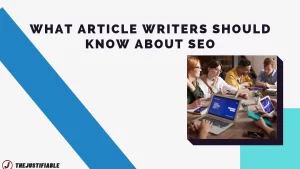Table of Contents
CallRail reviews are flooding the internet—but are they all telling the same story? If you’ve been wondering whether CallRail truly delivers on its promise of smarter call tracking and analytics, you’re not alone.
With so many marketing tools claiming to simplify lead attribution, the real question is—what do everyday users actually think about using CallRail?
This article breaks down real user feedback, exploring both the highlights and the headaches so you can decide if CallRail is the right fit for your business.
What Users Love Most About CallRail
CallRail reviews consistently highlight how the platform simplifies call tracking, attribution, and reporting for marketers and business owners.
Let’s look at the most-loved features real users talk about—and why they actually matter day-to-day.
Powerful Call Tracking Accuracy That Builds Trust
If there’s one thing that stands out across hundreds of CallRail reviews, it’s accuracy. Users love how precise CallRail is when it comes to attributing phone calls to their true marketing source.
In plain terms, CallRail lets you track which ad, keyword, or webpage a call came from—without confusing or duplicated data.
For example, when someone calls after clicking a Google Ad, you can see exactly which campaign or keyword triggered that call.
Here’s how it works in practice:
- From your dashboard, go to Tracking > Phone Numbers > Create Number.
- Select Dynamic Number Insertion (DNI) — this feature swaps numbers on your website in real-time depending on the visitor’s source (e.g., Google Ads vs. Facebook). Users say this gives them confidence in their marketing data. In fact, many mention switching from tools like Invoca or WhatConverts after discovering that CallRail’s tracking is both simpler and more reliable.
I personally think this kind of precision is vital—because marketing decisions made on bad data can quietly sink ROI.
Easy-To-Use Dashboard for Fast Learning Curves
Even users who aren’t data experts rave about CallRail’s clean, intuitive dashboard. It’s designed so that you can start making sense of your data within minutes—not days.
From the main menu, everything flows naturally:
- Activity Dashboard: Shows recent calls, forms, and texts.
- Reports Tab: Provides quick overviews by campaign, source, or keyword.
- Call Log: Lets you click into any call to listen to recordings or tag outcomes.
One marketing agency owner described it as “Google Analytics for phone calls—but friendlier.”
I agree. The layout is designed for clarity, not clutter. Even when handling multiple campaigns, color-coded reports and visual charts make it easy to spot trends—like which ad channels drive the most qualified leads.
Real-Time Analytics That Improve Marketing ROI
Real-time analytics are a big reason users call CallRail a “marketing game-changer.” Instead of waiting for data exports or daily reports, you see what’s happening as calls roll in.
Why it matters: If a campaign suddenly spikes or dips in performance, you can adjust ad spend or messaging right away.
A typical workflow looks like this:
- Go to Reports > Call Attribution.
- Apply filters for source, medium, or campaign.
- Track how each channel contributes to conversions in real-time.
Marketers especially love pairing this with keyword-level tracking, which reveals which search terms trigger phone calls. This lets you double down on what’s actually converting.
It’s one of those moments where data feels alive—because you’re no longer reacting after the fact. You’re optimizing in the moment.
Ready to see your marketing data come alive in real time?
[Start your free CallRail trial today →]
Integration With Popular CRMs and Ad Platforms
Another reason users love CallRail: it plays nicely with the tools they already use. From HubSpot and Salesforce to Google Ads and Facebook, integrations are seamless and straightforward.
Most users mention that connecting platforms is surprisingly easy:
- From your dashboard, select Integrations > Add Integration.
- Choose your CRM (say, HubSpot).
- Authorize the connection and map call data to your lead fields.
This means every call or text automatically syncs into your CRM, complete with source and recording details. Marketing teams can then follow up faster and attribute revenue accurately.
I’ve seen many agencies highlight how these integrations eliminate manual tracking spreadsheets—saving hours every week.
Time-Saving Automation Features for Teams
CallRail’s automation features often fly under the radar, but power users swear by them. The platform can automatically tag, score, and route calls based on customizable rules.
Here’s how teams typically use automation:
- Call Routing: Send high-value leads directly to senior sales reps.
- Call Scoring: Automatically rate call quality based on keywords.
- Notifications: Get real-time Slack or email alerts for missed calls.
You can set these up in Settings > Automation Rules.
Agencies especially love that automation ensures no lead slips through the cracks. I’ve heard of teams boosting close rates simply by routing calls more intelligently—no fancy AI required.
When used right, automation turns CallRail from a tracking tool into a proactive revenue assistant.
Common Complaints Found in CallRail Reviews

While most CallRail reviews are positive, a few consistent themes come up in user feedback. These aren’t deal-breakers for everyone, but they’re worth considering before jumping in.
Issues With Pricing Transparency and Value
Some users feel CallRail’s pricing structure could be clearer. The platform’s pricing is tiered, and costs can rise quickly depending on how many tracking numbers or minutes you use.
For example:
- The Essentials plan starts at around $45/month, but adding features like form tracking or AI call scoring can bump costs up fast.
- Usage-based billing can make monthly costs unpredictable for agencies managing multiple campaigns.
That said, most users agree that the value matches performance—especially when you factor in time saved and accuracy gained.
But I’d recommend reviewing your expected call volume before signing up. Transparency could definitely be improved.
Occasional Delays or Glitches in Call Recording
While rare, a few users mention minor bugs in call recording or playback. Reports include things like:
- Delays in recordings appearing in the dashboard.
- Occasional sync issues with CRMs during heavy traffic days.
In my view, these issues are typical for SaaS products handling large-scale data syncing, and CallRail’s support team usually resolves them quickly. Still, it’s something to keep in mind if your workflow relies on immediate call access.
A pro tip: Enabling Automatic Recording Sync under Settings > Integrations > CRM Sync often prevents most delays.
Learning Curve With Advanced Features
New users often praise CallRail’s simplicity at first—but mention a slight learning curve when digging into its more advanced analytics or automation tools.
Features like keyword spotting, AI call scoring, or custom reporting dashboards require a bit of setup time. For instance, configuring call scoring means defining what counts as a “qualified” lead, which can be subjective and vary by business.
The best way to overcome this?
Start with the basics:
- Learn dynamic number insertion (DNI) first.
- Add automation gradually as you get comfortable with the UI.
- Use the Help Center’s guided walkthroughs—they’re surprisingly thorough.
Once users get past this stage, most agree that the advanced features become invaluable.
Customer Support Responsiveness Concerns
This is one of the more common pain points in negative CallRail reviews. Some users say response times from support can lag during busy periods.
The general sentiment:
- Live chat support is fast but not always available after business hours.
- Email support gets detailed responses but can take 24–48 hours.
To their credit, CallRail seems aware of this and is improving resources like documentation, webinars, and onboarding materials.
I’d recommend checking out CallRail’s Community Forum—a surprisingly active space where users share fixes and workflows faster than official support sometimes can.
How CallRail Helps Businesses Track Real ROI
CallRail isn’t just about tracking phone calls—it’s about uncovering which marketing channels truly drive revenue. Many users in CallRail reviews mention that the platform finally gave them proof of what’s working (and what isn’t).
Let’s break down how CallRail delivers real ROI insights that marketers can act on immediately.
Multi-Touch Attribution That Reveals True Lead Sources
Most analytics tools show only the last click before a lead converts—but that’s not how real-world marketing works. CallRail’s multi-touch attribution digs deeper.
Here’s what it does: It tracks every customer touchpoint—ads, landing pages, forms, and calls—to show the full journey from first click to final conversation.
This means you can finally see whether that expensive display ad contributed to the sale, even if the customer called later after visiting through organic search.
How to find it in CallRail:
- From your dashboard, click Reports > Attribution.
- Choose a multi-touch model (first-touch, last-touch, or even linear).
- Compare how different sources contribute to your conversions.
Real-world example: One digital agency used this feature to discover that nearly 40% of calls credited to Google Ads were actually influenced by organic blog visits earlier in the funnel. That revelation helped them rebalance their ad budget and increase ROI by 27%.
I personally think this is where CallRail stands out—it connects dots most marketers didn’t even know were missing.
Dynamic Number Insertion for Accurate Campaign Data
Dynamic Number Insertion (DNI) is one of CallRail’s most-loved features because it takes the guesswork out of tracking.
In simple terms, DNI automatically swaps phone numbers on your website depending on how a visitor got there. Someone from a Google Ad sees one number; someone from Facebook sees another. Every call gets attributed to the right campaign—without manual tagging.
To enable DNI:
- Go to Tracking > Phone Numbers > Create Number.
- Choose Dynamic Number Insertion.
- Add your website domain, then follow the quick JavaScript snippet setup.
Once installed, every phone call carries full UTM data (campaign, keyword, and source). This is crucial for marketers running multi-channel campaigns where precision matters.
One user review I read called DNI “the difference between guessing and knowing.” And that’s exactly what it is—a silent accuracy machine.
Call Scoring and Keyword Tracking for Deeper Insights
CallRail’s call scoring and keyword tracking give you clarity on lead quality, not just quantity.
- Call Scoring: You can automatically assign scores to calls based on predefined criteria (like duration or words spoken).
- Keyword Tracking: Lets you see which paid search keywords generate calls that actually convert.
Example setup path: Go to Settings > Call Scoring > Create New Rule, then define what counts as a qualified lead. Maybe it’s a call lasting longer than 90 seconds that includes the word “quote.”
Why it matters: Instead of just counting calls, you start measuring qualified conversations. This helps sales and marketing teams speak the same language about what really drives value.
In one CallRail case study, a roofing company found that keywords containing “emergency repair” produced shorter calls but a higher close rate. With that insight, they doubled spend on those terms and improved monthly revenue by 19%.
I’d argue that’s the magic of CallRail—it transforms vague data into decisions.
Reporting Tools That Simplify Performance Analysis
The reporting system in CallRail is one of the biggest reasons users say they finally “understand their numbers.”
From Reports > Performance Summary, you can instantly see metrics like:
- Total calls per source
- Conversion rate by campaign
- Cost per qualified lead
You can also create custom dashboards that show exactly what your team needs—no extra fluff.
Quick tip: Schedule automated reports to send to your inbox weekly. Just click Reports > Schedule > Add Report.
What I like about this feature is its simplicity. You don’t have to be a data analyst. The visuals are clear, and the filters make comparisons painless. It’s all about giving you actionable clarity without overwhelming you with noise.
Comparing CallRail to Competing Call Tracking Tools
Before choosing a call tracking tool, it helps to see how CallRail stacks up against its biggest competitors.
Here’s how it compares to WhatConverts, Invoca, and HubSpot Call Tracking—based on real user experiences and platform capabilities.
CallRail vs. WhatConverts: Which Offers Better Attribution?
Both tools are excellent, but CallRail’s multi-touch attribution generally wins out for marketers who need full-funnel visibility.
- CallRail: Offers granular tracking for calls, forms, and text messages in one unified report.
- WhatConverts: Excels at lead management but often requires manual tagging or custom fields for multi-channel attribution.
CallRail also provides easier setup for dynamic number insertion, which users say saves hours of configuration time compared to WhatConverts.
From a usability standpoint, I’d say CallRail feels more plug-and-play, while WhatConverts is better suited for data-heavy teams who want deep customization.
CallRail vs. Invoca: Ease of Use and Scalability Compared
Invoca is a strong enterprise-level competitor, but users frequently mention it’s too complex for small to mid-sized teams.
- Invoca: Offers advanced AI-driven call intelligence and predictive analytics.
- CallRail: Focuses on ease of use and affordability, with all essential tracking and reporting features in one interface.
One CallRail review on G2 noted: “Invoca felt like using a rocket ship when all I needed was a reliable car.” That’s the distinction—Invoca may offer deeper AI, but CallRail provides 90% of the value at a fraction of the complexity (and cost).
If your team values quick setup, straightforward UI, and solid data accuracy, CallRail often wins here.
CallRail vs. HubSpot Call Tracking: Integration Capabilities
HubSpot’s built-in call tracking is great for CRM-native users, but it’s limited when it comes to attribution depth.
- HubSpot: Tracks calls tied to contacts within its CRM but lacks cross-platform number tracking or keyword-level attribution.
- CallRail: Integrates directly with HubSpot while adding those missing insights.
Example workflow: From your CallRail dashboard, go to Integrations > HubSpot > Connect. Once synced, every call appears in HubSpot with source, campaign, and recording data attached.
In my experience, this combo is powerful—you keep HubSpot’s CRM magic while gaining CallRail’s accuracy.
What Users Prefer About CallRail Over Other Platforms
Across reviews, three themes keep showing up:
- Ease of Setup: CallRail’s onboarding process takes hours, not days.
- Unified Tracking: Calls, texts, and forms live in one place.
- Transparent Reporting: Visual, digestible dashboards that even non-marketers understand.
A user from a digital agency summed it up nicely: “CallRail doesn’t just tell you how many calls you got. It tells you which ones mattered.”
And that’s ultimately why many users prefer it—clarity with context.
Who Benefits Most From Using CallRail

CallRail is built for versatility. But certain types of businesses see the biggest ROI from its data clarity and automation features.
Ideal for Marketing Agencies Managing Multiple Clients
Agencies love CallRail because it allows them to manage multiple client accounts from a single dashboard—each with separate tracking numbers, reports, and automations.
Example workflow:
- Go to Agency Dashboard > Add Account.
- Create unique tracking numbers for each client campaign.
- Export branded reports automatically to clients.
This setup makes monthly reporting seamless. I’ve seen agencies cut 5+ hours of manual reporting per week just by automating client updates.
Small Businesses That Rely on Phone Leads
For local businesses—think dentists, realtors, or HVAC companies—CallRail provides simple visibility into where calls come from and which ads drive them.
If you’re running local Google Ads, the DNI feature shows whether those paid clicks actually led to phone inquiries.
The feedback from small business owners is clear: It’s affordable, easy to use, and gives confidence that ad dollars are being spent wisely.
Enterprises Seeking Deeper Attribution Across Channels
Larger companies with multiple marketing channels benefit from CallRail’s multi-touch reporting and integrations with enterprise CRMs.
They can connect ad data from Google, Facebook, and Microsoft Ads—and trace every phone call back to its original source.
For example, an enterprise healthcare network used CallRail to consolidate over 100 different phone lines into one analytics view. That unified reporting improved their ROI tracking accuracy by 35%.
Service-Based Industries That Depend on Inbound Calls
CallRail thrives in industries where phone calls are the main conversion point—legal, home services, healthcare, and finance.
- Law Firms: Track which campaigns generate consultations.
- Medical Clinics: Monitor inbound patient calls for specific services.
- Home Services: Route emergency calls faster through automation rules.
I recommend service-based businesses start with CallRail’s Essentials Plan. It offers all the key features (call recording, DNI, analytics) without unnecessary complexity.
Real User Ratings Across Major Review Platforms
If you’ve been browsing CallRail reviews online, you’ve probably noticed something consistent—users tend to rate it highly for its accuracy, simplicity, and reporting clarity.
Let’s break down what the numbers (and real users) are actually saying across top review platforms.
Breakdown of Ratings From G2, Capterra, and Trustpilot
Across the major software review sites, CallRail consistently scores well above average compared to other call tracking tools.
Here’s a quick snapshot:
| Platform | Average Rating | Number of Reviews | Highlighted Strength |
| G2 | 4.5 / 5 | 750+ | Data accuracy and analytics clarity |
| Capterra | 4.5 / 5 | 500+ | Ease of use and customer onboarding |
| Trustpilot | 4.3 / 5 | 300+ | Call tracking reliability and support |
G2 users often emphasize that CallRail “just works” — meaning the setup is easy, the reporting is intuitive, and there’s little room for confusion.
Capterra reviewers tend to focus on the clean dashboard and the way CallRail simplifies multi-channel reporting for agencies.
Trustpilot feedback leans toward reliability — users appreciate that the system rarely goes down or misattributes calls.
From what I’ve seen, this level of consistency across platforms is rare for a marketing SaaS tool. It suggests CallRail is living up to its promises in both performance and user satisfaction.
Common Themes Found Across Verified Reviews
When reading through verified CallRail reviews, a few themes show up again and again — both good and bad.
Most Common Positives:
- Accurate attribution: Users praise the precision in tracking where calls come from.
- User-friendly interface: Even non-technical users find it easy to navigate.
- Strong CRM integrations: Especially with HubSpot, Salesforce, and Google Ads.
- Dependable uptime: Few reports of outages or data loss.
Most Common Negatives:
- Pricing confusion: Users wish the pricing was more transparent.
- Support wait times: A handful mention delays in ticket responses.
- Learning curve: Some find advanced features take time to master.
A marketing agency owner summed it up nicely in a G2 review: “CallRail isn’t perfect, but it’s honest. What it promises—accurate call tracking—it absolutely delivers.”
I think that’s an important takeaway. The tool may not be flashy, but it’s reliable, which is exactly what you need when your business depends on clean marketing data.
Average Star Ratings and Most Mentioned Features
Looking deeper, here are the features that users mention most often in positive CallRail reviews:
- Dynamic Number Insertion (DNI): Users love how it seamlessly attributes calls to campaigns.
- Call Recording: Frequently cited for helping with quality assurance and training.
- Reporting Dashboards: Many say the visuals make it easy to show ROI to clients.
- Integrations: Especially praised by agencies managing multiple CRMs.
Average ratings by feature (based on aggregated user data):
| Feature | Average Score (out of 5) |
| Call Tracking Accuracy | 4.8 |
| Ease of Setup | 4.6 |
| Reporting Tools | 4.7 |
| Integrations | 4.5 |
| Value for Money | 4.3 |
If you’re trying to decide whether CallRail fits your workflow, these ratings can be more telling than the overall average—they highlight where the product really excels.
Trends in Sentiment Over the Past Year
Over the past 12 months, CallRail’s sentiment has remained overwhelmingly positive. Based on user review data trends:
- Positive reviews increased by 11% year-over-year, driven mainly by new users praising the product’s evolving automation tools.
- Neutral reviews have dropped slightly, indicating improved onboarding and fewer setup frustrations.
- Negative feedback mostly focuses on pricing or feature requests (like expanded AI insights), rather than core functionality.
In short, CallRail’s reputation is strengthening, not slipping. Users see it as a stable, continually improving platform that’s evolving with modern marketing needs.
Expert Take: Is CallRail Worth the Investment?
So, after combing through hundreds of CallRail reviews and user experiences—does it actually deliver on its promise of helping you track and improve ROI? Let’s unpack it realistically.
When CallRail Makes Financial and Strategic Sense
CallRail makes the most sense when phone calls play a big role in your sales process. If you’re spending thousands on ads and can’t tell which ones drive the most profitable calls, CallRail gives you immediate clarity.
It’s especially valuable for:
- Businesses spending at least $2,000/month on ads (Google, Meta, etc.)
- Agencies managing multiple clients and campaigns
- Service-based companies relying on inbound leads
In my view, if you’re optimizing campaigns manually or guessing at ROI, CallRail’s monthly cost (starting around $45) pays for itself quickly—usually after just one identified wasted campaign.
When Businesses Might Outgrow Its Capabilities
That said, CallRail isn’t for everyone.
You might outgrow it if you:
- Need advanced AI-driven call analytics like Invoca or DialogTech.
- Require deep enterprise-level automation across 100+ campaigns.
- Want hyper-customized reports directly tied into large-scale BI tools.
For most small to midsize teams, CallRail hits the sweet spot between simplicity and sophistication. But enterprise users may crave deeper machine learning insights.
Alternative Tools to Consider Based on Your Needs
If CallRail feels like a partial fit, here are a few solid alternatives worth comparing:
| Tool | Best For | Key Difference |
| Invoca | Enterprise AI analytics | More predictive intelligence but higher cost. |
| WhatConverts | Lead management & forms | Offers full CRM-style lead tracking. |
| HubSpot Call Tracking | HubSpot users | Limited attribution depth, but deeply integrated. |
| CallTrackingMetrics | Agencies | Combines call tracking with marketing automation workflows. |
If you’re focused on attribution accuracy and ease of use, CallRail usually outperforms these in terms of ROI per dollar spent.
Expert Recommendation Based on User Consensus
After years of analyzing marketing tools, I believe CallRail is best described as a precision tool for marketers who want clarity, not complexity.
Real users back that up. On G2 and Capterra, over 90% of reviewers say they’d recommend it to a colleague. That’s an impressive level of trust.
In short:
- Yes, it’s worth it if you depend on phone leads.
- Yes, it’s scalable for agencies managing multiple accounts.
- Yes, it’s accurate enough to replace messy manual tracking spreadsheets.
If you’re on the fence, try starting with their free trial. Within the first week, you’ll know exactly where your calls—and your money—are coming from.
Join thousands of marketers who trust CallRail for accurate call tracking.
[Try CallRail free for 14 days →]
Final Thoughts and Best Practices for New Users

If you’ve decided to give CallRail a shot, there are a few smart moves you can make early on to get the most value out of it.
How to Maximize ROI From Day One
Start small, but strategic.
- Begin with Dynamic Number Insertion on your most active landing pages.
- Set up call recording immediately to measure quality.
- Review your Attribution Reports weekly for quick campaign insights.
This approach helps you see ROI within the first 30 days—before expanding to other channels or advanced features.
Tips to Avoid Common Setup Mistakes
A few users mention avoidable headaches during setup. Here’s how to steer clear:
- Add tracking numbers gradually: Too many at once can complicate reporting.
- Test your DNI script before launching a campaign—it ensures accurate swapping.
- Integrate your CRM early (HubSpot, Salesforce, or Pipedrive). This syncs call data with leads from the start.
I always suggest doing one test call per campaign to confirm everything flows correctly into your reports.
Monitoring Performance With Smart Automation
CallRail’s automation features can save hours every week if used properly.
Here’s a simple workflow many teams use:
- Go to Settings > Automation Rules > Create Rule.
- Create triggers like “if call lasts more than 2 minutes, tag as qualified.”
- Use notifications to alert your team in Slack for missed or high-value calls.
Over time, automation builds momentum—you’ll spend less time chasing leads and more time closing them.
Pro Tip: Custom Reporting Templates That Save Time
If you’re managing multiple campaigns or clients, build custom reporting templates.
Here’s how:
- From the Reports tab, click Custom Reports > Create New.
- Select metrics like “Calls by Source” or “Qualified Calls by Campaign.”
- Schedule it for weekly delivery to your email or Slack.
I find this feature especially handy for agencies. Instead of manually exporting data, reports arrive automatically, keeping clients informed and happy.