Table of Contents
What makes a page builder truly stand out? Is it the ease of use, design flexibility, performance, or just how fast you can launch a beautiful site? If you’ve been exploring WordPress tools, you’ve probably come across the Elementor plugin—and you might be wondering if it lives up to all the hype.
Can it really replace a developer? Is it beginner-friendly enough for non-designers but still powerful enough for pros? And how does it stack up against other popular builders out there?
This guide breaks it all down. We’ll take a close look at what the Elementor plugin offers, where it shines, where it might fall short, and how it compares to other top builders. Whether you’re just starting your first blog, building a client site, or looking to revamp your online store, you’ll find clear answers here to help you decide if Elementor is the best fit for your goals.
What Is the Elementor Plugin and Why Does It Matter?
The Elementor plugin has become a go-to tool for WordPress users who want complete control over their website design—without touching a single line of code.
This drag-and-drop builder promises creative freedom, fast results, and responsive layouts. But is it truly the best out there? Let’s unpack that.
How Elementor Simplifies Web Design for Everyone
Elementor started as a solution for people tired of rigid WordPress themes. Instead of relying on developers, users could now create unique designs through a simple visual interface. You build pages using elements (called widgets) like headlines, images, forms, and buttons—all placed visually.
For beginners, that means:
- No need to learn CSS or HTML.
- Real-time preview of edits.
- Easy customization for every section.
For developers and advanced users, it brings deeper functionality like:
- Custom code blocks.
- Advanced motion effects.
- Responsive controls across devices.
Whether you’re building a blog, a landing page, or a full ecommerce site, the Elementor plugin aims to make it intuitive.
Who Is Elementor Actually For?
Elementor attracts:
- Bloggers who want fast, clean layouts.
- Small businesses managing their own sites.
- Agencies creating templates at scale.
- Ecommerce owners building dynamic product pages.
- Freelancers who want to speed up delivery time.
It tries to strike the balance between power and simplicity. But that’s a tall order, and not every builder delivers. So let’s look closer.
Elementor Plugin Features That Stand Out in 2025
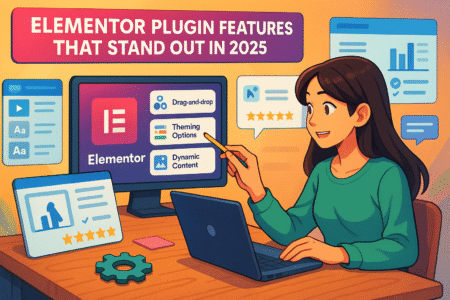
Elementor’s core features have expanded far beyond its original scope. While its drag-and-drop interface is still the highlight, the plugin now offers deeper customization and creative flexibility.
Key Features That Make It a Powerhouse
Here’s what makes Elementor a standout option for web creators:
- Live Drag-and-Drop Editor – See changes in real time with a completely visual workflow. The learning curve is low, and results are fast.
- Theme Builder – Customize headers, footers, blog templates, single post pages, and more—without needing a separate theme.
- Popup Builder – Create lightboxes, slide-ins, and modals using the same drag-and-drop tools. You can trigger popups by scroll, exit intent, or time delay.
- Global Widgets – Design once, reuse everywhere. Change it once, and it updates across all pages.
- Responsive Controls – Tailor how each widget or section appears on desktop, tablet, and mobile. This makes it easier to optimize for mobile users.
- Custom Positioning – Use absolute and fixed positioning for unique layout designs not possible with standard themes.
- Elementor AI – The new built-in AI assistant helps generate copy, code snippets, and design suggestions, right inside the builder.
These features help simplify workflows, reduce the need for extra plugins, and offer a unified experience.
Why This Matters for Creators
Instead of patching together multiple plugins or hiring a developer for small changes, Elementor gives you the tools in one place. It saves time, cuts costs, and gives you creative freedom without waiting on someone else to make changes.
If you’ve ever struggled with a rigid theme or plugins that don’t play nicely together, Elementor aims to solve that.
Elementor Pro vs Free: Which Version Should You Use?
The free version of the Elementor plugin gives you access to a solid range of tools. But many of the advanced features are behind the Pro upgrade. The choice depends on your needs—and your goals.
What You Get With the Free Version
- 40+ widgets like text, image, button, video, icon, and spacer
- Responsive editing
- Mobile preview
- Basic templates and blocks
If you’re building a basic site or blog, this can be more than enough.
What Elementor Pro Unlocks
Here’s where the Pro version takes things up a notch:
- 90+ premium widgets, including forms, sliders, pricing tables, countdowns, and carousels
- Theme builder for headers, footers, 404 pages, and archives
- WooCommerce builder for custom product pages
- Advanced motion effects and interactions
- Role manager to control access for team members
- Global styles and custom fonts
- Popup builder
- Custom CSS support
- Form integrations (Mailchimp, ConvertKit, ActiveCampaign, etc.)
The biggest reason people go Pro? The theme builder. It removes the need for a traditional WordPress theme and gives you full control.
What’s Right for You?
If you’re a beginner or building a personal site, the free version can take you pretty far. But if you want to build complete, dynamic websites with full brand control, Pro is well worth it.
Pros and Cons of the Elementor Plugin in Real-World Use
No plugin is perfect, and Elementor is no exception. It’s popular for a reason, but there are some tradeoffs worth considering before going all-in.
What People Love About Elementor
- Ease of Use – It’s intuitive—even for those without design experience. You don’t need to rely on developers or designers for tweaks.
- Time-Saving – Templates, global widgets, and copy-paste style features cut down hours of work.
- Design Flexibility – Unlike other builders, it doesn’t box you into a layout or theme. You can create unique page designs from scratch.
- Strong Community and Support – Thousands of tutorials, an active Facebook group, and dedicated support make troubleshooting easier.
Common Complaints and Limitations
- Performance Issues – Some users report slow loading speeds if not optimized. It’s important to use caching and avoid stacking too many widgets.
- Heavy Code Output – The plugin can add bloat to pages, especially when layering animations or custom layouts.
- Steeper Learning Curve for Complex Features – While basic editing is easy, advanced features like dynamic content or theme building can take time to master.
- Lock-In Risk – If you disable Elementor, your designs don’t carry over, and you’re often left with shortcodes or broken layouts.
These aren’t dealbreakers for everyone, but it’s worth going in with open eyes.
Alternatives to Elementor: How Does It Compare?
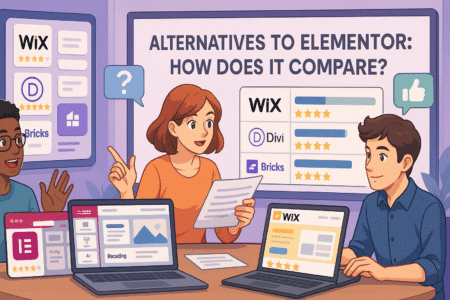
Elementor isn’t the only page builder in town. While it leads the pack in popularity, several powerful alternatives offer their own strengths, and depending on your specific goals, one of them might be a better fit.
This section explores the top Elementor alternatives, compares their core features, and breaks down where each one shines—and where it might fall short.
Understanding the Landscape: What Makes an Elementor Alternative Viable?
Before we dive into individual tools, it helps to understand what people look for in a page builder:
- Ease of use: Can a beginner navigate it quickly?
- Design flexibility: How much creative freedom does it offer?
- Performance: Does it produce lightweight, fast-loading pages?
- Integration: Does it play nicely with other WordPress tools?
- Support and community: Is help readily available?
With that in mind, here are the most talked-about Elementor competitors and how they measure up.
Beaver Builder: Stable and Developer-Friendly
Beaver Builder is known for its clean code and dependable performance. It’s less flashy than Elementor, but that’s exactly why some developers love it.
Pros:
- Reliable and stable, even with large or complex sites
- Clean, well-structured code that’s easier to maintain
- White-labeling for agencies and developers
- Supports Gutenberg and other plugins smoothly
Cons:
- Fewer design widgets and animations compared to Elementor
- Interface feels dated to some users
- More expensive Pro plans without a free tier
Who it’s for: Agencies, developers, and business owners who prioritize performance and stability over animations and eye candy.
Divi Builder: All-in-One Design Powerhouse
Divi Builder, created by Elegant Themes, offers powerful visual editing and comes bundled with the Divi theme.
Pros:
- Huge library of templates and layout packs
- Strong design customization features
- Built-in A/B testing for conversions
- One-time lifetime pricing option
Cons:
- Can be sluggish on the backend
- Learning curve for new users due to its layered interface
- Lock-in issue: content becomes hard to migrate cleanly
Who it’s for: Designers and digital marketers looking for beautiful design tools, pre-made layouts, and long-term savings.
Brizy: A Lightweight and User-Centered Builder
Brizy is newer to the page builder scene but has gained attention for its modern UI and ease of use.
Pros:
- Minimalist interface with intuitive controls
- Fast learning curve for non-technical users
- Cloud version available for hosted sites outside WordPress
- Easy global styling options
Cons:
- Still catching up on advanced features
- Smaller template library compared to Elementor
- Limited integrations (though improving)
Who it’s for: Beginners and solopreneurs who want a modern, easy builder without being overwhelmed by settings.
Oxygen Builder: Developer-Level Control and Performance
Oxygen Builder targets developers who want clean, fast-loading sites and total control over every element.
Pros:
- No bloated code—perfect for speed and SEO
- Full site editing, including headers, footers, and templates
- Dynamic content and custom post type support
- One-time lifetime purchase with unlimited use
Cons:
- Steep learning curve for non-technical users
- Visual editing isn’t as smooth or intuitive
- Lock-in issue: disabling Oxygen breaks site output
Who it’s for: Advanced users, developers, and performance-focused builders who don’t mind a steeper climb to mastery.
Gutenberg + Block-Based Builders: Lean and Native
WordPress’s native Gutenberg editor has come a long way, and when paired with block-enhancing plugins like GenerateBlocks or Kadence Blocks, it becomes a viable lightweight builder.
Pros:
- Fully integrated with WordPress core
- Lightweight and fast-loading
- Ideal for minimalistic designs
- No lock-in issues or reliance on third-party builders
Cons:
- Limited flexibility compared to drag-and-drop builders
- Smaller design library
- More manual styling work required
Who it’s for: Content-focused creators, bloggers, and developers who prefer simplicity and long-term flexibility.
Side-by-Side Comparison Snapshot
| Feature | Elementor | Beaver Builder | Divi Builder | Brizy | Oxygen | Gutenberg + Blocks |
| Ease of Use | ★★★★☆ | ★★★☆☆ | ★★★☆☆ | ★★★★★ | ★★☆☆☆ | ★★★☆☆ |
| Design Flexibility | ★★★★★ | ★★★☆☆ | ★★★★★ | ★★★★☆ | ★★★★★ | ★★☆☆☆ |
| Performance | ★★☆☆☆ | ★★★★★ | ★★☆☆☆ | ★★★★☆ | ★★★★★ | ★★★★★ |
| Learning Curve | ★★★☆☆ | ★★★☆☆ | ★★☆☆☆ | ★★★★★ | ★☆☆☆☆ | ★★★★☆ |
| Free Version? | Yes | Limited | No | Yes | No | Yes |
| Lock-In Risk | Yes | Moderate | Yes | Moderate | High | None |
Making the Right Choice for Your Site
Choosing the right builder depends on your goals—not just the features on paper. Here’s how to approach it:
- If you’re a beginner who wants plug-and-play simplicity: Go with Elementor or Brizy.
- If you’re building for speed and SEO: Oxygen or Gutenberg with blocks is your best friend.
- If you’re focused on design and branding: Divi or Elementor Pro offers stunning visual tools.
- If you build for clients and need stability: Beaver Builder shines in consistent performance and clean code.
- If you hate subscriptions: Look for tools like Oxygen or Divi that offer lifetime deals.
Speed, SEO, and Performance: Does Elementor Hurt Rankings?
Many creators worry about whether the Elementor plugin slows down their site or impacts SEO. The short answer: it depends on how you use it.
Elementor’s Impact on Performance
Out of the box, Elementor adds extra CSS and JavaScript to make its widgets and layouts work. That can increase page size and slow load times—if you’re not careful.
But you can optimize Elementor sites by:
- Choosing a lightweight theme (like Hello or Astra)
- Using caching plugins (like WP Rocket)
- Enabling lazy loading for images
- Reducing unnecessary animations
- Limiting third-party widgets
SEO Capabilities and Limitations
Elementor doesn’t include SEO tools itself, but it works well with plugins like:
You can easily edit title tags, meta descriptions, and schema through these plugins. And with clean design and fast load times, SEO doesn’t have to take a hit.
So while Elementor can slow down a poorly built site, a properly optimized one can still rank well in search.
Elementor for Ecommerce: Is It Good for Online Stores?
The Elementor plugin has stepped up its ecommerce capabilities in recent years, especially with WooCommerce.
Building Ecommerce Sites with Elementor
With the Pro version, you can:
- Design custom product pages.
- Showcase sales and features using dynamic product widgets.
- Create stylish cart and checkout pages.
- Highlight upsells, reviews, and categories with full layout control.
This helps your store feel branded and unique—not like a generic WooCommerce template.
Real Example: Custom Product Pages in Action
Let’s say you’re selling handmade candles. Instead of a plain product layout, you could design:
- A wide hero banner with lifestyle images
- An interactive scent selector
- A styled review section
- Related product carousels
All without writing code. It’s a visual experience that builds trust and increases conversions.
Elementor’s Learning Curve: Is It Beginner-Friendly?
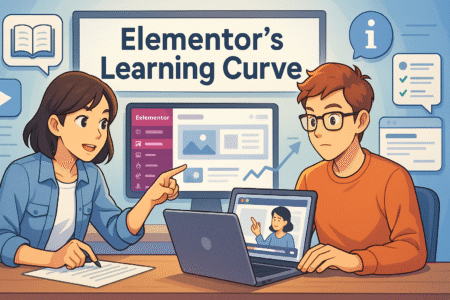
Elementor is often called beginner-friendly—but that’s mostly true for the basics. Like any powerful tool, the more you want to do, the more you’ll need to learn.
Getting Started Is Easy
The interface is simple and visual. You drag widgets, resize columns, and edit text just like you’d expect. There’s even an onboarding walkthrough for new users.
Going Deeper Takes Time
When you start exploring:
- Dynamic content
- Custom post types
- Conditional display rules
- Advanced responsive tweaks
…it can get a little more complex. Luckily, the Elementor community is active and filled with video tutorials, documentation, and online courses.
If you’re the type who enjoys learning as you go, Elementor makes it fun. If not, hiring a freelancer to handle the technical parts might be worth it.
Key Takeaways: Is the Elementor Plugin Right for You?
If you’re building a modern WordPress site and want full creative control, the Elementor plugin is a solid bet. But it depends on your priorities.
Choose Elementor if you want:
- A fast, intuitive visual builder
- Custom design freedom without coding
- Pro-level features at a fair price
- One tool to replace multiple plugins
Think twice if you need:
- Ultra-lightweight performance with minimal code
- A builder that outputs static HTML
- Total flexibility beyond the UI (Oxygen or coding might suit you better)
Pro Tip: Start with the free version. Build a page or two. Then, when you feel the limitations, upgrade to Pro. You’ll know if the investment makes sense once you’ve seen how far you can go.
Want your site to look exactly how you imagine? Elementor might be your best ally. Just be sure to pair it with smart optimization, and you’ll have a powerhouse that performs as beautifully as it looks.






