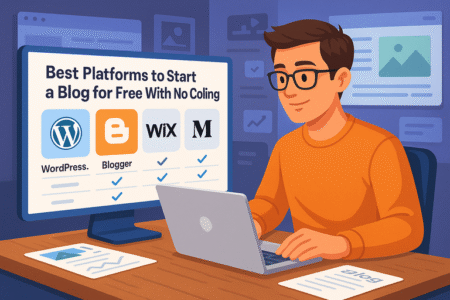Table of Contents
LearnWorlds courses are one of the fastest ways to share your expertise, build an income stream, and impact learners around the world. Whether you’re a coach, educator, or entrepreneur, the platform makes it surprisingly easy to launch engaging, professional courses without technical headaches.
But here’s the big question: What types of LearnWorlds courses can you actually create today to start earning and teaching right away?
Let’s break down practical, proven course ideas you can create right now using LearnWorlds — no guesswork, just clear direction.
Create Skill-Based LearnWorlds Courses That Sell
Creating LearnWorlds courses that focus on skill-building is one of the most reliable ways to attract learners and generate consistent revenue.
The key is to focus on practical, real-world outcomes—skills that help learners get a job, earn more, or perform better in their current roles.
Teach In-Demand Professional Skills
One of the best things about LearnWorlds is how flexible it is for teaching marketable skills—anything from graphic design to data analytics to leadership training.
To get started, log into your LearnWorlds dashboard, go to Courses > Create Course, and select a template that fits your topic. I suggest starting with “Blank Course” if you want full creative control or “Academy Course” if you’d like a guided setup.
Here’s how to make your course irresistible:
- Focus on measurable outcomes: For instance, instead of “Learn Excel,” try “Master Excel Formulas for Data Reporting.”
- Use visual learning tools: LearnWorlds’ Interactive Video Editor lets you add hotspots, questions, and clickable sections directly into your videos.
- Show results early: Include a quick win lesson in the first module—something learners can use immediately.
People pay for transformation, not theory. Keep your lessons outcome-driven, concise, and relatable.
💡 Ready to teach your own professional skills online?
Start building your first course today with LearnWorlds — the all-in-one platform that helps you create, host, and sell interactive lessons effortlessly.
Build Short, Focused Micro-Courses
Not every learner wants a 20-hour marathon course. Sometimes, short, high-impact micro-courses perform even better—especially if you target specific skills.
Inside LearnWorlds, you can easily create a mini-course by selecting “Free Course” or “Mini Training” from the templates menu. Keep your videos between 5–10 minutes, and group 3–5 of them around one clear topic, such as “How to Use ChatGPT for Marketing.”
Quick structure idea:
- Introduction video (2 min) – State what learners will achieve.
- Skill application (2–3 lessons) – Teach and demonstrate.
- Practice assignment or quiz – Reinforce retention.
Micro-courses are perfect for lead generation, allowing people to experience your teaching style before purchasing a full course.
Offer Advanced Skill Tracks With Certifications
If you want to boost perceived value, create multi-level skill tracks—Beginner, Intermediate, and Advanced. LearnWorlds lets you group these as course bundles under “Products > Bundles.”
Example:
- Level 1: Basics of Project Management
- Level 2: Agile Methodology in Action
- Level 3: Advanced Leadership Certification
Use LearnWorlds’ Certificate Builder to design custom badges and certificates for completion. These credentials make learners feel accomplished and give them a shareable token for LinkedIn.
I recommend pricing each level separately while offering a discounted bundle price to encourage full-series purchases.
Use Real-World Projects To Enhance Learning
Courses that connect theory to real-world application outperform passive ones every time.
You can add project assignments in LearnWorlds by going to Activities > File Assignment or Text Assignment—perfect for letting learners upload project files or submit written work.
Here’s how to make projects powerful:
- Simulate real scenarios. For example, a marketing course could have students create a mock campaign.
- Provide feedback loops. Encourage learners to upload their work to the built-in community space for peer feedback.
- Reward completion. Offer digital certificates or unlock bonus lessons for those who finish projects.
Projects make your course “sticky.” They turn passive viewers into active learners—and that’s what drives course completion and word-of-mouth growth.
Launch LearnWorlds Courses For Coaches And Consultants

If you’re a coach or consultant, LearnWorlds can help you transform your 1:1 expertise into scalable, profitable online courses. It’s like cloning your best sessions and letting them run 24/7.
Turn Your Coaching Framework Into A Signature Course
You already have a method that gets clients results—now it’s time to turn it into a signature framework course. Start by mapping out your typical client journey: discovery, transformation, and success.
Inside LearnWorlds:
- Go to Courses > Create Course > Blank Template.
- Structure modules to mirror your coaching phases.
- Add worksheets and reflection prompts using the Interactive Ebook feature.
Example: If you’re a mindset coach, structure your course like this:
- Identify limiting beliefs.
- Practice reframing techniques.
- Create a personalized growth plan.
It feels natural to the learner and lets your personality shine through.
Add Interactive Video Coaching Sessions
One of LearnWorlds’ best tools for coaches is its interactive video editor. You can embed clickable elements like questions, branching paths, or calls-to-action directly inside your videos.
Try this workflow:
- Record a 10-minute teaching video.
- Add pop-up questions midway to reinforce learning.
- Insert a “Schedule a 1:1 Call” button linking to Calendly.
This creates a semi-automated funnel where learners can watch, reflect, and then reach out for personalized sessions.
Build a Funnel Course to Attract New Clients
A funnel course is a short, value-packed course designed to convert viewers into coaching clients. It’s not about making money—it’s about building trust.
To set one up:
- Create a free or low-cost mini-course inside LearnWorlds.
- Focus on solving one specific pain point.
- End with a module that offers your full coaching program.
Use the Email Automation feature (under “Marketing > Automations”) to follow up with leads who complete the course. I’ve seen conversion rates jump by 40% just by adding a simple follow-up sequence.
🚀 Want to turn your coaching system into a full-time income stream?
Launch and scale your coaching programs with LearnWorlds — your complete toolkit for automation, branding, and course sales.
Use Quizzes and Progress Tracking for Better Results
Progress tracking builds motivation, and LearnWorlds does this beautifully. Under Course Settings > Progress, enable completion tracking and visual progress bars.
Add short quizzes between lessons using Activities > Exam or Self-Assessment. Keep them light—5–10 questions max.
Example: After a “Goal Setting” lesson, quiz learners with:
- “What’s one measurable goal you’ve set for this week?”
- “How will you track progress daily?”
It keeps learners accountable, and you can review results to refine your content over time.
Develop LearnWorlds Courses For Entrepreneurs
Entrepreneurs love fast, actionable insights. With LearnWorlds, you can create business courses that feel hands-on and practical, helping people launch, scale, or systemize their ventures.
Teach How To Start or Scale a Business
From your LearnWorlds dashboard, go to Courses > Create Course and use the Startup Masterclass or Business Academy template. These are pre-structured for sequential business training.
Outline your course like this:
- Business Idea Validation
- Building Your Offer
- Marketing & Sales Systems
- Scaling with Automation
What makes LearnWorlds great here is the community and social features. You can open a “Founder Forum” inside your course, letting students share progress and get feedback from peers.
Create Courses on Marketing, Branding, or Sales Mastery
Marketing and branding courses are some of the highest-demand business topics. LearnWorlds lets you make these highly interactive with its hotspot video features and drip content delivery (so lessons unlock weekly).
Here’s a quick setup idea:
- Module 1: Brand Positioning
- Module 2: Social Media Strategy (with on-screen video annotations)
- Module 3: Email Funnel Building
- Module 4: Conversion Optimization
By spacing out delivery, you maintain engagement and give learners time to implement.
Add Downloadable Templates and Tools
Entrepreneurs adore shortcuts. Create downloadable resources—checklists, templates, spreadsheets—and upload them via Activities > File Download.
Example:
- “Startup Budget Template” (Excel)
- “Sales Call Script” (PDF)
- “Marketing Funnel Blueprint” (Notion)
These tangible resources elevate your perceived value and make your course feel premium. I recommend labeling them “Action Pack” to make them more enticing.
Bundle Courses Into Membership Programs
Once you have multiple business-related courses, bundle them into a membership using LearnWorlds’ Products > Memberships feature.
Structure it like this:
- “Startup Academy” for early-stage founders.
- “Growth Accelerator” for scaling entrepreneurs.
You can even include monthly live Q&A sessions using Live Sessions > Zoom Integration—a great retention strategy that keeps members coming back.
Pro tip: Offer a free 7-day trial to attract new learners and build trust before asking for commitment.
Design LearnWorlds Courses For Teachers And Educators
If you’re an educator or trainer, LearnWorlds gives you everything you need to bring your classroom to life online—without losing the human touch.
The platform lets you easily convert in-person lessons into engaging digital experiences, track student progress, and even add game-like features to keep learners motivated.
Transform Classroom Lessons Into Digital Modules
Think of LearnWorlds as your digital classroom hub. You can take any existing lesson plan—PowerPoints, PDFs, or lecture notes—and turn them into interactive modules your students can access anytime.
Here’s how:
- From your dashboard, go to Courses > Create Course.
- Choose the “Academy Course” template—it’s pre-structured for educational sequences.
- Upload your teaching materials under Contents > Add Activity. You can include:
- Video lessons (recorded lectures or screencasts)
- Interactive ebooks (great for notes, readings, or reflection prompts)
- Assessments (multiple-choice or essay questions)
I recommend breaking longer lessons into 5–10 minute micro-lessons. Students retain more when content is delivered in smaller, digestible chunks.
Pro tip: Use LearnWorlds’ Drip Feed feature to schedule content release—like assigning a “weekly lesson drop”—which helps students pace themselves naturally.
Use Gamification to Boost Student Engagement
Let’s be honest—students love a bit of fun. LearnWorlds’ gamification tools let you turn passive learning into a rewarding experience.
Here’s how I like to use it:
- Points and Badges: Under Settings > Gamification, activate badges for task completion. For example, give a “Fast Learner” badge to anyone who completes a quiz on the first try.
- Leaderboard: Add a friendly leaderboard to promote competition and motivation.
- Certificates: Reward progress by creating course completion certificates under Certificates > Create Certificate.
This not only makes learning enjoyable but also improves retention rates. A recent LearnWorlds usage report found that gamified courses had 23% higher completion rates compared to non-gamified ones.
Create Hybrid Courses for Online and In-Person Learners
If you still teach in person, you can blend your physical classroom with digital tools using LearnWorlds’ Hybrid Learning setup.
Here’s one simple model:
- Pre-Class Online: Upload readings or short explainer videos before class.
- In-Class Activities: Use class time for discussions and practical applications.
- Post-Class Review: Assign follow-up quizzes or discussion posts in LearnWorlds.
To make this flow easy, create sections in your course named “Before Class,” “During Class,” and “After Class.” This mirrors the rhythm of live teaching while giving learners flexibility.
Hybrid courses work especially well in schools and corporate training programs where some learners join remotely.
Track Student Progress with Built-In Analytics
One of the best features for teachers is LearnWorlds’ Advanced Analytics Dashboard. It lets you see exactly how each student is doing—lesson by lesson.
From your admin panel, go to Reports > Learner Progress. There you’ll find:
- Completion rates (see who’s stuck mid-course)
- Quiz scores (identify where students struggle)
- Engagement stats (which videos or lessons get skipped)
Use this data to adjust your teaching. For example, if 70% of students drop off in Lesson 3, that’s your cue to shorten or simplify it.
I believe analytics turn good educators into great ones—because you stop guessing and start teaching with precision.
Build LearnWorlds Courses Around Personal Development

Personal development courses are thriving on LearnWorlds right now—everything from mindset coaching to productivity systems.
People crave transformation, not just information, and LearnWorlds helps you deliver that in meaningful, structured ways.
Create Mindset or Productivity Courses
When building a mindset or productivity course, it’s crucial to balance inspiration with practical tools. Start with a clear transformation promise—something like, “You’ll learn to plan your week with focus and clarity.”
Inside LearnWorlds:
- Go to Courses > Create Course > Blank Template.
- Add lessons using Interactive Videos and Text Activities for quick exercises.
- End each module with an Action Step—for example, “Apply this productivity tip today.”
You can also include reflection prompts through the “Interactive Ebook” activity. It’s like giving students a guided digital journal.
Example course structure:
- Module 1: Understanding Focus and Distraction
- Module 2: Time Blocking Techniques
- Module 3: Weekly Planning System
- Module 4: Mindset Habits for Long-Term Success
Add Audio Lessons or Guided Exercises
LearnWorlds supports audio-only lessons, which are perfect for meditation, affirmation, or journaling courses.
To add one, select Add Activity > Audio and upload your file. You can even mark it as “Downloadable” so learners can listen offline.
For example, you could create a “Morning Motivation Series” with 10-minute audio lessons. Combine that with simple downloadable checklists—like a “Daily Intentions Planner.”
These formats work beautifully for mobile learners, and LearnWorlds automatically optimizes the experience for smartphones.
Incorporate Journaling or Reflection Activities
Personal development isn’t complete without self-reflection. LearnWorlds makes this easy with Text Assignment Activities, where learners can type private reflections or upload their notes.
You can structure this like a digital workbook:
- Prompt: “Describe one limiting belief you’ve overcome this week.”
- Follow-up: “What’s one action you’ll take differently tomorrow?”
As the instructor, you can review responses or leave supportive feedback—adding that personal coaching touch that builds loyalty.
Use Community Spaces for Peer Support
Growth often happens in community. LearnWorlds’ Built-In Community Spaces (found under Communities > Create Community) allow your learners to connect, discuss, and encourage each other.
Ideas to make it vibrant:
- Create themed discussion rooms (“Mindset Mondays,” “Win of the Week”).
- Encourage learners to share breakthroughs or struggles.
- Host live Q&A sessions or group coaching events.
I’ve seen communities like these double course retention rates. When learners feel seen and supported, they stick around longer—and get better results.
Offer LearnWorlds Courses For Creative Professionals
Creative professionals—designers, photographers, filmmakers, and writers—can turn their expertise into thriving LearnWorlds courses that feel like art studios, not classrooms.
Teach Design, Photography, or Video Editing
Start by choosing the “Creative Skills” template when creating a new course (under Courses > Create Course). It’s visually optimized for portfolios and media-heavy lessons.
Use LearnWorlds’ Video Library to upload high-resolution tutorials, and add chapters to help students skip to specific tools or techniques.
Example flow for a design course:
- Introduction to Adobe Illustrator Tools
- Creating a Logo from Scratch
- Using Color and Typography
- Exporting for Print and Web
Include downloadable project files (under Activities > File Download) so learners can follow along.
Create Mini-Challenges to Reinforce Creativity
Creativity grows through practice. Use Assignments and Quizzes as mini-challenges—simple, fast tasks to help learners apply what they’ve learned.
Example:
- “Recreate this photo using natural light.”
- “Design a 5-second intro animation.”
You can even set submission deadlines or create peer review spaces using LearnWorlds’ Community features, giving it an art-school-like feel.
These micro-challenges make learning playful and habit-forming—especially when paired with badges or completion certificates.
Include Behind-The-Scenes Tutorials
One thing learners love most is seeing the “how” behind your creative process. LearnWorlds’ Interactive Video Editor lets you annotate videos with notes like “Watch how I balance exposure here” or “Pause and try this yourself.”
Behind-the-scenes content builds trust. It’s like letting your learners into your studio, showing the messy middle—not just the polished final product.
Monetize Your Creative Process with Subscription Access
If you produce content regularly, consider turning your LearnWorlds site into a subscription hub. Go to Products > Memberships > Create Membership and bundle your creative tutorials, project breakdowns, and resources into one monthly package.
Here’s what works well in a creative membership:
- Weekly “Pro Tip” videos
- Downloadable PSD/RAW files
- Monthly live critique sessions
It creates recurring revenue and keeps your audience coming back for fresh content.
Example: A photographer could charge $25/month for access to new editing tutorials, live workshops, and Lightroom preset downloads.
Expert Tip: Whatever your niche—education, coaching, or creativity—LearnWorlds thrives when your teaching feels personal and actionable. The real secret is consistency: update your content, engage with your learners, and use the platform’s data tools to refine what works. Every small improvement compounds into long-term success.
Create LearnWorlds Courses For Fitness and Wellness Experts
If you’re a fitness coach, yoga instructor, or nutrition expert, LearnWorlds is one of the best tools to turn your offline expertise into scalable online programs.
It’s built for high-engagement, video-driven learning—perfect for workouts, wellness challenges, and habit-building systems that keep people coming back.
Build Video-Based Workout Programs
The heart of any fitness LearnWorlds course is your video content. You can upload full workouts, warm-ups, or short tutorials using Courses > Add Activity > Video.
Here’s a quick setup I recommend:
- From your LearnWorlds dashboard, go to Courses > Create Course.
- Choose the “Health & Fitness” template.
- Upload your videos under Contents > Add Activity > Video.
- Use the Interactive Video Editor to add countdowns, timers, and clickable progress markers.
Break long sessions into 10–20 minute workouts and categorize them by difficulty: beginner, intermediate, and advanced. This helps learners move through your content progressively.
A pro move: Add “Weekly Workout Schedules” as a downloadable PDF so your learners can follow a structured plan.
Add Nutrition or Habit-Building Lessons
Fitness success doesn’t end with the workout—it continues in the kitchen and through consistent habits. LearnWorlds makes it easy to add nutrition modules or habit-tracking lessons to complement your physical training.
You can add these lessons under Activities > Ebook for written guides or Activities > Interactive Video for visual meal prep demonstrations.
Here’s a simple structure idea:
- Module 1: Understanding Macros and Micronutrients
- Module 2: Meal Planning Templates (Add downloadable PDFs)
- Module 3: Mindset and Motivation for Consistency
You can also encourage learners to track daily habits using the “Assignment” activity, where they upload screenshots of progress or fill out reflection logs.
I suggest setting clear, small goals—like “Drink 8 glasses of water today.” Micro-successes compound into major transformation.
Offer Live Sessions Through the Platform
Nothing builds community and accountability like live training. LearnWorlds integrates seamlessly with Zoom and Webex, letting you host live classes directly from your course.
To set this up:
- Go to Activities > Live Sessions.
- Connect your Zoom account.
- Schedule weekly workouts, Q&A sessions, or motivational calls.
You can even record live sessions and upload them as on-demand replays for those who miss the event. I’ve seen coaches double their engagement just by adding two live check-ins per week.
These live touchpoints turn your course into an experience—not just another pre-recorded program.
Integrate Progress Tracking and Goal Setting
Progress tracking is vital in wellness education. LearnWorlds offers Progress Reports and Goal Setting features that let students visualize their improvements.
Under Settings > Progress Tracking, enable “Completion Tracking” and “Visual Progress Bars.” Then, add quizzes or short reflections at the end of each week—asking learners to share their wins and challenges.
Example: “How many days this week did you complete your morning routine?”
Tracking builds motivation. When learners see consistent progress, they’re 80% more likely to complete your course (based on LearnWorlds’ internal engagement data).
Sell LearnWorlds Courses For Corporate Training

Companies are increasingly replacing traditional workshops with online corporate training. LearnWorlds makes this easy with team-based learning, certificates, and analytics that HR departments love.
Create Employee Onboarding Courses
Employee onboarding is one of the simplest—and most profitable—types of LearnWorlds courses to build.
From your dashboard:
- Go to Courses > Create Course > Corporate Template.
- Upload company orientation videos, HR policies, and workplace guidelines.
- Add “Assignments” where new hires can upload signed forms or documents.
For example, a module might include:
- Company Values and Culture
- Department Introductions
- Workplace Safety
- Software Tools Overview
The goal is to make onboarding repeatable. Once built, you can reuse this course for every new employee—saving time and ensuring consistency.
Design Compliance or Safety Training Modules
Every organization needs compliance courses, and LearnWorlds lets you create them efficiently with mandatory checkpoints and completion certificates.
To set it up:
- Go to Course Settings > Completion Rules.
- Require 100% completion before issuing certificates.
- Add video demonstrations and interactive quizzes under Activities > Exam.
Common topics include data security, workplace safety, or harassment prevention. Include scenario-based quizzes (“What would you do in this case?”) to make learning stick.
Customize Learning Paths for Teams
LearnWorlds allows you to build learning paths—structured progressions of courses—for different roles within a company.
Go to Products > Learning Paths > Create Path and assign specific courses to departments or job levels.
Example:
- “Sales Starter Track” – Product Knowledge + Sales Pitching
- “Manager Development Path” – Leadership + Conflict Resolution
Team managers can track performance via Reports > Learner Progress, making it easy to see who’s completed what.
This feature alone makes LearnWorlds a top pick for B2B course creators.
Add Certificates and Completion Rewards
Certificates motivate employees to finish training—and look good on LinkedIn.
- Navigate to Certificates > Create Certificate.
- Customize it with your company logo, instructor signature, and completion criteria.
You can even automate certificate delivery once a user completes a course.
To add a fun twist, I’ve seen companies gamify learning by awarding “Level Up” badges for completing multiple courses—a small touch that makes learning more enjoyable.
Develop LearnWorlds Courses For Language Learning
Language learning thrives on interactivity, and that’s exactly what LearnWorlds offers—videos, flashcards, quizzes, and live practice sessions all in one ecosystem.
Use Interactive Video Lessons with Subtitles
LearnWorlds’ Interactive Video Editor is perfect for language instruction because you can add clickable subtitles, pop-up translations, or word definitions directly on screen.
Here’s how:
- Upload your video under Activities > Video.
- Enable “Subtitles” and upload your script in .VTT format.
- Add clickable elements for learners to test comprehension mid-video.
Example: A French teacher might add an interactive moment—“Click on the correct translation for ‘Bonjour.’”
This active engagement keeps learners focused and accelerates retention.
Create Quizzes and Flashcards for Vocabulary Practice
To reinforce new words, use Activities > Exam for quizzes or Self-Assessment for practice tests.
You can also create interactive flashcards using the “Ebook” activity—each page showing a new term with examples and pronunciation tips.
Example quiz flow:
- Match the word with its translation.
- Fill in the blank with the right verb tense.
- Record yourself pronouncing a phrase (students can upload recordings).
Consistency is key in language learning, and LearnWorlds’ gamified badges keep learners returning daily.
Offer Conversational Practice via Live Sessions
Speaking practice is the heartbeat of language mastery. You can integrate Zoom within LearnWorlds to host weekly conversation groups or pronunciation workshops.
Schedule these under Activities > Live Sessions and record them for future learners.
A powerful setup is the “3-2-1 Speaking Practice”:
- 3 minutes of conversation on a random topic.
- 2 minutes of feedback from peers.
- 1 minute of correction from the instructor.
This interactive rhythm helps learners gain fluency faster than solo study.
Include Cultural Insights and Audio Resources
Language and culture are inseparable. Include short cultural mini-lessons—like customs, idioms, or etiquette.
Upload audio files (under Activities > Audio) for authentic accent exposure. For example: “Spanish Conversations in a Café” or “Japanese Greetings for Formal Occasions.”
I suggest ending each section with a “Cultural Challenge”—asking learners to mimic an accent, repeat a dialogue, or share a local phrase they learned.
Build LearnWorlds Courses For Tech and Software Skills
Tech and software training is one of the most profitable niches on LearnWorlds.
The platform’s screen recording, interactive video, and certification tools make it ideal for teaching complex subjects like coding, web design, or data analysis.
Teach Coding, Web Development, or Data Analysis
If you’re teaching programming, start with short, structured modules that guide learners from setup to execution.
In LearnWorlds:
- Go to Courses > Create Course > Blank Template.
- Add step-by-step lessons using Screen Recordings and Text Activities for code snippets.
- Use Assignments for project submissions (e.g., upload their Python script).
Example course structure:
- Module 1: Setting Up Your Development Environment
- Module 2: Writing Your First Program
- Module 3: Debugging and Optimization
- Module 4: Building a Real-World Project
Add Step-by-Step Screen Recordings
Use Loom or OBS to record your screen, then upload it under Activities > Video. LearnWorlds’ Interactive Hotspots let you annotate code or highlight lines in real-time.
Example: In a web development course, add clickable pop-ups like “Pause here and replicate this layout.”
This makes technical concepts less intimidating and boosts learner confidence.
Provide Downloadable Resources or Exercises
Every good tech course needs hands-on exercises. You can upload files via Activities > File Download—for example:
- “Project Starter Files.zip”
- “Cheat Sheet: Common Python Commands”
I recommend adding a “Resources” module to house all downloads in one place, so learners don’t hunt around.
Offer Certification for Completion
Certification adds serious value to tech learners, especially those building a professional portfolio.
To issue certificates automatically:
- Go to Certificates > Create Certificate.
- Add “Completed with Excellence” or “Verified Coding Proficiency.”
- Link certificate delivery to 80% course completion.
Learners can share these badges on LinkedIn, helping you attract new students organically.
Expert Insight: Whether you’re teaching squats, Spanish, or software, LearnWorlds is built to make your expertise scalable. Focus on transformation over information, use the platform’s interactive features to keep learners engaged, and remember—the more human your course feels, the more your students will thrive.