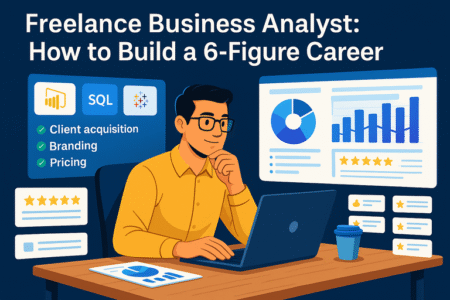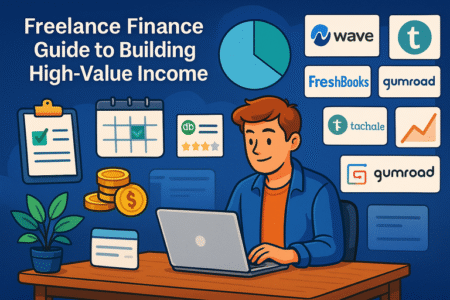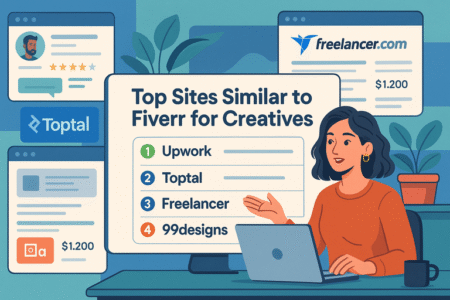Table of Contents
If you’ve ever searched for the best website to hire freelancers, you already know the options can feel endless.
Whether you need a designer, developer, marketer, or writer, the challenge isn’t finding talent—it’s knowing which platform will connect you with the right person quickly. Which websites actually help you hire freelancers for any project without wasting time?
That’s exactly what we’ll explore, breaking down the best choices and what makes each one stand out.
1. Upwork: The Largest Website To Hire Freelancers Quickly
Upwork has become one of the most popular platforms for businesses of all sizes to connect with freelancers worldwide. If you’ve got a project in mind, chances are you’ll find someone with the exact skill set you need here.
The real advantage of Upwork is scale — millions of freelancers across every niche you can imagine — but with that comes the challenge of finding the right one quickly.
Powerful Search Filters To Narrow Down Freelancers
One of the most underrated tools on Upwork is its search filter system. Instead of scrolling endlessly through profiles, you can zero in on exactly who you need:
- Category and skill filters: Choose between roles like “Web Development,” “Graphic Design,” or “Content Writing,” then refine further with niche skills such as “ReactJS” or “Technical SEO.”
- Hourly rate range: Set budget expectations upfront. I usually recommend setting a realistic range based on project complexity, not just going for the lowest rate.
- Location filter: Want someone in your time zone for easier communication? You can filter by country or region.
- Job success score and ratings: I personally filter for freelancers with at least a 90% job success score to weed out inconsistent performers.
From my experience, using at least three filters together is the sweet spot — too broad, and you’ll drown in options; too narrow, and you might miss great talent.
How The Bidding System Works For Projects
Upwork uses a proposal-based system where freelancers “bid” for your project. Here’s the breakdown:
- You post a job: Write a detailed description, add skills required, and set either an hourly rate or fixed budget.
- Freelancers send proposals: They’ll outline why they’re a good fit, suggest pricing, and sometimes include work samples.
- You review and interview: You can message candidates, hop on a quick call, or request a paid test task.
What I’ve found works best is writing very specific job posts. Vague posts attract vague proposals.
If you outline exactly what you need — “SEO content optimized for ecommerce product pages, around 1,500 words each, delivered weekly” — you’ll get proposals from people who actually specialize in that.
Another tip: Don’t just look at the proposal itself. Check their work history and see if they’ve handled similar projects before. It’s like hiring an employee — track record matters.
Tips For Managing Long-Term Contracts On Upwork
If you’re planning on working with someone for months or even years, managing that relationship effectively is key:
- Set milestones even for long projects: Break down the work into smaller deliverables with deadlines. It helps both sides stay accountable.
- Use the time-tracking app wisely: For hourly projects, freelancers log hours through Upwork’s app, which takes random screenshots. I’ve noticed it reduces disputes because everything is transparent.
- Regular check-ins: I suggest weekly or bi-weekly calls. Long-term contracts can lose momentum if you’re not aligned.
- Think beyond cost: While you can renegotiate rates later, I’d rather lock in a skilled freelancer with fair pay early. It builds trust and loyalty, which pays off in the long run.
Upwork shines when you’re looking for depth of talent and want to build reliable working relationships. It’s not the cheapest option, but it’s incredibly versatile if you use its tools properly.
2. Fiverr: Affordable Website To Hire Freelancers Fast
Fiverr is where speed and affordability take the spotlight. It’s the go-to platform if you want to get something done quickly without going through long interviews or bidding wars.
Instead of proposals, Fiverr runs on “gigs” — pre-packaged services that freelancers offer with set prices.
How To Use Fiverr’s Gig System Effectively
The gig system is Fiverr’s biggest advantage but also its biggest trap if you don’t know how to navigate it. Here’s how I use it:
- Search by gig, not freelancer: Type in the service you need, like “logo design” or “podcast editing.” The search will show ready-made packages.
- Compare gig tiers: Most freelancers offer Basic, Standard, and Premium packages. Don’t just pick the cheapest — read what’s included. Sometimes the mid-tier package gives you way more value.
- Look for delivery times: Fiverr is great for urgency. If I need something within 48 hours, I’ll filter for sellers who deliver that fast.
- Check gig extras: Many sellers offer add-ons like faster delivery or extra revisions. I usually invest in at least one extra revision — it’s worth it.
This system makes Fiverr feel more like shopping than hiring, which is why it’s so quick and intuitive.
Finding High-Rated Freelancers For Small Projects
The beauty of Fiverr is that you can see a freelancer’s track record at a glance. Ratings and reviews are front and center, making it easy to identify reliable talent. When I hire:
- I go straight for Level 2 or Top Rated Sellers — these are freelancers who’ve consistently delivered quality.
- I read at least 3–5 reviews in detail, not just the star rating. You’ll quickly spot patterns about communication style, speed, and quality.
- I look at their portfolio samples carefully. Fiverr profiles often showcase previous work, which tells you a lot more than text alone.
For smaller projects like one-off graphics, quick video edits, or blog proofreading, Fiverr’s high-rated freelancers are lifesavers. They deliver fast without the heavy onboarding process.
Avoiding Common Mistakes When Ordering Services
Many people get burned on Fiverr because they rush through the ordering process. Here are a few mistakes I learned to avoid:
- Not messaging before ordering: Even if the gig looks perfect, I send a quick message to confirm the freelancer understands my needs. Miscommunication kills timelines.
- Over-expecting on cheap gigs: A $5 logo isn’t going to look like something from a top design agency. Be realistic with your budget.
- Skipping the brief: Fiverr usually prompts you to fill out requirements. Take that seriously. A detailed brief = better results.
- Ignoring delivery windows: If your project is time-sensitive, always double-check the stated delivery time and buy extra-fast delivery if needed.
In my experience, Fiverr works best when you treat it as a marketplace for quick, well-defined tasks rather than complex, evolving projects.
It’s fantastic for affordability and speed, but the trade-off is that you usually won’t get the same depth of collaboration as you would on Upwork.
Pro tip to tie these two together: Use Fiverr when you need something small and fast, like a logo or a landing page mockup, and Upwork when you need someone to stay with you long-term. Pairing both can give you the best of both worlds — instant turnaround and ongoing reliability.
3. Toptal: Website To Hire Elite Freelancers With Ease
Toptal is not your typical freelance marketplace. Unlike Upwork or Fiverr, it doesn’t aim to connect you with as many freelancers as possible — it’s designed to give you only the best.
If you’ve ever felt overwhelmed by sorting through dozens of applications, Toptal removes that headache with its elite-only approach.
Why Toptal’s Screening Process Guarantees Top Talent
What makes Toptal stand out is its rigorous vetting process. According to their pitch, only the top 3% of applicants make it through.
From my perspective, that’s both a blessing and a limitation. Here’s what happens when freelancers apply:
- Language and communication tests: Freelancers must demonstrate strong English skills to ensure smooth collaboration.
- Technical or skill-specific exams: Developers may solve coding challenges, while designers complete design assessments.
- Live interviews: Applicants speak with Toptal experts to gauge not just skill but problem-solving ability.
- Test projects: Candidates complete trial assignments to prove they can deliver in real-world scenarios.
What this means for you: when you hire someone on Toptal, you skip the painful trial-and-error of filtering through dozens of average candidates. I’ve seen businesses save weeks of time because they’re matched with a short list of highly capable professionals.
Best Projects To Outsource On Toptal
Toptal is ideal for complex, high-stakes projects where you can’t afford to gamble on unproven talent. Based on what I’ve noticed, these are the sweet spots:
- Software development: Whether it’s building an app, improving a legacy system, or scaling infrastructure.
- Design projects: UI/UX design for SaaS platforms, branding for startups, or advanced product mockups.
- Finance experts: Many businesses use Toptal to hire CFO-level consultants for fundraising or financial modeling.
- Project managers: For long-term product builds, Toptal matches you with seasoned managers who keep things on track.
For example, imagine a startup preparing to pitch investors. Instead of juggling freelancers from three different platforms, they could hire a vetted Toptal finance consultant to polish their business plan while a developer team builds the MVP.
That’s the level of specialization Toptal makes possible.
How Pricing Differs From Other Platforms
Let’s be honest: Toptal is not cheap. Rates are significantly higher than Fiverr or Freelancer.com because you’re paying for proven expertise. Developers often start around $60–$100 per hour, with many climbing well above that.
Here’s how Toptal’s pricing model works:
- No browsing marketplace: Instead of scrolling, you submit your project needs, and Toptal matches you with candidates.
- Trial period: You usually get a risk-free trial with your chosen freelancer. If it doesn’t work, you don’t pay.
- Premium rates: You’re essentially paying a “peace of mind” tax — fewer headaches, but a higher bill.
From my perspective, Toptal makes sense if your project has a big budget and high stakes. If you’re bootstrapping and experimenting, it might not be the right fit. But if you need elite talent without micromanaging, it’s hard to beat.
4. Freelancer.com: Flexible Website To Hire Freelancers
Freelancer.com has carved its place as one of the most versatile platforms for hiring freelancers worldwide.
What I like about it is the flexibility — you can hire for one-off gigs or big, ongoing projects, and the platform has tools to handle both.
Using Contests To Get Multiple Creative Submissions
One of Freelancer.com’s unique features is its contest system. Instead of hiring one freelancer blindly, you post a job as a contest, and dozens (sometimes hundreds) of freelancers submit their work.
Here’s why that’s powerful:
- You see results first: Instead of paying upfront, you only pay for the design, logo, or content you like most.
- Variety of options: For a logo contest, you might receive 50+ unique designs in a few days.
- Inspiration boost: Even if you don’t choose one entry, seeing many ideas side by side can shape your vision.
For example, a small coffee shop might run a contest for a new logo. Within 72 hours, they could have a gallery of creative designs from around the world — all for a fraction of what a local agency might charge.
Setting Milestones For Safer Project Payments
If you’re running larger projects on Freelancer.com, milestones are your best friend. Here’s how I usually set them up:
- Break the project into phases: For a website, you might do design first, then development, then testing.
- Assign payments to each phase: This ensures freelancers deliver before moving on.
- Release payments manually: You keep control, only paying when you’re satisfied with the work.
This system reduces risk and keeps freelancers motivated. It’s far safer than paying everything upfront, and it builds trust over time.
Comparing Hourly And Fixed-Rate Options
Freelancer.com gives you the choice between paying hourly or per project. Each has its perks:
- Hourly projects: Great for ongoing tasks like customer support, content updates, or social media management. The platform even has a time-tracking app with screenshots, so you can verify billed hours.
- Fixed-rate projects: Ideal for defined work like building a landing page or creating a logo. You know exactly what you’ll spend.
From my experience, fixed-rate projects are best for clear deliverables, while hourly is better when the scope might shift over time. A hybrid approach works too: start hourly for research or discovery, then switch to fixed once the scope is locked in.
Freelancer.com’s flexibility is what makes it so appealing. It doesn’t box you into one hiring model, which means you can experiment with different approaches until you find what fits your workflow.
Pro tip: If you’re after specialized, high-level expertise and don’t mind paying extra, Toptal is the premium choice. If you want more flexibility, competitive pricing, and creative variety, Freelancer.com gives you tools to experiment and adapt.
5. Guru: Trusted Website To Hire Freelancers For Businesses
Guru might not be as flashy as Fiverr or Upwork, but it’s built a solid reputation among businesses that want reliability and a smoother collaboration process.
It’s especially handy for companies managing multiple freelancers at once.
Exploring Guru’s WorkRooms For Collaboration
Guru’s standout feature is its WorkRooms, which act like mini project hubs. Here’s how they help:
- Organized workflow: You can create separate WorkRooms for different projects or teams. For instance, a marketing agency might have one WorkRoom for content, another for design, and a third for paid ads.
- Centralized communication: Instead of juggling endless emails, all messages, files, and updates live inside the WorkRoom.
- Task assignment: From the dashboard, you can assign specific tasks to freelancers, track progress, and leave comments directly on deliverables.
When I first used WorkRooms, I felt like I had my own mini project management software baked into the freelance platform.
It’s not as advanced as Trello or Asana, but it’s enough to keep freelancers aligned without adding another tool to the mix.
Benefits Of Its Daily Job Matching Feature
Guru also has a daily job matching system, which is a big time-saver. Instead of scrolling endlessly:
- Freelancers get curated job recommendations every day based on their skills and past work.
- As a client, you benefit because freelancers applying to your project are more likely to be qualified and genuinely interested.
- It also speeds up hiring — I’ve seen projects get quality applications within hours, not days.
The secret here is specificity in your job post. The more details you provide, the better Guru’s algorithm will match you with freelancers who actually fit.
How Guru Handles Secure Payments
Payment security is always a worry when hiring online, but Guru has a SafePay system designed for trust. Here’s how it works:
- You deposit project funds into SafePay (like an escrow account).
- Freelancers can see the funds, which gives them confidence you’ll pay.
- You only release payment when you’re happy with the work.
I recommend always funding SafePay upfront — it shows good faith, builds trust with freelancers, and gives you leverage if disputes arise.
Compared to some platforms, Guru’s fee structure is also a bit lighter, which means more of your money goes to the freelancer instead of disappearing into platform fees.
6. PeoplePerHour: Website To Hire Freelancers By The Hour
PeoplePerHour has carved out a niche, especially in Europe, for businesses that want quick, hourly-based help.
What sets it apart is its unique combination of pre-packaged hourly offers and AI-driven job matching.
How Hourlies Save Time For Small Businesses
PeoplePerHour’s Hourlies are like Fiverr’s gigs but geared toward professional tasks. Here’s what makes them useful:
- Pre-priced services: A freelancer might list an Hourly for “Design a professional logo in 48 hours for $150.”
- Clear deliverables: You know upfront what you’re getting, how long it will take, and what it costs.
- Speedy turnaround: Perfect if you need a landing page designed, social media content scheduled, or an audit done quickly.
For a small business owner juggling a million tasks, Hourlies save time because you don’t have to haggle. It’s like shopping off the shelf instead of negotiating a custom deal.
Using AI-Powered Job Matching To Your Advantage
Beyond Hourlies, PeoplePerHour uses AI to connect clients with freelancers. When you post a job:
- The system analyzes your requirements.
- It instantly recommends freelancers who’ve done similar work before.
- You usually get applications within minutes, not days.
From my experience, the trick is writing very specific briefs.
For example, instead of saying “I need a website,” write “I need a Shopify site optimized for fashion ecommerce with 10 product pages.” The AI will then surface freelancers with proven Shopify experience.
Why PeoplePerHour Works Well For European Clients
While it’s open globally, PeoplePerHour has a strong foothold in Europe. Here’s why that matters:
- Timezone alignment: For UK or EU businesses, working hours sync more naturally.
- Currency flexibility: Payments in GBP or EUR avoid exchange rate headaches.
- Talent pool: Many European freelancers prefer this platform over global giants.
If you’re based in Europe and tired of coordinating late-night calls with overseas freelancers, PeoplePerHour feels much more seamless.
7. 99designs: Best Website To Hire Freelancers For Design
If your project is design-specific — logos, branding, websites, or packaging — 99designs is the heavyweight. It focuses entirely on creative services, so you’re working with specialists, not generalists.
Launching A Design Contest For Unique Results
The most exciting feature on 99designs is its contest model. Here’s how it plays out:
- You launch a design contest with a detailed brief.
- Multiple designers (sometimes dozens) submit their concepts.
- You give feedback, narrow down options, and pick a winner.
The beauty here is variety. Instead of seeing one vision of your project, you get multiple interpretations.
I once saw a business owner run a packaging contest and receive 70+ different designs. The final product was far better than what a single designer could have delivered in isolation.
Finding Niche Designers For Specialized Projects
Beyond contests, you can also hire designers directly. This is great if:
- You want a UI/UX expert for an app.
- You need someone who specializes in book covers or illustration styles.
- You’re looking for a long-term relationship with one creative partner.
The profiles on 99designs make it easy to browse portfolios, so you can see exactly what kind of aesthetic a designer brings to the table. I’d advise taking time here — design is subjective, and you want someone whose style matches your vision.
How To Choose Between Contest And Direct Hire
This is a common dilemma on 99designs. Here’s my take:
- Choose a contest if: You want fresh ideas, don’t know what direction to take, or need a big creative spark.
- Go direct hire if: You already know the look you’re after and just need someone skilled to execute it.
For example, if you’re rebranding your startup and open to bold ideas, contests are perfect. But if you just need a clean, minimalistic landing page design and already have references, a direct hire will be faster and more cost-effective.
Pro tip: Guru is best if you want structured collaboration and secure payments for multi-freelancer projects.
PeoplePerHour shines if you’re a small business needing fast, hourly-based help, especially in Europe.
And 99designs is the creative powerhouse if design is at the heart of your project. Choosing based on your project type rather than trying to fit everything into one platform is the smartest move.
8. FlexJobs: Curated Website To Hire Freelancers Safely
FlexJobs isn’t like the noisy marketplaces where you have to sift through endless profiles. It’s a curated platform focused on remote-friendly jobs and freelance opportunities.
If safety, quality, and avoiding scams are top priorities for you, FlexJobs is worth a serious look.
Why FlexJobs Focuses On Quality Over Quantity
FlexJobs takes a “less is more” approach. Instead of listing every possible freelancer, they carefully vet every posting and freelancer profile to make sure it’s legitimate. That means you won’t waste time sorting through irrelevant applications.
- Hand-screened listings: Every role is reviewed by FlexJobs staff before going live.
- No scammy posts: Unlike free marketplaces, you won’t run into fake jobs or ghost employers.
- Curated niches: The platform specializes in remote-first roles like writing, design, teaching, and tech.
I personally like that FlexJobs makes quality control its selling point. You might see fewer freelancers than on Upwork, but the ones you do find are usually more serious about remote work.
Best Remote Roles To Post On FlexJobs
FlexJobs shines when you’re looking for remote-ready professionals. From what I’ve seen, these roles perform best:
- Content and copywriting (blogs, newsletters, product descriptions)
- Virtual assistance and admin support (calendar management, customer emails)
- Tech-related roles (web development, QA testing, software support)
- Tutoring and training (online education has exploded in recent years)
Think of FlexJobs as your go-to if you’re hiring for ongoing, part-time, or flexible freelance roles that can be fully remote without constant micromanaging.
How Subscription Costs Impact Hiring Decisions
FlexJobs uses a subscription model instead of charging per hire. This means:
- You pay for access: Employers usually pay a membership fee to post jobs and view freelancers.
- Cost = commitment: The subscription discourages time-wasters and ensures serious intent on both sides.
- Budget considerations: For smaller, one-off tasks, the subscription may feel expensive. But for multiple hires or long-term contracts, it can actually save money compared to commission-heavy platforms.
I advise looking at your hiring volume. If you only need one quick logo, FlexJobs probably isn’t the most cost-effective choice. But if you’re building a remote team with multiple roles, the subscription pays off quickly.
9. LinkedIn: Website To Hire Freelancers Through Networking
LinkedIn is often overlooked for freelancing, but it’s actually one of the best places to hire professionals who want to showcase credibility.
Beyond job postings, you also tap into personal recommendations and networking — something traditional platforms can’t replicate.
Using LinkedIn ProFinder For Specialized Services
LinkedIn has a feature called ProFinder, designed specifically for hiring freelancers. Here’s how it works:
- You submit a project brief through ProFinder.
- LinkedIn sends it to vetted freelancers in that niche.
- You get proposals directly from freelancers in your network (or close to it).
It’s particularly useful for specialized, knowledge-heavy roles like marketing consultants, legal advisors, or business coaches — areas where trust and reputation matter more than price tags.
Tips To Post Jobs That Attract Quality Talent
Even outside ProFinder, posting on LinkedIn can bring strong candidates if you do it right:
- Be specific: “Need a web developer” is too broad. Say, “Looking for a React developer to build a SaaS dashboard with API integrations.”
- Use hashtags: Add tags like #freelance, #remotejobs, or #copywriting to reach freelancers browsing opportunities.
- Leverage visuals: Attach examples of what you need (like mockups or style guides) to make your post stand out.
I suggest tagging a few connections who might know someone. On LinkedIn, word-of-mouth can travel faster than algorithms.
Leveraging Recommendations And Endorsements
One of LinkedIn’s biggest advantages is its built-in credibility system. Unlike other platforms where reviews can feel generic, LinkedIn profiles show:
- Recommendations from colleagues and clients.
- Endorsements for specific skills.
- Public work history.
When I hire through LinkedIn, I always check for recommendations written in detail. A line like “She was great to work with” doesn’t mean much. But “She increased our organic traffic by 65% in six months through content strategy” tells me the freelancer delivers measurable results.
10. Upstack: Website To Hire Freelance Developers Fast
If you need developers, Upstack is laser-focused on solving that exact problem.
It doesn’t try to be everything to everyone — it’s specifically designed to connect companies with remote software engineers who’ve already been thoroughly screened.
How Upstack Pre-Vets Remote Developers For You
Upstack vets its developers so you don’t have to. Here’s their process:
- Technical screening: Candidates go through coding tests and project challenges.
- Soft skills assessment: Communication and problem-solving are tested to ensure remote readiness.
- Trial period: You can test a developer on a small project before committing.
I’ve seen businesses waste weeks trying to filter candidates on traditional platforms. With Upstack, you usually get matched with one or two solid developers right away, which saves enormous time.
Projects Best Suited For Upstack’s Talent Pool
Upstack works best for projects that demand real technical depth. Examples include:
- Building SaaS applications from scratch.
- Scaling infrastructure for fast-growing startups.
- Complex integrations (payment systems, APIs, third-party platforms).
- Mobile app development requiring performance optimization.
Basically, if your project can break from poor code or architecture, Upstack is a safe bet.
Understanding Upstack’s Pricing Model
Upstack doesn’t aim to compete with budget platforms. Rates are higher, reflecting the skill level of their developers. Typically, you’ll pay around $50–$75+ per hour.
The key advantages:
- You don’t pay to browse: Matching is free until you decide to hire.
- Trial projects lower risk: You can walk away if the match doesn’t work.
- No massive middleman fees: More of your payment goes directly to the freelancer.
From what I’ve seen, businesses that choose Upstack aren’t looking for the cheapest option — they’re looking for confidence that their development won’t derail halfway through.
Expert Tip: Combine Platforms To Speed Up Hiring
The truth is, no single platform fits every situation. Smart businesses mix and match.
- Use Fiverr or PeoplePerHour for fast, affordable one-off tasks.
- Rely on Upwork or Freelancer.com for flexible mid-size projects.
- Turn to Toptal or Upstack for elite-level, high-stakes work.
- Tap into LinkedIn or FlexJobs when trust, credibility, and networking are more important than speed.
I suggest building a “platform toolkit” rather than sticking to just one. Think of it like a Swiss Army knife: sometimes you need the quick blade, other times the sturdy screwdriver.
Combining platforms ensures you get the right freelancer for the right job — fast, safe, and with less stress.