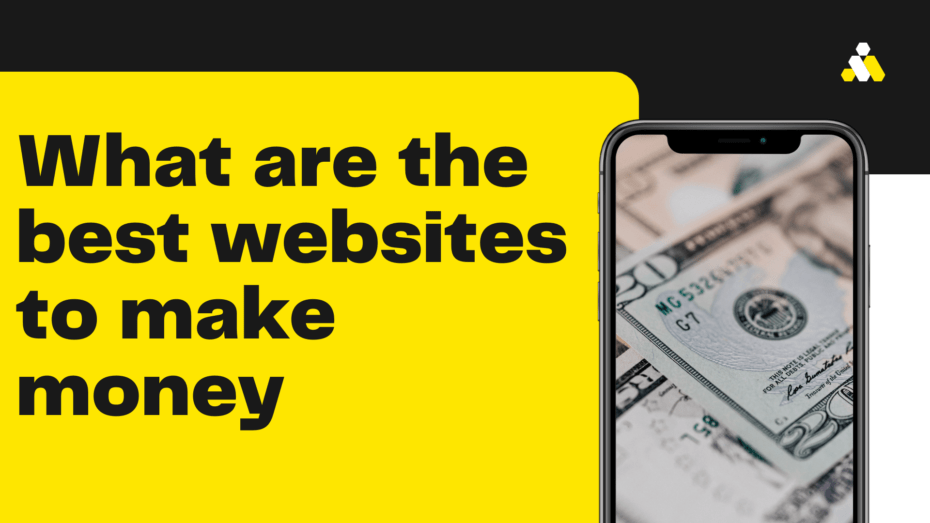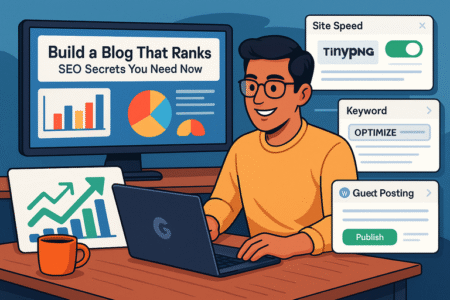Table of Contents
What is Bubble io? If you’ve ever dreamed of building your own app but felt intimidated by the complexities of coding, Bubble.io may be the solution you’ve been seeking.
Bubble.io is a powerful, no-code app builder that allows individuals and businesses to create fully functional web applications and mobile apps without needing any programming skills.
With its drag-and-drop interface, extensive template library, and robust workflow automation, Bubble.io has become a popular choice for beginners and seasoned developers alike.
In this in-depth, step-by-step guide, we will walk you through the process of building your first app using Bubble.io, explore its unique features, and discuss its pricing structure and alternatives.
What is Bubble.io?
Bubble.io is a revolutionary no-code app development platform that enables users to create feature-rich web applications and mobile apps without the need for traditional coding skills.
By leveraging its intuitive drag-and-drop interface, users can effortlessly design app interfaces, manage databases, automate workflows, and integrate with external APIs. Bubble.io has quickly gained traction among entrepreneurs, small businesses, and even large enterprises seeking a cost-effective and efficient way to develop custom applications.
At its core, Bubble.io empowers users with the ability to build and deploy professional-grade apps with minimal technical expertise. By offering an extensive library of pre-built templates and reusable components, Bubble.io makes it easy for beginners to jump right into app development.
Additionally, the platform boasts powerful features such as responsive design, workflow automation, and database management, ensuring that your app performs seamlessly across various devices and meets the demands of today’s fast-paced digital landscape.
One of the key differentiators of Bubble.io is its strong focus on customization and flexibility. Unlike some of its competitors like Wix and Webflow, Bubble.io allows users to develop truly unique applications tailored to their specific needs.
Whether you’re building an e-commerce platform, a social networking app, or a project management tool, Bubble.io’s versatile functionality enables you to create a custom solution that fits your requirements perfectly.
Another aspect of Bubble.io that sets it apart from alternatives like Appgyver is its thriving community and robust support system. With an active forum, extensive documentation, and numerous tutorials, Bubble.io ensures that users have access to the resources they need to succeed in their app development journey.
Furthermore, the platform’s success stories showcase a multitude of innovative apps built using Bubble.io, serving as a testament to its potential and inspiring others to explore their own app ideas.
Benefits of using Bubble.io for app development
As a no-code app development platform, Bubble.io offers a multitude of benefits that make it an attractive choice for individuals and businesses alike. From its intuitive interface to its powerful features and extensive support, Bubble.io stands out as a top contender in the app-building space.
In this section, we’ll explore the key benefits of using Bubble.io for app development, and how it compares to alternatives like Wix, Webflow, and Appgyver.
- No coding skills required: One of the primary advantages of Bubble.io is that it enables users to build fully functional applications without any coding expertise. Its user-friendly drag-and-drop interface simplifies the app development process, allowing even beginners to create professional-quality apps with ease.
- Cost-effective solution: Bubble.io offers a range of pricing plans designed to cater to various budgets and needs. Compared to hiring a development team or using traditional coding methods, Bubble.io provides a more affordable alternative, making it accessible to a wider range of users.
- Time-saving development: With its extensive library of templates and reusable components, Bubble.io significantly reduces the time required to develop an app. This allows users to bring their ideas to market faster, giving them a competitive edge.
- Customization and flexibility: Bubble.io offers a high level of customization, allowing users to create tailor-made apps that meet their specific requirements. This sets it apart from alternatives like Wix and Webflow, which often limit customization options.
- Workflow automation and database management: Bubble.io’s powerful features, such as workflow automation and database management, ensure that your app operates efficiently and effectively. These tools simplify complex tasks and help streamline your app’s performance.
- Responsive design: With Bubble.io’s responsive design capabilities, your app will automatically adapt to various screen sizes and devices, ensuring a seamless user experience.
- Integration with external APIs: Bubble.io allows you to connect your app with numerous third-party services through API integrations, enhancing its functionality and versatility.
- Robust support and community: Bubble.io boasts an active community and extensive support resources, including forums, documentation, and tutorials. This ensures that users have access to the assistance they need throughout their app development journey.
- Scalability: Bubble.io offers a scalable solution, enabling your app to grow and evolve as your needs change. This is particularly beneficial for businesses seeking a platform that can accommodate their growth.
Who can benefit from using Bubble.io
Bubble.io’s versatile no-code app development platform caters to a diverse range of users, empowering them to create unique and fully functional applications without needing coding expertise.
From small business owners to entrepreneurs, freelancers, and even large corporations, Bubble.io offers benefits that make it an attractive choice for various user profiles. In this section, we’ll explore the different groups that can benefit from using Bubble.io and how the platform can help them achieve their goals.
- Entrepreneurs and startups: For entrepreneurs and startups looking to launch innovative products and services, Bubble.io provides a cost-effective and time-saving solution. By leveraging its user-friendly interface and powerful features, entrepreneurs can quickly bring their ideas to market, test their concepts, and iterate on their designs.
- Small business owners: Bubble.io can help small business owners create custom applications tailored to their specific needs, such as inventory management, customer relationship management, or e-commerce platforms. This allows businesses to streamline operations, enhance customer engagement, and increase overall efficiency.
- Freelancers and agencies: For freelancers and agencies offering app development services, Bubble.io can be a valuable tool in their arsenal. By using Bubble.io to build apps for clients, these professionals can deliver high-quality, customized solutions in a shorter time frame, while also reducing development costs.
- Non-profit organizations: Non-profits can benefit from using Bubble.io to create custom apps that support their missions and objectives, such as fundraising platforms, event management tools, or volunteer coordination systems. With its affordable pricing options, Bubble.io makes it possible for non-profits to develop powerful apps that help them make a greater impact.
- Educational institutions: Schools, colleges, and other educational institutions can use Bubble.io to create custom applications for various purposes, such as learning management systems, student portals, or administrative tools. This enables them to streamline processes, improve communication, and enhance the overall educational experience.
- Large corporations: While Bubble.io is often associated with small businesses and startups, its scalable nature makes it a suitable option for large corporations as well. Enterprises can use Bubble.io to develop internal tools, streamline workflows, and improve overall efficiency.
- Individuals seeking to learn app development: Bubble.io is an excellent platform for beginners looking to learn the basics of app development. Its intuitive interface, extensive resources, and supportive community make it an ideal starting point for those looking to expand their skillset.
Getting Started with Bubble.io
Embarking on your app development journey with Bubble.io is an exciting and rewarding experience. The platform’s user-friendly interface, coupled with its powerful features, makes it easy for beginners and experienced developers alike to create fully functional applications without the need for coding expertise.
In this section, we’ll walk you through the process of getting started with Bubble.io, from creating your account to familiarizing yourself with its core features and building your first app.
- Sign up for an account: To begin, head over to the Bubble.io website and sign up for a free account. This will give you access to the platform’s basic features, allowing you to explore its capabilities and create your first app. As you become more comfortable with Bubble.io, you may want to consider upgrading to one of their paid plans for additional features and resources.
- Explore the dashboard: After signing up, you’ll be taken to the Bubble.io dashboard, which serves as the central hub for managing your apps and accessing platform resources. Take some time to familiarize yourself with the layout and navigation, ensuring that you’re comfortable with the various options and tools available.
- Choose a template or start from scratch: When you’re ready to create your first app, you can either choose from Bubble.io’s extensive library of templates or start with a blank canvas. Templates can be a great starting point for beginners, as they provide a pre-built structure that can be customized to your needs. However, if you prefer to build your app from the ground up, starting from scratch will allow you to design your app’s layout and functionality exactly as you envision it.
- Design your app’s interface: Bubble.io’s drag-and-drop interface makes it easy to design your app’s layout and add various elements, such as buttons, text boxes, and images. Experiment with different design elements and styles, ensuring that your app’s interface is visually appealing and easy to navigate.
- Create workflows and automate processes: One of the core features of Bubble.io is its ability to automate workflows and streamline processes. By creating workflows, you can define the actions and triggers that occur within your app, such as sending an email when a user submits a form or updating a database when a button is clicked. Spend some time exploring the various workflow options and learn how they can be used to enhance your app’s functionality.
- Manage your app’s database: Bubble.io’s database management tools allow you to store, manipulate, and retrieve data within your app. Take the time to understand how to create and manage data types, as well as how to set up and use Bubble.io’s built-in database.
- Test and debug your app: Before launching your app, it’s essential to test its functionality and fix any bugs or issues. Bubble.io’s debugger tool can help you identify and resolve problems, ensuring that your app runs smoothly and delivers a seamless user experience.
- Launch your app: Once you’re satisfied with your app’s design and functionality, it’s time to launch it! Bubble.io makes it easy to deploy your app on a custom domain, share it with others, and track its performance through analytics.
Understanding Bubble.io features
Bubble.io’s extensive array of features is what sets it apart from other no-code app development platforms. These powerful tools allow users to create fully functional, professional-grade applications without the need for coding expertise.
In this section, we’ll delve into some of the core features of Bubble.io, providing an in-depth understanding of how they contribute to the app development process.
Drag-and-drop app builder
The drag-and-drop app builder is Bubble.io’s primary interface for designing and creating applications. It enables users to effortlessly design app layouts, add elements, and customize the appearance of their app by simply dragging and dropping components onto the canvas.
This user-friendly interface eliminates the need for coding, making app development accessible to individuals with varying levels of technical expertise.
Responsive design capabilities
With the increasing variety of devices and screen sizes, ensuring that your app is responsive and adapts seamlessly to different displays is essential.
Bubble.io’s responsive design capabilities allow users to create applications that automatically adjust their layout and design based on the device they’re being accessed from. This feature ensures that your app provides a consistent and enjoyable user experience across multiple platforms.
Database management
Data is the backbone of any application, and Bubble.io’s built-in database management system simplifies the process of storing, retrieving, and manipulating data within your app.
Users can create custom data types, define relationships between them, and perform various operations on the data, such as filtering, sorting, and searching. Bubble.io’s intuitive database management tools empower users to manage their app’s data efficiently and effectively.
Workflow and automation
Bubble.io’s powerful workflow and automation features enable users to streamline processes and automate tasks within their app. By creating workflows, users can define specific triggers and actions, such as sending an email when a form is submitted or updating a database entry when a button is clicked.
This functionality not only enhances the overall efficiency of your app but also reduces manual effort and the potential for human error.
Integration with other tools
One of the key strengths of Bubble.io lies in its ability to integrate with a wide range of external tools and services. By connecting your app to third-party APIs, you can expand its functionality, access additional data, and enhance its overall capabilities.
From popular services like Google Maps and Stripe to social media platforms and email providers, Bubble.io’s integrations empower users to create versatile and feature-rich applications.
Custom domains and API
Bubble.io enables users to deploy their apps on custom domains, providing a professional appearance and enhancing brand identity. Furthermore, the platform supports the creation and management of custom APIs, allowing your app to communicate with other services or be accessed by external applications.
This feature ensures that your app can interact seamlessly with other systems, further expanding its capabilities and versatility.
Exploring Bubble.io templates
Bubble.io templates are an invaluable resource for users looking to kickstart their app development process, providing pre-built structures that can be easily customized to fit individual needs.
These templates cover a wide range of industries and use cases, allowing users to find a design that closely aligns with their vision. In this section, we’ll explore how to find and choose a Bubble.io template, as well as how to customize it to suit your specific requirements.
Finding and choosing a template
Bubble.io offers an extensive library of templates, catering to various industries, app types, and functionalities. To find and choose a template that aligns with your app idea, follow these steps:
- Access the Bubble.io template marketplace: From your Bubble.io dashboard, navigate to the “New Application” button, and click on it. This will take you to the template marketplace, where you can browse and search for templates that match your app concept.
- Filter and search: Use the search bar and filter options to narrow down your template options. You can filter templates by industry, app type, or other specific features, allowing you to quickly identify templates that closely align with your vision.
- Preview templates: Once you’ve identified potential templates, take the time to preview each one, exploring its layout, design, and features. This will give you a better understanding of how the template functions and whether it suits your needs.
- Read template reviews and documentation: Before selecting a template, read through user reviews and any accompanying documentation to gain insight into the template’s performance, ease of customization, and potential issues. This will help you make a more informed decision when choosing a template for your app.
Customizing a template to fit your needs
After selecting a Bubble.io template that aligns with your app concept, the next step is customizing it to fit your specific requirements. Here are some tips for customizing a Bubble.io template:
- Familiarize yourself with the template structure: Spend some time exploring the template’s layout, design elements, workflows, and database structure. This will give you a better understanding of how the template functions and how to effectively customize it.
- Modify design elements: Use Bubble.io’s drag-and-drop app builder to change the design elements within the template, such as colors, fonts, images, and other visual components. Make sure your customizations align with your brand identity and provide a visually appealing user experience.
- Adjust workflows and automation: Review the template’s existing workflows and automation processes to ensure they align with your app’s desired functionality. Modify, remove, or add new workflows as needed to tailor the template to your specific requirements.
- Customize database structure: Examine the template’s database structure and data types, making adjustments as necessary to fit your app’s data needs. Add, remove, or modify data types and fields to ensure your app’s database is optimized for your unique use case.
- Test and debug: As you customize your template, be sure to test your app’s functionality and use Bubble.io’s debugger tool to identify and resolve any issues that arise. This will ensure that your customized app runs smoothly and delivers a seamless user experience.
Building your first app step-by-step
Embarking on the journey of building your first app with Bubble.io can be a thrilling and rewarding experience. The platform offers powerful features and a user-friendly interface, making it an ideal choice for both beginners and experienced developers to create fully functional applications.
In this section, we’ll provide a comprehensive, step-by-step guide to building your first app with Bubble.io, covering crucial aspects such as designing the user interface, configuring workflows and logic, setting up the database, and incorporating plugins.
- Sign up and create a new app: To begin, sign up for a Bubble.io account if you haven’t already. Once logged in, click on the “New Application” button to create a new app. You can choose to start from scratch or select a template as your foundation.
- Design the app layout: Utilizing Bubble.io’s drag-and-drop app builder, design your app’s layout by adding and arranging elements like containers, text, images, and buttons on the canvas. Ensure that your design is visually appealing, easy to navigate, and maintains consistency across all pages.
- Customize design elements: Tailor the appearance of your app’s design elements, such as colors, fonts, and styles, to align with your brand identity and enhance the user experience.
- Create workflows: Workflows form the core of your app’s functionality, defining the actions and triggers that occur within your app. Employ the workflow editor to create and configure workflows corresponding to your app’s desired functionality, like submitting a form, updating a database, or navigating between pages.
- Incorporate conditional logic: Integrate conditional logic into your workflows to create dynamic interactions and more intricate functionality. For instance, you might establish a condition wherein a button is only visible when a specific field is completed, or an email is sent solely when a particular action transpires.
- Define data types and fields: With Bubble.io’s built-in database management system, create custom data types and fields representing the information you need to store and manage within your app.
- Configure data relationships: Set up relationships between your data types, such as one-to-many or many-to-many connections, enabling more advanced data manipulation and retrieval.
- Establish privacy rules: Create privacy rules to regulate access to your app’s data, ensuring sensitive information is safeguarded and only accessible to authorized users.
- Browse the plugin marketplace: Bubble.io’s plugin marketplace provides an extensive array of plugins that expand your app’s functionality. Search the marketplace to find plugins relevant to your app’s requirements, like payment processing, social media integration, or analytics.
- Install and configure plugins: After identifying the desired plugins, install them and configure their settings to match your app’s specific needs. Make sure to test each plugin’s functionality within your app to verify that it operates as expected and does not interfere with other components.
Bubble.io pricing and plans
Understanding Bubble.io’s pricing and plans is crucial when selecting the best option for your app development needs. The platform offers a range of plans, from a free tier to more advanced paid options, each with its own set of features and limitations.
In this section, we’ll discuss the differences between free and paid plans, compare their features and limitations, and explore how to upgrade and scale your app as needed.
Free vs. paid plans
Bubble.io offers a free plan known as the “Hobby” plan, which allows users to build and launch their app without any upfront costs. This is an excellent option for beginners or those looking to explore the platform’s capabilities before committing to a paid plan.
Paid plans, on the other hand, provide additional features, resources, and scalability, making them ideal for businesses or more complex app projects. Bubble.io offers several paid plans, including “Personal,” “Professional,” and “Production,” each catering to different levels of app complexity and performance requirements.
Comparing features and limitations
When comparing Bubble.io’s free and paid plans, it’s essential to consider the features and limitations of each to ensure you select the best option for your app development needs:
- Hobby (Free) Plan: This plan provides basic features, including app building, hosting, and access to the Bubble.io plugin marketplace. However, it has certain limitations, such as a Bubble-branded domain, slower performance, and no access to custom domain names, reserved server capacity, or version control.
- Personal Plan: The Personal plan offers a custom domain, faster app performance, and version control, while still being budget-friendly. It’s suitable for small businesses or individual developers looking to create more professional and polished apps.
- Professional Plan: This plan is geared toward businesses and developers that require more resources and scalability. It includes all the features of the Personal plan, along with increased server capacity, faster performance, priority email support, and additional app storage.
- Production Plan: The Production plan is designed for enterprise-level applications and offers the highest level of performance, support, and scalability. It includes all the features of the Professional plan, plus dedicated server resources, even faster performance, and phone support.
Upgrading and scaling your app
As your app grows and your needs evolve, you may need to upgrade your Bubble.io plan to access more resources, features, and scalability. Upgrading your plan is simple and can be done from your Bubble.io dashboard by selecting the desired plan and following the prompts.
When scaling your app, consider factors such as user traffic, storage requirements, performance expectations, and the level of support you need. By carefully evaluating these factors and selecting the appropriate Bubble.io plan, you can ensure your app continues to run smoothly and effectively as it grows and reaches new heights.
Comparing Bubble.io to other app builders
The market for no-code and low-code app development platforms is growing, with several options available for those looking to create applications without extensive coding knowledge.
In this section, we will discuss the advantages of Bubble.io, explore some popular alternatives, and provide guidance on choosing the right platform for your needs.
Advantages of Bubble.io
Bubble.io offers several advantages over other app builders, making it an attractive option for many users:
- Powerful and flexible: Bubble.io provides a powerful and flexible platform that enables users to create complex and feature-rich applications without extensive coding knowledge.
- User-friendly interface: The drag-and-drop app builder makes it easy for users to design and develop their applications, even if they have little to no experience in app development.
- Customizable: Bubble.io offers extensive customization options, allowing users to create unique applications tailored to their specific requirements.
- Scalable: With various pricing plans and the ability to upgrade as needed, Bubble.io can support your application as it grows and evolves.
- Strong community and support: Bubble.io has a thriving community of users and developers, as well as a wealth of resources and tutorials to help you get started and troubleshoot any issues that arise.
Bubble.io alternatives
While Bubble.io is a popular choice for many, there are several other app builders available, each with its own set of features and benefits:
- Wix: A user-friendly platform primarily focused on website building, Wix offers some app development capabilities but may not be suitable for complex applications.
- Webflow: Similar to Wix, Webflow is primarily a website builder but offers more advanced design and development features. However, it lacks some of the app-specific functionality found in Bubble.io.
- Appgyver: Appgyver is a no-code platform designed for creating mobile and web applications. It offers a visual app builder and a wide range of features but may have a steeper learning curve compared to Bubble.io.
- OutSystems: Aimed at enterprise-level customers, OutSystems is a low-code platform that offers robust app development features and scalability but may be less accessible to beginners and small businesses.
Choosing the right platform for your needs
When selecting the right app builder for your needs, consider the following factors:
- Complexity: Assess the complexity of your desired application and choose a platform that offers the necessary features and capabilities.
- Learning curve: Consider the ease of use and the learning curve associated with each platform, especially if you have limited app development experience.
- Customization: Determine the level of customization and flexibility you require to create an application tailored to your specific needs.
- Pricing and scalability: Compare the pricing and scalability of each platform, taking into account your budget and potential growth requirements.
- Support and resources: Evaluate the availability of support, tutorials, and community resources to help you learn, troubleshoot, and improve your app development skills.
By carefully considering these factors and comparing the various app builders available, you can select the right platform to create an application that meets your unique requirements and objectives.
Taking the next steps in app development using Bubble.io
After successfully building your first app on Bubble.io, there are several next steps you can take to further develop your app, improve your skills, and expand your app’s capabilities:
- Optimize your app for performance: Assess your app’s performance and implement optimizations to improve loading times, responsiveness, and user experience.
- Enhance app functionality: Continue exploring Bubble.io’s features and incorporate advanced functionality, like API integrations or custom code, to enrich your app’s capabilities.
- Seek feedback and iterate: Collect feedback from users and stakeholders, and use this information to refine your app’s design, functionality, and overall user experience.
- Engage with the Bubble.io community: Participate in the Bubble.io community by joining forums, attending webinars, or engaging with other users to learn from their experiences and expand your knowledge.
- Learn about app marketing and monetization: Research app marketing strategies to increase user adoption and explore monetization options, such as in-app purchases or subscriptions, to generate revenue from your app.
- Stay up-to-date with platform updates: Keep an eye on Bubble.io’s updates and new features to ensure your app remains compatible and benefits from the latest improvements.
By taking these next steps in app development using Bubble.io, you’ll continue to enhance your app’s capabilities, grow your user base, and stay ahead of the competition. Embrace the continuous learning and improvement process, and you’ll be well on your way to becoming a successful app developer using the powerful Bubble.io platform.