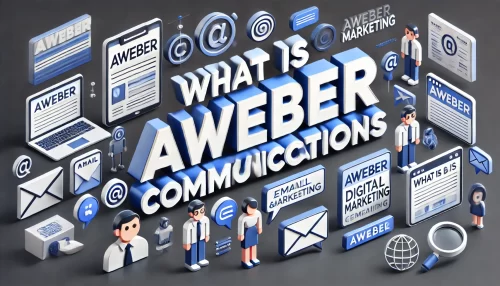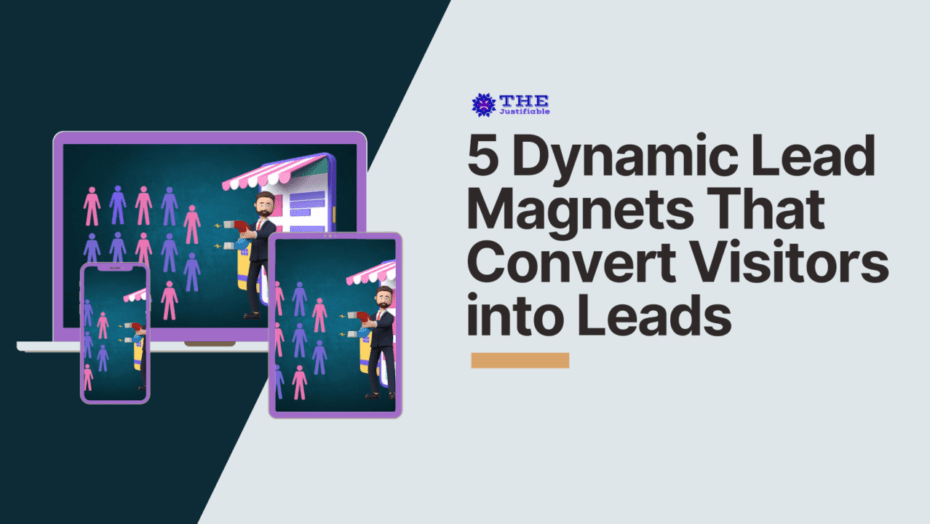Table of Contents
If you’ve been searching for an email marketing platform that doesn’t overwhelm you with complexity or cost, this MailerLite review will help you see what makes it a favorite among bloggers and marketers.
Here’s what stands out and why it might be a smart choice for your content-driven business.
What Makes MailerLite Stand Out From Other Email Tools?
While there are dozens of email marketing tools out there, MailerLite strikes a rare balance: it’s easy enough for a beginner, but powerful enough for experienced marketers. That’s not something many platforms can pull off.
Ease of Use Without Sacrificing Powerful Features
MailerLite doesn’t bury you in complicated menus or tech speak. Everything is labeled clearly. Creating campaigns, setting up automations, or importing subscribers takes minutes, not hours. Even better, the tool evolves with you. Once you’re ready to explore more advanced options, they’re right there—like conditional logic in automation or dynamic content blocks.
Here’s what stands out:
- The dashboard is clean and customizable.
- Navigation is intuitive with minimal clicks needed.
- Drag-and-drop tools are available in nearly every feature area.
In my experience, tools like ActiveCampaign or Klaviyo might be more advanced, but they often have a learning curve that can slow you down. MailerLite feels different—it’s like the platform meets you where you are.
Clean, Minimalist Interface That Helps You Focus
A big part of productivity is eliminating distraction. MailerLite’s interface is intentionally minimalist. You’re not greeted with loud banners or cluttered sidebars. Just what you need, where you expect it.
Everything from email campaign creation to automation settings sits inside a distraction-free layout. The platform even uses whitespace effectively—rare in tools built for function over form.
This design choice does more than just look pretty. It allows solo creators and marketers to stay focused on content and strategy rather than tool-wrangling.
Streamlined Setup for Busy Bloggers and Solo Marketers
Setting up MailerLite is one of the quickest onboarding experiences I’ve tested. After signing up:
- You’re guided through list creation and email verification.
- A simple checklist helps you configure your sender email, segments, and templates.
- Importing contacts (CSV or integrations) is seamless and doesn’t need tech support.
If you’re a blogger with no technical background or a marketer trying to get things rolling fast, this is a major time-saver. There’s even a “Getting Started” module built into the dashboard with built-in tutorials.
Affordable Plans With High-Value Limits
Price is often the dealbreaker for solo creators. MailerLite’s free plan includes:
- 1,000 subscribers
- 12,000 monthly emails
- 1 website
- Up to 10 landing pages
What’s refreshing is that they don’t lock major features behind expensive paywalls. Even automation, landing pages, and advanced segmentation are available in the free version—something that’s rarely true with tools like Mailchimp or ConvertKit.
Here’s a quick look at the pricing:
| Plan Type | Subscribers | Monthly Emails | Price (USD) |
| Free | 1,000 | 12,000 | $0 |
| Growing Business | 1,000 | Unlimited | $10/month |
| Advanced | 1,000 | Unlimited | $20/month |
Whether you’re testing out a new blog or running a small email list, the value here is clear.
Core Features That Matter Most to Bloggers & Marketers

MailerLite isn’t just simple—it’s thoughtfully built around the actual needs of content creators and marketing professionals. Let’s walk through the tools that can actually move the needle for your blog or online business.
Drag-And-Drop Email Builder That’s Actually Intuitive
The email editor is often where email marketing tools fall short. MailerLite’s builder works like you’d expect:
- Choose from pre-designed blocks like images, text, buttons, videos, and social links.
- Drag them into your email layout.
- Edit inline with no annoying pop-ups or tab-switching.
You can also save entire blocks as reusable elements—perfect for headers, footers, or recurring call-to-action sections.
From what I’ve seen, this is cleaner and faster than ConvertKit’s email composer and more visually flexible than Mailchimp’s editor.
Built-In Landing Page and Website Builder for Lead Generation
This is a game-changer for bloggers. You don’t need WordPress or Squarespace to launch a simple lead capture page.
MailerLite’s landing page builder gives you:
- A collection of high-converting templates
- Custom URL structure with SEO fields
- Mobile responsiveness out of the box
- Built-in form integration to your list or segments
You can create dedicated opt-in pages for free downloads, webinar sign-ups, or product launches in under an hour.
Bonus: The included website builder (yes, actual websites) lets you create an entire site with a blog and navigation. It’s limited compared to full CMS platforms, but it works for portfolio sites, resource hubs, or standalone projects.
Automation Workflows Made Simple but Scalable
Even if you’ve never built an automation before, MailerLite makes it easy to set up:
- Welcome sequences
- Abandoned cart follow-ups (if connected to Shopify or WooCommerce)
- Tag-based drip campaigns
Each step in the workflow is visual and customizable:
- Triggers: subscriber joins list, clicks link, completes form
- Delays: wait 1 hour, 1 day, or custom schedule
- Conditions: if user has tag, if custom field matches
- Actions: send email, add to group, update field
And yes—multiple branches, testing, and re-entry rules are supported.
Audience Segmentation Tools With Real-Time Tracking
The real power in email marketing is personalization. MailerLite gives you simple but smart ways to segment your list:
- By signup source or landing page
- By email behavior (opens, clicks, link activity)
- By tags and custom fields
- By geography or device
You can even combine filters to create dynamic segments. For example: “Subscribers who clicked the freebie link AND signed up via Instagram in the past 30 days.”
That’s the kind of targeting that helps you send fewer emails, but with better results.
Signup Forms and Pop-Ups That Convert Without Code
Lead capture is built into MailerLite’s DNA. You can create:
- Embedded forms for blog posts or sidebars
- Pop-ups that trigger on exit intent, scroll %, or time
- Slide-ins and half-screen modals
Each form is tied directly to your email list, so you can start collecting and segmenting right away. Plus:
- GDPR checkboxes are built in
- Double opt-in settings are fully customizable
- You can style everything with brand colors and fonts
No third-party tools or dev help needed.
Pro Tip: If you’re just getting started, I suggest building one landing page, one embedded form, and one welcome automation. That’ll give you a strong lead generation engine without getting overwhelmed.
MailerLite’s Automation: What You Can and Can’t Do
MailerLite offers a clean and intuitive automation builder that’s powerful enough for most needs, but it’s not trying to compete with high-end CRMs—and honestly, that’s part of its charm.
How to Build an Email Journey in Under 15 Minutes
You don’t need a developer or consultant to build a functional email sequence. Inside MailerLite:
- Choose a trigger (like form submission or tag added).
- Add steps like emails, time delays, and conditions.
- Hit activate.
A simple welcome sequence could look like this:
- Day 0: Trigger – new subscriber joins via blog signup.
- Day 1: Send welcome email with your freebie.
- Day 3: Send blog highlights or a story email.
- Day 5: Offer a product, course, or next step.
The visual builder lets you drag and drop steps, preview content inline, and duplicate flows. There’s no coding, no fuss—just a smooth experience.
What Triggers, Delays, and Conditions Are Available
MailerLite gives you enough logic to customize without overwhelm. Here’s what’s available:
Triggers:
- Joins a group or completes a form
- Clicks a specific link
- Has a field updated (like a tag or custom value)
Delays:
- Wait X minutes, hours, or days
- Wait until a specific day or time
Conditions:
- If subscriber has a specific field value
- If subscriber clicked a previous email
- If subscriber belongs to a group
Actions:
- Send email
- Move or copy subscriber to group
- Update custom field
For most bloggers and course creators, this is more than enough to build smart sequences without any friction.
Best Use Cases for Automation (With Examples)
Here are a few automation flows I’ve seen work really well:
- Freebie Delivery + Nurture: Send your lead magnet, follow up with a story, then pitch a product.
- Segmented Content Funnels: If they click “Freelancing,” send freelancing-related emails only.
- Course Launch Countdown: Build urgency with a timed series leading to cart close.
- Re-Engagement: If someone hasn’t opened in 30 days, send a personalized “Still with me?” message.
These flows take minutes to set up and can run for months or years with small tweaks.
Where Automation Lacks Compared to Enterprise Platforms
If you’re coming from a tool like ActiveCampaign or HubSpot, you’ll notice a few gaps:
- No advanced scoring: You can’t assign lead scores based on multiple behaviors.
- No CRM-style pipeline: There’s no visual sales funnel for teams or sales tracking.
- No cross-flow triggers: One automation can’t trigger another flow directly.
- No webhook support (on lower plans): This limits advanced integrations unless you upgrade.
For solo users, these may not be deal-breakers. But if you’re managing a complex funnel across multiple platforms, it’s something to consider.
Campaign Creation and Design Experience Deep Dive
MailerLite strikes a great balance between creative freedom and structured simplicity when it comes to building campaigns. Whether you’re a visual designer or a copy-focused creator, the tool adapts well.
How Campaign Types Work: Regular, A/B, RSS, and More
MailerLite offers four campaign types:
- Regular – One-off emails sent to a list or segment.
- A/B Split – Test subject lines or content to find what converts best.
- Auto Resend – Resend emails to non-openers with a new subject.
- RSS – Automatically send new blog posts to your list on a schedule.
If you publish weekly or run a content-based site, the RSS-to-email option is a lifesaver. And for launch cycles, auto-resend helps boost open rates with zero extra effort.
Template Library vs. Custom Designs – Which to Use
The platform includes a drag-and-drop builder with around 50+ modern templates. You can:
- Use niche-based designs (e.g. fitness, coaching, ecommerce)
- Save blocks and layouts as favorites
- Customize typography, images, and colors
If you prefer full control, the rich text editor gives a plain, clean layout—ideal for personal emails or minimalist newsletters.
In my experience, template quality rivals what ConvertKit and Flodesk offer, but with more flexibility.
Deliverability Tools Like Preview, Spam Testing, and Link Checks
Before you hit send, MailerLite walks you through a pre-check:
- Inbox Preview – See how your email renders across mobile, desktop, and dark mode.
- Spam Filter Test – Get warnings if your email might trigger spam flags.
- Broken Link Detection – MailerLite will alert you if a link is broken or missing.
These small details save real headaches and help protect your sender reputation.
Mobile Optimization and What It Gets Right
More than half your audience opens email on mobile—and MailerLite gets that. Every email is responsive by default. You can:
- Hide/show elements for mobile
- Stack content blocks cleanly
- Use mobile preview mode while editing
Compared to platforms like Mailchimp or AWeber, mobile control in MailerLite feels smoother and less glitchy.
MailerLite for Lead Generation: Popups, Forms, and Pages

Email marketing only works if you’re actually collecting leads. MailerLite makes that process simple and flexible with built-in tools that don’t require third-party apps or complex setups.
How Signup Forms Sync With Lists and Segments
Every form you build connects directly to your groups (MailerLite’s version of lists). You can:
- Set different forms to send subscribers into different automation flows
- Tag users based on signup source
- Redirect users to a landing page or thank you page
You also get full control over confirmation emails and GDPR checkboxes without any plugins or integrations.
Designing Popups That Don’t Annoy Visitors
Let’s be honest—popups can be annoying. But MailerLite gives you the tools to make them work:
- Trigger options: time delay, scroll %, exit intent, or inactivity
- Display rules: device targeting, frequency limits, and page-level control
- Custom styling with no code
Popups can also be A/B tested to find what converts best. I recommend starting with a scroll trigger at 50% and tweaking from there.
Landing Pages Built for SEO and Conversion
MailerLite’s landing page builder is surprisingly good. You get:
- Dozens of clean, optimized templates
- SEO controls for meta titles and descriptions
- Custom domains or subdomains
- Integration with forms, automation, and tracking
It’s ideal for creating lead magnets, mini-course signups, or webinar registrations. While not as advanced as Leadpages or Unbounce, it does more than enough for most creators.
The Website Builder: A Hidden Gem or Just a Nice Extra?
Honestly, this depends on your goals. If you already have a blog or portfolio site, you probably won’t need it. But if you’re starting from scratch:
- You can build a full site with a blog, about page, and contact form.
- It supports basic ecommerce via payment buttons or third-party embeds.
- It’s free with the plan and easy to set up.
The real benefit? Everything lives in one ecosystem—no plugin drama or platform juggling.
Expert Tip: Want to 2x your opt-ins? Use a landing page + popup combo. Drive traffic to the page via social or SEO, and trigger a scroll popup as backup. This layered approach works wonders for content creators.
Analytics and Reporting: What Insights You Actually Get
Understanding what’s working (and what’s not) in your emails is just as important as writing them. MailerLite’s reporting dashboard makes this process easier than expected.
Breakdown of Opens, Clicks, and Heatmaps
Each campaign you send gets a clean visual report, which includes:
- Open Rate: Percentage of people who opened your email.
- Click Rate: The number of people who clicked at least one link.
- Unsubscribe Rate: To spot if something missed the mark.
- Bounce Rate: Helps you maintain a clean list.
- Device Breakdown: Desktop vs. mobile performance.
One unique feature is the heatmap view. It visually shows which links were clicked most and where they appeared in your email. This helps identify if your CTAs are too far down or if certain buttons perform better.
In a small test I ran with a 3-part email series, emails with a single link above the fold saw 19% more clicks than those with three or more links scattered throughout.
Understanding Campaign Reports to Improve Future Sends
Beyond just stats, MailerLite gives practical filters and visual cues to analyze trends over time. You can sort results by:
- Campaign type (A/B vs. regular)
- Subscriber segments
- Email subject lines
This kind of filtering is a big help if you’re testing different formats or messaging styles.
For example, if you notice shorter subject lines consistently outperform long ones in open rate, you can adapt quickly without needing a third-party analytics tool.
Comparing Automation Metrics With Campaign Metrics
Automation reporting is slightly more nuanced. It includes:
- Email-level performance inside sequences (open/click/unsubscribe per step)
- Subscriber flow analytics (how far people get in a sequence)
- Entry and exit points
What’s helpful is that these metrics sit inside each workflow, so you’re not jumping across tabs or reports to understand what’s working.
Compared to standalone campaign stats, automation metrics give a better picture of long-term engagement, especially for welcome series or launch funnels.
Integrations With Google Analytics and Shopify
If you want to track your email ROI beyond MailerLite, you can connect:
- Google Analytics: UTM tagging is automatic, but you can customize tracking parameters for each campaign.
- Shopify: You can track purchases, abandoned carts, and revenue from email clicks directly inside your dashboard.
- Facebook Pixel (for landing pages): You can embed tracking pixels in opt-in pages to measure conversions.
With Google Analytics enabled, I tracked that over 34% of my traffic from a recent sequence converted on a lead magnet—something I’d have missed if I only looked inside MailerLite.
Integrations With Blogging and Marketing Tools
MailerLite plays nicely with many platforms, especially the ones most bloggers and small marketers rely on daily.
Connecting With WordPress, Shopify, WooCommerce, and More
MailerLite offers official plugins and integrations for:
- WordPress: Embed forms using shortcodes, blocks, or the official plugin.
- WooCommerce: Sync product data, track purchases, and send behavior-based emails.
- Shopify: Send targeted emails based on purchase history and abandoned carts.
The WordPress plugin, in particular, is very easy to use. Once connected, you can insert opt-in forms into blog posts or sidebars in just a few clicks—no custom code required.
Zapier, Make.com, and Third-Party Connectors
For more complex workflows, MailerLite connects with:
- Zapier: Automate tasks like adding new Typeform submissions to a list.
- Make (formerly Integromat): Visual automation builder for multi-step workflows.
- Pabbly Connect: An alternative to Zapier for more budget-conscious users.
These tools let you integrate with platforms MailerLite doesn’t directly support, such as Airtable, Notion, or Kajabi.
One automation I’ve used through Zapier is: When someone books a Calendly call, they’re added to a MailerLite group and receive a custom confirmation email from my brand.
Native Integrations With Lead Magnet Tools
MailerLite integrates natively with:
- ConvertBox: To show targeted popups and embed opt-ins.
- Thrive Leads: For advanced WordPress lead forms.
- Sumo and OptinMonster: For high-converting overlays and widgets.
You can also connect with quiz builders like Interact or LeadQuizzes to segment based on user responses.
These integrations help segment and personalize email funnels, especially if you rely on lead magnets tied to specific blog categories or products.
What’s Missing That You Might Notice Later
While the integration list is growing, there are still a few gaps:
- No native Kajabi or Teachable connection (requires Zapier)
- No direct CRM sync with tools like Pipedrive or HubSpot
- Webhooks not available on free plan
If you’re running a coaching business or course platform, double-check the integration pathway before committing.
Pricing Plans: Real Value or Hidden Tradeoffs?

MailerLite’s pricing model is built for simplicity. But like any tool, it helps to understand where value starts to shift depending on your goals.
Free Plan vs. Paid Tiers: What You Gain and Lose
Here’s a quick look at the tiers:
| Plan | Subscribers | Emails/Month | Monthly Price |
| Free | 1,000 | 12,000 | $0 |
| Growing Business | 1,000 | Unlimited | $10 |
| Advanced | 1,000 | Unlimited | $20 |
Free Plan Includes:
- 1 Website + 10 landing pages
- Automation builder
- Basic templates and analytics
Paid Plans Add:
- A/B testing
- Advanced automation triggers
- Promotion popups
- Dynamic content
- Auto resend options
- Access to priority support
For early-stage bloggers or hobby sites, the free plan can last quite a while. But if you’re planning to run sales funnels or affiliate campaigns, you’ll probably want to upgrade for automation triggers and A/B testing.
Monthly vs. Annual Billing – Worth the Commitment?
MailerLite offers 15–30% savings with annual billing, depending on your tier. I suggest starting with monthly until your list hits around 1,000 subscribers. That way, you’re only locking in once you’re seeing actual results.
For example: On the Advanced plan, going annual brings the cost from $20/month down to about $16/month.
Hidden Costs (Storage, Users, etc.) Bloggers Should Watch
While MailerLite is transparent, a few things can add up if you’re not careful:
- User Seats: Only one user on Free and Growing plans. Extra team members require the Advanced plan.
- Email Volume Limits: Free plan caps at 12,000 emails/month.
- File Hosting: Email attachments or digital downloads have size limits.
Also, remember that your total subscriber count includes unsubscribed users unless you delete them manually.
How It Compares to ConvertKit, Mailchimp, and Brevo
Let’s do a quick comparison for 1,000 subscribers:
| Platform | Monthly Cost | Automation Available | Landing Pages |
| MailerLite | $10 | Yes | Yes |
| ConvertKit | $29 | Yes | Yes |
| Mailchimp | $26 | Limited | Basic |
| Brevo | $25 | Yes | No |
MailerLite wins in affordability without cutting too many core features. ConvertKit is better for creators who want advanced tagging and digital product selling. Mailchimp has a larger ecosystem but charges more for less. Brevo (formerly Sendinblue) works well for transactional emails but isn’t as intuitive.
Tip for Creators: Before choosing a plan, estimate how many forms, automations, and landing pages you’ll need in the next 6 months. That can help you avoid hitting upgrade walls unexpectedly.
MailerLite Support and Community: Is Help Actually Helpful?
When you hit a snag with automation or have a question about email formatting, support quality can make or break your experience. MailerLite offers a few different support channels—some stronger than others.
Live Chat Support Response Time and Quality
If you’re on a paid plan, you get access to MailerLite’s live chat, which is available during business hours (Eastern European Time). From my testing, response time typically ranged from 3–10 minutes, depending on the time of day.
The support reps are friendly and genuinely helpful. They don’t just copy-paste generic replies—they actually look into your setup, ask clarifying questions, and offer screenshots or screen recordings when needed.
For free plan users, live chat isn’t available, but email support is still an option with slightly slower turnaround (about 12–24 hours in most cases).
Knowledge Base Depth and Practicality
MailerLite’s knowledge base is well-organized and easy to search. It covers:
- Step-by-step setup for automation, campaigns, and forms
- Troubleshooting tips for deliverability or design
- Best practices for compliance, list management, and segmentation
Each article usually includes screenshots, and some have short videos. What I appreciate is that they don’t assume you’re a pro. Articles start with basics, then layer in more complex guidance.
Compared to Mailchimp’s or Brevo’s help docs, MailerLite feels less overwhelming and more beginner-friendly.
Community Groups and Facebook Support Threads
There’s a growing user community on Facebook, with the MailerLite Community group offering space for Q&As, use-case discussions, and peer feedback. It’s a good place to see how other users are solving problems or using automation creatively.
That said, it’s not quite as active as groups built around ConvertKit or Flodesk. Posts usually get answers within 24 hours, but it’s not instant.
If you’re someone who likes community-led learning, you’ll find value here—but don’t expect nonstop engagement.
Educational Resources: Webinars, Guides, and Tutorials
MailerLite invests in education with:
- Monthly webinars: Covering topics like automation, list growth, and email design
- Tutorial videos: Embedded within the platform or hosted on YouTube
- Email marketing guides: Downloadable PDFs and blog posts
Their tutorials aren’t overly promotional, which I really respect. They focus on teaching you how to build smarter campaigns, not just upselling their features.
For example, their automation webinar breaks down building a welcome sequence in real-time—including segmentation tips you won’t find in their standard docs.
Who MailerLite Is Best For (And Who Should Avoid It)
Like any platform, MailerLite is a great fit for some users and less ideal for others. Let’s break it down with realistic scenarios.
Ideal Scenarios for Solo Bloggers and Content Creators
If you’re a solo blogger, course creator, or newsletter writer, MailerLite checks all the boxes:
- Clean interface with minimal learning curve
- Affordable plans even as your list grows
- Built-in landing pages and signup forms
- Automation tools that don’t overwhelm
Even if you’re just testing out an idea or launching a free resource, the free plan gives you a solid starting point without cutting key features like automation or segmentation.
In my experience, MailerLite makes it easy to focus on content and connections—not the tech behind it.
Where It Shines for Agencies or Freelance Marketers
For freelancers managing multiple client accounts, MailerLite offers:
- Multi-user access (on paid plans)
- Workspace switching between client accounts
- Branding options for forms, pages, and templates
It’s especially helpful for web designers or marketing VAs who handle list building and email automation but don’t want to wrestle with clunky enterprise tools.
One of my clients runs a small Shopify store, and I use MailerLite to set up post-purchase automations and landing pages—all in under an hour.
When to Choose a More Robust or Specialized Tool
If your needs include:
- Complex CRM pipelines
- Advanced sales automatio
- Dynamic content tied to purchase behavior
- Native integrations with platforms like Salesforce or Kajabi
Then MailerLite may feel too simple.
In those cases, you might consider ActiveCampaign (for deep automation) or ConvertKit (if you sell digital products). MailerLite focuses more on simplicity than enterprise-level depth.
Common Complaints and Dealbreakers to Know Upfront
No tool is perfect. Here are a few things users sometimes struggle with:
- Strict approval process: All new accounts go through manual review, which can delay access.
- Limited template customization: The drag-and-drop builder is great, but advanced HTML edits are somewhat limited.
- Time zone issues for support: Since support is based in Europe, response times outside those hours can be slower.
- Form styling: Customizing forms to perfectly match your site sometimes requires extra CSS.
None of these are major issues for most users—but they’re worth knowing before you dive in.
Final Verdict: Is MailerLite the Best Choice for You?
MailerLite won’t be the perfect solution for every business, but it does a lot of things right—especially for bloggers, creators, and marketers who value clarity and efficiency.
Summary of Pros, Cons, and Must-Know Considerations
Pros:
- Easy to use and beginner-friendly
- Clean, distraction-free interface
- Excellent free plan with automation
- Built-in landing pages and website builder
- Affordable paid tiers
Cons:
- Limited CRM and ecommerce features
- Basic template customization
- Slower support outside EU business hours
For most bloggers and content marketers, these trade-offs are reasonable and worth the simplicity.
What I’d Do If I Were Starting From Scratch
If I were starting a blog or email list today with a $0 budget, I’d use MailerLite to:
- Build one high-converting landing page
- Set up a welcome email sequence
- Use their drag-and-drop builder for weekly value emails
This setup can scale without upgrades until I hit 1,000+ subscribers or need features like A/B testing and priority support.
MailerLite vs. the Competition: Who Wins for Simplicity and Value
Here’s how MailerLite stacks up for creators focused on audience growth and monetization:
| Feature/Tool | MailerLite | ConvertKit | Mailchimp | Brevo (Sendinblue) |
| Ease of Use | Excellent | Great | Moderate | Moderate |
| Automation | Strong | Very Strong | Basic | Strong |
| Pricing | Affordable | Expensive | High | Moderate |
| Landing Pages | Included | Included | Basic | Not Native |
| Free Plan Value | High | Limited | Moderate | Moderate |
If simplicity, cost-efficiency, and clean design are your top priorities, MailerLite consistently comes out ahead.
My Personal Recommendation Based on Goals and Experience
For bloggers, coaches, and content creators focused on growth without the tech overwhelm, MailerLite is an excellent choice. It gives you the tools you need to create, automate, and convert—without a steep learning curve or bloated price tag.
If you outgrow it down the road, it’s easy to migrate. But for 90% of creators I’ve worked with, MailerLite is more than enough to get real results.