Table of Contents
Adsterra for publishers has become a go-to ad network for those who want reliable payments and higher revenue potential without the headaches of inconsistent advertisers or long payout cycles.
But how can you actually get paid faster—and increase your earnings while doing it?
In this guide, we’ll break down exactly how to optimize your Adsterra setup, improve ad performance, and make sure your payments hit your account quickly.
Understanding How Adsterra for Publishers Works
If you’re using Adsterra for publishers, you’re basically stepping into a global marketplace where advertisers and website owners meet to exchange value—traffic for revenue.
Think of it as an ad bridge: publishers provide space, advertisers bring the ads, and Adsterra connects them with smart algorithms that maximize earnings for both sides.
How Adsterra Connects Advertisers and Publishers
Adsterra’s model is built on automation and targeting. When you integrate Adsterra’s ad code into your site, their system starts scanning your traffic — location, device type, behavior — and matches it with the best-paying advertisers.
Here’s how it works in simple steps:
- Advertisers bid on your ad spaces through Adsterra’s platform.
- Adsterra’s algorithm automatically picks the highest bidder whose offer fits your audience profile.
- You earn a share of that ad revenue whenever someone views, clicks, or converts (depending on the ad type).
I like to think of it as a silent auction running 24/7 behind your site — the better your audience quality, the better the bids you’ll attract.
A key point most new publishers miss: Adsterra’s algorithm learns over time. The longer you stay consistent with your niche and traffic, the more optimized your ads become.
Why Payout Speed Depends on Your Traffic Type and Quality
Not all traffic is treated equally. Adsterra pays attention to where your users come from and how they interact with ads.
For example:
- Tier 1 countries (like the US, UK, or Canada) bring higher-paying advertisers and faster verifications.
- Tier 3 countries (like India or Nigeria) can still perform well, but payouts may go through additional checks to ensure authenticity.
If Adsterra detects irregular patterns—like sudden traffic spikes, VPN users, or fake clicks—it can delay payments for verification. I’ve seen publishers lose weeks because they didn’t filter bot traffic or used unsafe traffic exchanges.
To keep things smooth, focus on real, organic traffic. It doesn’t have to be massive, just genuine. That’s what builds trust and keeps payouts fast.
The Role of CPM, CPA, and Popunder Ads in Revenue Generation
Let’s break down Adsterra’s three main revenue models:
- CPM (Cost Per Mille): You get paid per thousand impressions. Great for sites with high traffic but lower engagement.
- CPA (Cost Per Action): You earn when users take a specific action, like signing up or downloading something. Higher risk, but higher reward.
- Popunder Ads: These open in a new browser tab when someone clicks anywhere on your site. They often deliver the highest effective CPM, especially in entertainment and streaming niches.
In my experience, mixing CPM and Popunder formats gives the best balance. CPA campaigns can be goldmines if your traffic is niche-specific — think gaming, finance, or tech tutorials.
Proven Ways to Get Paid Faster on Adsterra
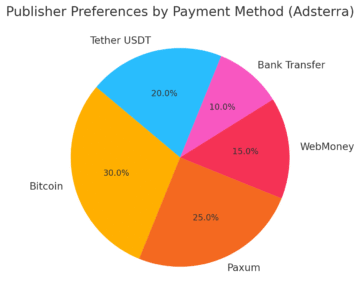
Most publishers don’t realize how much control they have over their payment speed.
Adsterra pays on a bi-weekly or monthly basis, but your own setup can make or break how fast you actually get your money.
Choose the Right Payment Method for Speed and Reliability
Adsterra offers multiple payout options like:
- WebMoney, Paxum, Bitcoin, Tether (USDT), or Bank Transfer.
If speed is your top priority, I recommend crypto payments like Bitcoin or USDT — they often arrive within 1–2 days after processing. Traditional bank wires can take up to 5 business days.
In your dashboard, navigate to: “Finance” → “Payment Settings” → Choose Payment Method.
Always double-check wallet addresses or account details before saving. One wrong character can delay your payout.
Set Realistic Minimum Payout Thresholds to Avoid Delays
Adsterra lets you choose when to get paid by setting a minimum payout threshold (e.g., $5, $100, etc.). Setting it too low might cause delays because of frequent processing or transaction fees.
A good rule of thumb:
- For crypto: Set at $50–100
- For bank transfer: Set at $200+
This strikes a balance between regular payouts and smoother transactions.
How to Verify Your Account Details to Prevent Payment Holds
Verification sounds tedious, but it’s what ensures you actually get paid. Make sure your:
- Email is confirmed.
- Payment info matches your identity or business.
- Traffic sources are disclosed (no hidden PTC or bot traffic).
Adsterra occasionally performs manual audits. A verified account passes faster and rarely experiences payout freezes.
Using Adsterra’s Bi-Weekly Payout Option Effectively
Adsterra’s bi-weekly payout schedule is a gem. It means you can get paid every two weeks instead of waiting a full month.
To activate it: Go to “Payment Settings” → “Billing Cycle” → Select Bi-Weekly.
I recommend this option if your site has steady income. It helps with cash flow and reinvestment — especially if you’re running multiple sites or ad campaigns.
Ready to start receiving payouts twice a month? Sign up for Adsterra now and set up your bi-weekly payments
Avoiding Traffic Quality Issues That Delay Payments
Traffic quality is the backbone of your Adsterra relationship. The network uses fraud-detection tools like Forensiq and FraudScore to screen clicks and impressions.
Avoid:
- Paid click farms.
- Traffic from VPNs or proxy users.
- Excessive popunder stacking.
If your rejection rate (invalid clicks or conversions) goes above 10%, payments might get delayed for verification. Keep your content authentic and your audience organic — that’s what keeps the revenue coming.
Smart Strategies to Earn More with Adsterra
Getting paid faster is one thing, but increasing your actual earnings is the real game. Adsterra gives publishers powerful tools to make every impression count — if you know how to use them.
Optimize Ad Placement Without Hurting User Experience
The trick is balance. Too many ads slow down your site and annoy users; too few, and you’re leaving money on the table.
Here’s what works:
- Place one ad above the fold (visible without scrolling).
- Add another mid-content ad block.
- Use exit-intent popunders sparingly — they perform well without interrupting reading.
I usually advise testing layouts weekly using heatmaps like Hotjar to see where users click most. Adjust placements accordingly, not guesswork.
Experiment with Different Ad Formats to Maximize CPM
Don’t stick to one ad format forever. Adsterra offers a variety — banners, popunders, native ads, and their unique Social Bar Ads.
Try rotating formats every week for a month and track performance in your Adsterra dashboard. In many cases, switching from standard banners to Social Bar or native ads can boost CPM by 20–30%.
Use the Social Bar and Native Ads for Better Engagement
Adsterra’s Social Bar Ads are lightweight, fast-loading notifications that mimic social alerts. They work amazingly well on mobile.
Example:
A small “Message” icon appears on the user’s screen — when tapped, it opens a targeted offer.
Native ads, on the other hand, blend into your site’s content, increasing CTR (click-through rate) without disrupting the flow. In my own tests, they perform best on blogs with informational content or tutorials.
Leverage Geo-Targeting to Attract Higher-Paying Advertisers
Adsterra’s geo-targeting lets you focus on high-paying regions (Tier 1 countries).
If you’re running a blog with mixed traffic, try creating region-specific content (for example, “Best VPNs in the US”) to attract better advertisers.
You can view top-performing geos in your Adsterra dashboard: “Statistics” → “Top GEOs.”
Adjust your content plan around those results for compounding revenue growth.
How Seasonal Campaigns Can Boost Your Revenue
Adsterra’s advertisers ramp up spending during certain seasons — Black Friday, Christmas, and summer sales are key.
Prepare 2–3 weeks ahead by increasing traffic and publishing more niche-relevant content. For instance, if your site covers apps or gaming, highlight holiday discounts or bonus codes.
It’s not unusual to see revenue spikes of 40–60% during these seasonal campaigns when your content aligns with advertiser demand.
Pro Tip: The best Adsterra publishers treat their dashboards like trading charts — analyzing, adjusting, and optimizing every few days. Consistency is what separates casual earners from steady income builders.
Best Performing Adsterra Formats for Higher CPM
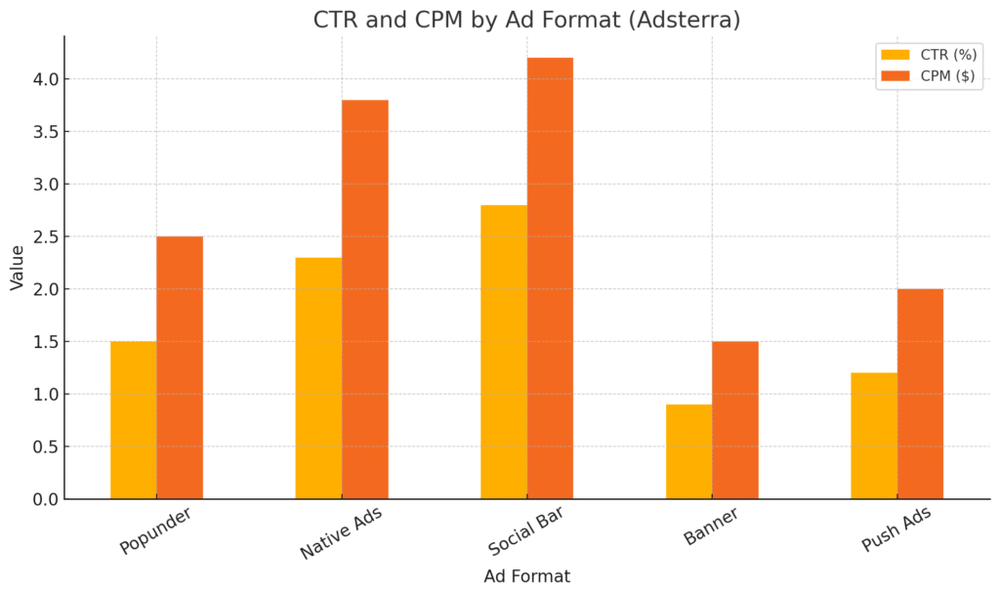
If you’ve been using Adsterra for a while, you already know that ad format choice can make or break your earnings. Each format behaves differently based on your niche, traffic type, and user engagement.
I’ve tested nearly every format Adsterra offers, and a few consistently outperform others when you’re optimizing for higher CPM (Cost Per Mille, meaning payment per thousand impressions).
Why Popunder Ads Still Work for Certain Niches
Popunder ads are Adsterra’s bread and butter — and for good reason. A popunder opens behind the main browser tab when a user clicks anywhere on your site, loading an advertiser’s landing page quietly in the background.
They still perform well in specific niches such as:
- Streaming and download sites (movies, software, music)
- File-sharing platforms
- Gaming or entertainment blogs
Here’s why they work: users in these niches are already click-happy and open to exploring offers. Popunders capture attention without interrupting their experience.
To integrate: Go to Dashboard → Websites → Add Zone → Popunder.
You’ll get a short code snippet to paste before your closing </body> tag.
I suggest limiting popunders to one per user session. More than that, and you risk higher bounce rates — and Adsterra’s algorithm notices that.
How Native Ads Improve CTR and Long-Term Revenue
Native ads blend seamlessly with your site’s design. They look like regular content blocks, but lead to sponsored pages or products. Adsterra’s native widgets perform especially well on blogs and news sites because they don’t interrupt the reading flow.
For example, if your site reviews tech gadgets, Adsterra might show an ad for a “Top-Rated VPN” — perfectly relevant and naturally clickable.
The key advantage: high CTR (click-through rate) and user trust. Native ads also lower ad fatigue since they change dynamically.
To add native ads, follow: Dashboard → Websites → Add Zone → Native Banners.
I recommend placing one just below the first paragraph and another after the article ends. That’s where curiosity peaks, and clicks follow naturally.
Maximizing Income with Adsterra’s Social Bar Ads
Social Bar Ads are Adsterra’s innovation — lightweight, interactive, and visually appealing. They mimic familiar UI elements like chat bubbles, push notifications, or floating icons that users love clicking.
They’re incredibly effective on mobile, where traditional banners often get ignored.
Real-world example: I tested Social Bar ads on a mobile-heavy entertainment site and saw a 35% increase in engagement and 20% higher CPM within a week.
Why they perform so well:
- They load instantly and don’t hurt site speed.
- They feel native to mobile UX.
- They allow personalization (e.g., emojis, chat bubbles).
Setup path: Dashboard → Add Zone → Social Bar.
Pick from formats like “In-page Push” or “Sticky Banner” — both convert beautifully on high-scroll pages.
Want to boost your CPM fast? Launch your first Social Bar ad today and watch engagement rise.
When to Use Banners and When to Skip Them
Banners are the classic format — simple, visual, and straightforward. But not all sites benefit equally.
Use banners if:
- You run a news or magazine site with consistent traffic.
- You want visual brand exposure (not necessarily clicks).
Skip banners if:
- You rely on mobile traffic (users scroll past them too fast).
- You have a minimalist site design or heavy popunder usage — banners can clutter things.
The sweet spot? Place one 300×250 banner above the fold and one leaderboard (728×90) at the footer. Test placement every few weeks.
I’ve seen CPMs improve by 10–15% just by removing underperforming banner zones.
Common Mistakes That Reduce Your Adsterra Earnings
Even seasoned publishers trip over small issues that quietly cut their revenue. I’ve made a few of these mistakes myself, and learning to fix them changed everything.
Overloading Pages with Too Many Ads
It’s tempting to cram in as many ads as possible, thinking more impressions equal more money. But in practice, this backfires.
Too many ads slow down your site, frustrate users, and make advertisers pay less due to reduced engagement.
Adsterra’s system actually rewards optimized, balanced setups. I advise sticking to:
- 1 Popunder
- 1 Native widget
- 1 Social Bar or banner
This balance keeps your UX clean while maintaining high CPMs.
Ignoring Analytics and CTR Optimization Metrics
Adsterra’s dashboard gives you rich data — impressions, CTR, CPM by country, and ad zone. If you’re not checking it weekly, you’re flying blind.
Go to Dashboard → Statistics → Zones.
Look for patterns:
- High impressions + low CTR = Poor placement.
- High CTR + low CPM = Low-quality traffic or bad geos.
I suggest adjusting ad positions and formats based on data trends, not guesses.
Using Non-Compliant or Low-Quality Traffic Sources
Adsterra’s anti-fraud systems (like Forensiq) are strict — and rightly so. If you’re buying cheap traffic or running traffic bots, your account can get flagged.
Avoid:
- Click exchanges
- Auto-surf sites
- Unverified traffic resellers
I’ve seen publishers lose $200+ in frozen earnings because of traffic issues. Stick to organic, SEO, or social traffic — it’s sustainable and trustworthy.
Failing to Update Ad Codes During Site Redesigns
This one’s surprisingly common. You redesign your site, switch themes, and forget to reinsert your Adsterra codes. Result? Zero earnings for days.
After every site update, run a quick check:
- Open your site’s View Source (Ctrl + U).
- Search for “Adsterra.”
If nothing shows up, you’ve likely lost your integration.
Re-add your ad scripts via Dashboard → Zones → Get Code.
A simple five-minute check can save you from lost income.
Advanced Optimization Techniques for Experienced Publishers
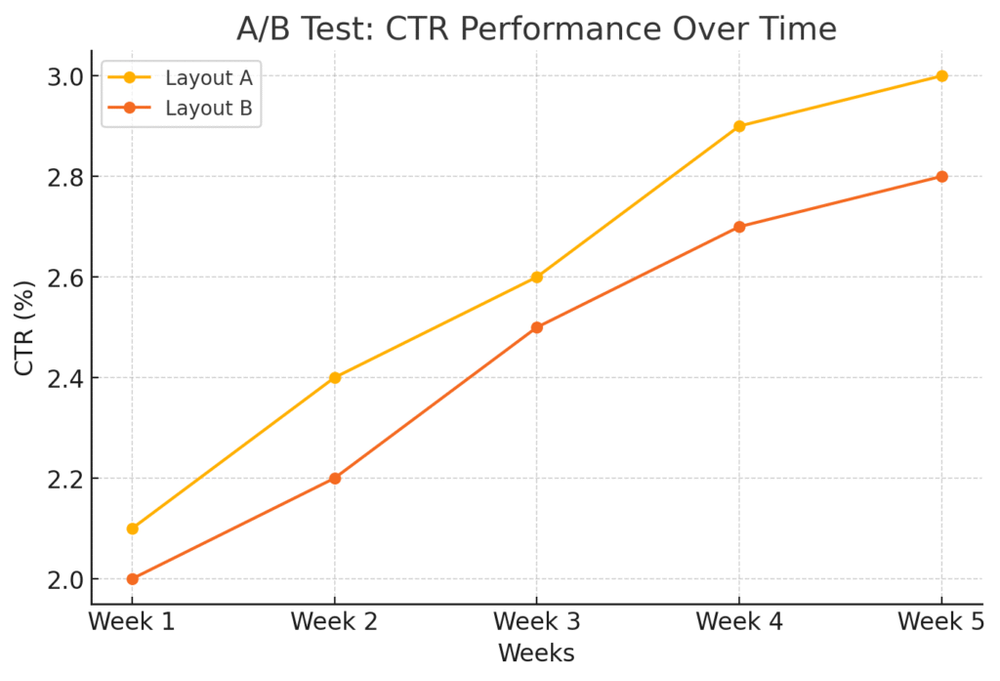
If you’ve mastered the basics and want to level up, these advanced tactics can squeeze out the last drops of potential from your Adsterra setup.
A/B Testing Different Ad Layouts for Higher Conversions
Split testing (A/B testing) means showing two different versions of your ad placements to compare performance.
You can do this easily with free tools like Optimizely or Ad Inserter Pro.
For example:
- Layout A: Popunder + Native
- Layout B: Social Bar + Banner
Track metrics for a week and compare CPM and CTR. Whichever performs better becomes your new default.
A/B testing isn’t glamorous, but it’s one of the fastest ways to increase income without adding new traffic.
Combining Adsterra with Other Networks Without Violating Policies
Adsterra allows combining with other ad networks — as long as it doesn’t cause overlapping or interfere with the user experience.
I recommend pairing Adsterra with:
- Google AdSense (for contextual ads)
- PropellerAds (for push notifications)
Just make sure ad types don’t overlap visually. For example, if Adsterra runs a popunder, avoid using another popunder provider.
This hybrid approach diversifies your income streams and cushions you against seasonal dips.
Using Heatmaps and Scroll Depth Data for Smarter Placement
Heatmap tools like Hotjar or Microsoft Clarity visually show where users click and scroll.
I once discovered that 60% of my visitors never reached my bottom banners. That insight helped me move my native ads higher and increase CTR by 18%.
To get started:
- Install Hotjar or Clarity.
- Watch session recordings for user patterns.
- Reposition ads based on attention zones.
It’s like watching over your visitor’s shoulder — you’ll immediately spot dead zones and hidden opportunities.
Tracking Earnings Across Devices and Traffic Sources
Adsterra lets you break down performance by device and GEO.
In Dashboard → Statistics → Device or GEO tab, check where your income really comes from.
Here’s what you’ll notice:
- Mobile traffic often converts best with Social Bar and popunder ads.
- Desktop traffic performs better with native and banner ads.
By segmenting data, you can tailor your ad setup per device and increase CPM by targeting what truly works.
How to Build Long-Term Profitability with Adsterra
If you’ve been earning with Adsterra for a while, you probably know quick gains are great—but sustainable, consistent revenue is where real success lies.
Long-term profitability comes from building trust with advertisers, improving traffic quality, and treating your site like a business rather than a side hustle.
I’ve learned that once you align Adsterra with a focused content strategy, the revenue curve stops spiking and starts steadily climbing.
Focusing on Niche Content That Attracts Premium Ads
Adsterra rewards relevance. When your content targets a clear niche, its algorithm can match you with higher-paying advertisers who are looking for exactly your kind of audience.
Let’s say your website is about personal finance. Adsterra might show ads for fintech apps or crypto exchanges—both known for premium CPMs.
Here’s what helps you stand out:
- Create topic clusters around your niche (e.g., if you cover gaming, make guides, reviews, and gaming news).
- Keep your site’s keywords focused—don’t mix unrelated topics like fashion or politics.
- Use Adsterra’s GEO performance stats to see which countries respond best to your content.
I’ve seen publishers double their CPMs just by narrowing their focus from “tech news” to “Android app tutorials.”
Scaling Traffic Without Compromising Quality
Scaling sounds exciting until you realize poor traffic sources can damage your Adsterra reputation. The trick is scaling sustainably.
I suggest focusing on these traffic channels:
- SEO: Create evergreen content that brings organic visitors daily.
- Social media: Use platforms like Pinterest or Reddit to push new posts.
- Email lists: Retarget your best readers with updates and exclusive content.
Avoid automated or paid click schemes. They might give you a short boost but will hurt you in the long term. Adsterra’s algorithm is designed to detect fake traffic—and once flagged, your CPM will drop sharply.
In my experience, slow and steady scaling always beats overnight spikes.
Creating a Consistent Posting Schedule for Sustained Growth
Consistency builds both audience trust and advertiser confidence. Adsterra values active publishers because consistent sites keep ad impressions flowing.
Here’s how you can keep content regular without burning out:
- Set a realistic schedule — maybe two quality posts per week.
- Batch create content ahead of time so you’re never stuck on ideas.
- Use analytics (like Google Search Console) to track what works and replicate that success.
From what I’ve seen, steady posting can increase repeat traffic by 20–30%, which translates to more stable CPMs.
Building a Relationship with Your Adsterra Account Manager
Most publishers underestimate how valuable their Adsterra account manager can be. They’re not just there for support—they can help optimize your ad setup and unlock special ad campaigns.
To connect: Go to Dashboard → Support → Contact Account Manager.
I suggest reaching out once a month to discuss:
- Best-performing formats for your niche
- Seasonal campaign opportunities
- Custom ad placements or private offers
When your manager sees you’re proactive, they’re more likely to recommend your site to premium advertisers. That’s an easy way to boost earnings without increasing traffic.
Comparing Adsterra to Other Publisher Networks
Publishers often compare networks like Adsterra, PropellerAds, and Ezoic to see which one pays better or processes faster. I’ve tested all three, and the differences are clearer once you break them down.
How Adsterra’s Payment Frequency Outperforms Competitors
Adsterra stands out for its bi-weekly payments (every two weeks), while most networks like Ezoic and AdSense pay monthly.
Here’s a quick snapshot:
| Network | Payment Frequency | Minimum Payout | Payment Methods |
| Adsterra | Bi-weekly or monthly | $5–$100 | BTC, USDT, Paxum, WebMoney, Wire |
| PropellerAds | Weekly or monthly | $5–$50 | PayPal, Payoneer, WebMoney |
| Ezoic | Monthly | $20 | PayPal, Bank Transfer, Payoneer |
If cash flow matters to you (and it usually does), Adsterra’s frequent payouts are a huge advantage, especially when reinvesting into traffic or hosting.
Differences in Approval Process and Traffic Requirements
Adsterra’s approval process is refreshingly fast. Most publishers get accepted within 24 hours, provided their content is safe and compliant.
In comparison:
- Ezoic requires a minimum of 10,000 visits/month and often manual site audits.
- PropellerAds is also quick but less forgiving if your traffic comes from Tier 3 regions.
If your site is new or has modest traffic, Adsterra is the most beginner-friendly option.
Ad Revenue Comparison: Adsterra vs. PropellerAds vs. Ezoic
This is where the numbers tell the story. Based on independent publisher reports and my own tests:
| Traffic Type | Adsterra CPM | PropellerAds CPM | Ezoic CPM |
| Tier 1 (US/UK) | $2–$6 | $1.5–$4 | $3–$10 |
| Tier 2 (Europe/Asia) | $1–$3 | $0.8–$2 | $2–$5 |
| Tier 3 (Africa/India) | $0.5–$1.5 | $0.4–$1 | $0.7–$2 |
While Ezoic can pay higher for SEO-heavy content, Adsterra wins in speed, ad format variety, and monetizing all kinds of traffic (including pop and mobile).
Why Some Publishers Prefer Adsterra for Global Traffic
If your site attracts mixed international traffic, Adsterra is more flexible. It monetizes almost any region effectively, thanks to its global advertiser pool.
For example, a travel blogger with traffic from India, Brazil, and France will often earn more with Adsterra than AdSense or Ezoic, which prioritize Tier 1 countries.
In short, Adsterra treats all traffic as valuable, as long as it’s genuine.
Troubleshooting Delayed Payments and Revenue Drops
Even the best publishers experience hiccups—delayed payments, sudden CPM drops, or weird revenue fluctuations.
The good news is that these issues are usually easy to fix once you know where to look.
Checking Payment Schedules and Pending Balances
If your payment hasn’t arrived, start by checking your payout schedule.
Go to Dashboard → Finance → Payments History.
You’ll see your last payout date, status (pending, paid, or in progress), and balance.
Adsterra usually processes payments between the 1st–2nd and 16th–17th of each month. So, if you’re within those windows, just give it another 24–48 hours before contacting support.
Identifying Revenue Fluctuations Using the Adsterra Dashboard
Revenue drops are usually linked to either traffic changes or advertiser bids.
To find the cause:
- Visit Dashboard → Statistics → Zones or GEO.
- Compare impressions and CPMs from the past week to the previous one.
If traffic is stable but CPMs have fallen, it might be seasonal advertiser behavior (common after holidays). If impressions dropped, you may have lost traffic sources or ad placements.
I suggest running a one-week A/B test to confirm whether it’s a market fluctuation or site issue.
When and How to Contact Adsterra Support for Quick Resolution
If payments or CPMs still look off, Adsterra’s support team is responsive and helpful.
Contact them directly from your dashboard: Support → Create Ticket → Choose Category.
Include:
- Your site’s domain
- Problem summary (e.g., “Payment delayed beyond expected date”)
- Screenshots if possible
In my experience, responses usually come within 24 hours, and account managers often follow up personally if the issue’s complex.
Expert Tips to Stay Ahead as an Adsterra Publisher
By now, you’ve got the systems to earn more and get paid faster—but staying ahead means anticipating shifts in ad trends and user behavior.
I believe long-term Adsterra success is about curiosity, not just consistency.
Keeping Up with Adsterra’s New Ad Formats and Updates
Adsterra frequently launches new formats—like the Social Bar and in-page push—to match modern browsing behavior.
I recommend checking the Adsterra Blog or Telegram channel monthly. You’ll often find early access to new ad types that others haven’t adopted yet. Being an early tester gives you a competitive edge.
Building a Diversified Monetization Strategy
Never rely on one income stream. While Adsterra might be your main network, combining it with affiliate offers, sponsored posts, or digital product sales creates stability.
For example:
- Pair Adsterra’s native ads with affiliate links.
- Use high-performing posts to promote your own products.
Diversification means you’re never vulnerable to market dips or advertiser changes.
Using Analytics Tools to Predict Seasonal Traffic Changes
Tools like Google Trends and SimilarWeb can show when your niche peaks or slows down.
If you notice that your audience grows every December, plan seasonal posts early and scale Adsterra placements in advance.
This kind of foresight not only boosts traffic but aligns you with advertisers spending more during those seasons.
Focusing on Content Quality for Sustainable Earnings
Quality still rules everything. The more valuable your content, the longer users stay, and the better your Adsterra metrics become—higher CTR, better CPM, and repeat visits.
Here’s a personal approach I use:
- Write content that genuinely solves a reader’s problem.
- Keep paragraphs short and readable.
- Always update outdated articles; freshness improves rankings and ad value.
The formula is simple: great content attracts good traffic, and good traffic attracts premium advertisers.






