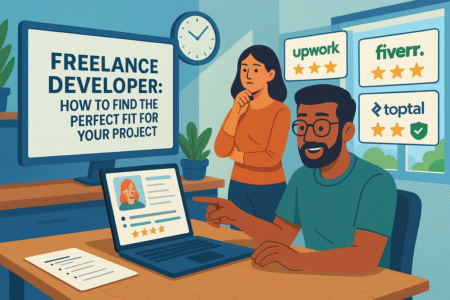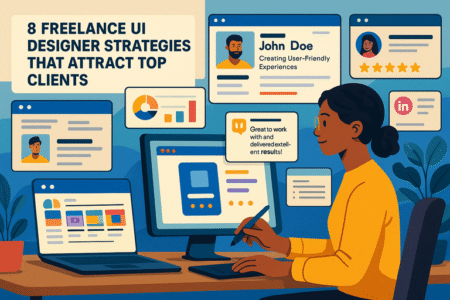Table of Contents
Free Invoice Generator – In today’s digital era, paper-based invoices are gradually becoming a thing of the past. They are being replaced by free invoice generators, efficient tools that enable freelancers and entrepreneurs to create professional invoices online in a matter of minutes.
A free invoice generator not only reduces the burden of manual invoice creation but also streamlines the entire billing process, ensuring seamless transactions and quicker payments.
Understanding the Importance of Invoicing
Invoicing is a critical aspect of any business, regardless of its size or nature. It’s not just about asking for payment; it’s about maintaining a clear record of sales, tracking revenue, and providing a legal trail of transactions for tax and audit purposes. It’s also about professionalism; a well-crafted invoice communicates your brand, demonstrates your attention to detail, and instills trust in your clients.
Invoices provide transparency, as they detail what services or products are being charged, how much they cost, and when the payment is due. This clarity reduces confusion and potential disputes, leading to a healthier business-client relationship.
Moreover, regular invoicing promotes cash flow, a crucial factor in the survival and growth of businesses, particularly for freelancers and entrepreneurs who typically operate on tighter margins.
Why Freelancers and Entrepreneurs Need a Free Invoice Generator
Freelancers and entrepreneurs are often juggling multiple roles in their businesses. From marketing and client relations to actual service delivery, their responsibilities are extensive. Amidst these tasks, administrative chores like invoicing can consume a significant amount of time – time that could be better spent on revenue-generating activities.
This is where a free invoice generator comes into play. With a user-friendly interface and customizable templates, these tools significantly cut down the time spent on creating, sending, and tracking invoices. They allow freelancers and entrepreneurs to maintain a professional image without needing to invest in expensive invoicing software or hiring an accountant.
Moreover, free invoice generators often come with features such as automatic reminders for overdue payments, integration with payment gateways for easy online transactions, and real-time tracking of invoice status. These features not only simplify the invoicing process but also help speed up payments, improving cash flow – a vital aspect for any freelancer or entrepreneur.
Best Free Invoice Generators Online
In the vast ocean of digital tools, finding the perfect free invoice generator can be overwhelming. With numerous options available, understanding the features that distinguish the best from the rest is crucial.
This section will guide you through the key features to consider when choosing an invoice generator and highlight the top 5 free invoice generators best suited for freelancers and entrepreneurs.
Features to Look for in an Invoice Generator
A robust invoice generator should offer more than just basic invoice creation. It should be user-friendly, customizable, and packed with features that streamline your invoicing process and save you time. Here are some key features to look for:
- Customizability: The best invoice generators allow you to tailor invoices to your brand by adding a logo, changing colors, and modifying the layout. This feature enhances your professional image and makes your invoices recognizable to clients.
- Integration: Look for a tool that integrates seamlessly with your existing business software. This can range from your accounting software to your chosen payment gateway, ensuring a smooth workflow.
- Automation: A quality invoice generator will automate recurring tasks such as monthly billing, sending payment reminders, and generating reports. Automation not only saves time but also reduces the risk of errors.
- Security: Since invoicing involves sensitive financial data, the invoice generator should offer strong security measures to protect your information.
Top 5 Free Invoice Generators for Freelancers
- FreshBooks: While not entirely free, FreshBooks offers a limited free plan that’s perfect for freelancers starting, offering time tracking, expense tracking, and customizable invoices.
- Invoice Ninja: Known for its intuitive interface and rich features, Invoice Ninja is a popular choice among freelancers. It offers customization, time-tracking, and automation of recurring invoices.
- Zoho Invoice: Zoho offers a comprehensive suite of invoicing features, including time tracking and expense logging, making it an excellent tool for service-based freelancers.
- Wave: Wave is a free invoice generator that also provides free accounting software, making it an all-in-one solution for freelancers.
- Invoicely: Invoicely stands out with its ability to handle multiple businesses under one account, a feature that can be useful for freelancers with multiple gigs.
Top 5 Free Invoice Generators for Entrepreneurs
- QuickBooks Online: While it’s primarily known as accounting software, QuickBooks Online also offers a powerful invoice generator that integrates seamlessly with its accounting features.
- Square Invoices: As part of the Square ecosystem, Square Invoices integrates with other Square services, making it easy for entrepreneurs to handle payments and sales in one place.
- Stripe Billing: Ideal for online entrepreneurs, Stripe Billing offers a robust set of invoicing features, including recurring billing and automatic payment reminders.
- Invoice2go: With its mobile app and desktop platform, Invoice2go is perfect for entrepreneurs on the go, offering easy invoice creation and tracking.
- Hiveage: Hiveage stands out with its scalability. As your business grows, Hiveage can handle more clients, projects, and even multiple teams, making it perfect for ambitious entrepreneurs.
A Closer Look at Free Invoice Generator Features
The best free invoice generators bring a wealth of features to the table, enabling freelancers and entrepreneurs to create and manage invoices with ease.
In this section, we will delve deeper into some of the most important features, including invoice customization options, integration with other business tools, mobile compatibility, and advanced features like reminders and analytics.
Invoice Customization Options
An invoice is more than just a request for payment; it’s an extension of your brand. This is why customization options are a crucial feature in any top-tier free invoice generator. From changing colors to adding a logo, these customization features ensure your invoice aligns with your brand identity.
Most invoice generators allow you to add a personal touch to your invoices by customizing the layout, formatting, and fields included. For instance, you might want to include a detailed breakdown of services rendered, add a personal note or even offer a discount – these can all be facilitated by customization options.
Moreover, invoice customization enhances the customer experience. A well-crafted, professional-looking invoice can build trust and foster long-term business relationships.
Integration with Other Business Tools
In the modern business world, integration is key. A free invoice generator that can seamlessly integrate with other business tools you use can drastically improve your productivity.
For instance, integration with your accounting software can streamline your financial tracking and reporting. Integration with a CRM can keep your customer information and invoice records synchronized. Integration with payment gateways can enable your customers to pay directly from the invoice, speeding up the payment process.
The ability to integrate effectively can save you from the hassle of manual data entry and reduce the risk of errors, leading to more accurate invoicing and better financial management.
Mobile Compatibility: Free Invoice Generator Apps
In the age of smartphones, having access to your invoicing tool while on the go is paramount. A mobile-compatible free invoice generator can make your life as a freelancer or entrepreneur much easier.
With a mobile app, you can create and send invoices right from your phone, no matter where you are. This is especially beneficial for those who often work remotely or travel for business. Also, mobile apps often come with additional features like push notifications for invoice updates, which can help you stay on top of your finances.
Advanced Features: From Reminders to Analytics
Free invoice generators often offer advanced features that take invoicing to the next level. Automatic reminders, for instance, can help you manage overdue invoices without the need for manual tracking and follow-ups.
Some invoice generators also offer analytics and reporting features, providing you with valuable insights into your revenue, client payment habits, and more. These insights can guide your business decisions and contribute to your overall business strategy.
How to Use a Free Invoice Generator
Harnessing the power of a free invoice generator can significantly streamline your billing process, but how exactly do you use these tools?
Whether you’re creating your first invoice or aiming to perfect your invoicing process, this section provides a step-by-step guide to creating an invoice and tips to make your invoice look professional.
Step-by-Step Guide to Creating Your First Invoice
Creating an invoice with a free invoice generator is usually a straightforward process. Here’s a step-by-step guide to get you started:
- Choose a Free Invoice Generator: Start by selecting an invoice generator that best suits your business needs. Consider factors like customization options, integration capabilities, and additional features.
- Sign Up/Log In: Most invoice generators require you to create an account. This allows you to save your invoices, track payments, and access other features.
- Select an Invoice Template: Most free invoice generators offer a range of templates. Choose one that aligns with your brand and meets your business needs.
- Customize Your Invoice: Add your business information, including your business name, address, and contact details. You can also upload your logo and adjust the color scheme to match your branding.
- Add Client Details: Input your client’s information, including their name, address, and contact details.
- Add Invoice Details: This includes the invoice number, invoice date, and payment due date. An invoice number is crucial for record-keeping and tracking payments.
- Itemize Your Services or Products: List each service or product you’re billing for, including a description, the quantity or hours, the rate, and the total cost.
- Calculate the Total: The invoice generator will automatically calculate the total. If you’re adding tax, make sure this is correctly calculated and added to the total.
- Add Payment Terms: Clearly state your payment terms, including accepted payment methods and any late payment fees.
- Send Your Invoice: Once you’re satisfied with your invoice, you can send it directly from the invoice generator via email, or download it as a PDF for manual sending.
Tips for Making Your Invoice Look Professional
A professional-looking invoice not only reflects positively on your brand but also encourages prompt payment. Here are some tips:
- Keep It Simple: A cluttered invoice can be confusing. Stick to essential details and keep the layout clean and straightforward.
- Maintain Consistency: Your invoice should align with your brand. Consistent use of colors, fonts, and logos across all your business documents reinforces your professional image.
- Use Clear Descriptions: Be clear and precise in your descriptions of services or products. The client should understand exactly what they are being billed for.
- Include Important Details: Don’t forget to include key details like invoice number, payment due date, and your contact information.
- Double-Check Everything: Mistakes can make you look unprofessional and lead to disputes. Always double-check your invoice for errors before sending it.
Learning how to use a free invoice generator effectively can greatly improve your invoicing process, saving you time and effort while enhancing your professional image.
Overcoming Common Invoicing Challenges with a Free Invoice Generator
Invoicing, while a necessary part of running a business, comes with its own set of challenges. Late payments, managing recurring invoices, and handling multiple clients or projects can become a daunting task.
Fortunately, a free invoice generator can significantly simplify these processes and help you overcome these challenges. Let’s delve into how it accomplishes this.
Dealing with Late Payments
Late payments can disrupt your cash flow and hinder your business growth. A free invoice generator can help mitigate this issue in several ways.
Firstly, it can automate the process of sending payment reminders. Instead of manually tracking due dates and following up with clients, you can set up automatic reminders to nudge your clients about upcoming or overdue payments.
Secondly, by integrating with popular payment gateways, an invoice generator can provide your clients with an easy and convenient way to pay immediately upon receiving the invoice. This not only expedites the payment process but also enhances the customer experience.
Lastly, a clear and professional invoice reduces confusion and disputes, which are often the cause of delayed payments. With all the details accurately laid out, clients are more likely to pay on time.
Handling Recurring Invoices
If you have clients with whom you’ve established ongoing business relationships, handling recurring invoices becomes an important task. Manual creation and sending of recurring invoices can be time-consuming and prone to errors.
Here’s where a free invoice generator comes in handy. It can automate the process of creating and sending recurring invoices, saving you a significant amount of time each month. You just need to set up the invoice details once, and the tool will automatically generate and send the invoices at the specified intervals.
Managing Multiple Clients or Projects
As your business grows, so does the number of your clients or projects. Managing invoices for multiple clients or projects can be a daunting task.
An invoice generator simplifies this by allowing you to manage all your invoices from a single dashboard. You can easily create, send, and track invoices for different clients or projects, ensuring you stay organized and on top of your finances.
Moreover, many invoice generators offer the ability to create client profiles, making it easier to generate invoices for repeat clients. They also provide features to track the time and expenses for each project, ensuring accurate and fair billing.
Conclusion: The Impact of an Effective Invoice Generator on Your Business
Invoicing is an essential part of your business operations. It not only ensures you get paid for your services or products but also impacts your client relationships and overall business success.
With a free invoice generator, you can streamline your invoicing process, overcome common challenges, and make a positive impact on your business. Let’s explore how exactly it does this.
Saving Time and Money with a Free Invoice Generator
One of the significant benefits of using a free invoice generator is the potential to save both time and money. Manual invoicing can be a time-consuming process, requiring you to create each invoice individually, keep track of payments, and follow up on late payers. This time can be better spent on other tasks that directly contribute to your business growth.
A free invoice generator automates many of these tasks, freeing up your time. It also reduces the need for physical paper invoices, saving you money on paper and postage. Plus, by facilitating prompt payments, it improves your cash flow, which is crucial for maintaining the financial health of your business.
How a Good Invoice Generator Contributes to Your Business Success
A good invoice generator does more than just create invoices. It’s a tool that can contribute significantly to your business success. Here’s how:
- Brand Perception: A professional and consistent invoice reflects positively on your brand, improving your clients’ perception of your business.
- Customer Experience: By offering features like online payments and detailed invoice descriptions, you enhance your customers’ experience, which can lead to repeat business and referrals.
- Financial Management: An invoice generator makes it easy to track your income, monitor outstanding payments, and manage your finances effectively. This accurate financial data can inform your business decisions and strategies.
- Productivity: By streamlining and automating your invoicing process, a free invoice generator allows you to focus more on your core business activities, improving your productivity and efficiency.