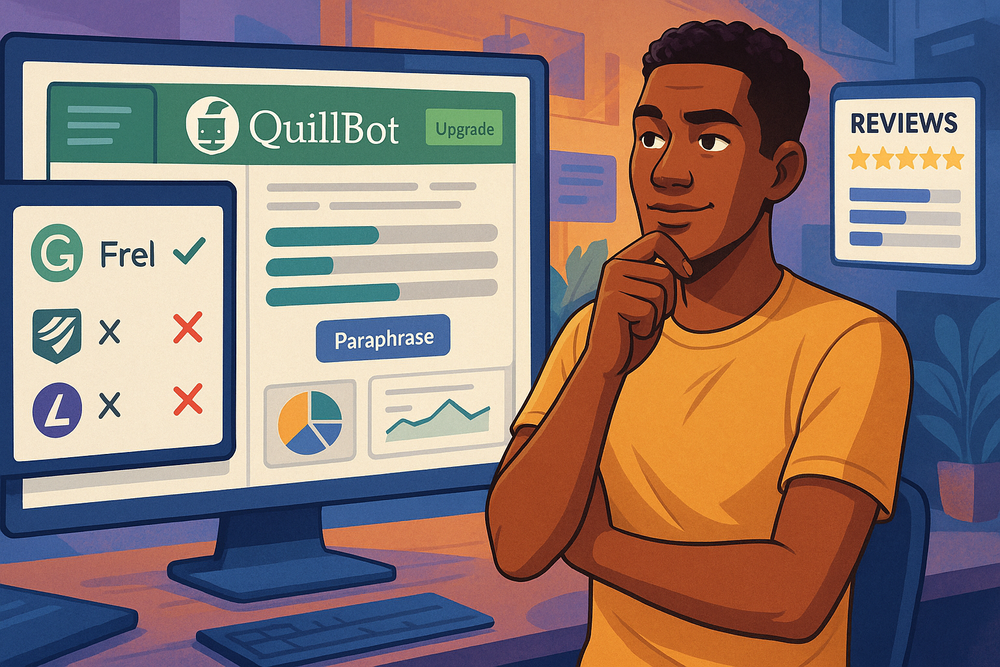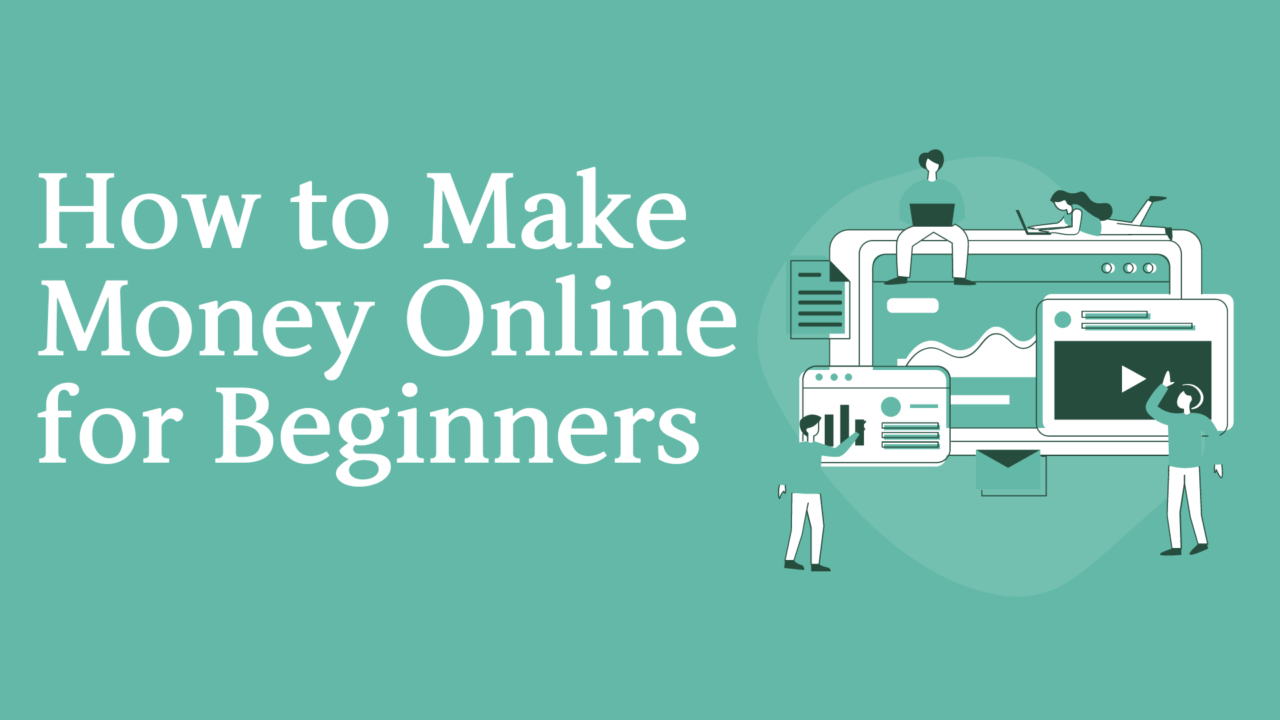Table of Contents
QuillBot is a popular AI-powered paraphrasing tool, but many people wonder: is QuillBot free? You’re not alone if you’re questioning this. I’ll dive deep into how you can use QuillBot without spending a dime, clarify what’s included in the free version, and explain when upgrading might actually be worth it.
Is QuillBot Free? A Clear Answer (With Details)
You might’ve heard mixed information about QuillBot’s free version. Let’s clarify this upfront—yes, QuillBot is indeed free to use, but with limitations. Understanding these limits will help you determine whether the free version meets your needs.
What’s Included in QuillBot’s Free Version?
QuillBot’s free account provides access to essential tools for everyday tasks like paraphrasing sentences, improving grammar, and summarizing content. Here’s exactly what you’ll get without paying:
- Paraphraser: You can paraphrase text, but limited to 125 words per input.
- Modes Available: Standard and Fluency modes are free; advanced modes like Creative or Formal require Premium.
- Summarizer: Limited summaries of text (up to 1200 words in the input text).
- Grammar Checker: Completely free, checks unlimited grammar errors without restrictions.
- Plagiarism Checker: Limited to just a few scans; full functionality requires upgrading to Premium.
Key Limitations of the Free Version
QuillBot’s free version is perfect for casual use, but if you’re a content creator, blogger, student, or professional writer, you’ll notice some constraints:
- Maximum paraphrasing input limited to 125 words.
- Limited access to advanced paraphrasing modes.
- No option to paraphrase multiple sentences simultaneously.
- Only basic synonym customization.
These limitations can slow down your workflow if you’re handling extensive tasks regularly. But for occasional users, the free version is often enough.
How to Use QuillBot for Free: A Step-by-Step Guide
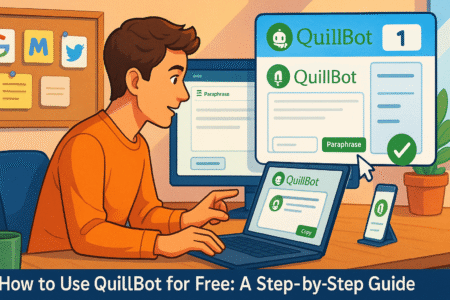
Let’s walk through exactly how you can take advantage of QuillBot’s free offerings effectively.
Step 1: Create Your Free QuillBot Account
Though QuillBot allows anonymous use, I strongly recommend creating a free account. Signing up unlocks additional features and makes tracking your past inputs easy.
Here’s how you set it up quickly:
- Go to QuillBot.com.
- Click on the “Sign Up” button (top-right corner).
- Enter your email or simply sign in using your Google account.
Within seconds, you’re ready to use your new QuillBot account for free.
Step 2: Choose Your Tool (Paraphraser, Summarizer, or Grammar Checker)
Depending on your needs, pick one of the available tools:
- Paraphraser: Reword your text, sentences, or short paragraphs.
- Summarizer: Condense lengthy articles or documents into brief summaries.
- Grammar Checker: Correct grammar mistakes instantly.
For example, if you have a paragraph you’d like paraphrased for your blog, paste it into the Paraphraser.
Step 3: Enter Your Text (Up to 125 Words)
Input your text (limited to 125 words per use), and click “Paraphrase.” You’ll immediately see a fresh, rewritten version of your original content.
If your content is longer than 125 words, break it into smaller sections and paraphrase separately, combining them later. This workaround, though slightly inconvenient, allows extensive paraphrasing without upgrading.
Step 4: Review and Edit the Output
QuillBot’s paraphrased content is often high-quality, but always double-check. Review the output for:
- Context accuracy
- Tone and readability
- Proper use of synonyms
Make slight edits if necessary, ensuring your content maintains its intended meaning.
Expert Insights: Is QuillBot Free Version Good Enough?
From what I’ve seen in professional writing circles, the free version of QuillBot is excellent for casual use or small tasks. However, relying exclusively on the free tier could become tedious for heavy users due to word limitations.
For instance, students writing short essays or bloggers preparing social media posts will find QuillBot’s free version ideal. Professionals needing extensive document paraphrasing or plagiarism checking often benefit significantly from Premium.
Here’s a practical breakdown from real users:
- Students: Most students find the free version sufficient for quick paraphrasing and grammar checks. However, Premium may be beneficial during heavy writing periods.
- Bloggers: Ideal for quick edits or crafting concise content. If creating long-form content frequently, Premium is often more efficient.
- Professionals/Academics: Often prefer Premium for advanced paraphrasing and unlimited plagiarism checking.
According to user data shared by QuillBot, approximately 70% of casual users manage perfectly with the free version, while serious users find value in upgrading.
QuillBot Free vs. Premium: Is Upgrading Worth It?
If you’re still questioning whether QuillBot’s free version suits your needs, let’s clearly compare both options.
When Should You Stay with QuillBot Free?
Stick with QuillBot’s free plan if your usage matches these scenarios:
- You’re an occasional user paraphrasing small texts or sentences.
- Grammar checks and quick summaries are your primary needs.
- Budget limitations prevent additional monthly expenses.
When Should You Consider Upgrading?
Consider QuillBot Premium if you:
- Write daily or multiple times weekly.
- Paraphrase long articles, essays, or professional documents frequently.
- Require deeper control over synonyms, advanced paraphrasing modes, or extensive plagiarism checking.
Premium features include:
- Unlimited paraphrasing word count
- Full plagiarism checker
- All paraphrasing modes (Creative, Expand, Formal, Shorten)
- Advanced grammar rewrites
In my experience, if you’re serious about content creation or academia, Premium significantly improves workflow and writing quality.
Pricing Overview for Premium (Updated for 2025)
Here’s what QuillBot Premium costs as of 2025:
- Annual Plan: $4.17/month (billed annually at $49.95)
– This is their most popular plan and the lowest monthly equivalent. - Team Plan: Custom per-user pricing (annual billing, based on team size). It includes all Premium features plus team usage metrics, management dashboards, centralized billing, and more.
- Free Plan: $0/month with limited features (e.g., paraphrasing up to 125 words, 2 paraphrasing modes, basic grammar fixes).
Key Note: The annual plan is the only consumer option shown on the main pricing page; there’s no longer a monthly or semi-annual individual plan highlighted in the current version.
All paid plans include a 3-day money-back guarantee.
Given these rates, most regular users opt for the annual plan, effectively cutting costs by nearly 58% compared to monthly billing.
Ready to upgrade? Take your writing to the next level with QuillBot Premium.
👉 Click here to view the plans and start today
Alternatives to QuillBot’s Free Version Worth Exploring

If the limitations of QuillBot’s free version feel restrictive, here are alternative tools you might find useful:
- Spinbot: Completely free paraphrasing tool for casual use but provides less accurate rewrites.
- Wordtune: Offers a limited free tier similar to QuillBot, with premium plans available for deeper rewriting options.
- Paraphrase Online: Provides a basic free paraphrasing option with a straightforward interface—perfect for quick and easy sentence rewrites.
Though these alternatives exist, QuillBot often remains the most balanced between accuracy and ease of use.
Is QuillBot Free? Final Verdict & Pro Tip
To answer your core question clearly once more—yes, QuillBot is indeed free, but with noted limitations. It’s genuinely useful for occasional paraphrasing, grammar checking, and brief summarizing. However, for heavy users, professionals, and academics, the free plan might eventually feel restrictive.
Expert Tip: To maximize QuillBot’s free benefits, combine it with other free tools. For example: Paraphrase with QuillBot, grammar-check with Grammarly’s free tool, and ensure uniqueness with free plagiarism checkers like SmallSEOTools.
Doing this enhances your writing workflow significantly without costing a penny.
My Personal Recommendation:
If your writing workload grows, investing in QuillBot Premium typically proves worthwhile. But rest assured—the free version genuinely meets basic needs effectively.
Now, equipped with this clear insight, you can confidently decide whether to keep using QuillBot free or make the leap to Premium.