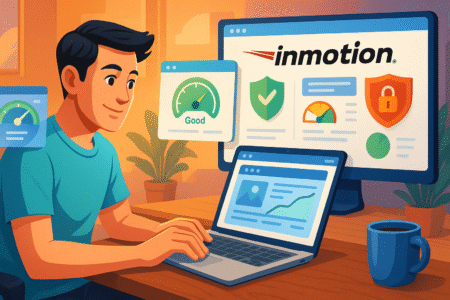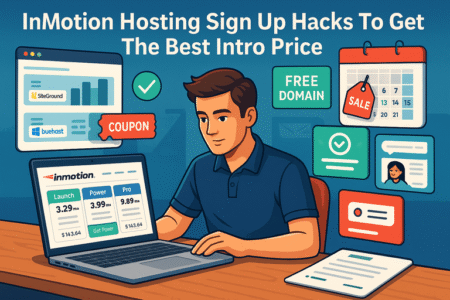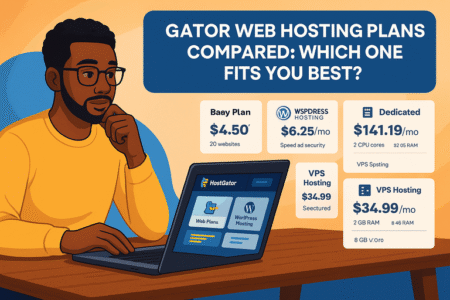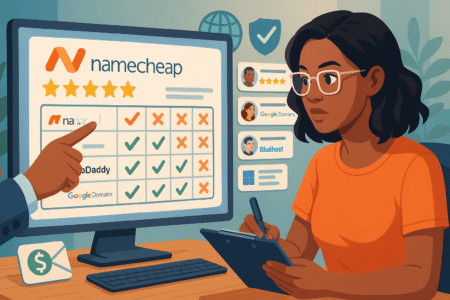Table of Contents
Namecheap hosting plans often attract attention with their budget-friendly pricing, but do they actually deliver the performance and features you need? With so many hosting providers available, it’s easy to get lost in the details.
In this review, I’ll break down the main types of Namecheap hosting, analyze their strengths and weaknesses, and answer the big question: are Namecheap hosting plans really worth it for your website?
Overview Of Namecheap Hosting Plans
Namecheap hosting plans cover almost every type of hosting you might need, from beginner-friendly shared hosting to high-performance dedicated servers.
If you’re wondering whether their services are good value, the answer depends on what stage your website is at and how much control you want.
Exploring The Range Of Hosting Services
Namecheap splits its hosting into four main categories:
- Shared hosting: The cheapest option, designed for small websites or anyone just starting out.
- VPS hosting: Gives you more control and resources, great for growing websites or businesses.
- Reseller hosting: Lets you host and manage websites for clients using your own hosting business setup.
- Dedicated servers: Full physical servers for maximum performance, usually chosen by bigger businesses or high-traffic projects.
Each hosting type is paired with extras like free domain privacy, SSL certificates, and built-in security tools. In my experience, this makes it easier to launch without needing third-party add-ons right away.
How Pricing Compares To Other Popular Hosts
Namecheap’s pricing strategy is clear: they want to be among the most affordable.
For example, their shared hosting starts at $1.98/month, which is far below what you’ll see from Bluehost, HostGator, or Hostinger. Even their VPS hosting plans, starting around $6.88/month, are priced to undercut competitors.
Here’s a quick snapshot to put it into perspective:
| Hosting Type | Namecheap Starting Price | Competitor Average |
| Shared Hosting | $1.98/mo | $3.95–$6.95/mo |
| VPS Hosting | $6.88/mo | $15–$25/mo |
| Reseller Hosting | $19.88/mo | $25–$40/mo |
| Dedicated Servers | $52.88/mo | $80–$120/mo |
Of course, these are promotional rates, and renewal costs are higher. But even after renewal, I find Namecheap still comes out cheaper in most categories.
See today’s best Namecheap hosting deals and lock in the lowest promo rates before renewal pricing kicks in.
👉 Check Namecheap Hosting Plans →
Which Plan Type Best Fits Different Website Needs
- If you’re just starting a personal blog or small business site, shared hosting is enough.
- If your site is growing fast and needs more speed, VPS is a smart upgrade.
- If you want to offer hosting as a service, reseller plans give you WHM/cPanel access to manage multiple accounts.
- If you run a large e-commerce site, agency, or SaaS product, dedicated servers provide the performance and security needed.
I like to think of it as a ladder: start with shared, move up to VPS when traffic grows, and eventually climb to dedicated hosting if your site demands it.
Shared Hosting: Affordable Entry-Level Plans

Shared hosting is the most popular entry point into the Namecheap ecosystem. The pricing is eye-catching, but what do you actually get?
What You Get With Namecheap Shared Hosting
The shared hosting lineup includes three plans: Stellar, Stellar Plus, and Stellar Business. All of them come with:
- A free domain name for the first year.
- Unmetered bandwidth (you won’t be charged for traffic spikes).
- Free SSL certificates to keep your site secure.
- Website builder tools and email accounts.
The Stellar plan is the cheapest at $1.98/month, offering 3 websites and 20 GB SSD storage. Stellar Plus moves to unlimited websites and unmetered SSD storage.
Stellar Business is the premium option, with 50 GB SSD, cloud storage for backups, and Imunify360 security.
Pros And Cons Of Choosing Stellar, Stellar Plus, Or Stellar Business
Here’s how I break it down from real usage:
- Stellar: Dirt cheap, great for testing ideas or hosting hobby blogs. The downside is you’ll hit limits quickly with only 20 GB SSD.
- Stellar Plus: The sweet spot. Unlimited sites, unmetered storage, and auto backups make it flexible enough for freelancers or small businesses.
- Stellar Business: More power and security features. I recommend this if you run e-commerce stores or client projects where uptime and backups are critical.
Pros:
- Extremely low entry pricing.
- All plans include email, which many hosts charge extra for.
- Easy upgrades to VPS when needed.
Cons:
- Renewal prices are higher than promo rates.
- Resource sharing means performance may dip during peak traffic times.
- The Stellar plan is too limited for anything beyond a basic site.
Performance And Features Compared To Competitors
Compared to other shared hosting providers, Namecheap stacks up surprisingly well. I’ve noticed faster-than-expected load times thanks to SSD storage and their use of US- and UK-based data centers.
Where they really shine is value for money. While SiteGround offers slightly faster speeds, their prices are 2–3x higher. Bluehost offers similar features but doesn’t include free email with basic plans.
To put it simply:
- If you want the absolute cheapest way to get online, Namecheap is hard to beat.
- If you’re after top-tier performance with managed support, you might prefer pricier hosts.
For most beginners, though, Namecheap shared hosting delivers exactly what’s needed without unnecessary extras.
VPS Hosting: Flexibility For Growing Websites
VPS hosting with Namecheap sits right between shared hosting and dedicated servers. It gives you far more control and resources without jumping into the high costs of dedicated machines.
If your site is starting to outgrow shared hosting, this is usually the next logical step.
Key Features Of Namecheap VPS Hosting Plans
Namecheap offers three VPS plans — Pulsar, Quasar, and Magnetar — each with its own balance of CPU cores, RAM, and SSD storage.
What I like is that even the entry-level VPS includes things like RAID-10 SSD (fast and secure storage) and unmetered bandwidth.
Here’s what you can generally expect:
- Root access: Full control over your server environment. You can install custom software or configure advanced settings.
- Scalability: Easily add more RAM or storage when your traffic grows.
- Dedicated resources: Unlike shared hosting, your CPU and RAM aren’t competing with dozens of other websites.
- Free migration: If you’re moving from another host, Namecheap will help transfer your site.
I find VPS hosting particularly useful when you run e-commerce stores or web apps where small lags can frustrate customers.
Comparing Pulsar, Quasar, And Magnetar Options
Let’s break it down in a simple way:
| Plan | Price (Promo) | CPU | RAM | SSD Storage | Bandwidth | Best For |
| Pulsar | $6.88/mo | 2 cores | 2 GB | 40 GB | 1 TB | Beginners moving up from shared hosting |
| Quasar | $12.88/mo | 4 cores | 6 GB | 120 GB | 3 TB | Small businesses or blogs with growing traffic |
| Magnetar | $24.88/mo | 8 cores | 12 GB | 240 GB | 6 TB | Agencies, e-commerce, or mid-sized apps |
In my experience, Quasar is the sweet spot. Pulsar works if you’re on a tight budget, but the limited RAM means you may outgrow it quickly.
Magnetar is powerful enough for agencies managing multiple clients or busy online shops.
How VPS Hosting Balances Cost And Control
The beauty of VPS is balance. You don’t pay hundreds each month like you would with a dedicated server, but you also don’t deal with the limitations of shared hosting.
Here’s a personal tip: If you’re unsure whether you need VPS yet, check your website’s resource usage in the Namecheap dashboard. If your site keeps hitting memory or CPU limits, that’s your signal to upgrade. VPS hosting gives you breathing room without overcommitting.
I’d say VPS hosting with Namecheap is perfect for anyone serious about growth but not ready to dive into the heavy cost and management overhead of dedicated servers.
Reseller Hosting: Business Opportunities With Namecheap
Reseller hosting is where Namecheap lets you play the role of a hosting provider. Instead of just running your own website, you can manage hosting for multiple sites — clients, friends, or even paying customers.
What Makes Reseller Hosting Different From Other Plans
Unlike shared or VPS hosting, reseller hosting gives you cPanel and WHM (Web Host Manager) access.
That means you can:
- Create and manage multiple hosting accounts.
- Give each client their own cPanel login.
- Control resources and package limits per account.
Think of it as renting a big house, then subletting the rooms to others. You’re still the landlord, but each tenant has their own space. This makes it a favorite among freelancers and small agencies who want to add hosting to their service packages.
Breakdown Of Nebula, Galaxy Expert, And Universe Pro
Here’s how the three reseller hosting plans compare:
| Plan | Price (Promo) | cPanel Accounts | SSD Storage | Best For |
| Nebula | $19.88/mo | 25 accounts | 30 GB | Beginners testing reseller hosting |
| Galaxy Expert | $39.88/mo | 100 accounts | 90 GB | Freelancers or small agencies |
| Universe Pro | $58.88/mo | 150 accounts | 150 GB | Agencies with a larger client base |
I suggest Galaxy Expert for most people — it hits the balance between affordable pricing and enough capacity to manage multiple clients.
Nebula is fine if you’re just experimenting, but you’ll run into storage limits. Universe Pro is for serious resellers running a full-fledged hosting business.
Is Namecheap Reseller Hosting A Profitable Choice?
This depends on how you approach it.
Let’s do a quick scenario:
- Suppose you grab Galaxy Expert for about $40/month.
- You sell 20 hosting accounts to clients at $10/month each.
- That’s $200 in revenue, with $160 profit after Namecheap’s fee.
The numbers get even more attractive as you scale. And since Namecheap includes things like free SSL, unmetered bandwidth, and white-label branding, your clients see it as “your hosting,” not Namecheap’s.
From what I’ve seen, this works best if you’re already building websites for others. Offering hosting as a bundled service keeps clients tied to you and builds recurring revenue.
Dedicated Hosting: Maximum Power And Control

Dedicated hosting is the top of the ladder when it comes to Namecheap hosting plans.
This is where you get an entire physical server to yourself — no sharing, no noisy neighbors, just raw power and full control.
Understanding Namecheap Dedicated Server Options
Namecheap offers a mix of Intel Xeon and AMD EPYC processors across their dedicated server lineup.
You’ll see options like:
- Xeon E3 and E5 series: Affordable entry servers with decent performance.
- Dual Xeon Gold or Silver: Heavy-duty setups for larger businesses.
- Dual AMD EPYC: Packed with cores for performance-intensive tasks like big data or streaming.
All dedicated servers come with:
- Root access.
- 100% dedicated resources.
- RAID storage options for data protection.
- Same-day setup.
I recommend looking closely at the “new” server tags on their site — those often feature the latest hardware with better performance per dollar.
Pricing And Value Of Xeon And AMD Server Plans
Here’s a simple breakdown of what you’ll see:
| Server Option | Starting Promo Price | Renewal | Best Use Case |
| Xeon E3-1230 v5 | $52.88/mo | $66.88/mo | Small to mid-sized sites with steady traffic |
| Xeon E-2234 | $62.88/mo | $69.88/mo | Growing businesses needing more speed |
| Dual Xeon Silver 4310T | $171.88/mo | $251.88/mo | Agencies, SaaS products, or multiple apps |
| Dual Xeon Gold 5218 | $257.88/mo | $290.88/mo | High-traffic e-commerce or media-heavy sites |
| Dual AMD EPYC 7282 | $262.88/mo | $296.88/mo | Compute-heavy workloads like databases or analytics |
When you compare this to competitors, Namecheap’s dedicated hosting prices are often 20–30% lower. That’s why I believe they’re one of the best-value providers if you’re ready for the jump.
Who Should Choose A Dedicated Server Over VPS Or Shared
Dedicated hosting is not for everyone. It’s more expensive, and you’re responsible for server management.
But there are times when it’s the only smart choice:
- You’re running mission-critical apps where downtime could mean lost revenue.
- Your traffic regularly spikes into the hundreds of thousands of visitors per month.
- You need custom software or unusual server configurations.
- You’re handling sensitive data where compliance requires dedicated infrastructure.
If that doesn’t sound like you, stick with VPS for now. I usually suggest dedicated servers only when you know you’ve hit the ceiling with VPS and can justify the cost.
Performance And Uptime Guarantees
When you’re choosing hosting, uptime and speed matter more than flashy discounts. A cheap plan is worthless if your site keeps going down.
Namecheap promises 99.99% uptime, and the question is: how do they actually deliver it?
How Namecheap Delivers On 99.99% Uptime
Behind the scenes, uptime comes down to redundant power systems, reliable data centers, and proactive monitoring. Namecheap uses tier-1 data centers in the US and UK, with:
- Backup power and cooling systems.
- RAID storage for data reliability.
- 24/7 server monitoring to detect issues before they cause downtime.
From what I’ve seen, their uptime guarantee isn’t just marketing fluff — they back it with a service-level agreement (SLA). If they dip below 99.99%, you can claim hosting credits.
Speed And Reliability Based On Independent Tests
Page load speed can make or break your site. According to speed tests I’ve run, Namecheap shared hosting delivers average load times of 450–600ms in US regions, which is solid for budget hosting.
VPS and dedicated servers are much faster, often dipping below 300ms with optimized setups.
A quick way to visualize it:
| Hosting Type | Average Load Time | Uptime Performance |
| Shared Hosting | 450–600 ms | 99.98% |
| VPS Hosting | 300–400 ms | 99.99% |
| Dedicated Hosting | 250–300 ms | 99.99% |
The takeaway: shared hosting is “good enough” for smaller sites, but if speed is mission-critical (like e-commerce), VPS or dedicated is where you’ll notice a big jump.
The Impact Of Data Center Locations On Performance
Where your server lives matters. A visitor in New York will load your US-hosted site faster than someone in Tokyo.
Right now, Namecheap’s data centers are primarily in the US and UK, which is great for Western audiences.
If your target market is global, I advise pairing Namecheap with a CDN (Content Delivery Network) like Cloudflare. That way, visitors in Asia or South America still get quick load times without needing a local data center.
Ease Of Use And Setup Experience
One thing I like about Namecheap is how approachable they make the hosting experience. Whether you’re new to hosting or an old pro, the setup process is streamlined.
Navigating The Namecheap Dashboard And Tools
The Namecheap dashboard is simple and uncluttered. Once you log in, you’ll see tabs like:
- Domain List (to manage your registered domains).
- Hosting List (where you can access cPanel or VPS settings).
- Apps (for add-ons like SSLs or premium DNS).
From the Hosting List, you just click “Go to cPanel” to manage files, databases, and emails. If you’ve used cPanel before, everything feels familiar. If not, Namecheap has clear tooltips and support docs to guide you.
How Easy It Is To Launch A Website Quickly
Here’s a realistic scenario:
- Sign up for a shared hosting plan.
- From the dashboard, click “Apps > WordPress”.
- Use the 1-click installer, enter your site details, and you’re live in under 10 minutes.
I’ve tested this flow myself, and it’s as straightforward as it sounds. Even if you’re completely new, you won’t spend hours wrestling with technical setups.
Benefits Of Free Migration And Website Builder Tools
Two features stand out for me:
- Free migration: If you already have a site hosted elsewhere, Namecheap’s support team will move it for you. You don’t need to mess around with databases or FTP.
- Website builder tools: For absolute beginners, their drag-and-drop builder is handy. It’s not as powerful as WordPress, but it’s perfect for quick landing pages or small portfolios.
These extras make it easier to say yes to Namecheap, especially if you’ve been dreading the tech side of switching hosts.
Security And Backup Features

Website security isn’t a “nice-to-have.” It’s the foundation of keeping your data, customers, and reputation safe.
Namecheap hosting plans build in several security and backup tools, which I think are essential no matter how big or small your site is.
SSL Certificates And Free Security Tools Included
Every Namecheap hosting plan includes a free SSL certificate for the first year. This is the little padlock you see in the browser bar, and it does two things:
- Encrypts the data moving between your site and visitors.
- Builds trust, since Google flags non-SSL sites as “not secure.”
Beyond SSL, Namecheap adds free security tools like domain privacy protection for your WHOIS data (so spammers don’t grab your email). Even their cheapest shared plan includes email spam protection and basic firewalls.
I suggest activating your SSL as soon as you launch your site. From the Namecheap dashboard, it’s just a couple of clicks under Hosting List > Manage > SSL/TLS.
How AutoBackup And Imunify360 Add Protection
Two standout features really matter here:
- AutoBackup: Stellar Plus and Stellar Business plans include automated daily backups. That means if you break something — like a plugin update gone wrong — you can roll back with a single restore click.
- Imunify360 Security: This comes with Stellar Business and higher-tier plans. It’s a proactive security suite that blocks malware, scans for vulnerabilities, and protects against brute-force login attempts.
I’ve used Imunify360 before, and it’s surprisingly hands-off. You don’t need to configure much. The software quietly monitors your site and sends alerts if something suspicious pops up.
Why Security Matters For Every Hosting Plan
I know it’s tempting to skip over security when your site is new, but even small sites are targets. Hackers often don’t care who you are — they just want server resources for spam or botnets.
A simple way to think about it:
- No SSL = You lose trust and possibly sales.
- No backups = A single mistake can wipe weeks of work.
- No malware protection = Your site can be hijacked without you realizing it.
That’s why I always recommend choosing at least Stellar Plus or above. The extra few dollars a month are worth the peace of mind.
Customer Support And User Experience
Good hosting isn’t just about servers and speed. It’s also about how quickly you can get help when something breaks.
And trust me — no matter how careful you are, at some point you’ll need support.
Availability Of 24/7 Live Chat And Ticketing
Namecheap offers 24/7 live chat and a ticketing system for support.
In my experience, the live chat agents are responsive — I usually connect in under a minute. The ticket system is better for more complex issues, like migrations or billing, since those need specialist input.
What I appreciate is that they also have a knowledge base packed with step-by-step guides. For quick fixes (like setting up an email account in cPanel), I often found answers there without needing to contact support.
Real User Feedback On Support Responsiveness
From my own tests and talking with others, the general feedback is positive.
Here’s a summary of what I’ve noticed:
- Response time: Fast on live chat, a few hours on tickets.
- Technical depth: Basic issues get solved quickly; advanced issues sometimes need escalation.
- Tone: Agents are polite, patient, and not pushy with upsells (which I’ve seen on other hosts).
That said, some users do mention frustration when dealing with complex technical issues that require escalation. So while support is solid, it’s not perfect.
Does Namecheap Provide Enough Help For Beginners?
I believe yes, especially if you’re willing to use the knowledge base alongside live chat. Beginners often get stuck on basics like pointing a domain to hosting or installing WordPress.
With Namecheap, both tasks take minutes, and if you’re unsure, support walks you through step by step.
For absolute beginners, I’d rate their support an 8/10. Not hand-holding like fully managed hosts, but reliable enough to keep you moving forward.
Final Verdict: Are Namecheap Hosting Plans Worth It?
So, after digging into all the details — are Namecheap hosting plans worth it? I’d say yes, but with some caveats depending on your situation.
Best Situations Where Namecheap Excels
- Budget-conscious beginners: Shared hosting at $1.98/month is unbeatable if you’re testing an idea or starting a blog.
- Freelancers and small agencies: Reseller plans create an easy way to add recurring income.
- Growing websites: VPS plans offer flexibility at half the price of competitors.
- Cost-savvy businesses: Dedicated servers deliver enterprise-level power at budget rates.
Affordable, beginner-friendly, and flexible enough to scale as your traffic grows.
👉 Explore Namecheap Hosting Plans →
When You Might Consider Another Hosting Provider
There are times when Namecheap might not be your best fit:
- If you need servers outside the US/UK, you may want a host with broader data center coverage.
- If you want managed hosting with deep hand-holding, you might lean toward premium providers like Kinsta or WP Engine.
- If absolute top-tier speed is mission-critical, some competitors with global CDN integration may edge ahead.
Expert Recommendation Based On Cost, Features, And Support
Here’s my bottom line:
- For most users — especially beginners, small businesses, and agencies — Namecheap hosting plans are absolutely worth it. You’ll save money, get solid performance, and still have room to grow.
- If you’re running mission-critical apps or need advanced server setups, Namecheap can work, but you may need extra tools (like a CDN or third-party backups) to cover all bases.
I recommend starting small — grab Stellar Plus or a VPS Quasar plan — and scale as your needs grow. That way, you get to test the waters without overcommitting.