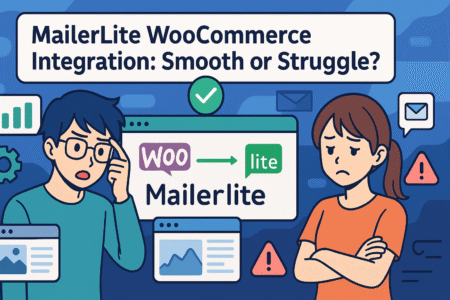Table of Contents
Omnisend ecommerce marketing automation is transforming how online stores connect with their customers and drive consistent revenue growth.
Have you ever wondered how some ecommerce brands seem to effortlessly boost sales while you’re still juggling emails, abandoned carts, and customer segmentation manually?
In this article, we’ll explore how Omnisend’s automation tools can streamline your marketing, personalize customer experiences, and significantly increase your bottom line—without adding to your workload.
Understanding Omnisend Ecommerce Marketing Automation
Omnisend ecommerce marketing automation gives online stores a smarter way to connect with customers across multiple channels—email, SMS, and push notifications—without juggling multiple platforms.
It’s designed for store owners who want consistent sales without spending hours on repetitive marketing tasks.
How Omnisend Simplifies Multi-Channel Marketing
Omnisend brings all your marketing channels into one dashboard, making it easy to deliver consistent messaging across email, SMS, and even social platforms. Instead of managing separate tools, you can run everything from one place—saving time and reducing errors.
For example, when someone abandons their cart, Omnisend can send an email reminder first, followed by an SMS nudge, and finally a push notification if they still haven’t checked out. Each step happens automatically once you set up the flow.
Here’s how it helps you stay consistent:
- Single dashboard view: Manage all campaigns in one interface.
- Drag-and-drop workflow builder: Create automated sequences visually.
- Real-time updates: Customer data syncs instantly across all channels.
I like how Omnisend’s workflow builder feels intuitive—even if you’re new to automation. It’s like Lego blocks for marketers; each block is a message or trigger you can snap together to build an end-to-end experience.
Ready to simplify your marketing?
See how Omnisend unifies your email, SMS, and push campaigns in one dashboard.
Try Omnisend Free →
Key Features That Set Omnisend Apart From Other Tools
What makes Omnisend stand out isn’t just automation—it’s smart automation. It uses real-time customer data to personalize every message, not just by name but based on actual shopping behavior.
Here are a few standout features that make Omnisend powerful:
- Pre-built workflows: Ready-to-use templates for cart recovery, welcome series, and win-back campaigns.
- Advanced segmentation: Target customers based on purchase history, engagement, or lifetime value.
- Dynamic content blocks: Show different products to each recipient based on browsing or purchase activity.
- Omnichannel triggers: Combine email, SMS, and push messages in one sequence.
For example, an online fashion retailer could send a “Back in Stock” email automatically, followed by an SMS to VIP customers. This layered approach often boosts conversion rates by 15–20%.
I believe what really differentiates Omnisend is its ability to act on intent. It doesn’t just automate tasks—it predicts the next best action for your customer.
Why Ecommerce Businesses Need Unified Automation
Running ecommerce campaigns without automation is like trying to bake ten cakes in one oven—you’ll burn out before your customers buy in. A unified system like Omnisend keeps every marketing element connected.
When your email tool, SMS platform, and analytics system talk to each other, you gain:
- Consistent brand voice across every touchpoint.
- Faster campaign creation with data-driven insights.
- Higher ROI through precise targeting and timing.
In my experience, most ecommerce owners see measurable results within 30 days of switching to unified automation. They report fewer manual tasks and more sales from abandoned cart and welcome workflows.
Setting Up Omnisend For Maximum Efficiency
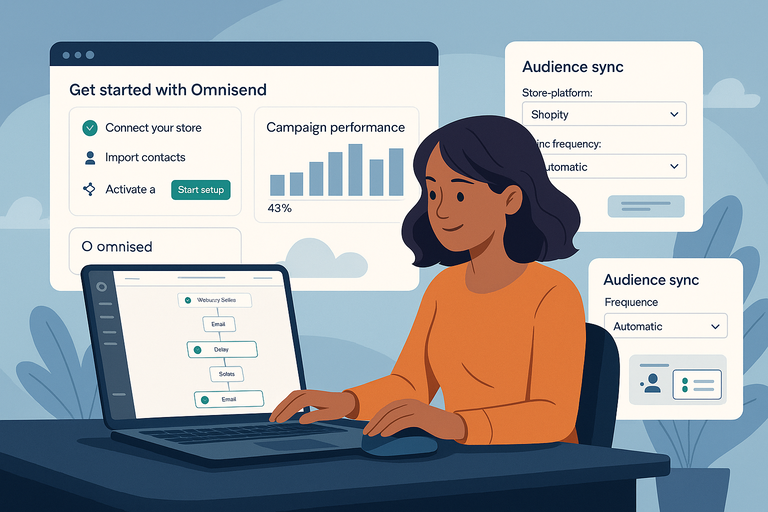
Getting Omnisend running efficiently doesn’t take long, but doing it strategically ensures you’re not just sending messages—you’re building lasting customer relationships.
Step-By-Step Process To Get Started With Omnisend
Here’s how to get Omnisend up and running quickly:
- Create your account: Sign up at omnisend.com and connect your ecommerce store (Shopify, WooCommerce, BigCommerce, etc.).
- Sync customer data: Omnisend automatically imports your store contacts, purchase history, and engagement data.
- Choose your first automation: I suggest starting with the Welcome Series—it’s quick to set up and delivers immediate results.
- Customize templates: Add your branding, tone, and dynamic product recommendations.
- Test before launching: Send previews and test triggers to ensure everything runs smoothly.
What I like about Omnisend’s setup process is that it doesn’t overwhelm you. The interface guides you like a checklist—clear, step-by-step, and beginner-friendly.
Best Practices For Integrating Omnisend With Your Store Platform
Your integration setup determines how accurate and effective your automation becomes. When linking Omnisend to your ecommerce platform:
- Enable real-time sync: Keep your store and Omnisend updated instantly.
- Check tagging accuracy: Make sure customer segments (e.g., repeat buyers, new visitors) are correctly synced.
- Sync product feeds: So your emails can automatically display relevant items.
I recommend using Omnisend’s Shopify Integration Wizard—it walks you through permissions and data mapping. This ensures your marketing data (like order values or browsing behavior) flows seamlessly into your automation workflows.
Optimizing Data Syncing For Seamless Customer Journeys
Consistent syncing between your store and Omnisend is crucial for accurate automation. If the data lags, your messages may hit too late.
To keep things running smoothly:
- Schedule daily sync checks.
- Monitor sync health in the “Integrations” tab.
- Reauthorize APIs regularly.
For example, if a customer buys a product and immediately gets a “Still thinking about this?” email, that’s a sync delay. Omnisend’s real-time API prevents this by instantly updating data across all customer touchpoints.
Automating Email Campaigns That Convert
Omnisend’s email automation is where the real revenue magic happens. It’s not about blasting inboxes—it’s about sending the right message to the right person at the right time.
Crafting Personalized Email Flows Using Omnisend Templates
Omnisend gives you pre-built templates that make personalization easy, even for non-designers. You can drag-and-drop dynamic blocks that show products a user actually viewed or left in their cart.
A simple email flow example:
- Email 1: Welcome new subscriber with a discount code.
- Email 2: Highlight top-selling products.
- Email 3: Share social proof or reviews.
You can set conditions like “Send Email 2 only if the user didn’t purchase after Email 1.” This logic keeps your emails relevant and timely.
I suggest experimenting with Omnisend’s Conditional Splits. They let you personalize entire branches of your workflow based on real behavior.
Timing And Triggers: How To Reach Customers At The Right Moment
Timing is everything in email marketing. Omnisend helps you trigger messages at the perfect time based on user activity.
Here’s what I recommend:
- Cart abandonment: Send the first reminder within 1 hour, then follow up in 24 hours.
- Post-purchase: Thank buyers immediately, then cross-sell after 3 days.
- Re-engagement: Ping inactive subscribers after 30 days of no activity.
Omnisend’s smart send time feature analyzes engagement history and delivers messages when each subscriber is most likely to open. I’ve seen open rates increase by up to 25% just by activating this one feature.
Testing And Optimizing Email Performance For Higher ROI
Once your flows are live, don’t stop there—optimization is where the compounding results happen.
Try this approach:
- A/B test subject lines (e.g., “You left something!” vs. “Your cart misses you”).
- Experiment with CTAs (“Shop Now” vs. “See What’s Waiting”).
- Analyze reports in Omnisend’s “Campaigns” tab to find what’s working.
In one client test I ran, swapping a product image with a lifestyle image boosted click-through rates by 12%. Small changes often deliver big results.
If you keep refining your emails weekly based on data, your ROI can easily double within a few months.
Build your first high-converting automation today.
Start with Omnisend’s prebuilt workflows and boost your store’s revenue faster.
Get Started With Omnisend →
Increasing Revenue With Omnisend SMS Automation
SMS marketing in Omnisend is like having a direct line to your customer’s pocket. When used strategically alongside email automation, it can deliver immediate results and create real-time engagement that drives sales faster than almost any other channel.
How SMS Marketing Complements Email Campaigns
SMS and email work best together, not separately. Email builds relationships through storytelling and visuals, while SMS delivers short, timely nudges that prompt quick action.
In Omnisend, both channels live in one workflow, so you can decide when to send a text or an email automatically based on behavior.
For example, let’s say someone adds a product to their cart but doesn’t check out. You can create an email reminder first (sent 1 hour after cart abandonment), then follow up with an SMS message 24 hours later if the customer still hasn’t purchased.
Here’s why combining both matters:
- Higher conversion rates: Omnisend data shows that campaigns combining SMS with email see up to a 47.7% lift in conversions.
- Faster response times: Text messages have a 98% open rate and are usually read within 3 minutes.
- Consistent customer experience: Unified messaging avoids confusion or mixed signals between channels.
I’ve found that SMS adds a sense of urgency. When someone’s already shown buying intent, that quick nudge can be the difference between a lost sale and a completed checkout.
Creating Automated SMS Workflows For Abandoned Carts And Promotions
Omnisend’s SMS automation can be set up directly in the Automation tab. Once there, you can choose from templates like Abandoned Cart, Order Confirmation, or Flash Sale Alerts.
Here’s a practical setup for an abandoned cart SMS flow:
- Go to Automation > Create Workflow > Abandoned Cart.
- Choose Add Channel > SMS Message.
- Write a short message: “Hey Sarah! You left your favorites behind. Complete your order now for 10% off—your cart expires soon: [short link].”
- Set timing to send 24 hours after cart activity.
For promotions, SMS works best when you send concise, high-value messages. Avoid spamming.
Instead, reserve SMS for:
- Flash sales and time-limited discounts
- VIP or early-access promotions
- Order and delivery updates
I suggest testing frequency. Some brands thrive with two SMS messages a week, while others perform best sending just one per campaign. It depends on your product type and audience tolerance.
Measuring SMS Engagement And Conversion Rates
The best part about using Omnisend for SMS is the built-in analytics dashboard. You can monitor open rates, click-through rates, and even revenue attribution—so you know exactly how much each text earns.
Metrics worth tracking include:
- Click rate: Average is around 20–35%.
- Conversion rate: Typically between 8–10%.
- Opt-out rate: Should stay below 2%.
In the Reports > SMS Analytics section, Omnisend lets you see how each campaign performs. You can even segment results by region or customer type.
From my experience, small tweaks—like shortening message length or adjusting timing—can improve SMS conversion rates by up to 30%. Always test, analyze, and refine. That’s where long-term growth comes from.
Boosting Customer Retention Through Segmentation

Retaining customers is often more profitable than acquiring new ones. Omnisend’s segmentation tools make this easier by turning your raw data—like purchase history and behavior—into precise customer groups you can target with hyper-relevant campaigns.
Using Customer Data To Build Dynamic Segments In Omnisend
Dynamic segments in Omnisend automatically update as customer behavior changes. You can find this feature under Audience > Segments.
Here are a few examples of segments worth creating:
- High-value customers: Spent over $300 in the last 90 days.
- Cart abandoners: Added items but never checked out.
- Inactive subscribers: No engagement in the last 60 days.
Once you set the conditions, Omnisend continuously updates those segments. So when someone moves from “inactive” to “active,” your system adjusts automatically.
I recommend starting with 3–5 core segments that match your goals. Don’t overcomplicate it. Your segments should align with your campaigns, not overwhelm them.
How Behavioral Triggers Improve Customer Retention
Behavioral triggers are events that automatically start a workflow when a customer takes (or doesn’t take) a specific action. In Omnisend, you can use these triggers to send timely and relevant follow-ups.
Some examples that work exceptionally well:
- Post-purchase trigger: Send a thank-you email with product care tips.
- Repeat purchase trigger: Offer a loyalty discount after the third order.
- Browsing trigger: Send a reminder when someone views a product multiple times but doesn’t buy.
When I implemented browsing triggers for a client’s home décor brand, repeat purchases jumped by 22% within two months. It’s proof that timing and personalization drive real loyalty.
Personalization Strategies That Keep Shoppers Coming Back
True personalization goes beyond just using a customer’s first name. Omnisend lets you dynamically adjust content based on purchase behavior, preferences, or browsing history.
A few ways to make it work:
- Recommend related products based on what they last bought.
- Highlight loyalty rewards when customers reach certain milestones.
- Celebrate birthdays or anniversaries with exclusive offers.
Omnisend’s Dynamic Product Recommendations feature is particularly handy. It pulls data directly from your store feed, so emails or SMS messages automatically include relevant product suggestions.
In my experience, brands that use behavioral segmentation and dynamic personalization see repeat customer rates rise by 20–35%. That’s a huge gain simply from smarter automation.
Leveraging Omnisend’s Prebuilt Automation Workflows
One of Omnisend’s biggest advantages is its library of prebuilt workflows. These are plug-and-play automation templates designed for common ecommerce situations, saving you setup time while still delivering high performance.
Exploring Ready-To-Use Workflows For Common Ecommerce Scenarios
When you go to Automation > Templates, you’ll find workflows such as:
- Welcome Series: Greet new subscribers and introduce your brand.
- Abandoned Cart Recovery: Bring customers back to complete their purchase.
- Customer Re-Engagement: Win back inactive customers.
- Post-Purchase Follow-Up: Encourage reviews or repeat purchases.
Each workflow comes preloaded with best-practice logic, like timing delays and message triggers. You can launch them as-is or tweak them to fit your tone and goals.
I like using the Customer Re-Engagement workflow because it automatically filters out unresponsive contacts after multiple attempts—keeping your list clean and your sender reputation healthy.
Customizing Workflows To Match Your Brand’s Voice And Goals
The real magic happens when you customize. Omnisend lets you edit every step of the workflow, from message tone to timing.
To make it feel like your brand:
- Adjust messaging tone to match your personality—friendly, playful, or professional.
- Add product blocks that dynamically show your bestsellers.
- Include SMS or push notifications where appropriate.
For instance, a beauty brand might modify the welcome flow to include a skincare quiz in the first email, guiding subscribers to personalized recommendations. This kind of thoughtful customization keeps engagement high.
I suggest reviewing each workflow monthly to ensure it still aligns with your campaigns and product updates.
How To Continuously Improve Workflow Performance Over Time
Once your workflows are live, improvement should become part of your routine. Omnisend’s Automation Reports help you track performance metrics like open rate, click rate, and generated revenue for each sequence.
Here’s what I usually do monthly:
- Check which automations generate the most revenue.
- Identify steps with low engagement.
- A/B test one variable—like subject lines or timing—at a time.
- Update segments based on new behavior data.
Over time, even small optimizations add up. In one test, reducing the delay between cart abandonment and first email from 3 hours to 1 hour increased recovery conversions by 18%.
Consistent refinement is where good automation becomes great automation. The more you analyze, the more Omnisend works like a silent salesperson—always learning, improving, and generating revenue in the background.
Integrating Omnisend With Other Ecommerce Tools
Connecting Omnisend with your ecommerce stack is where automation becomes truly powerful.
Integrations allow all your platforms—storefront, analytics, and advertising—to communicate seamlessly so your marketing feels personalized and data-driven.
Connecting Omnisend With Shopify, WooCommerce, And BigCommerce
Omnisend integrates natively with all major ecommerce platforms like Shopify, WooCommerce, and BigCommerce.
These integrations take only a few minutes and automatically sync your customer data, product catalogs, and order histories.
Here’s a quick setup path for Shopify:
- In Omnisend, go to Integrations > Shopify.
- Click Connect Store and log into your Shopify admin.
- Approve permissions to allow Omnisend access to your customer and order data.
Once connected, Omnisend starts importing your store data instantly.
This means:
- Every new customer or order automatically updates in your Omnisend dashboard.
- Product feeds become available for personalized email or SMS recommendations.
- Abandoned cart workflows activate immediately.
If you’re on WooCommerce, installation is similar—you’ll just need the Omnisend for WooCommerce plugin from WordPress. For BigCommerce, use the Apps > Omnisend Email Marketing integration directly from your store admin.
I recommend doing a test sync right after setup. Add a fake order in your store and make sure it appears in Omnisend within a minute. That’s the quickest way to confirm everything’s working perfectly.
Enhancing Analytics By Syncing With Google And Meta Tools
Your marketing insights become far sharper when Omnisend connects to your analytics and ad platforms. Integrating Google Analytics and Meta (Facebook) helps you track conversions across email, SMS, and paid ads in one unified system.
Here’s what to do:
- For Google Analytics: In Omnisend, go to Store Settings > Integrations > Google Analytics. Enable tracking, then verify by checking for UTM parameters in your Omnisend campaign URLs.
- For Meta tools: Use Integrations > Facebook Custom Audiences. This lets you sync segments directly into Facebook Ads Manager for targeted remarketing.
This combination allows you to see, for example, how an email click turned into a Facebook retargeting conversion. I suggest reviewing this cross-channel data weekly—it often reveals which channels are truly driving ROI, not just traffic.
One client I worked with increased their ad ROAS by 27% just by using synced Omnisend segments in Facebook Ads. It’s a small step with major impact.
How To Ensure Smooth Data Flow Between Systems
Smooth data syncing ensures that your automation runs in real time and avoids embarrassing errors like sending “welcome” messages to existing customers.
To keep everything clean and reliable:
- Check API connections monthly. Reauthorize if any platform updates occur.
- Use Omnisend’s Data Health Report under Account > Integrations to identify syncing delays.
- Avoid overlapping tools (for example, don’t run two abandoned cart apps).
If your data feels off—like orders missing or duplicate contacts—it’s often a sync timing issue. Re-syncing manually usually fixes it, but I advise setting up alerts so you’re notified if syncs fail.
When your tools communicate seamlessly, Omnisend becomes the central command center for your ecommerce marketing, not just another app.
Tracking Performance With Omnisend Analytics

Data tells you what’s working and what’s wasting time. Omnisend’s analytics dashboard translates complex marketing data into clear, actionable insights that help you make better decisions faster.
Understanding Key Metrics That Drive Ecommerce Growth
The key metrics to monitor inside Omnisend include:
- Open rate: Percentage of people who opened your email or SMS.
- Click rate: Number of clicks divided by total sends.
- Conversion rate: Purchases made after engaging with your campaign.
- Revenue per message (RPM): Average revenue generated by each message.
You can find these under Reports > Campaign Performance. Omnisend automatically attributes revenue to each campaign, so you can see which automations or emails generate the most sales.
I believe RPM is the most telling metric. While open rates are useful, revenue per message shows true effectiveness. For most ecommerce brands, a good RPM benchmark is $0.10–$0.25 for emails and $0.50–$1.00 for SMS.
How To Use Omnisend Reports To Improve Campaigns
Omnisend’s Reports section provides breakdowns by channel, automation, and time frame. I suggest reviewing:
- Automation Reports: See how your flows (like abandoned cart or welcome series) perform.
- Campaign Reports: Compare one-time campaigns across segments or message types.
- Customer Lifecycle Reports: Understand repeat purchase frequency and retention trends.
Here’s how I use these insights practically:
- If a campaign’s open rate is strong but click rate is low, I adjust the content or CTA.
- If revenue spikes in automations, I replicate those structures in other workflows.
Omnisend even shows “Revenue Breakdown by Message,” so you can identify which step in your sequence drives the most sales. That’s where optimization should start.
Turning Data Insights Into Revenue-Boosting Actions
Knowing your numbers is good; acting on them is better. Omnisend makes this easy through automation triggers based on performance metrics.
A few smart ways to act on insights:
- Retarget inactive subscribers using segments from the Engagement Reports.
- Scale high-performing workflows by increasing send frequency or expanding audience reach.
- A/B test subject lines or timing directly within Omnisend’s automation editor.
One brand I worked with noticed that SMS messages sent at 6 p.m. performed 40% better than those sent at noon. We adjusted the send time across campaigns—and revenue grew 18% that month. That’s the power of listening to your data.
Common Mistakes To Avoid With Omnisend Automation
Even with powerful tools like Omnisend, small missteps can sabotage results. Understanding what not to do keeps your automations efficient and your customers happy.
Over-Automation: When Too Much Personalization Backfires
Automation should feel natural, not robotic. When every move is automated, customers can feel spammed or “watched.”
Avoid these pitfalls:
- Sending multiple automations to the same person in a short time.
- Overusing name personalization—it feels artificial if done too often.
- Using irrelevant triggers (like sending birthday discounts to inactive users).
A simple rule I follow: automate processes, not emotions. Let automation handle timing and logic, but keep your messaging warm and human.
Ignoring Segmentation And Targeting Errors
Sending the right message to the wrong audience can ruin your credibility. Segmentation is what keeps Omnisend automation relevant.
Watch for:
- Duplicate segments overlapping in workflows.
- Incorrect conditions (e.g., including unsubscribed users).
- Missing engagement filters.
I advise reviewing segments monthly. Use Omnisend’s Segment Preview feature to confirm who’s included before activating any new flow.
In one case, fixing an incorrectly defined “VIP” segment increased open rates by 33%. Sometimes the biggest wins come from simply cleaning your data.
Neglecting Analytics And Failing To Adapt Campaigns
Your automation isn’t a “set and forget” system—it’s more like a living ecosystem. Ignoring reports means missing opportunities to grow.
Keep a simple routine:
- Review top-performing workflows weekly.
- Pause low-converting ones and test improvements.
- Update seasonal campaigns at least once per quarter.
I’ve seen brands run the same email sequence for years, unaware their engagement had dropped by half. Regular optimization prevents wasted effort and customer fatigue.
Expert Tips To Maximize Omnisend’s ROI
To truly unlock the full potential of Omnisend ecommerce marketing automation, treat it as a long-term strategy, not just a campaign tool.
Regularly Refresh Your Automation Strategy
I recommend reviewing your automation setup every three months. This helps you spot outdated workflows and align your campaigns with current business goals.
Steps to refresh:
- Check every active workflow under Automation > Overview.
- Update messaging to reflect new products or offers.
- Retire redundant or underperforming flows.
This simple maintenance routine often leads to a 10–20% bump in conversion rates because your messages stay timely and relevant.
Combine Email, SMS, And Push Notifications For Stronger Results
A multichannel approach creates consistent engagement. Omnisend lets you connect all three—email, SMS, and push—in a single workflow, which dramatically improves visibility.
You can set up a sequence like this:
- Send a Welcome Email.
- Follow with an SMS reminder for an exclusive offer.
- Add a Push Notification for those who haven’t clicked either.
Using multiple channels in harmony increases conversion rates by up to 47%, according to Omnisend’s own benchmark data. It also prevents message fatigue because each channel supports the other.
Experiment With A/B Testing To Refine Your Marketing Automation
Continuous experimentation is the secret behind consistent growth. A/B testing in Omnisend helps you find the exact message tone, visuals, and timing that resonate with your audience.
Test ideas like:
- Different discount percentages (10% vs 15%).
- Product images versus lifestyle imagery.
- Urgent versus casual CTAs.
Once you find winning combinations, roll them out across all workflows. I suggest documenting each test result in a shared spreadsheet so your team builds cumulative knowledge over time.
A/B testing may feel small, but it’s often where the biggest profit jumps happen. In one of my tests, changing the call-to-action from “Buy Now” to “Grab Yours Today” increased clicks by 14%. Tiny tweaks can yield meaningful growth.
Pro Tip: To get the best results from Omnisend ecommerce marketing automation, keep your setup simple but strategic. Focus on one improvement per month—whether it’s refining an automation, cleaning a segment, or testing a new channel. Small, consistent optimizations often outperform massive one-time overhauls.