Table of Contents
Looking for a Quillbot alternative that actually fits your writing style, budget, or SEO needs? You’re not alone. While Quillbot has earned its place as a popular rewriting tool, it’s not always the perfect match—especially if you’re working on long-form content, aiming for better tone control, or just need something more intuitive.
So which tools are truly worth considering? Are there alternatives that offer better features for paraphrasing, grammar checking, or SEO content creation?
In this review, I’ll walk you through five top choices that stand out for very different reasons—some for simplicity, others for advanced AI, and a few that just offer more value for your workflow.
Let’s find the tool that works best for you.
1. Grammarly: A Polished Quillbot Alternative for Writers
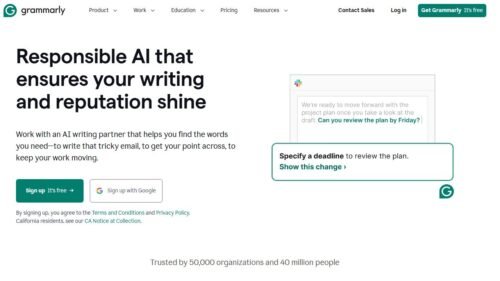
If you’re looking for a quillbot alternative that feels more like a real-time editor and less like a simple rewriter, Grammarly is worth a serious look. It’s not just about catching typos—it actively improves how your message is delivered, especially for SEO-driven content.
Advanced Rewriting With Real-Time Grammar Feedback
Grammarly doesn’t just correct grammar—it rewrites with context. While Quillbot rephrases sentences based on modes like Fluency or Formal, Grammarly takes things further by offering suggestions that consider clarity, tone, and intent.
Let me break it down:
- It flags vague sentences and rewrites them for stronger impact.
- Suggestions often help tighten word count without sacrificing meaning.
- It’s great for restructuring SEO content while preserving keyword intent.
In my experience, it works best for high-stakes writing—think whitepapers, client proposals, or long-form SEO blogs where nuance matters.
Built-In Plagiarism Checker For Originality
Grammarly includes a plagiarism checker that’s ideal for bloggers, freelance writers, and academic users. It scans against billions of web pages and academic papers, which makes it far more comprehensive than what Quillbot offers.
It’s not just about avoiding duplicate content—it’s about building credibility. When you’re creating pillar pages or affiliate articles, being original is non-negotiable. Grammarly helps you catch issues early and correct them fast.
Ideal Use Cases: Blogging, Business, Academic Writing
Grammarly shines in three key areas:
- Blogging: Helps optimize content readability and maintain consistency.
- Business Writing: Perfect for emails, pitches, and reports.
- Academic Work: Its tone and plagiarism features are tailored to research-heavy writing.
Whether you’re drafting product descriptions or a research proposal, Grammarly adapts well to different content formats.
Free vs Premium: What You Get at Each Tier
The free plan is solid for grammar fixes, spelling, and basic punctuation. But if you’re serious about content creation, the premium version is where it really delivers.
Here’s what the upgrade gets you:
- Advanced suggestions for clarity, tone, and engagement.
- Full access to the plagiarism checker.
- Style adjustments for formality and domain-specific language.
- Inclusive language recommendations and fluency fixes.
If you’re balancing quality with efficiency, Grammarly Premium is a reliable tool you can use across your entire writing workflow—from idea to final draft.
Try Grammarly today and elevate your writing. Sign up here.
2. Wordtune: AI-Powered Tool With Human-Like Suggestions
Wordtune stands out for how naturally it rewrites content. If you’re after a quillbot alternative that sounds more human than robotic, this might be the one. It doesn’t just rephrase—it reimagines how your sentence should feel to the reader.
Rewrite With Tone Control and Contextual Precision
One of Wordtune’s standout features is tone control. While Quillbot gives you different modes, Wordtune lets you actively choose how casual or formal you want your message to be—without overcomplicating things.
For example:
- You can rephrase a sentence to sound more optimistic or professional.
- It considers the meaning of the entire paragraph, not just isolated lines.
- Tone settings work particularly well for outreach emails, product pages, and UX microcopy.
If you’re writing content with a specific brand voice, this is incredibly helpful.
Smart Synonyms and Sentence Expansion Features
Another feature I appreciate is how it offers smart synonym suggestions that actually fit the context. You’re not just swapping words—you’re adjusting flow, tone, and meaning all at once.
It also offers:
- Sentence shortening to improve clarity.
- Sentence expansion to add depth or context.
- Word-level adjustments without losing intent.
This is especially useful when optimizing content for readability and SEO without bloating your article.
Where It Shines: Emails, Social Posts, Thought Leadership
Wordtune is particularly strong in fast-paced content environments. If you’re creating:
- Outreach or client emails
- Social media captions or ad copy
- Medium or LinkedIn thought pieces
…it helps you write faster while sounding polished. The tool’s AI seems to understand nuance better than most, which is why I turn to it for content that needs emotional resonance.
Limitations You Should Know Before Choosing
That said, Wordtune isn’t perfect. A few things to keep in mind:
- It’s not built for long-form content or technical documents.
- The free plan is quite limited—you only get a small number of rewrites per day.
- There’s no built-in grammar checker or plagiarism detector.
If you’re working on comprehensive SEO pieces, you’ll likely need to pair it with another tool like Grammarly or even Surfer SEO for deeper analysis.
Still, if tone and readability matter most to you, Wordtune offers a clean, fast experience that feels a step ahead of many AI writing tools.
Explore Wordtune’s features and see how it fits your workflow. Check it out here.
3. Jasper AI: A Scalable Alternative for Long-Form Content
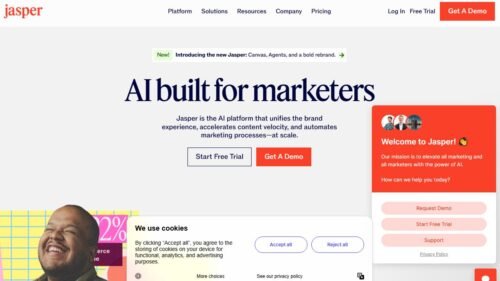
Jasper AI is more than just a quillbot alternative—it’s a full-scale writing assistant built for those producing large volumes of content. Whether you’re building an SEO campaign, launching sales pages, or developing brand stories, Jasper streamlines it all with AI that adapts to your goals.
Ideal For SEO Blogs, Sales Copy, and Storytelling
If you’re regularly writing long-form blog content or persuasive landing pages, Jasper saves hours. It uses pre-built models trained on high-converting language, making it perfect for:
- Evergreen SEO blogs that require keyword finesse
- Sales funnels with emotionally-driven messaging
- Brand storytelling that needs consistency across channels
In my experience, Jasper’s “One-Shot Blog Post” or “Product Description” templates often reduce the brainstorming time by half—making it a huge asset when content calendars are tight.
Content Templates That Speed Up Workflow
Jasper offers more than 50 content templates, each designed for a specific type of writing. Instead of starting from scratch, you can feed the AI a bit of context, and it generates relevant sections that you can refine.
Some of the most useful templates include:
- AIDA and PAS frameworks for ad copy
- Blog Post Intro and Conclusion generators
- Feature-to-Benefit Translators for product listings
- Video Script Outlines and LinkedIn Posts
This setup is ideal for writers who want to scale content creation without sacrificing tone or quality. It’s especially helpful if you’re managing client deliverables or running a content-based business.
Built-In Integration With Surfer SEO and Grammarly
One of the best parts about Jasper is how well it plays with other tools. It has native integration with:
- Surfer SEO, which allows you to optimize content as you write, using real-time keyword suggestions, NLP terms, and structure guidelines
- Grammarly, for grammar and tone checks directly within the Jasper editor
You can plan, write, and optimize—all within a single workflow. This makes Jasper feel more like a creative studio than just a text generator.
Who It’s For: Agencies, Freelancers, Content Teams
Jasper is built for users who manage content at scale. If you’re a:
- Freelancer juggling multiple client blogs
- Agency running SEO campaigns across niches
- In-house content team trying to hit high-volume targets
…it offers the kind of flexibility and speed that’s hard to match. The pricing reflects its power, though. It’s an investment, but one that pays off if content output is central to your business model.
From what I’ve seen, Jasper is best for pros who already have a system but need a smarter way to execute faster.
Start scaling your content with Jasper AI. Get started now.
4. Paraphraser.io: A Straightforward Free Quillbot Alternative
If you’re looking for a free and simple quillbot alternative that gets the job done without overwhelming features, Paraphraser.io is a solid pick. It doesn’t try to be an all-in-one writing tool—it focuses on rewording content in a straightforward, accessible way.
Supports Multiple Languages for Global Use
Paraphraser.io supports more than 20 languages, which makes it incredibly useful for non-native English writers or multilingual content creators. It’s ideal for:
- Translating content while preserving sentence structure
- Repurposing articles into local languages
- Global teams working on multilingual SEO strategies
I’ve used it a few times when localizing blog content for international audiences, and it handled the basics surprisingly well.
Different Modes for Academic, Casual, and Creative Writing
The tool offers multiple rewriting modes:
- Standard for neutral rephrasing
- Fluency for smoother grammar and sentence flow
- Creative for looser, more expressive rewrites
- Academic for formal structure and terminology
While it doesn’t have the nuance of more expensive tools, the modes are effective if you know what you’re aiming for. For example, the Academic mode helped polish a client’s research summary without stripping the technical terms.
No-Frills Interface That Gets the Job Done Fast
Paraphraser.io is minimal. You paste your content, choose a mode, and hit the button. No logins, no integrations, no onboarding curve. That makes it especially useful for:
- Quick turnarounds on smaller writing tasks
- Students or freelancers who just need basic rewrites
- Teams working on budget or tight schedules
It’s browser-based, which is great when you’re moving between devices or working without your usual writing setup.
When It Works Best vs When It Falls Short
Best suited for:
- Short-form content like email replies, captions, or snippets
- Rewording small paragraphs for originality
- Non-English speakers creating English blog intros or summaries
Where it struggles:
- Doesn’t handle long-form structure well
- No tone control or advanced formatting features
- No plagiarism or grammar checking built in
If you’re creating detailed SEO content, it’s not going to compete with Jasper or Grammarly. But if you’re on a deadline, want something lightweight, or need to reword a few lines, it’s surprisingly effective for a free tool.
5. ProWritingAid: Deep Editing Beyond Paraphrasing

ProWritingAid brings a more in-depth and structured approach than most writing tools. It’s not just a quillbot alternative—it’s a full editorial assistant designed to help you improve clarity, structure, and writing flow, especially in longer or more technical pieces.
Detailed Reports: Style, Overused Words, Sentence Variety
What sets ProWritingAid apart is the depth of its feedback. It doesn’t just point out what’s wrong—it tells you why and how to fix it.
Each report digs into different aspects of your writing:
- Style: Highlights passive voice, redundant phrases, and abstract language.
- Overused words: Flags repetitive language and offers varied alternatives.
- Sentence variety: Shows sentence length distribution to improve rhythm and readability.
If you’re writing long-form content like tutorials, case studies, or whitepapers, these insights help refine your tone and structure with far more clarity than a basic rewriter.
Desktop and Browser Extensions for Versatility
ProWritingAid works where you do. You can use it:
- As a standalone desktop app for deep editing sessions
- Through browser extensions in Chrome, Safari, or Firefox
- Inside Google Docs, Microsoft Word, and Scrivener
This cross-platform flexibility makes it easier to stay consistent with edits, especially if you’re moving between writing tools and formats during a project.
The desktop version is especially useful when editing full-length ebooks or technical guides—it gives you more space and more advanced reports than the browser version.
Designed for Authors, Editors, and Technical Writers
While many AI tools are made for quick rewrites, ProWritingAid is built for serious revision work. It’s the kind of tool you’d use when:
- Editing a research paper or technical document
- Revising a manuscript or book chapter
- Writing long, structured content with strict formatting rules
It’s not trying to make your writing sound like someone else’s—it helps your voice come through cleaner and more professionally. That makes it a go-to choice for writers who value control over every word.
How It Compares to Quillbot on AI Precision
Both tools serve very different needs, and comparing them reveals their strengths clearly:
- Quillbot excels in fast paraphrasing and quick rewrites.
- ProWritingAid goes deeper, offering sentence-by-sentence analysis and revision tools.
In terms of AI precision:
- Quillbot focuses on linguistic flow and synonym replacement.
- ProWritingAid’s suggestions are grounded in readability, clarity, and narrative structure.
From what I’ve tested, Quillbot is great for a fast content pass, but ProWritingAid feels more like an editor sitting next to you, walking you through every line.
Refine your writing with ProWritingAid. Try it now.
Expert Tip: How to Choose the Best Quillbot Alternative
Choosing the right quillbot alternative depends entirely on how and why you write. Here’s a breakdown of the key things to think about before committing to any tool.
Identify Your Primary Use Case (SEO, Email, Academics)
Start with your content goals. Are you:
- Writing SEO-focused blog content?
- Sending daily outreach emails?
- Drafting academic papers or research?
For SEO blogs, Jasper AI and Grammarly offer strong keyword retention and readability features. For academic writing, tools like ProWritingAid or even Quillbot’s Academic mode might work better.
Compare Tools Based on Accuracy, Speed, and Features
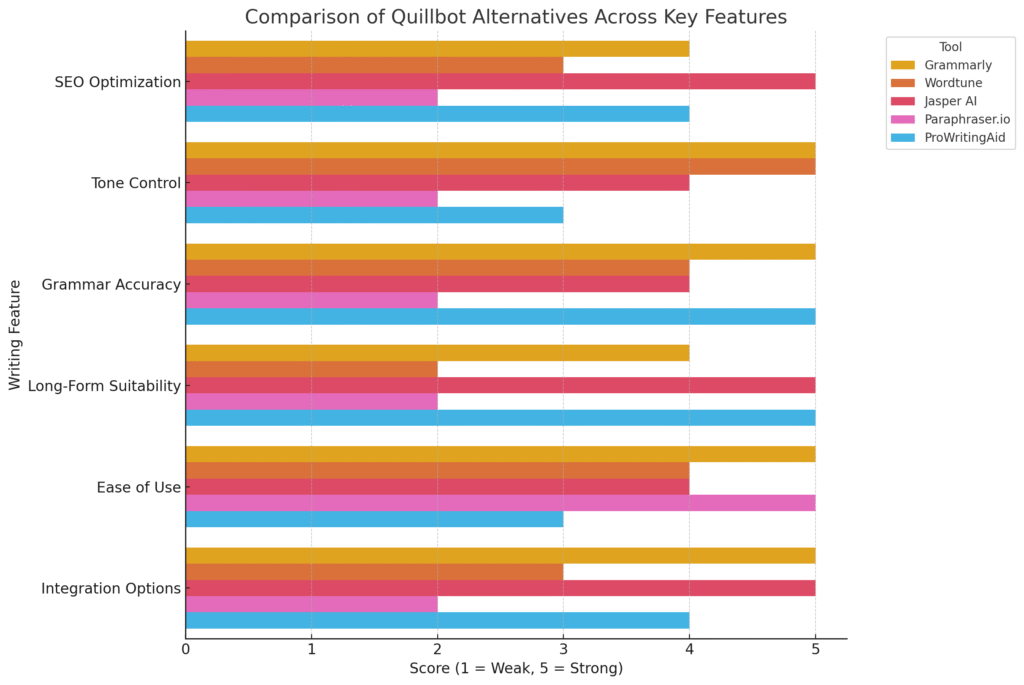
Not every tool excels at everything. Some are fast, some are precise, and others strike a balance.
A quick comparison:
- Jasper: Great for long-form SEO and high-speed generation
- Grammarly: Excellent for tone, grammar, and basic rewriting
- ProWritingAid: Deep revision, best for structured documents
- Wordtune: Focuses on tone control and messaging nuance
- Paraphraser.io: Fast and free, but basic
Try a few and test them against your actual content goals—not just their feature lists.
Evaluate Free Plans Before Investing in Premium
Free tiers can help you get a feel for usability and AI performance. But most tools limit their best features behind paywalls, so it’s good to know what you’re testing.
Things to look for in a free version:
- Daily word count limits
- Access to tone or structure features
- Ability to integrate with writing platform
I recommend using the free versions to run a live project—whether it’s a blog post or an email campaign—and see how the tool fits into your real workflow.
Look for Integrations That Fit Your Workflow
The right integrations save you hours. Before you commit to any tool, ask:
- Can I use this in Google Docs or Word?
- Does it integrate with Surfer SEO or Grammarly?
- Does it work inside my CMS or email tool?
For example, Jasper’s Surfer integration is a huge time-saver if you’re building optimized blogs, while Grammarly’s Chrome extension is perfect for editing on the fly.
Each of these tools serves a different kind of writer. The best quillbot alternative isn’t about features—it’s about fit. Once you match your use case with the right workflow, the difference in speed, clarity, and confidence is hard to ignore.






