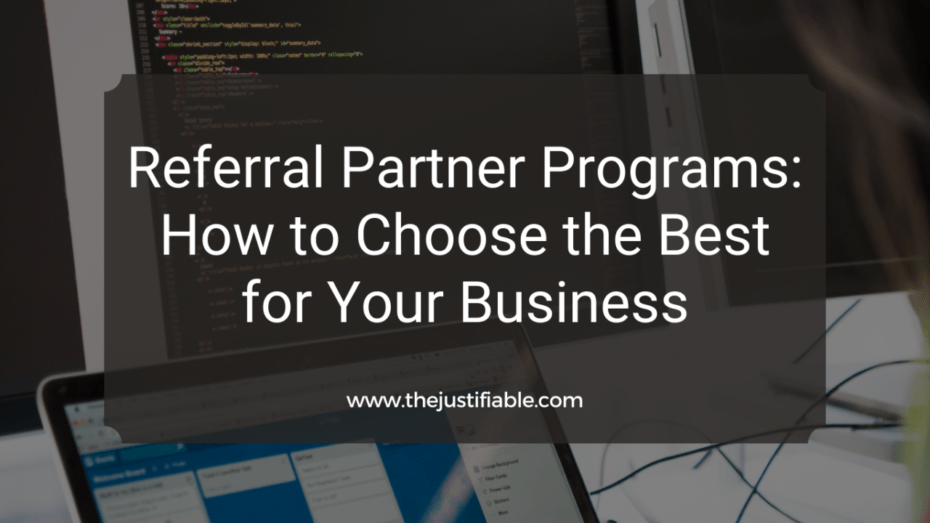Table of Contents
Is unbounce pricing really too high for what you’re getting? Are there better tools out there that offer more value for less? And what are your actual options if you like the platform but can’t justify the cost?
If you’ve been questioning whether Unbounce is worth the price tag—or wondering how to cut costs without compromising results—you’re not alone.
This guide breaks down what you’re really paying for, what you might be missing, and how to make smarter decisions around your landing page budget.
Whether you’re a solo creator, small business owner, or part of a growing agency, you’ll find practical answers to help you decide if Unbounce fits your goals—or if it’s time to pivot.
Why Unbounce Pricing Feels Expensive for Many Users
Let’s be honest—when you’re paying a premium, you expect a platform that not only delivers value but also scales smoothly with your needs. But for a lot of users, unbounce pricing starts to feel like a stretch, especially when certain limitations start surfacing as you grow.
Limited Features on Lower Tiers Can Restrict Growth
The entry-level plan might seem fine at first, but it doesn’t take long to bump into walls. On the Launch plan, you’re limited to just one domain and up to 500 conversions per month. That can be enough for basic campaigns, but if you’re running multiple offers or split tests, you’ll hit the cap quickly.
And it’s not just about the numbers. Features like advanced A/B testing, dynamic text replacement, and multi-user permissions are either restricted or missing altogether on lower tiers. So while the starting price might look manageable, you’re often forced to upgrade sooner than expected—just to access features that feel essential for serious growth.
For freelancers or small teams, this creates a frustrating experience: you’re paying a decent chunk of your budget, but not getting the tools you need to fully scale.
Pricing Jumps Are Steep Between Plans
One of the biggest pain points is how sharply the cost rises as you move up the ladder. After the Launch plan at $99/month (billed monthly), the Optimize tier jumps to $145/month, and the Accelerate tier lands at $240/month. And that’s before taxes or any add-ons.
What makes this feel even tougher is that you’re not necessarily getting double or triple the value at each level. Often, the jump is tied to a bump in conversions or domains—but if you’re only growing modestly, it feels like you’re paying a premium just to keep things running, not to expand meaningfully.
It’s not uncommon for users to feel trapped between plans: too big for the lowest tier, but not yet needing everything offered in the next. That middle ground can leave you overspending on features you don’t fully need, or worse—limiting your growth just to avoid higher costs.
Small Businesses Often Pay for Features They Don’t Use
A lot of people start with Unbounce because of its reputation—fast landing pages, clean templates, and AI-powered copy suggestions. But once they get inside, they realize that not every feature matches their actual workflow.
For instance:
- AI copywriting tools might overlap with what you’re already using, like Jasper or ChatGPT.
- Smart Traffic sounds great, but can feel unnecessary if you’re only running one or two variations.
- Built-in integrations may not cover the tools your business already relies on.
So now you’re paying for a bundle of features, but only using a few. That kind of inefficiency adds up fast for solo creators and small businesses watching every dollar.
I’ve seen small teams set up a landing page, collect leads, and stop there—barely touching analytics or automation tools that justify the price. If that’s you, there’s a good chance a simpler, more affordable platform could serve the same purpose without the monthly sting.
Conversion Limits May Undermine ROI
Here’s where things get tricky. Every Unbounce plan comes with a monthly conversion cap. Once you hit that limit, either your landing page stops recording conversions or you have to pay overage fees. And let’s be real—that doesn’t just disrupt your campaign, it messes with your cost-per-lead goals too.
Let me break it down:
- On the Launch plan, you get 500 conversions per month.
- Optimize gives you 1,000.
- Accelerate offers 2,500.
These might sound generous at first glance, but if you’re running multiple campaigns, doing paid ads, or testing variations, you can reach those limits faster than expected. Once you hit the cap, the platform loses its value until the next billing cycle—or you pay extra.
This model can feel like you’re being penalized for success. The more your pages convert, the more you pay. It can lead to a counterintuitive strategy where you limit traffic just to avoid surprise charges—something that shouldn’t be the case for a tool designed to boost growth.
What You Really Get for the Price (And What You Don’t)
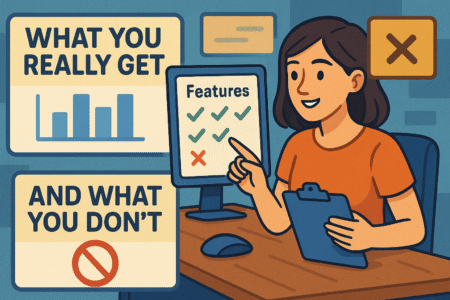
Unbounce pricing might make more sense once you look closely at what’s actually included. The platform does offer some strong tools—but whether those tools are essential or just “nice to have” depends on how you use them. This section breaks down the real value behind the features and what often gets overlooked.
Landing Page Builder Is Powerful—But Not Fully Unique
Unbounce’s drag-and-drop landing page builder is often the main draw. It’s flexible, fast, and gives you the freedom to design without touching code. You can create highly customized pages, plug in dynamic text replacement for personalization, and work from over 100 templates tailored for conversions.
But if we’re being honest, this isn’t something only Unbounce offers. Many tools—like Instapage, Leadpages, and Swipe Pages—have similar editors with drag-and-drop functionality, mobile optimization, and template libraries. And some, like Webflow, go even deeper into design control.
So while Unbounce’s builder is definitely solid, it doesn’t stand out in a big way anymore. If all you really need is a clean, functional landing page that loads quickly and looks great on mobile, there are more affordable tools that do just that without the extra cost.
It’s only when you start combining the builder with Unbounce’s conversion tracking, AI tools, and traffic routing features that the platform starts to separate itself. But even then, whether those extras justify the price depends on your use case.
AI Copy Tools Sound Great, But Can Be Redundant
Unbounce has added Smart Copy, an AI-powered writing assistant, as part of its feature stack. The idea is that you can generate headlines, value propositions, CTAs, and more—right inside the landing page editor. Sounds convenient, especially if you’re stuck staring at a blank screen.
But here’s the thing: if you’re already using popular AI tools like Jasper, Writesonic, Copy.ai, or even free options like ChatGPT, you might not need this baked-in assistant. Most people working with content already have their preferred tool. And let’s be real—having one more AI assistant doesn’t always improve your workflow.
For someone who’s brand new to writing or landing page copy, Smart Copy can be helpful. It gets the creative juices flowing and makes testing different angles easier. But for experienced marketers or copywriters, it’s often underused or replaced entirely with external tools.
This creates a situation where you’re technically paying for a feature that duplicates what many teams already have access to. That’s not necessarily a bad thing—it just means it’s worth considering whether that “bonus value” adds up for you or not.
A/B Testing Is Included—Yet Common Elsewhere
One of Unbounce’s flagship features is built-in A/B testing. You can clone a landing page, change a headline or CTA, and see which one performs better—all from the same dashboard. That’s a core part of any conversion-focused workflow, and it’s great that Unbounce makes it accessible.
But here’s what might surprise you: A/B testing is no longer a rare feature. Tools like Instapage, Landingi, Leadpages, and even email platforms like ConvertKit now offer A/B testing in various forms. In other words, while it’s still important, it’s not the unique edge it once was.
What makes Unbounce’s version appealing is how deeply it integrates with other features. You can test not just copy or layout but also use Smart Traffic (their AI-powered routing tool) to dynamically send visitors to the highest-performing variation.
Still, if you’re not running enough traffic to get meaningful test results, this feature might feel wasted. That’s especially true on lower-tier plans where your conversion volume is already capped. You’re given the ability to test, but not always the volume to do it effectively.
Support Quality Differs by Pricing Tier
This is something not everyone catches right away—but it definitely affects the overall value of what you’re paying for. Unbounce offers different levels of support depending on the plan you’re on. While all users get access to email and basic chat, priority support (faster response times and live chat access) is usually reserved for higher-paying customers.
Here’s how it breaks down:
- Launch plan: Email support and limited chat availability.
- Optimize and above: Priority support, faster turnaround, and extended chat access.
So if you’re on the basic plan and something goes wrong—like an integration breaks or your page goes offline—you might be waiting longer than you’d like for a fix. That’s frustrating, especially when you’re mid-campaign or trying to meet a deadline.
For larger businesses or agencies, this tiered support structure might make sense. But for solo users and small teams, it can feel like you’re being sidelined unless you pay extra. Good support shouldn’t feel gated, and this is an area where value perception can take a hit.
Unused Conversions and Traffic Don’t Roll Over
This is one of those small details that has a big impact—especially if your business has seasonal fluctuations. Let’s say your campaign does great one month, but the next month, things slow down and you don’t hit your conversion quota. You might assume that unused conversions or traffic would roll over into the next billing cycle.
But with Unbounce, they don’t.
That means if you don’t use all your included conversions in a given month, they’re gone. You’re paying for potential that expires, not a pool of usage that grows with your business. This can make pricing feel even more inflexible, particularly for startups or businesses with unpredictable traffic patterns.
It also creates a subtle pressure to “use up” your quota whether or not it makes strategic sense. And if you go over, the overage fees kick in anyway. So there’s very little room to optimize your spend without constant monitoring—and for a tool that’s supposed to make marketing easier, that can feel like a drag.
How Unbounce Compares to Top Alternatives in 2025
If unbounce pricing feels steep, it’s worth asking what else is out there—and how those platforms actually stack up. Whether you’re after a simpler landing page tool, more customization, or better value for money, the competition has seriously leveled up. Here’s how Unbounce compares to four top alternatives in 2025.
Instapage vs. Unbounce: Premium Price for UX and Team Features
Instapage has carved out a spot as one of the most polished landing page platforms, and it shows. The visual builder is sleek and intuitive, offering precise drag-and-drop control. Unlike Unbounce, which leans into AI and personalization, Instapage focuses on delivering a highly refined experience for teams that care about UX and analytics.
Where Instapage shines:
- Fully customizable layouts with pixel-level precision
- Collaboration tools like comment threads and real-time edits
- Heatmaps and advanced analytics baked into the platform
- Built-in AdMap for syncing pages with your PPC structure
But here’s the catch: Instapage is expensive. Their entry-level plan starts at around $299/month—significantly higher than Unbounce’s Launch or Optimize tiers. That price reflects their enterprise angle, which makes sense for large marketing teams or agencies running high-budget campaigns.
If you’re a solo creator or small business, it might be overkill. Unbounce, in this case, offers more flexible pricing while still covering the core features most users need, like A/B testing, AI copywriting, and conversion tracking. But for design precision and team collaboration, Instapage wins—if your budget allows.
Leadpages vs. Unbounce: Budget-Friendly but Less Flexible
Leadpages is often the go-to for creators, solopreneurs, and small businesses who want a straightforward, affordable landing page solution. Plans start at just $49/month, which is much more approachable compared to unbounce pricing—even at the lowest tier.
Where Leadpages excels:
- Easy-to-use builder with clean templates
- Unlimited landing pages and traffic on all plans
- Built-in conversion tools like alert bars and pop-ups
- Seamless integration with email tools like Mailchimp and ConvertKit
It’s a smart choice if you’re looking to get pages live fast and don’t need complex personalization or high-converting AI features. But if you’re into advanced testing, smart traffic routing, or dynamic content, Leadpages might leave you wanting more.
One thing to note is design flexibility. Unbounce gives more control over layout and customization. Leadpages can feel a bit locked down, especially if you’re trying to build something that doesn’t fit their template structure. And while Leadpages does offer split testing, it’s only available on higher plans—whereas Unbounce includes it on all tiers.
So if affordability and ease of use are your top priorities, Leadpages is hard to beat. But if you need deeper conversion optimization tools and content personalization, Unbounce still offers more horsepower.
Swipe Pages vs. Unbounce: Fast, Mobile-Optimized, and Cheaper
Swipe Pages has quietly become a favorite among marketers looking for lightning-fast landing pages without breaking the bank. It’s especially good for mobile-focused campaigns, thanks to its AMP (Accelerated Mobile Pages) support.
Where Swipe Pages stands out:
- Blazing fast page loads, especially on mobile
- Affordable pricing starting around $39/month
- Built-in checkout and payment integrations (great for direct sales)
- Smooth drag-and-drop builder with clean interface
If your campaigns rely heavily on mobile traffic—say, from Instagram or TikTok ads—Swipe Pages could be a better fit than Unbounce. The performance gains from AMP pages are real, and speed plays a big role in conversions on mobile.
That said, Swipe Pages doesn’t offer quite the same AI support or Smart Traffic logic as Unbounce. It also lacks some of the more advanced A/B testing and personalization features. But for marketers who care about performance and want a no-fuss solution, it delivers great value.
Swipe Pages is one of the few tools that genuinely competes with Unbounce on both price and performance—especially if you don’t need all the extras Unbounce includes.
Webflow vs. Unbounce: Design-First Option with Steeper Learning Curve
Webflow is a different kind of tool. It’s not just a landing page builder—it’s a full-blown design and development platform. That means more creative control, deeper customization, and even CMS features. But it also comes with a learning curve that makes it better suited for designers and developers than everyday marketers.
What Webflow does best:
- Complete design freedom with a visual interface that mimics CSS
- Responsive layouts that look great across all devices
- CMS and ecommerce capabilities beyond landing pages
- Hosting and performance built into the platform
If you’re someone who wants total design flexibility, Webflow is unmatched. You can create animations, custom layouts, interactive elements—all without touching code (though knowing some HTML/CSS helps a lot).
Compared to Unbounce, Webflow is less about quick campaign launches and more about building polished digital experiences. It’s not ideal if you need to run fast A/B tests or build multiple variants for conversion testing. It also lacks built-in AI tools or native split-testing functionality.
For marketers or teams who need to spin up high-converting landing pages quickly, Unbounce is a better fit. But for creatives or developers wanting to break out of the box and build something truly custom, Webflow opens up a world of design possibilities.
Proven Ways to Lower Your Unbounce Pricing Costs
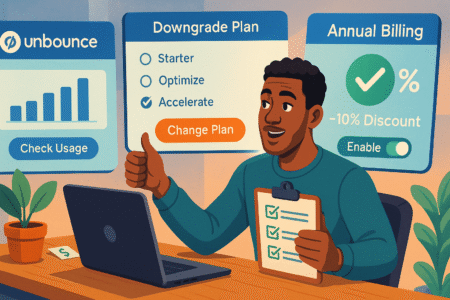
If you’re finding unbounce pricing hard to justify, you’re not alone. But before switching tools, it’s worth knowing that there are several ways to make the platform more affordable. With a few smart adjustments, you can keep using Unbounce without paying more than you need to.
Use Annual Billing to Cut Costs by Up to 25%
The easiest way to save is also one of the most overlooked: switching to annual billing. While it does require a bigger upfront payment, it can reduce your overall cost by up to 25% compared to month-to-month pricing.
Here’s a quick example:
- The Launch plan is $99/month billed monthly, or $74/month when billed annually.
- That’s a $300 savings over the year for the same features.
If you’re planning to use Unbounce long-term, this switch is a no-brainer. It doesn’t change your plan limits or functionality, just how you’re billed. You’ll still have access to the same support, same features, and same workspace—but you’ll pay less per month in the long run.
For freelancers or small agencies who know they’ll be building landing pages throughout the year, annual billing gives you predictable costs without the stress of re-evaluating every 30 days.
Negotiate with Support—It Works More Often Than You’d Think
This might surprise you, but Unbounce’s support team can sometimes help out with pricing—especially if you’ve been a loyal user or are on the fence about renewing. Many users have reported getting one-time discounts, trial extensions, or even temporary pricing relief just by asking.
Here’s how to approach it:
- Reach out through live chat or email support.
- Be honest about your situation—tight budget, scaling issues, or comparison shopping.
- Ask if there are any promotions, startup deals, or discounts available.
It’s not guaranteed, but being polite and direct can go a long way. Especially if you’re a freelancer, non-profit, or a business hit by seasonal slowdowns, Unbounce may be more flexible than you’d expect.
This approach is especially useful during renewals, as the company is often more willing to keep a customer than lose one. It doesn’t hurt to ask—and it might save you a good chunk of money.
Start on the Lowest Plan and Scale with Usage
One common mistake is jumping into a mid-tier plan out of fear you’ll “miss out” on features. But in reality, most users don’t need the extra capacity or advanced tools right away. If you’re just starting out, stick with the Launch plan.
Why this works:
- It gives you up to 500 conversions and one domain—enough to run solid campaigns.
- You can always upgrade if your usage grows, and it takes just a few clicks.
- You’ll get a real sense of what features you actually use (or don’t).
Instead of assuming you’ll need the Smart Traffic or extra workspaces included in higher tiers, let your data guide your upgrades. This approach ensures you’re only paying for what you truly need—nothing more.
It’s also helpful for agencies or consultants starting with one client or project. You can keep costs minimal until you’ve proven ROI, then scale up responsibly from there.
Use Referral Credits or Affiliate Discounts Strategically
Unbounce has a referral program where both you and your referral get credits applied to your accounts. This can be a helpful way to shave off your monthly or annual cost—especially if you have a network of marketers, clients, or creators.
Ways to use this strategy:
- Share your referral link with collaborators, clients, or peers who need landing pages.
- Ask a current Unbounce user for their referral link before you sign up.
- Look out for affiliate bloggers or partners offering limited-time discounts.
These discounts can stack up. Even a $20 or $40 credit can go a long way toward offsetting a monthly bill, and there’s no harm in asking around before subscribing.
If you’re running a newsletter, blog, or podcast, it might also be worth signing up as an affiliate yourself. While not a cost-saving move directly, the commissions can offset your subscription costs and turn Unbounce into a revenue-neutral tool.
Cancel Unused Domains and Clean Up Workspaces
Unbounce charges based on the number of domains and conversions, and while the structure may not seem entirely customizable, there are ways to trim down your usage to stay within your plan limits.
Start with a quick audit:
- Are you actively using all connected domains?
- Are some pages or campaigns sitting idle but still eating into your conversion quota?
- Do you have unused workspaces set up for past clients or campaigns?
Removing extra domains or archiving unused landing pages helps you stay within your plan’s thresholds and avoid premature upgrades. Every domain and visitor counts toward your monthly usage, so it’s worth being intentional with what you keep active.
Also, if you’ve added collaborators to different workspaces but no longer work with them, scaling that back keeps things tidy and helps with plan management.
Even small optimizations like this can delay or prevent the need to move to a higher-priced tier—giving you more room to grow while keeping costs under control.
When Paying for Unbounce Actually Makes Sense
Unbounce isn’t cheap, and it’s not trying to be. But that doesn’t mean it’s overpriced for everyone. For some businesses and teams, the cost lines up with the value it delivers—especially when used to its full potential.
If you’re wondering when unbounce pricing might actually be worth it, these are the situations where it tends to shine.
High-Converting Campaigns with Split Testing at Scale
If you’re running high-volume campaigns where every percentage point matters, Unbounce becomes more than just a landing page tool—it becomes part of your revenue engine. The built-in A/B testing and Smart Traffic features allow you to fine-tune your message and layout in real time based on performance.
Here’s how it helps:
- Test variations of headlines, CTAs, form placements, and even entire layouts.
- Use Smart Traffic to automatically send users to the version most likely to convert.
- Quickly identify which version drives better results and adjust accordingly.
For marketers who are constantly iterating and improving campaigns, this level of flexibility can save hours of manual testing. And if you’re running paid ads, the ROI from improved conversion rates can easily outweigh the monthly subscription.
In other words, when you’re running campaigns at scale, the cost becomes relative. If you’re spending thousands on traffic, even a modest conversion increase makes a real impact—and that’s where Unbounce starts to pay for itself.
Agencies Managing Multiple Client Workspaces
Unbounce is surprisingly well-suited for digital agencies. Its ability to create multiple workspaces, each with separate domains, conversion tracking, and access permissions, makes it a great fit for handling client accounts under one roof.
Agencies benefit from:
- Easy switching between client projects without logging in and out.
- Assigning specific team members to specific workspaces.
- Clear tracking and reporting per client or brand.
This setup allows for smooth project management and keeps campaigns segmented and organized. It’s also more professional—clients can access their pages directly, monitor stats, and collaborate without affecting other projects.
If you’re an agency charging clients for landing page creation, Unbounce’s higher plans make sense. The cost is just another line item you can pass on or include in your service packages, especially if you’re delivering ongoing CRO (conversion rate optimization) work.
Businesses Prioritizing Speed Over Technical Complexity
Let’s face it—sometimes you just need to get a page up fast. No coding, no developers, no “let me get back to you in two weeks.” Just a campaign ready to go.
This is where Unbounce really shines:
- You can launch a page in hours, not days.
- Pre-built templates remove the guesswork.
- Drag-and-drop editing means no dev team needed.
For businesses with tight timelines—think flash sales, product launches, webinars, or paid ad campaigns—Unbounce allows teams to move quickly without cutting corners. The platform’s focus on speed without sacrificing performance is a major plus.
Even small marketing teams benefit here. You don’t need to be a designer or developer to launch pages that convert. And if you are working with devs, Unbounce still saves time by giving them a clean, conversion-focused starting point.
If reducing complexity and getting to market faster is a key goal, Unbounce justifies its price by eliminating bottlenecks and delays.
Teams Needing Integrated Copywriting + Landing Page Creation
Unbounce doesn’t just give you a page builder—it also provides tools to help you fill those pages with content that converts. Their Smart Copy tool uses AI to generate headlines, product descriptions, calls to action, and more. This can streamline the content creation process significantly, especially for small teams.
Why this matters:
- You don’t have to switch between tools to write and design.
- You can brainstorm and test multiple headline variations directly on the page.
- AI copy suggestions help fill in gaps when you’re not sure what to write.
While not every user will find Smart Copy essential, teams without a dedicated copywriter will appreciate having some creative support built in. It helps reduce friction, speeds up testing, and keeps your workflow inside one tool.
When you combine this with Unbounce’s templates, analytics, and testing features, it creates a unified environment for building and optimizing pages. That can be worth the cost alone if you’re juggling content creation, campaign design, and performance tracking all at once.
Smart Tools to Pair with or Replace Unbounce
If you’re exploring alternatives or looking to enhance your existing setup without overpaying, there are several tools that offer real value at a lower cost. Whether you want a leaner funnel stack or an all-in-one marketing suite, here are some platforms worth considering as companions to—or replacements for—Unbounce.
Carrd + ConvertKit: A Lean, Low-Cost Funnel Stack
Carrd is one of the simplest and most affordable landing page builders out there. It’s ideal for creators, freelancers, and solo entrepreneurs who need clean, mobile-responsive pages without complexity. When paired with ConvertKit—a robust email marketing platform—you get a streamlined funnel stack at a fraction of the cost of Unbounce.
What Carrd offers:
- Single-page site builder with drag-and-drop simplicity
- Mobile-first design with fast loading
- Free tier, and pro plans starting at just $19/year
Why ConvertKit complements it:
- Visual automation workflows for email nurturing
- Clean, user-friendly email editor and landing pages
- Audience tagging and segmentation for better targeting
This combo is perfect if your goal is to collect leads and nurture them without advanced testing or AI features. While it doesn’t replace everything Unbounce offers, it’s a smart solution if you’re focused on simplicity, clarity, and keeping costs down.
Carrd does have limitations—you won’t get built-in A/B testing or dynamic personalization. But for lightweight funnels and quick launches, it’s surprisingly effective when paired with the right email tool.
Systeme.io: All-in-One Tool for Funnels, Email, and Pages
Systeme.io is gaining traction as a full-stack marketing platform designed for solopreneurs and small businesses. It combines landing pages, email marketing, sales funnels, webinars, and even course hosting into one platform—often for less than half the price of Unbounce.
Here’s what makes Systeme.io stand out:
- Visual funnel builder with customizable templates
- Built-in email marketing and automation tools
- Integrated product and payment setup
- Free plan available, with paid tiers starting at $27/month
It’s an ideal choice if you’re tired of stitching together multiple tools. Instead of paying for separate software for funnels, pages, email, and payments, Systeme.io handles everything in one dashboard.
Of course, you give up some of the polish and control that Unbounce provides. The templates are more basic, and design flexibility isn’t quite as advanced. But for budget-conscious marketers who want a functional sales funnel out of the box, it’s a strong contender.
Brizy: Affordable Drag-and-Drop with Global Blocks
Brizy offers a highly intuitive page builder that feels similar to modern website builders like Elementor or Wix. It’s a great middle ground between ease of use and design flexibility. If you’re looking for a cost-effective landing page tool that supports multiple pages, Brizy delivers a lot without the enterprise pricing.
Why Brizy works well:
- Clean drag-and-drop interface
- “Global Blocks” for updating sections across multiple pages
- Self-hosted and cloud-hosted options
- Lifetime pricing options and competitive monthly plans
Brizy is especially helpful for users who want more design control than basic platforms allow, but who don’t need advanced marketing features like AI copywriting or dynamic routing.
If your workflow includes managing multiple similar pages, the global block feature saves a ton of time—something Unbounce doesn’t offer natively. You won’t get built-in A/B testing, but Brizy works well with external analytics and CRO tools if needed.
Overall, Brizy is a solid choice if you’re after design control on a budget and don’t need Unbounce’s AI or conversion tracking features.
Tilda: Visually Beautiful Pages with Light CMS
Tilda is a favorite among designers and creative professionals for one big reason—it produces stunning pages. Its block-based builder leans heavily into visual storytelling, making it ideal for brands that prioritize aesthetics without diving into heavy code.
Key features of Tilda:
- Modular block builder with 550+ customizable designs
- Built-in typography tools for better visual hierarchy
- Simple CMS for blog or portfolio content
- Clean interface and built-in animation support
Tilda sits somewhere between Webflow and Carrd—it’s easier to use than Webflow but more powerful than ultra-simple tools. While it doesn’t offer Unbounce-style conversion analytics or AI features, it’s excellent for brand-focused landing pages.
If you’re building for style-first projects—creative portfolios, product showcases, or branded content—Tilda offers a level of visual sophistication that Unbounce often lacks. It’s not always the best fit for high-volume A/B testing, but if you’re targeting a specific look and feel, it’s tough to beat.
Landingi: Mid-Range Tool with Funnel Automation
Landingi is one of the closest feature-for-feature competitors to Unbounce. It offers a solid landing page builder, conversion tracking, pop-ups, funnel automation, and A/B testing—all at a price point that’s more approachable for small teams.
Why Landingi stands out:
- Drag-and-drop editor with over 400 templates
- Built-in funnel builder and lead management
- A/B testing and analytics built in
- Starts at $49/month, with scalable tiers
What makes Landingi unique is its funnel-focused approach. You can build complete customer journeys, track performance, and integrate with CRM and email tools—all without needing to stack multiple platforms.
While its AI and personalization tools aren’t as advanced as Unbounce’s Smart Traffic or Smart Copy, it covers most of the same core needs: lead generation, testing, and optimization. It’s a great pick if you want Unbounce-like performance without the higher monthly fee.
Landingi works especially well for marketers who are past the beginner stage but not quite ready for enterprise-level tools. It balances power and price in a way that makes sense for growth-minded teams.
Key Questions to Ask Before You Commit to Unbounce
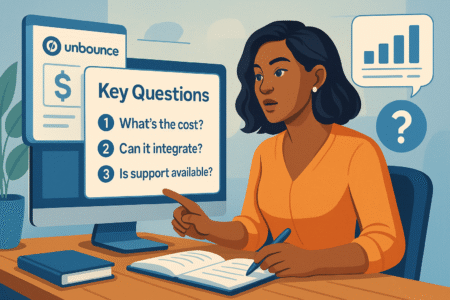
Before locking in a subscription, especially one with a higher price tag like Unbounce, it’s smart to slow down and ask yourself a few important questions. The goal here is to make sure you’re choosing the right tool for where you are now—not where you hope to be six months from now.
These questions will help you figure out if unbounce pricing actually fits your current goals and workflow.
Can You Actually Max Out Your Conversion Quotas?
Unbounce pricing is based largely on monthly conversion and visitor limits. Each plan gives you a set number of conversions, and once you hit that cap, you’re either paying overage fees or forced to upgrade.
Here’s a quick look at what that might mean:
- Launch plan gives you up to 500 conversions/month
- Optimize plan bumps that to 1,000
- Accelerate offers 2,500 conversions
So the first thing to ask is: Will you realistically reach those numbers?
If you’re running multiple ad campaigns, hosting webinars, or using Unbounce pages across several touchpoints, the limits can feel tight. On the other hand, if you’re testing one offer or collecting emails for a newsletter, you might not even come close.
The key here is to be honest about your traffic volume and funnel goals. Paying for capacity you’ll never reach means you’re absorbing unnecessary cost. On the flip side, if you’re constantly hitting your limit, it may be time to reconsider your plan—or your tool.
Do You Need Built-In AI Tools—or Already Use Others?
Unbounce has put a lot of energy into building AI features like Smart Copy and Smart Traffic. These tools are designed to help you generate content and route visitors to the landing page variant most likely to convert.
But here’s the catch—many marketers already use standalone tools that offer similar functionality. If you’re already comfortable using:
- ChatGPT or Jasper for copywriting
- CRO tools for testing
- A/B testing inside your email platform
Then the value of these built-in features might feel a little redundant.
It’s worth thinking about whether having all of this in one place is helpful—or if you’re simply duplicating tools you already pay for (and prefer). If you’re someone who likes having all your tools in one stack, Unbounce is probably worth it. But if you already have a well-oiled system, the added features might not be necessary.
In short, don’t pay extra for features you won’t use just because they sound cool.
Will Your Team Use All Workspace and User Features?
One of the things that makes Unbounce attractive to agencies and teams is the ability to create multiple workspaces with separate users, permissions, and client access. But for smaller teams or solo creators, that functionality might be more than you need.
Some things to consider:
- How many people are actually working inside your landing pages?
- Do you need separate spaces for clients, brands, or departments?
- Are your collaborators actively editing, or just reviewing results?
If you’re the only person running campaigns, the multi-user features won’t provide much value. On the other hand, if your workflow involves writers, designers, developers, and clients needing access to the same campaign, those workspaces can be a huge time-saver.
The more collaborative your setup is, the more Unbounce starts to pay off. But if you’re a one-person operation, don’t get caught paying for team features you won’t even touch.
Are You Locked Into Unbounce for Client Projects?
This is a big one for freelancers and agencies. If you’ve already built a bunch of landing pages for clients inside Unbounce, it can be hard to migrate away without rebuilding everything from scratch. That’s not just time-consuming—it could impact your client relationships, too.
So ask yourself:
- Do your clients rely on Unbounce for live pages or reporting?
- Are you contractually tied to keeping their pages hosted there?
- Would switching tools require client approval or retraining?
If you’re already committed to using Unbounce for client work, staying on the platform might be the most efficient option—even if you’re not 100% satisfied with the cost. On the other hand, if you’re just getting started and still have flexibility, it might be worth testing alternative platforms before you’re too deep in.
Also, keep in mind that exporting Unbounce pages isn’t simple. It’s not built for portability, so transitioning to another platform later might involve starting from scratch.
Final Verdict: Is Unbounce Pricing Worth It for You?
Unbounce is a powerful platform, no doubt. But the real question is whether its pricing aligns with your goals, resources, and workflow. This section will help you make a confident call—whether that’s sticking with Unbounce or moving on to something that fits better.
Who Should Invest—and Who Should Walk Away
Unbounce is worth the cost if:
- You run multiple high-traffic campaigns where split testing makes a real difference.
- Your team values a visual builder that doesn’t rely on developers.
- You work in an agency setting with multiple client workspaces and permissions to manage.
- You’re willing to invest in optimization, not just launch a landing page and forget it.
However, it might not be a great fit if:
- You’re just getting started and have low traffic volume.
- You only need a simple one-page site for lead capture.
- You already pay for other tools that overlap in functionality.
- You’re not actively testing or iterating on your campaigns.
The key here is value over volume. If Unbounce helps you drive meaningful conversions, improve ROI, or streamline your workflow, the pricing makes sense. If you’re barely scratching the surface of what it offers, it might be time to reconsider.
How to Know If It’s Time to Switch Tools
Switching tools isn’t always easy, but staying stuck with one that doesn’t serve your needs can cost more in the long run—both in money and missed opportunities.
Here are a few signs it might be time to look elsewhere:
- You’re regularly paying for unused conversions or features.
- You’re using third-party tools for copy, testing, or analytics anyway.
- Your team finds the interface overwhelming or doesn’t use it fully.
- You’re struggling to justify the subscription as your needs stay simple.
If you’re in this situation, start by testing a few lower-cost alternatives. Many offer free trials or generous starter plans. You might discover that the features you actually use can be found in a more streamlined (and budget-friendly) tool.
Hidden Value to Watch for in Unbounce’s Feature Set
Even if you’re on the fence, it’s worth knowing that some of Unbounce’s best features are a little under the radar. And sometimes those features end up justifying the cost—if you know how to take advantage of them.
A few hidden gems:
- Smart Traffic: Automatically sends visitors to the best-performing variant. It improves performance without constant manual A/B testing.
- AMP support: Lightning-fast mobile pages can seriously boost mobile ad performance.
- Dynamic Text Replacement: Helps match your PPC ad keywords to your landing page in real time, which can improve Quality Scores and reduce ad costs.
- Integrations with CRMs and marketing tools: If you already use HubSpot, Zapier, or Salesforce, the setup is painless.
These features might not stand out during your first login, but they can make a big difference in performance when used right. If you’re already in Unbounce, it’s worth exploring them fully before deciding to leave.
Make the Right Move: Your Next Steps from Here
Whether you’re planning to stick with Unbounce, switch tools, or just explore your options a bit more, this final section will help you move forward with clarity and confidence.
Free Trials, Refund Options, and Exit Strategies
Before committing, take advantage of the free 14-day trial. It gives you full access to the platform without needing a credit card. This is a great chance to explore the builder, test a few integrations, and see how it fits into your workflow.
If you’re already a paying user, check your billing cycle. Unbounce doesn’t typically offer refunds for unused time, but you can downgrade or cancel at any point before your next renewal. That makes it easier to step away without being locked in for a full year.
If you’re leaving Unbounce, plan your exit strategy:
- Export leads and data before cancellation.
- Save or duplicate your landing pages for future reference.
- Inform clients or team members of any transition timelines.
Switching tools is smoother when you’re prepared, and it helps avoid unnecessary downtime or surprises.
How to Audit Your Landing Page Needs
Before deciding what tool fits best, it’s a good idea to pause and assess what you actually need your landing pages to do.
Ask yourself:
- Are you running one campaign or managing multiple offers?
- Do you rely heavily on A/B testing and variation?
- How important is fast page speed or mobile optimization?
- Do you need built-in AI support, or are you fine using separate tools?
If your main goal is collecting leads or validating an idea, you might not need the extra power that Unbounce brings. But if you’re scaling ads, running retargeting, or optimizing conversion funnels, that power could pay off.
This quick audit can save you money and frustration down the line.
When to Test Alternatives vs. Optimizing Your Current Stack
Before jumping ship, it’s often smart to do a side-by-side comparison. Use free trials or build a duplicate page in an alternative tool and compare things like:
- Page speed
- Mobile performance
- Ease of use
- Reporting and integrations
Sometimes, small adjustments within Unbounce—like improving design flow or using Smart Traffic—can increase performance enough to make the price feel more justified. On the flip side, testing something new can reveal that your workflow doesn’t need as much complexity as you thought.
There’s no one-size-fits-all answer. The goal is clarity—what works best for you, right now.
Budgeting for Growth Without Sacrificing Results
Whatever you decide, keep your budget aligned with your growth goals. That doesn’t mean always choosing the cheapest option—it means choosing the right option for your current stage.
If you’re early in your business journey:
- Use lightweight, affordable tools like Carrd, ConvertKit, or Brizy.
- Focus on getting pages live quickly and learning what works.
If you’re scaling:
- Invest in platforms like Unbounce or Landingi that offer more testing and analytics.
- Build processes that help you optimize campaigns and increase ROI.
As your team or client list grows, Unbounce can start to make more sense. It’s just important to reach that point when you’re ready—not before.