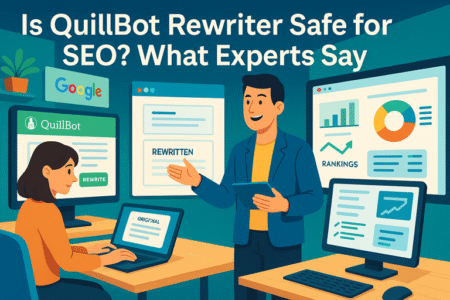Table of Contents
Are you wondering what makes the Divi Theme one of the best choices for creating stunning websites? Have you been searching for a tool that’s easy to use, highly customizable, and packed with features to take your site to the next level?
In this article, we’ll explore the top 10 reasons why the Divi Theme is a favorite among designers and developers alike. Whether you’re building your first site or looking to upgrade your current one, you’ll discover how Divi can help you achieve professional, eye-catching results effortlessly. Let’s dive in!
1. Intuitive Drag-and-Drop Builder for Effortless Design
The Divi Theme sets itself apart with its intuitive drag-and-drop builder, making website creation accessible to everyone, from beginners to experienced developers. With this feature, you can design stunning sites effortlessly, without the need for coding knowledge or advanced technical skills.
How the Divi Builder Simplifies Web Design
The Divi Builder takes the complexity out of web design by offering a visual interface where you can see changes in real time. Instead of sifting through code, you can click, drag, and drop elements directly on the page. This eliminates the guesswork and empowers you to focus on creativity.
Imagine you’re designing a homepage. With Divi’s builder, you can drag a headline block to the top, add a video section below it, and adjust spacing with a simple slider. The intuitive controls make the process feel natural, even for first-time users.
Key benefits include:
- Live Preview Editing: Watch your edits come to life instantly.
- Customizable Modules: Choose from text, images, sliders, and more.
- Inline Text Editing: Click directly on text to type, avoiding complex interfaces.
For anyone intimidated by traditional web design tools, Divi removes the barriers, making it an ideal choice for both personal projects and professional portfolios.
Key Features of the Drag-and-Drop Interface
The drag-and-drop interface in Divi isn’t just functional—it’s transformative. One standout feature is the section-based editing, where you can organize your site into rows and columns effortlessly. This lets you experiment with layouts and fine-tune spacing without disrupting your design.
Another game-changer is the custom module library, offering over 40 modules like testimonials, call-to-action buttons, and galleries. You can mix and match these modules to create a layout that perfectly suits your needs.
Other notable features include:
- Global Elements: Make universal changes to repeated elements like headers or footers.
- Keyboard Shortcuts: Speed up your workflow with intuitive shortcuts.
- Undo/Redo History: Easily revert or repeat changes without hassle.
These tools help streamline the design process, saving time while ensuring precision.
Time-Saving Benefits for Beginners and Experts
Whether you’re a newcomer or a seasoned designer, the Divi Theme is a time-saver. For beginners, its drag-and-drop interface eliminates the steep learning curve associated with traditional web design tools. Instead of spending hours coding, you can assemble a professional-looking site in minutes.
Experts, on the other hand, will appreciate the advanced customization options. The builder supports CSS overrides, responsive editing, and third-party plugin compatibility. These features allow you to deliver client projects faster without compromising quality.
Here are a few time-saving examples:
- Pre-designed Layouts: Start with a layout, tweak it, and launch in record time.
- Reusable Sections: Save custom sections for future projects to avoid repetitive work.
- Instant Responsive Previews: Switch between device views to ensure your design looks flawless on mobile, tablet, and desktop.
Pro Tip: If you’re juggling multiple projects, save commonly used layouts and styles as templates. This ensures consistency and speeds up your workflow dramatically.
2. Highly Customizable Design Options

One of the most impressive features of the Divi Theme is its exceptional level of customization. It empowers users to craft unique, professional websites that align perfectly with their brand’s style and vision. Whether you’re a beginner or a pro, the design options allow you to create stunning and original layouts.
Unlimited Color and Font Choices in Divi Theme
The Divi Theme offers a vast palette of color and font choices, enabling users to create a visually cohesive design. This flexibility ensures that your site stands out while remaining true to your brand identity.
Imagine having access to unlimited colors to match your logo or a specific theme. Divi allows you to select custom shades, gradients, and even background overlays with ease. Fonts are just as customizable, with integrations like Google Fonts and Typekit providing hundreds of typeface options.
Key advantages include:
- The ability to set global colors for uniformity across your site.
- Custom font pairing tools to ensure readability and aesthetic appeal.
- Advanced settings to adjust line spacing, letter spacing, and text size for all devices.
If you’re aiming for a distinctive look, Divi’s design options give you the tools to achieve it.
How to Create Unique Layouts for Every Website
Creating unique layouts with the Divi Theme is seamless. The drag-and-drop builder combined with customizable rows, columns, and sections allows for endless design possibilities. Whether it’s a portfolio site, blog, or online store, you can structure each page to suit its purpose.
Start with a blank canvas or build on Divi’s pre-built layouts. You can:
- Use custom grids to create a dynamic design.
- Adjust margins and padding to add breathing space.
- Add hover effects to engage visitors interactively.
These customization options let you experiment and refine your design until it reflects your vision perfectly.
Pro Tip: Use Divi’s wireframe view to focus on layout structure before diving into visual design. This approach ensures functionality and flow are prioritized.
Leveraging Pre-Designed Templates for Faster Builds
If you’re short on time or new to web design, Divi’s pre-designed templates are a lifesaver. These professionally crafted templates cater to various industries, from e-commerce to personal blogs. Simply choose one that matches your needs, and customize it to make it your own.
Templates include ready-made sections like:
- Hero banners with engaging headlines.
- About pages with team bios and brand stories.
- Contact forms optimized for lead generation.
With the Divi Theme, you’re not limited to starting from scratch. Instead, you can use templates as a springboard, saving hours while still delivering a polished, professional result.
3. Responsive Design Made Easy
The Divi Theme makes responsive design simple, ensuring your website looks stunning on all devices. Whether visitors access your site from a desktop, tablet, or smartphone, Divi’s tools help you create a seamless user experience tailored to every screen size.
Optimizing Websites for Mobile Users with Divi Theme
Mobile users make up a significant portion of web traffic, and the Divi Theme equips you to deliver an outstanding mobile experience. With Divi’s responsive design features, you can customize every element specifically for smaller screens without compromising quality.
For instance, Divi allows you to tweak font sizes, adjust image proportions, and modify padding to ensure mobile users enjoy a visually appealing and easy-to-navigate interface. You can even hide certain sections on mobile devices to streamline the user experience and avoid clutter.
What’s more, Divi’s visual builder lets you preview your site in real-time as it appears on smartphones. This ensures you catch any inconsistencies or awkward formatting before your site goes live. Mobile optimization has never been so accessible.
Pro Tip: Pay extra attention to your call-to-action buttons. Make them large enough for easy tapping, ensuring mobile visitors can interact effortlessly with your site.
Adjusting Layouts for Tablets, Desktops, and Phones
A one-size-fits-all design doesn’t work for today’s diverse range of devices. Divi solves this challenge by allowing you to fine-tune layouts for tablets, desktops, and phones individually. This granular control ensures that your site delivers the same level of functionality and visual appeal, regardless of the screen size.
Using Divi’s responsive editing tools, you can:
- Adjust column widths for better alignment on smaller screens.
- Optimize image sizes to prevent unnecessary slowdowns.
- Customize text alignment, ensuring readability on all devices.
These features ensure your content remains visually balanced and user-friendly, no matter how your audience accesses it.
Pro Tip: Use Divi’s responsive design toggles to switch between device views while editing. This lets you catch and fix layout inconsistencies on the spot.
Benefits of Built-In Testing for Screen Sizes
Testing your website across multiple devices is crucial, and Divi’s built-in tools make it effortless. With the click of a button, you can preview how your site looks and functions on various screen sizes. This ensures no detail is overlooked, from text readability to button placement.
Divi’s responsive preview options include:
- Live View Modes: See how your site appears on mobile, tablet, and desktop in real-time.
- Custom Breakpoints: Adjust settings for specific screen sizes to ensure design perfection.
- Element-Specific Testing: Preview and tweak individual sections for better performance.
These tools help you deliver a polished website that looks great everywhere. You won’t need additional plugins or external testing tools to verify responsiveness—Divi has you covered.
Pro Tip: Always test interactive elements like forms and menus on smaller screens. Ensuring smooth functionality on mobile devices improves user satisfaction and boosts retention.
4. Extensive Library of Pre-Built Templates

The Divi Theme offers an extensive library of pre-built templates, saving you time and effort while delivering professional-quality results. Whether you’re designing a portfolio, blog, or online store, Divi’s templates provide a solid foundation for any project.
Exploring Divi Theme’s Template Library
Divi’s template library is a treasure trove of options, featuring over 200 layout packs tailored to various industries. Each layout pack includes multiple pages like home, about, services, and contact pages, ensuring cohesive design throughout your site.
For example, if you’re building a website for a restaurant, you’ll find templates with sections for menus, reservations, and reviews. Similarly, e-commerce businesses can access product-focused layouts optimized for showcasing items.
With Divi’s intuitive search functionality, finding the right template is simple. You can filter layouts based on your industry or purpose, ensuring you start with a design that aligns with your vision.
Pro Tip: Use the preview option to explore a template’s design and functionality before selecting it for your site.
Customizing Templates to Match Your Brand
Once you’ve chosen a template, the real fun begins—customization. The Divi Theme empowers you to tweak every detail, from colors and fonts to layouts and images, ensuring the final design reflects your brand identity.
With Divi’s drag-and-drop builder, customization is intuitive. You can:
- Replace placeholder text with your content.
- Adjust colors to match your brand palette.
- Upload your logo and images to create a personalized experience.
The global settings feature streamlines the process, letting you apply consistent branding elements like fonts and button styles across all pages.
Pro Tip: Save your customized templates for future projects, reducing setup time for similar websites.
Examples of Stunning Websites Built with Divi
The flexibility of Divi’s templates has inspired countless stunning websites. From minimalist portfolios to vibrant e-commerce platforms, these designs showcase the theme’s versatility.
One example is a photography website that uses a clean, image-focused template to highlight stunning visuals. Another is a tech startup’s site, where modern fonts and bold colors create a dynamic, engaging experience.
These examples highlight how Divi’s templates can be adapted to various industries, helping users create unique sites that captivate audiences.
Pro Tip: Visit Divi’s showcase gallery for inspiration from real-world websites designed using the theme.
5. Powerful Built-In Marketing Tools
The Divi Theme isn’t just about aesthetics—it also includes powerful marketing tools to help you grow your business. From A/B testing to email marketing integration, Divi provides everything you need to optimize your site’s performance and reach.
Using A/B Testing to Boost Conversions
Divi’s built-in A/B testing feature, called Divi Leads, allows you to compare different design or content variations to see which performs better. This tool is essential for refining your site and maximizing user engagement.
For instance, you can test two versions of a call-to-action button—one red, one blue—and track which one gets more clicks. Divi Leads provides actionable insights, like click rates and engagement metrics, so you can make data-driven decisions.
Pro Tip: Start small by testing individual elements like headlines or button placements. Gradually expand testing to other areas of your site for optimal results.
Integrating Email Marketing with Divi Theme
Email marketing is a cornerstone of online success, and Divi simplifies integration with popular email platforms like Aweber and ConvertKit. With built-in opt-in forms and seamless connections to your email lists, you can effortlessly grow your subscriber base.
These forms are customizable, allowing you to match their design with your website’s style. You can even use Divi’s A/B testing to determine which opt-in strategies resonate most with your audience.
Pro Tip: Place opt-in forms in high-visibility areas like headers, footers, or pop-ups to encourage sign-ups.
SEO-Friendly Features to Improve Rankings
The Divi Theme is designed with SEO in mind, offering tools that help your website rank higher in search engine results. From clean code to fast-loading templates, every detail contributes to better performance.
Divi also integrates seamlessly with SEO plugins like Rank Math and Yoast, making it easy to optimize meta tags, keywords, and schema markup. Additionally, responsive design and image optimization enhance your site’s mobile performance—a critical factor for search rankings.
Pro Tip: Regularly update your content and test your site speed to maintain top-notch SEO performance.
6. Seamless WooCommerce Integration for Online Stores

The Divi Theme offers flawless integration with WooCommerce, making it an excellent choice for building visually appealing and highly functional online stores. With Divi, you can easily design e-commerce websites that provide a smooth shopping experience and align perfectly with your brand.
How Divi Theme Supports E-Commerce Websites
The Divi Theme is fully compatible with WooCommerce, which means you can manage product listings, inventory, and transactions effortlessly. Divi enhances WooCommerce’s functionality by offering customizable design elements and modules tailored for e-commerce.
For instance, you can use Divi to create stylish product grids, highlight featured items, or design promotional banners—all without any coding. The theme also supports dynamic content, allowing you to display product details like price and stock availability automatically.
With Divi, you can:
- Showcase products in a visually appealing layout.
- Add advanced filtering options for easier navigation.
- Highlight discounts and limited-time offers with eye-catching banners.
Pro Tip: Focus on creating a user-friendly shopping experience by ensuring fast loading times and intuitive navigation.
Customizing Product Pages with Divi Builder
Designing standout product pages is essential for any online store, and Divi makes this process simple yet powerful. Using the drag-and-drop builder, you can create product pages that resonate with your audience and drive conversions.
Here’s how you can customize product pages using Divi:
- Add Custom Headers: Create compelling headlines to grab attention.
- Incorporate High-Quality Images: Use Divi’s image modules to showcase your products in the best light.
- Highlight Key Features: Add text modules to list benefits, specifications, or usage instructions.
- Optimize for Mobile: Ensure every element adjusts seamlessly for mobile shoppers.
Divi also allows you to integrate videos, testimonials, and trust badges to build credibility and enhance the shopping experience. With its flexibility, every product page can feel unique yet cohesive.
Pro Tip: Use Divi’s A/B testing to experiment with different layouts and identify which design drives the most sales.
Benefits of Using Divi for WooCommerce Shops
Choosing Divi for your WooCommerce shop provides a range of benefits, from streamlined design to improved user experience. One major advantage is the ability to maintain consistency across your store, ensuring that every page—from the homepage to checkout—is visually aligned.
Other notable benefits include:
- Built-In Speed Optimization: Fast-loading pages improve the shopping experience and reduce cart abandonment.
- Advanced Styling Options: Customize buttons, forms, and even the checkout process for a branded experience.
- Integrated Analytics: Track visitor behavior and sales performance to refine your strategy.
With these features, Divi ensures your WooCommerce store is not only functional but also visually captivating and optimized for conversions.
Pro Tip: Leverage Divi’s global design settings to maintain consistency in color schemes and fonts across all pages in your store.
7. Speed Optimization for Fast-Loading Pages
The Divi Theme is designed with speed in mind, ensuring your website loads quickly and efficiently. Fast-loading pages are crucial for both user satisfaction and search engine rankings, and Divi provides built-in tools to help you achieve optimal performance.
Features That Enhance Website Speed in Divi Theme
Speed is a priority with the Divi Theme, and its features are tailored to deliver a seamless browsing experience. For starters, Divi uses clean code and efficient design principles to reduce load times.
One standout feature is dynamic CSS—Divi only loads the CSS files needed for the specific page being viewed. This minimizes unnecessary file bloat. Additionally, the theme includes lazy loading, which ensures that images load only as users scroll to them, saving bandwidth and boosting speed.
The performance settings panel is another valuable tool. It allows you to:
- Disable unneeded scripts and styles.
- Combine and minify CSS and JavaScript files.
- Enable Gzip compression for faster loading.
Pro Tip: Regularly test your website’s speed using tools like Google PageSpeed Insights to ensure you’re maximizing performance.
How to Optimize Images and Scripts for Performance
Images and scripts are two of the biggest culprits behind slow-loading websites. Divi offers tools to help you address these issues efficiently.
For images, Divi supports built-in image optimization. You can upload high-resolution images and let the theme handle resizing for different devices. Pair this with tools like lazy loading to improve page speed further.
Scripts can also be streamlined through Divi’s performance panel. Disable scripts that aren’t being used on certain pages or compress them for faster delivery.
Here’s how to optimize effectively:
- Use Divi’s built-in image optimization and lazy loading.
- Compress images using tools like EWWW.io.
- Consolidate JavaScript files to reduce HTTP requests.
- Test your optimizations regularly for impact.
Pro Tip: Avoid overloading your site with plugins. Stick to essentials to prevent unnecessary slowdowns.
Why Fast-Loading Sites Improve User Experience
A fast-loading website keeps visitors engaged and reduces bounce rates. Research shows that users expect a page to load in under three seconds—any slower, and you risk losing potential leads.
The Divi Theme ensures your site remains fast without sacrificing functionality. Speed not only impacts user satisfaction but also influences SEO. Google considers site speed as a ranking factor, meaning faster pages can rank higher in search results.
By focusing on speed, Divi helps you create a positive impression from the moment visitors land on your site. Faster pages also mean smoother navigation, making it easier for users to find the information they need.
Pro Tip: Regularly audit your website’s performance and remove outdated or unnecessary elements to keep it running smoothly.
8. Comprehensive Support and Community Resources

The Divi Theme comes with extensive support options and an active community to help you at every step of your web design journey. From official customer support to user-driven forums, Divi ensures you’re never alone when troubleshooting or learning.
Accessing Divi’s Official Support Team
Divi’s official support team is a lifeline for users who encounter technical issues. They offer prompt assistance through a ticket-based system, available to all customers. The team can guide you through everything from installation issues to advanced customization queries.
Support includes:
- Step-by-step troubleshooting.
- Assistance with third-party integrations.
- Access to a knowledge base with detailed articles and tutorials.
Pro Tip: Before reaching out to support, explore the knowledge base—most common questions are already answered there.
Leveraging the Divi Community for Troubleshooting
Beyond official support, Divi’s vibrant community provides an additional layer of assistance. With thousands of active users worldwide, you can find forums, social media groups, and blogs dedicated to helping each other succeed.
Communities like the Divi Facebook group are great for:
- Getting quick answers to design and functionality questions.
- Sharing and discovering design inspiration.
- Networking with other designers and developers.
Pro Tip: Don’t hesitate to ask questions in these groups—chances are, someone has faced a similar challenge and can offer valuable advice.
Tutorials and Resources to Master the Divi Theme
For those looking to dive deeper, Divi offers a wealth of tutorials and resources. The Elegant Themes blog regularly publishes step-by-step guides, tips, and updates to keep users informed about new features and best practices.
Popular resources include:
- Video tutorials for visual learners.
- Case studies showcasing real-world applications of Divi.
- Customizable templates and code snippets shared by the community.
These resources empower you to maximize your use of Divi, whether you’re a beginner or an advanced user.
Pro Tip: Bookmark the Elegant Themes blog and check it weekly for fresh tutorials and updates on Divi.
9. Affordable Pricing Plans for All Users
The Divi Theme stands out for its affordable and flexible pricing plans, making it accessible to individuals, businesses, and freelancers alike. Its pricing structure offers incredible value for the features and capabilities it provides.
Comparing Divi’s Pricing Tiers and Features
Divi offers two primary pricing plans: an annual subscription and a lifetime access option. Both plans include access to the Divi Theme, the Divi Builder, and all other Elegant Themes products. Additionally, users benefit from updates, premium support, and unlimited website usage.
The annual subscription is ideal for users who want to test the waters or work on short-term projects, costing $89 per year. For those seeking long-term value, the lifetime plan at $249 provides permanent access without recurring fees.
Key features included in both tiers:
- Unlimited website usage.
- Access to all Elegant Themes plugins, including Bloom and Monarch.
- Premium support and regular updates.
Pro Tip: If you plan to manage multiple projects or long-term sites, the lifetime access plan offers the best return on investment.
Benefits of the Lifetime Access Plan
The lifetime access plan is a one-time payment that grants users perpetual access to Divi and all related tools. This option eliminates the need to worry about annual renewals, making it a popular choice for web designers and developers.
Imagine the freedom of using Divi across unlimited client websites without additional costs. The lifetime plan also includes future updates, ensuring your theme remains compatible with evolving web standards and technologies.
Pro Tip: The lifetime plan is perfect for agencies or freelancers who frequently build websites, as it reduces overhead costs while offering top-notch tools.
Cost-Effectiveness of Divi for Freelancers
For freelancers, the Divi Theme is an investment that pays off quickly. Its affordable pricing, combined with unlimited website usage, allows freelancers to design client websites without worrying about purchasing additional licenses.
Here’s how Divi adds value for freelancers:
- Saves Time: Pre-built templates and the drag-and-drop builder streamline project timelines.
- Boosts Client Satisfaction: Customizable options ensure clients get a website tailored to their needs.
- Improves Profit Margins: The lifetime plan spreads costs over multiple projects, increasing profitability.
Pro Tip: Highlight Divi’s versatility in your service offerings to attract clients looking for unique and functional website designs.
10. Regular Updates and New Feature Releases
The Divi Theme continuously evolves with regular updates and innovative features. This commitment to improvement ensures that your website remains secure, functional, and aligned with the latest design trends.
Why Frequent Updates Matter for Site Security
Frequent updates play a vital role in keeping your website safe from vulnerabilities. With every update, Divi addresses potential security risks, enhances performance, and ensures compatibility with the latest versions of WordPress.
Imagine the peace of mind knowing your site is backed by a theme that prioritizes security. Divi’s updates are automatic and easy to apply, minimizing downtime or disruptions to your site.
Pro Tip: Always enable automatic updates for Divi to ensure your website stays secure and up-to-date without manual intervention.
Enhancements Added in Recent Divi Updates
Recent updates to the Divi Theme have introduced a host of features that enhance functionality and user experience. Some of the most notable additions include:
- Improved Performance Settings: Enhanced speed optimization tools for faster load times.
- New Modules: Additional design elements like advanced sliders and animated galleries.
- Enhanced Compatibility: Better integration with popular plugins and third-party tools.
These updates demonstrate Elegant Themes’ commitment to providing users with cutting-edge features.
Pro Tip: Regularly check Divi’s update log to discover new features and incorporate them into your designs.
Staying Ahead with Divi’s Future Features
Elegant Themes actively listens to user feedback and incorporates it into future releases. This forward-thinking approach ensures Divi remains one of the most versatile and powerful WordPress themes available.
Upcoming features may include advanced AI-powered design tools, expanded template libraries, and more intuitive customization options. Staying updated with Divi ensures your website stays ahead of the curve.
Pro Tip: Subscribe to Elegant Themes’ newsletter to stay informed about upcoming features and make the most of what Divi has to offer.
Conclusion: Why the Divi Theme is the Ultimate Choice for Stunning Sites
The Divi Theme is a game-changer for anyone looking to create stunning, professional websites with ease. Its intuitive drag-and-drop builder, highly customizable design options, and seamless integration with tools like WooCommerce make it one of the most versatile WordPress themes available. Whether you’re a freelancer managing multiple projects, a small business owner launching an online store, or a creative looking to showcase your portfolio, Divi offers everything you need to bring your vision to life.
Divi’s affordability and lifetime access plan make it an exceptional long-term investment. Coupled with its frequent updates, built-in marketing tools, and extensive library of pre-designed templates, it ensures that your website remains modern, secure, and optimized for success. The active support community and wealth of resources further enhance its value, providing guidance and inspiration at every step.
If you’re ready to design a website that stands out, enhances user experience, and drives results, the Divi Theme is the perfect choice. It combines flexibility, power, and ease of use to empower users of all skill levels to create truly stunning sites.