Table of Contents
Awin Shopify is quickly becoming one of the smartest tools for store owners who want to grow through affiliate marketing without juggling multiple systems. Have you ever wondered how to connect your Shopify store with Awin in a way that drives real, trackable sales?
This guide will walk you through the entire process—from setup to optimization—so you can turn your store into an affiliate-powered sales machine without technical headaches.
Understanding How Awin Integrates With Shopify
Before diving into setup, it helps to understand what Awin actually does for your Shopify store. Awin acts as the bridge between your products and the affiliates who can promote them.
When integrated properly, it helps you automate commissions, track sales accurately, and grow through partnerships—all inside your Shopify ecosystem.
How Awin Works as an Affiliate Network
Awin is one of the largest global affiliate networks, connecting more than 270,000 active publishers with thousands of eCommerce brands.
In simple terms, it’s a platform that lets other people (affiliates) promote your products in exchange for a commission on each sale.
Here’s how it works in practice:
- You list your store as an advertiser on Awin.
- Affiliates apply to promote your products.
- Awin tracks who referred each sale using unique tracking links.
- You pay affiliates their earned commission through Awin’s automated payment system.
On the Shopify side, all of this runs behind the scenes once tracking is installed. Awin automatically records sales and ties them to specific affiliates.
A simple example: If a blogger links to your Shopify product and their reader makes a purchase, Awin attributes that sale to the blogger. You don’t have to manually handle any of the tracking—Awin does it for you.
Key Benefits of Integrating Awin With Shopify
I believe the biggest strength of Awin’s Shopify integration is how it removes the manual friction of affiliate management.
Here’s what you gain:
- Automatic Sales Tracking: Every affiliate referral is logged instantly. You’ll see conversions, commissions, and order details in real time.
- Streamlined Payments: Awin manages payouts to affiliates, so you don’t have to calculate or process payments manually.
- Access to High-Quality Affiliates: Shopify stores can connect with vetted publishers—bloggers, influencers, and content partners—who already trust Awin.
- Better Insights: Awin’s dashboard includes conversion rates, top affiliates, and performance data to help you scale campaigns strategically.
For instance, Awin’s “Performance Overview” report (found under Reports > Performance) shows which affiliates drive the most revenue. This data helps you decide where to increase commissions or marketing support.
What You Need Before Connecting Awin and Shopify
Before starting the integration, make sure you have a few things ready:
- A Shopify Store: Ensure your products, checkout, and payment gateways are already live.
- An Active Awin Account: Choose whether you’ll register as an advertiser (store owner) or publisher (affiliate). For Shopify integration, you’ll need an advertiser account.
- Access to Your Shopify Admin: You’ll need to install the Awin app and edit checkout settings.
- Basic Tracking Information: Awin provides a unique “Advertiser ID” and a “MasterTag” snippet—both are essential for proper setup.
Once these are in place, you’re ready to move into the setup process.
Step-By-Step Setup: Connecting Awin to Shopify
Now that you know the fundamentals, let’s walk through how to actually connect Awin with your Shopify store.
This process takes about 15–20 minutes and requires only light technical work.
Creating Your Awin Publisher or Advertiser Account
If you haven’t already joined Awin, start by visiting awin.com and selecting “Join as Advertiser.”
Here’s what to do next:
- Fill in your business details and Shopify store URL.
- Choose your vertical (e.g., fashion, tech, beauty).
- Submit your application and wait for approval—this can take up to 48 hours.
Once approved, log into your Awin dashboard. From there, navigate to: Dashboard > Advertiser > Tracking > Implementation Guide.
This is where you’ll find your Advertiser ID and MasterTag code, both of which you’ll need in Shopify.
Pro tip: Awin may ask for a short “Affiliate Program Description.” Write a clear, concise summary of what your store sells and the commission percentage you offer. It helps attract quality affiliates later.
Installing the Awin Shopify App and Adding Tracking
Once your account is approved, head to your Shopify admin and follow these steps:
- Go to Shopify App Store > Search “Awin” > Install App.
- After installation, you’ll be prompted to enter your Awin Advertiser ID.
- Enable Tracking Scripts in your Shopify checkout settings (Settings > Checkout > Order Status Page > Additional Scripts).
- Paste your Awin MasterTag code in the box.
This small script tells Awin whenever a sale occurs on your store and matches it with the correct affiliate.
If you prefer to manually add the tracking snippet, you can also use Online Store > Themes > Edit Code > theme.liquid, and paste the Awin MasterTag before the closing </body> tag.
Verifying the Connection Between Shopify and Awin
Once tracking is added, you’ll want to make sure everything’s working correctly.
In Awin, go to Dashboard > Advertiser > Tracking > Verify Implementation.
This tool checks whether your Shopify store is sending the right tracking signals.
To test it manually:
- Make a test purchase using your own affiliate link.
- Check that the sale appears in Awin’s “Transactions” tab.
If it shows as “Pending,” your integration is successful. If not, double-check your MasterTag placement or contact Awin support—they’re quite responsive with integration issues.
Setting Up Affiliate Tracking Correctly
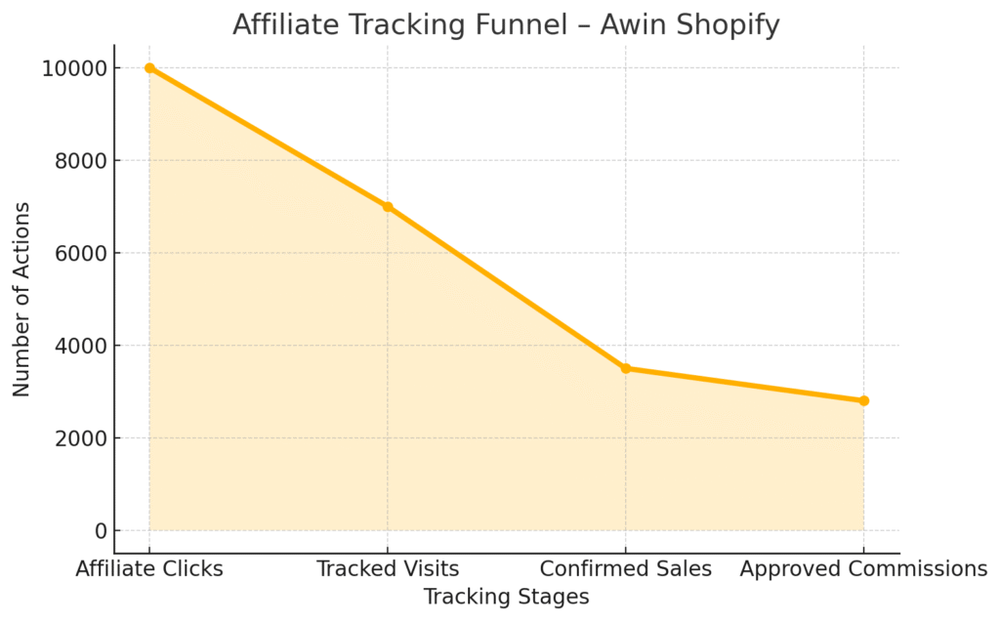
Proper tracking is where most affiliate programs succeed—or fail. Getting Awin’s tracking right from the start ensures you pay the right commissions and don’t lose valuable data.
How Awin Tracks Conversions on Shopify
Awin uses what’s called a “MasterTag” system. It’s a lightweight JavaScript snippet that runs on your checkout “thank you” page. When a visitor completes a purchase, the tag fires, sending transaction details (like order value and ID) to Awin.
Awin matches that purchase to an affiliate via cookies or click IDs, depending on your setup. This means you’ll know exactly which partner drove the sale—even if the customer came back later to complete the purchase.
Example: If an affiliate link sends a shopper to your product page and they buy two days later, Awin attributes that sale to the original referrer automatically.
Using the Awin MasterTag for Accurate Reporting
I recommend always using the MasterTag rather than manually adding tracking links—it’s faster, safer, and much less prone to human error.
Here’s what to do:
- Copy your MasterTag from Awin Dashboard > Advertiser > Tracking.
- In Shopify, go to Settings > Checkout > Order Status Page > Additional Scripts.
- Paste the MasterTag exactly as provided.
- Save changes and make a test order to confirm.
Once active, the tag records key metrics like:
- Transaction value
- Order ID
- Currency
- Commission rate
These appear in your Awin “Transactions” report, allowing you to filter by affiliate, date, or campaign.
Testing and Troubleshooting Tracking Issues
Sometimes tracking fails due to minor setup errors—like placing the tag in the wrong area or missing an advertiser ID.
Here’s how to fix it:
- Check your Shopify Checkout Settings: Make sure the MasterTag is in the “Additional Scripts” field on the Order Status page.
- Verify ID Accuracy: The Advertiser ID in Shopify must match the one in your Awin account exactly.
- Run a Test Order: Use an affiliate link to buy your own product. Then, check if it appears under Transactions > Pending Sales.
If sales aren’t tracking, Awin provides a Tag Tester Tool in the dashboard to pinpoint the issue.
Creating High-Converting Affiliate Campaigns
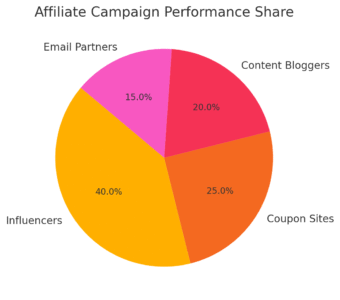
Once your Awin Shopify integration is live, it’s time to focus on what actually drives revenue—your affiliate campaigns. Think of these as ongoing partnerships where both you and your affiliates win.
The more clearly you communicate value, the more motivated your affiliates will be to sell your products.
How to Choose the Right Affiliates for Your Shopify Store
Finding the right affiliates isn’t about numbers—it’s about fit. You want partners whose audience matches your ideal customer and who genuinely understand your products.
Start in your Awin dashboard under “Affiliate Directory”. You can filter affiliates by category, location, and traffic type (like blogs, influencers, or cashback sites).
Here’s what I recommend looking for:
- Relevance: If you sell eco-friendly apparel, look for sustainability bloggers or conscious lifestyle influencers.
- Engagement: Don’t just check follower count—review engagement metrics like comments and click-through rates.
- Reputation: Affiliates with a clean track record (Awin marks verified profiles) tend to deliver more consistent results.
For example, a Shopify store selling premium coffee might partner with niche reviewers who write about home brewing or run YouTube channels about coffee equipment. Those targeted relationships almost always outperform large, generic affiliate lists.
Pro Tip: Awin’s “Affiliate Application Review” lets you approve or reject affiliates manually. Take that time—it helps protect your brand’s image.
Crafting Compelling Affiliate Offers and Commission Structures
Your affiliates won’t promote your store unless it’s worth their time. A clear, fair, and motivating commission structure is what turns a passive signup into an active partner.
Here’s a quick formula that works well:
- Baseline Commission: Offer 10–15% for most affiliates.
- Tiered Incentives: Increase commission rates for affiliates who hit sales milestones (e.g., 20 sales = +3% bonus).
- Special Campaigns: Run limited-time promotions (like “double commission weekends”) to drive bursts of traffic.
Inside Awin, go to “Campaigns > Commission Groups” to set different rates for different affiliate categories.
For example, if influencers generate more long-term brand exposure than coupon sites, give them a higher commission rate to reflect their value.
I suggest keeping the structure simple. Affiliates love clarity—they want to know exactly what they’ll earn for every sale.
Providing Creatives and Assets to Boost Affiliate Sales
Even the best affiliates need the right tools to sell your products effectively. That’s where creatives—images, banners, and copy—come in.
From your Awin dashboard, navigate to “Creatives > Add Creative.” You can upload product banners, logos, or social media images there.
Here’s what works best:
- High-Resolution Images: Clear lifestyle shots of your products in use.
- Banner Variety: Create banners in common sizes (728×90, 300×250, etc.) so affiliates can use them across different platforms.
- Pre-Written Copy: Offer short product blurbs or discount codes affiliates can personalize.
Let’s say you sell handmade candles. Provide affiliates with:
- A headline like “Eco-Friendly Candles That Last 50% Longer”
- A discount code (e.g., AWIN10)
- Seasonal graphics for holidays
This saves them time and keeps your brand message consistent.
Expert tip: Refresh your creatives every quarter. It keeps content fresh and encourages affiliates to re-engage with your brand.
Managing and Optimizing Affiliate Performance
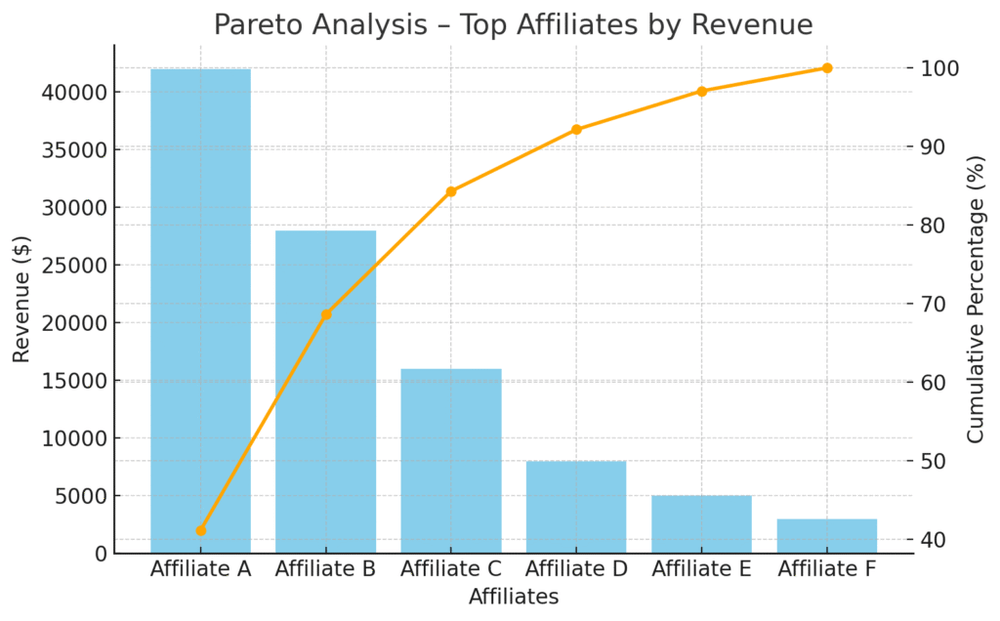
Once your campaigns are up and running, managing performance is where you’ll spend most of your time.
Awin and Shopify together give you the data you need to track what’s working—and what’s not.
Tracking Sales and Commissions Inside Shopify and Awin
You can track all affiliate-driven orders directly inside your Shopify dashboard, but Awin gives deeper insights.
Inside Shopify, go to Analytics > Reports > Sales by Channel. Here, affiliate orders show up under your Awin integration channel.
In Awin, visit Reports > Transactions to see:
- Sale amount
- Commission value
- Affiliate source
- Conversion time
These two dashboards complement each other beautifully. Shopify shows how affiliate traffic fits into your overall sales mix, while Awin breaks down performance at the individual affiliate level.
A great tip I’ve learned: export Awin reports weekly and compare them with Shopify’s native sales data. It helps identify discrepancies before payout time.
Using Awin Reports to Identify Top-Performing Affiliates
Awin’s “Performance Overview” and “Affiliate Performance” reports are goldmines for optimization. They show exactly who’s driving your revenue.
Here’s how I use them:
- Filter by Conversion Rate: Spot affiliates whose traffic converts best—reward them with bonuses or early access to new campaigns.
- Analyze EPC (Earnings Per Click): This shows the true value of each affiliate’s traffic quality.
- Look for Trends: For example, if influencer-driven sales spike during weekends, adjust your ad schedules accordingly.
One of my clients discovered that 80% of their affiliate sales came from just 12% of partners. They created a “VIP Partner Program” for those affiliates—offering higher commissions and first access to new products—and doubled monthly sales in three months.
Adjusting Campaigns Based on Data and Performance Insights
Optimization is an ongoing process. Your first commission structure and creative set won’t be perfect—and that’s fine.
Here’s a simple cycle that works:
- Review performance weekly in Awin’s Reports.
- Identify underperformers. Check if they lack updated creatives or promo codes.
- Adjust commissions or creative assets.
- Test new ideas. Run short-term promos for top affiliates or create product-specific campaigns.
Awin’s “Campaign Notes” feature lets you communicate directly with affiliates about updates. Use it. Transparency and responsiveness build trust and encourage continued promotion.
Automating Payments and Affiliate Payouts
Paying affiliates promptly and accurately builds long-term loyalty. Awin makes this easy, especially once synced with Shopify sales data.
How to Manage Payments Through the Awin Platform
You don’t need to process payments manually—Awin automates the entire system. Once transactions are approved, Awin holds the funds and pays affiliates directly.
Inside your Awin dashboard, go to Payments > Manage Funds. Here, you can:
- Add credit for future payments.
- View pending payouts.
- Download payment summaries.
Awin usually pays affiliates on a Net-30 schedule (meaning 30 days after the sale is confirmed). This ensures returns or cancellations are factored in before payouts go out.
If you prefer tighter control, you can manually approve transactions under Transactions > Pending Sales.
Syncing Sales Data for Accurate Commission Payouts
To make sure commissions match real Shopify sales, your integration must sync accurately.
Here’s what I suggest:
- Check Shopify order status (fulfilled, refunded, etc.) before approving payouts in Awin.
- Use Awin’s automatic reconciliation tool to sync data with Shopify.
- Review your transaction logs monthly to ensure no duplicate or missing payouts.
This helps prevent errors like paying commissions for refunded orders—a surprisingly common mistake if manual reconciliation isn’t done.
Ensuring Transparency and Trust With Affiliates
Transparency is everything in affiliate relationships. Affiliates want to know how commissions are tracked, when payments are sent, and how performance is measured.
Here’s how to build that trust:
- Communicate clearly: Use Awin’s “Messages” feature to update affiliates about payment cycles or commission changes.
- Share performance feedback: Let affiliates know which products perform best—it helps them refine their promotion strategies.
- Pay on time: Delayed payments are the fastest way to lose partners.
I believe consistency is your brand’s best currency in affiliate marketing. When affiliates know they’ll be paid accurately and on time, they’ll keep promoting you over competitors.
Advanced Optimization Strategies for Growth
Once your Awin Shopify integration is up and running, it’s time to think beyond the basics. Optimization isn’t a one-time task—it’s a continuous process of refining campaigns, improving conversions, and maximizing ROI.
Let’s break down the most effective strategies I’ve seen work in real Shopify stores.
Leveraging Awin’s Data Insights to Increase ROI
Awin’s reporting tools can feel overwhelming at first, but once you know where to look, they’re pure gold for optimization. You’ll find these insights under Reports > Performance Overview in your Awin dashboard.
Here’s how to make the most of that data:
- Spot Top Affiliates Early: Sort affiliates by conversion rate or revenue. Identify who’s performing best, then double down with bonuses or exclusive deals.
- Track Time-of-Day Conversions: Awin’s “Conversion Time Report” shows when customers are most active. I recommend syncing promotions to those high-traffic hours.
- Analyze Product-Level Performance: Under Reports > Product Performance, you can see which items convert best through affiliate links. This helps you feature top-selling products more often.
For example, one Shopify store I helped found that 70% of affiliate-driven sales came from just five SKUs. By giving those affiliates higher commissions and ad creatives for those products, their ROI jumped 38% in two months.
Tip: Export Awin reports weekly and visualize them in Google Sheets or Looker Studio. Seeing the trends makes it easier to act on them quickly.
Combining Awin With Shopify Apps for Better Conversions
Shopify’s app ecosystem gives you a massive edge in boosting affiliate performance. When used alongside Awin, it turns passive tracking into active growth.
Here are some combinations that I personally recommend:
- Email Marketing Apps (e.g., Aweber): Send personalized post-purchase emails encouraging customers to join your affiliate program.
- Upsell Tools (e.g., ReConvert): Let affiliates earn commissions even when customers add upgrades at checkout—Awin tracks the entire order.
- Popup & Discount Apps (e.g., Justuno): Create unique affiliate-only discount popups using referral parameters (like “?awinaffid=12345”).
Example UI Path: In Shopify, go to Apps > Privy > Campaigns > Create Popup, then add your affiliate code to the “Success Action URL.” This ensures that your popup traffic is tracked properly through Awin.
Combining these tools lets you automate conversion tactics without overloading affiliates with manual work.
A/B Testing Landing Pages to Improve Affiliate Results
Even the best affiliates can’t perform miracles if your landing page doesn’t convert. A/B testing helps you find what truly resonates with visitors referred through Awin links.
Here’s a quick workflow:
- In Shopify, use “Shopify A/B Test” or tools like Google Optimize (free).
- Create two versions of your landing page (Version A = current, Version B = new headline or layout).
- Use Awin’s tracking URLs to direct traffic evenly between both versions.
What to test:
- Headline clarity and tone
- Product images vs. lifestyle photography
- CTA button placement and color
- Trust signals (reviews, guarantees)
A simple example: One Awin-connected Shopify store tested “Free Shipping on Orders Over $50” against “Fast, Carbon-Neutral Shipping.” The latter outperformed by 24%, simply because it resonated better with eco-conscious audiences.
Common Mistakes to Avoid With Awin Shopify Integration
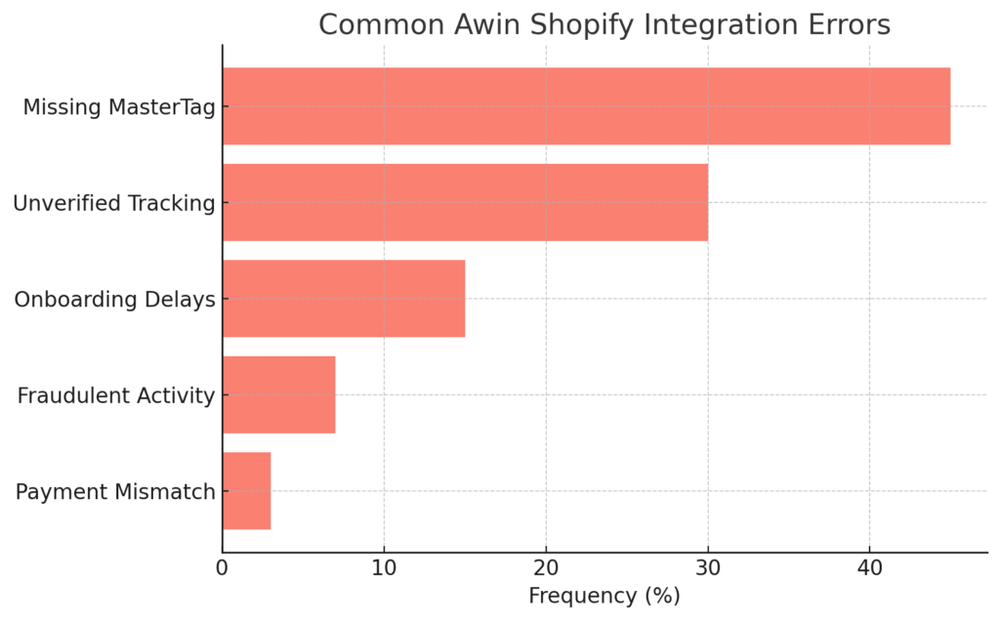
Awin Shopify is powerful, but it’s not foolproof. I’ve seen store owners miss out on commissions—or worse, lose affiliate trust—because of avoidable setup mistakes.
Let’s fix that.
Misconfigured Tracking or Missing MasterTag
This is by far the most common issue. If your Awin MasterTag isn’t installed correctly, affiliate sales won’t track.
How to check:
- In Shopify, go to Settings > Checkout > Order Status Page > Additional Scripts.
- Ensure the Awin MasterTag script is pasted correctly (before the closing </body> tag if added manually).
- In Awin, visit Tracking > Verify Implementation to confirm.
If the test fails, double-check your Advertiser ID—it’s often the culprit. Without proper tracking, Awin can’t attribute sales, and affiliates lose trust fast.
Ignoring Affiliate Approval and Onboarding Processes
Letting anyone join your affiliate program might sound great for reach, but it’s risky. Poor-fit affiliates can hurt your brand reputation.
Instead, manually approve applications inside Awin > Affiliate Applications. Look for:
- Websites or content aligned with your products.
- Genuine social media engagement.
- Transparency in promotional methods.
Once approved, send a short onboarding email (you can do this directly in Awin) with your brand guidelines, creatives, and contact details. Affiliates who feel supported perform better—it’s that simple.
Failing to Monitor Fraud or Unusual Activity
Affiliate fraud isn’t common, but it happens. Fake clicks, coupon abuse, or self-referrals can distort your metrics.
Inside Awin > Reports > Transactions, filter for:
- Extremely high click-to-sale ratios.
- Unusual order values or refund spikes.
- Affiliates generating conversions immediately after joining.
If anything seems suspicious, pause that affiliate’s account and contact Awin’s compliance team. They’ll investigate and help you take corrective action.
How to Scale Your Affiliate Program Beyond Shopify
Once your Awin Shopify setup is stable, scaling means expanding your reach, diversifying affiliate types, and thinking globally.
Expanding Into International Markets Using Awin Tools
Awin operates in over 180 countries, which means you can easily grow into new regions without starting from scratch.
To do this, go to Awin > Campaign Settings > Target Markets. Here, you can select additional regions to recruit affiliates from.
Awin automatically localizes links and currencies, but I recommend also:
- Translating key product pages for top international markets.
- Offering local payment and shipping options in Shopify.
- Creating localized creatives with appropriate imagery or language.
For instance, a UK-based Shopify skincare brand expanded into Germany using Awin’s EU network and saw 40% of their new affiliate traffic come from German beauty blogs.
Partnering With Influencers and Content Publishers
Influencer partnerships can take your affiliate reach to the next level. Awin helps with this through its “Influencer Discovery” tool, where you can find creators already working with brands like yours.
When approaching influencers:
- Offer custom discount codes to make tracking seamless.
- Give early access to new products.
- Provide high-quality lifestyle images they can easily share.
Influencers drive authentic traffic because they integrate your product into real content rather than just ad placements. I’ve seen this outperform traditional affiliate sites by 2–3x in conversion rates.
Building Long-Term Relationships With High-Value Affiliates
Once you find affiliates who deliver consistent results, invest in those relationships. Offer them:
- Exclusive commissions for new product launches.
- Early campaign previews before the public release.
- Quarterly performance bonuses to keep them engaged.
I advise scheduling a short check-in every few months—just a friendly email or video call. It builds trust and keeps communication open. Long-term partners often become brand ambassadors without you even asking.
Pro Tips for Maximizing Results With Awin Shopify
Let’s wrap things up with a few tried-and-true insights from running and optimizing dozens of Awin Shopify integrations.
Staying Updated on Awin’s Policy Changes and Tools
Awin frequently updates its policies and adds new features—like advanced attribution models or improved cookie tracking.
Bookmark the Awin Blog and subscribe to their Advertiser Newsletter. You’ll often find beta tool announcements that give you a head start on competitors.
For instance, Awin’s new “Cross-Device Tracking” feature helped one of my clients capture 12% more affiliate sales from customers who switched devices mid-purchase.
Using Automation to Save Time Managing Affiliates
Managing affiliates manually gets harder as you grow. Automation tools in Awin can handle approvals, email notifications, and commission adjustments.
Go to Settings > Automation > Rules.
You can:
- Automatically approve affiliates who meet predefined criteria.
- Send “Welcome” messages after approval.
- Adjust commission rates based on sales volume.
Pair this with Shopify Flow or Zapier to automate backend tasks like tagging affiliate orders or triggering Slack notifications for new affiliate sales.
Focusing on Brand Alignment to Build Sustainable Growth
Affiliate marketing is about relationships, not just traffic. Make sure every affiliate you partner with reflects your brand values.
If you’re an eco-conscious brand, avoid affiliates promoting fast fashion. If you’re luxury, stick with publishers that understand premium storytelling.
I believe the strongest programs are built on shared values. When affiliates believe in your products, they promote them naturally—and customers can tell.






