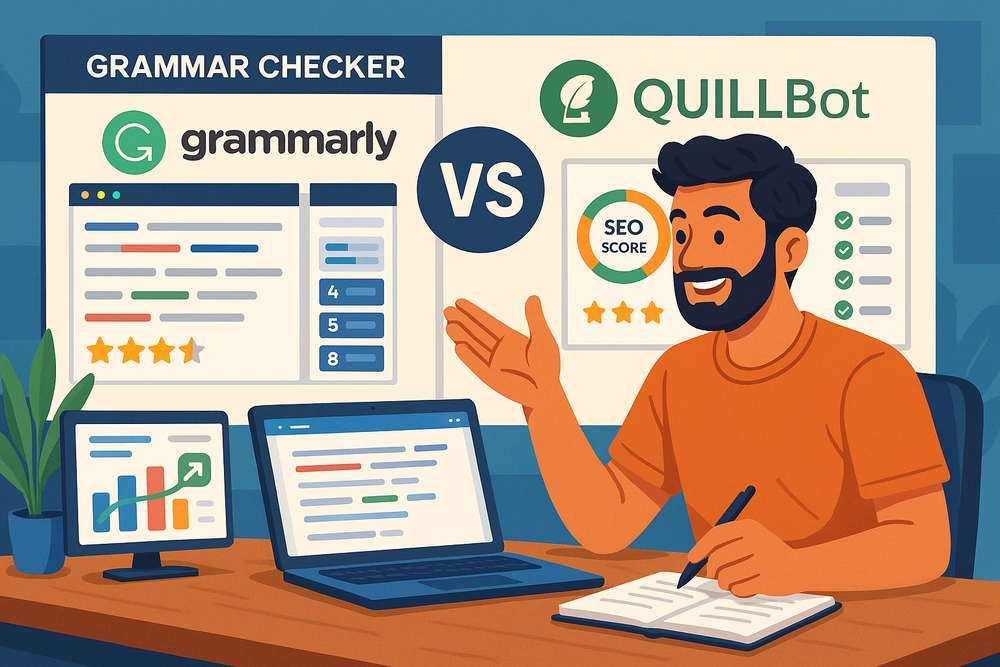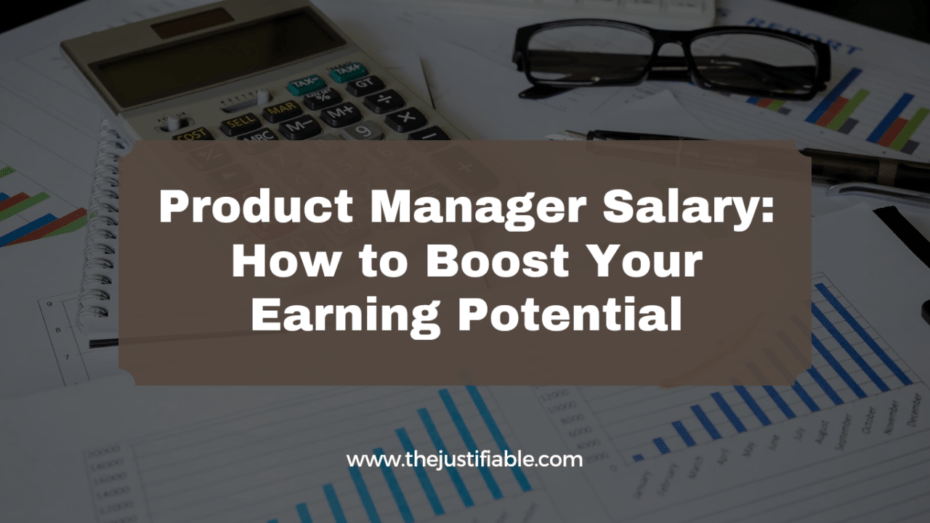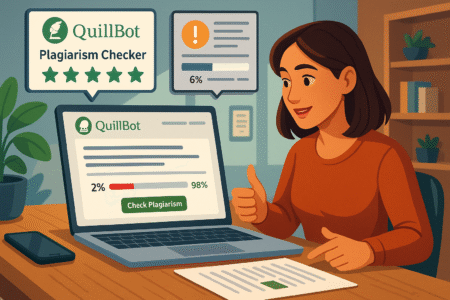Table of Contents
If you’re an SEO writer juggling clarity, speed, and rankings, the grammar checker Quillbot might be your new best friend. But is it really accurate enough for professional content? Can it handle keyword placement without ruining flow? And how does it compare to other tools like Grammarly when it comes to optimizing SEO copy?
Whether you’re crafting blog posts, meta descriptions, or ecommerce product pages, writing errors can quietly sabotage your content’s performance.
In this guide, you’ll see exactly how Quillbot helps polish SEO writing—without compromising voice, structure, or strategy. Let’s break down what makes it stand out and how you can use it to your advantage.
Why SEO Writers Need a Powerful Grammar Tool
When you’re writing for search engines and real people at the same time, mistakes in grammar can quietly erode trust, rankings, and even conversions. A reliable grammar tool doesn’t just clean up typos—it keeps your message on point and your SEO intact.
Understanding the Cost of Grammar Mistakes on Rankings
Even small grammar issues can signal low-quality content to search engines. Google’s algorithms aren’t grading your grammar like a teacher, but they do use user signals—like bounce rates and dwell time—as indicators of content quality. And guess what makes people hit “back” faster than anything? Confusing or error-ridden text.
I’ve seen blog posts rank lower than competitors with weaker backlinks simply because the writing felt rushed or sloppy. When grammar gets in the way of clarity, your content underperforms—plain and simple.
How Clean Writing Improves User Experience and Time on Page
If your content is easy to follow, readers stay longer. Clean, well-edited writing helps guide the reader through the page effortlessly, especially in mobile formats where every extra second of reading friction can lose you a click. Grammar checker tools help eliminate those hidden friction points—like awkward transitions, passive constructions, or unclear pronouns.
Using a tool like Quillbot can ensure your content reads smoothly, even when you’re balancing keyword usage and tone. The result? Longer time on page and higher user satisfaction—both of which send strong quality signals to search engines.
The Link Between Grammar Quality and Backlink Potential
Backlinks often come from editors, bloggers, and journalists—people who value clean writing. Sloppy grammar can make your content appear less credible, even if your ideas are solid. On the flip side, polished, professional content is more likely to get cited, quoted, or linked to.
Think of grammar quality as part of your content’s reputation. Just like you’d dress well for a job interview, your content should be grammatically sharp to earn trust and referrals online.
Why Editors and Clients Expect Flawless Content
Whether you’re freelancing or working in-house, no one wants to spend extra time fixing preventable grammar issues. Clean drafts save time, reduce revision rounds, and make you look like a pro. Editors are often scanning for how much cleanup they’ll need to do—not just how well you wrote the first sentence.
Using a grammar checker like Quillbot doesn’t mean you’re a bad writer—it means you care about getting it right the first time. And that mindset is exactly what clients remember when they’re deciding who to rehire.
What Makes Quillbot Different from Other Grammar Checkers
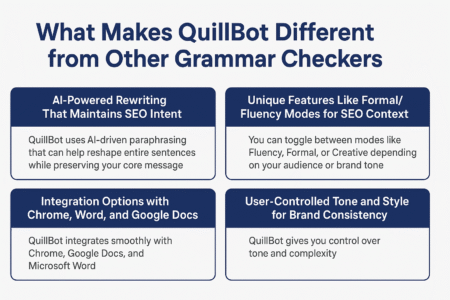
Most grammar tools fix spelling and punctuation—but Quillbot goes further by understanding the intent behind your sentences. It’s like having an assistant who doesn’t just point out problems but actually helps you rephrase them in smarter, more SEO-friendly ways.
AI-Powered Rewriting That Maintains SEO Intent
Quillbot uses AI-driven paraphrasing that can help reshape entire sentences while preserving your core message. This is huge for SEO writers who want to rework content without accidentally removing key phrases or diluting intent.
Where Grammarly might flag a sentence as “wordy,” Quillbot actually offers rewrites that keep your SEO focus intact. This makes it easier to refresh old blog posts or adapt content to new keyword variations without starting from scratch.
Unique Features Like Formal/Fluency Modes for SEO Context
What I really like about Quillbot is how customizable it is. You can toggle between modes like Fluency, Formal, or Creative depending on your audience or brand tone. That flexibility matters when switching between writing for SaaS brands, ecommerce shops, or lifestyle blogs.
Here’s an example: If you’re writing a product description, Fluency mode helps streamline phrases for clarity and flow. But when you’re working on a whitepaper or B2B blog post, Formal mode tightens the tone without making it sound robotic.
Integration Options with Chrome, Word, and Google Docs
Quillbot is also practical to use. It integrates smoothly with Chrome, Google Docs, and Microsoft Word. This means you don’t have to jump between tabs to fix grammar while you’re drafting. You can run it in real-time, highlight a section, and see alternatives instantly.
It’s a small thing—but saving even 10 minutes per blog post adds up fast when you’re managing a full editorial calendar or juggling client deadlines.
User-Controlled Tone and Style for Brand Consistency
Maintaining a consistent voice is one of the toughest parts of SEO content creation—especially if you’re writing for multiple brands. Quillbot gives you control over tone and complexity so you don’t accidentally sound too casual when you’re aiming for authoritative or too rigid when the brand voice is friendly.
I’ve personally used it to rewrite sections where the original draft felt too stiff for the intended audience. With a few tweaks in tone settings, I was able to match the brand’s personality without losing SEO structure.
How Grammar Checker Quillbot Enhances SEO Optimization
Good writing alone isn’t enough to rank. The grammar checker Quillbot helps SEO writers create content that performs—by improving readability, preserving search intent, and boosting on-page quality signals.
Minimizing Bounce Rates Through Readable, Error-Free Content
High bounce rates often come from confusing or poorly structured writing. If your content is filled with awkward phrasing or unclear points, visitors leave fast—and that can signal to search engines that your page isn’t helpful.
Quillbot helps smooth out your copy so that readers actually stick around. Its fluency-focused suggestions make it easier to clean up dense paragraphs and fix grammatical oddities that might otherwise trip people up. This directly helps reduce bounce rates and increases the likelihood that users will explore other pages.
For example, I used Quillbot to polish a long-form SaaS guide. The before-and-after readability scores jumped from 61 to 73 on the Flesch Reading Ease scale, and the time on page nearly doubled based on Google Analytics.
Supporting Keyword Placement Without Disrupting Flow
Keyword stuffing is still a real issue, especially when you’re trying to hit a certain density without breaking natural language flow. Quillbot does a great job of letting you rework sentences while leaving key terms untouched—especially when you use its custom freeze words feature.
Let’s say you want to keep “best CRM software” intact. Just freeze that phrase, and Quillbot will adjust everything else around it. That way, your SEO content doesn’t feel forced or robotic, and you’re not sacrificing ranking potential for style.
This is particularly useful when optimizing product descriptions or local service pages where exact-match phrases need to stay intact but still sound natural.
Auto-Corrections That Preserve Semantic Relevance
One of the smartest features in Quillbot’s grammar checker is how it corrects grammar without changing the meaning. Some tools over-correct and end up altering the point you’re trying to make. But Quillbot focuses on preserving the original context, which is essential when you’re working with tightly written SEO copy.
From what I’ve seen, this is especially helpful when writing comparison content or reviews. It keeps your original tone and value statements while improving sentence structure, grammar, and flow.
For example, in a product versus product blog post, Quillbot maintained the sentiment behind a competitive advantage while rewording it for better readability—without downplaying the feature.
Tools for Clarity and Conciseness That Boost Skimmability
Search-friendly content needs to be easy to skim. Short paragraphs, clean transitions, and well-structured sentences help readers (and search engines) get the point quickly. Quillbot’s grammar checker includes tools that automatically shorten wordy sections and suggest cleaner alternatives.
This improves how your content is structured on the page, making it more mobile-friendly and easier for Google to understand. You can use its summarizer feature for intros and its shortening feature to break up long-winded explanations.
If your page is targeting a featured snippet, this kind of conciseness can make or break your placement. I’ve used Quillbot to shorten definitions and how-to steps, and the improved formatting helped earn multiple paragraph and list-style snippets.
Using Quillbot to Edit SEO Blogs, Product Pages, and Meta Text
Different types of SEO content need different levels of polish. The grammar checker Quillbot adapts well to all of them—helping you refine blogs, shape product copy, and clean up metadata for stronger search visibility.
Refining Blog Intros, Conclusions, and Transitions
The intro and conclusion of your blog post set the tone—and they’re often the hardest parts to get right. Quillbot helps restructure these sections so they read naturally, sound confident, and stay aligned with SEO objectives.
When you’ve got a clunky intro, a quick rewrite in Fluency or Formal mode can clarify your message without dragging in fluff. I use it to tweak hooks, simplify transitions, and reinforce calls to action—all without spending 30 minutes rewording the same paragraph.
Even better, it helps close out posts without sounding repetitive. Its synonym tool gives you more expressive ways to restate ideas, so your conclusion doesn’t just echo the intro word-for-word.
Polishing Meta Descriptions Without Losing Keywords
Meta descriptions are short but strategic. You need to convey the value of your content in under 160 characters—and still include a keyword or two. That’s not easy.
With Quillbot, you can input a rough draft and have it reworded into something tighter and clearer, while still maintaining your primary terms. It often suggests phrasing that improves CTR by making the message more action-oriented or benefit-driven.
I’ve seen better click-through rates on pages where we used Quillbot to edit meta text. Just one improved line—like changing “Find the best tools here” to “Explore top-rated SEO tools reviewed by experts”—can make a real difference.
Ensuring Product Copy Sounds Professional Yet Natural
Product pages are where clarity and persuasion need to work together. Quillbot helps polish product copy so that it doesn’t sound like it was written by AI or auto-translated.
You can use it to simplify technical jargon, reframe benefits, or add warmth to cold descriptions. I often run bullet points through Quillbot to make them punchier and more human—especially when the client needs a consistent tone across hundreds of SKUs.
And if you’re doing international SEO, its grammar support ensures translations sound natural in English without odd phrasing that could turn buyers away.
Rewriting Long Sentences for Better Featured Snippet Potential
Featured snippets often depend on how you format your content. Sentences that are too long or complex usually don’t get pulled into that coveted position zero.
Quillbot helps trim those sentences into snippet-friendly chunks. For example, a paragraph that explains a process in four steps can be rewritten into a single sentence or a clean list—both of which are more likely to get featured.
I used it on a how-to blog for a DIY niche client, and just by simplifying the answer structure, we earned a paragraph snippet within a month. It wasn’t about adding more keywords—it was about making the answer easier to read and extract.
If you want to start optimizing your SEO content with better grammar and tone, you can try Quillbot here.
Step-by-Step: How SEO Writers Can Use Quillbot Effectively
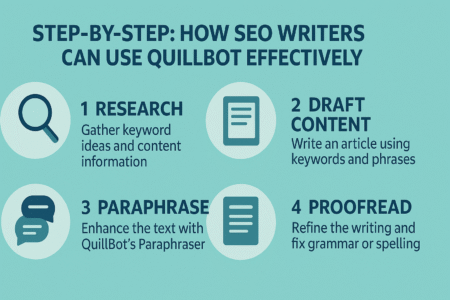
Using the grammar checker Quillbot isn’t just about fixing errors—it’s about making strategic improvements that keep your writing clean, on-brand, and optimized for search. Here’s how to get the most from it without over-editing or losing your SEO edge.
Setting the Right Goals Before Running Text Through Quillbot
Before you drop content into Quillbot, ask yourself what outcome you want. Are you cleaning up a draft for clarity? Trying to improve flow? Or rephrasing copy to meet a word count or tone guideline?
Knowing your intent upfront helps you choose the right features:
- Use Grammar Check if you need a quick cleanup.
- Use Paraphraser when you want to rework structure or eliminate repetition.
- Use Summarizer if you need a tighter intro or TL;DR summary.
For example, when editing a long-form B2B article, I start by clarifying whether I need it to sound more formal, reduce redundancy, or hit a word count goal—then I tailor my Quillbot workflow accordingly.
Choosing the Best Rewriting Mode for SEO Content
Quillbot offers several modes in its Paraphraser: Fluency, Formal, Shorten, Expand, Creative, and Custom. Each one serves a different purpose depending on what type of SEO content you’re working with.
Here’s how to use them:
- Fluency: Ideal for blog intros or product pages where readability matters most.
- Formal: Great for whitepapers, case studies, or B2B posts that require authority.
- Shorten: Helps trim wordy sections, especially when optimizing for featured snippets.
- Expand: Useful when building out thin content without adding fluff.
- Creative: Adds variation to repetitive phrasing, often useful in storytelling or listicle-style posts.
- Custom: Allows full control of tone, synonym use, and sentence change intensity.
I often stick with Fluency for most blog content and switch to Formal mode for client-facing content in tech or finance niches. Choosing the right mode makes all the difference in tone and structure.
Reviewing Suggestions Without Losing Brand Voice
This part takes some discipline. Quillbot suggestions are helpful, but not every change should be accepted blindly. Always review its rewrites to ensure they:
- Keep the intended meaning
- Maintain your target keyword phrases
- Reflect your client’s voice or your personal writing style
One tip I use: After running content through Quillbot, I compare the original and rewritten versions side by side. If a sentence sounds clearer but loses tone, I either tweak it or revert. This balance is key to keeping the content both optimized and personal.
You can also use the “Freeze Words” feature to lock in key brand terms, industry jargon, or primary keywords—so they’re never accidentally rewritten or dropped.
Integrating Quillbot Into Your Daily Content Workflow
If you’re writing content regularly, make Quillbot part of your process—not a one-off tool. Here’s a simple way to add it to your writing routine:
- Draft content in Google Docs or Word.
- Run sections through Quillbot based on what needs improving (not the entire post at once).
- Review and fine-tune rewritten sections with SEO goals in mind.
- Use Grammar Check last, as a final cleanup.
- Paste the polished version back into your CMS or submit to the client.
Over time, you’ll start spotting patterns—sentences that Quillbot always flags, tone shifts that don’t align, etc. That insight helps sharpen your first drafts before the tool even gets involved.
Grammar Checker Quillbot vs. Grammarly for SEO Content
Grammarly and Quillbot are both popular tools—but if you’re focused on writing for search, they serve different purposes. Here’s how they compare in terms of keyword handling, tone flexibility, paraphrasing, and value for SEO writers.
Which Tool Handles SEO Keywords More Gracefully?
Quillbot is more flexible when it comes to preserving keyword integrity. Its “Freeze Words” feature lets you lock in keywords, ensuring they aren’t rewritten or accidentally omitted. Grammarly doesn’t offer this kind of customization—meaning you might lose or alter keywords in rewrites unless you manually undo them.
For SEO-heavy content like affiliate posts or category pages, this feature alone makes Quillbot the stronger choice. It helps keep the balance between optimization and natural flow.
How Tone and Style Flexibility Differ Between Tools
Grammarly is great for catching tone mismatches—like sounding too casual in a formal email. But its tone adjustments often lean toward general professionalism rather than audience-specific nuance.
Quillbot, on the other hand, allows more creative control. With different modes and custom settings, you can fine-tune tone for each piece—whether it’s friendly for lifestyle blogs or authoritative for tech content. You can dial up creativity or keep things direct, depending on your audience.
In my experience, Quillbot’s tone flexibility is better suited for SEO writers juggling multiple brand voices or client styles.
Where Quillbot Wins in Paraphrasing for Search Intent
This is where Quillbot really stands out. Its paraphrasing engine goes beyond fixing grammar—it restructures content while preserving intent. That’s a huge win when refreshing old blog posts, merging duplicate pages, or targeting new keyword clusters without starting from scratch.
Let’s say you have a blog post about “email automation tools” and want to optimize a similar one for “best email marketing platforms.” Instead of writing a new post, you can rephrase sections with Quillbot to shift the focus while keeping your main ideas intact.
Grammarly doesn’t offer true paraphrasing—it edits what’s there, but doesn’t help reshape it in a strategic way.
Cost, Features, and Workflow Fit Comparison for Writers
Here’s a quick comparison table based on what writers often ask:
| Feature | Quillbot | Grammarly |
| Keyword Preservation | Yes (Freeze Words) | No |
| Tone Modes | Multiple (Fluency, Formal, etc.) | Basic (Polite, Confident, etc.) |
| Paraphrasing Capability | Strong, sentence-level and full text | Limited |
| Grammar and Spelling | Solid | Excellent |
| Best For | SEO optimization, rewriting | Grammar polishing, email writing |
| Free Plan Available | Yes (limited modes) | Yes (basic grammar only) |
| Chrome Extension | Yes | Yes |
| Google Docs Integration | Yes | Yes |
If your workflow revolves around content marketing, affiliate SEO, or content refresh strategies, Quillbot gives you more control. Grammarly still shines for client emails, technical grammar, and tone detection—so you might find value in using both together.
Real Productivity Gains for Freelancers and Agencies
Using the grammar checker Quillbot isn’t just about polishing sentences—it can actually help content creators and teams move faster, meet deadlines, and stay consistent without burning out.
Reducing Editing Time Without Sacrificing Quality
If you’re spending too long revising blog posts or client drafts, Quillbot can help cut that time in half. Instead of line-by-line rewrites, you can focus on high-level improvements while letting the tool handle sentence clarity, grammar corrections, and smoother transitions.
In one freelance project I worked on, editing a 2,000-word article normally took around 45 minutes. With Quillbot’s Fluency and Grammar Check features, that dropped to just under 20 minutes—without compromising quality.
What helps most is being able to scan and fix multiple issues at once. You’re not toggling between grammar checkers and rewriting tools. It’s all in one place.
Scaling Content Output While Maintaining Standards
Agencies and content teams are under constant pressure to publish more—without letting quality slip. Quillbot helps scale content production by speeding up revision cycles while keeping language clean, tone consistent, and structure solid.
Here’s how teams typically use it:
- Drafts are passed through Quillbot for a first-pass edit.
- Editors then do a second round focused on structure, intent, and flow.
- Writers learn from repeated feedback by seeing how Quillbot improves their original work.
This kind of process can help an agency push out 30% more content in the same amount of time, especially when working across multiple niches.
How Teams Can Use Quillbot to Streamline Revision Cycles
Whether you’re managing a remote content team or working with a small group of freelancers, revision cycles often slow everything down. Quillbot reduces the number of touchpoints needed before publishing.
Here’s a simple workflow:
- Writers complete their first draft.
- They run it through Quillbot and leave comments for the editor.
- Editors only review for structure, facts, and SEO—not grammar or phrasing.
- Final version is approved and uploaded directly to CMS.
This process removes repetitive editing work and helps junior writers improve faster by showing how their copy can be elevated—without heavy rewrites by senior editors.
Freelancers Using Quillbot to Meet Client Deadlines Faster
Freelancers often juggle multiple projects at once. Quillbot helps by acting as a fast, reliable second pair of eyes—especially when turnaround times are tight.
I’ve used it to turn in polished drafts within hours, not days. For example, when a client needed five product descriptions rewritten by end of day, I drafted them quickly and passed each one through Quillbot’s Fluency and Shorten modes.
The result? Content that felt on-brand, clean, and conversion-ready, all without staring at the same sentences for hours.
This type of speed helps you stand out to clients who value both quality and punctuality.
Ready to take your SEO writing up a level? Quillbot’s grammar checker can help you write clearer, faster, and smarter—start using it today.
Common Mistakes to Avoid When Using Grammar Checker Quillbot
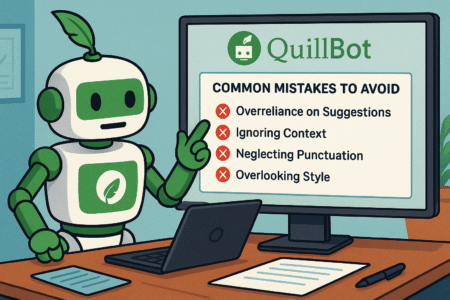
While Quillbot is a powerful tool, it’s not a magic fix for every writing challenge. Over-relying on it or using it without intention can lead to diluted voice, SEO missteps, or unnatural phrasing.
Over-Rewriting and Losing Natural Tone or Flow
It’s tempting to accept every suggestion Quillbot offers, especially in Formal or Creative mode. But doing that too often can erase your personal writing style or the tone your client expects.
Let the tool guide your edits, not control them. Keep your voice consistent, especially if you’re working on branded content or long-term writing campaigns where tone plays a big role in engagement.
Ignoring Context When Accepting All Suggestions
Sometimes grammar tools don’t fully understand the nuance or intent behind a sentence. A rewrite might technically be correct—but contextually off.
For example, changing “He crushed the launch” to “He forcefully succeeded in the release” might look polished but loses the casual, energetic tone of the original. Always read the full paragraph before deciding whether to accept a change.
Misusing Paraphraser for Keyword-Stuffed Content
Some writers run content through Quillbot hoping to rephrase sentences packed with awkward keywords. While it can clean up awkward phrasing, it won’t fix keyword stuffing at its core.
Instead, use it to naturally weave in keywords by rewriting around them—not forcing them. Freeze your keywords when needed, and focus on improving sentence readability instead of trying to cheat keyword density rules.
Skipping Manual Review After Grammar Suggestions
It’s easy to hit copy-paste after getting a clean version from Quillbot. But skipping the final read-through can lead to subtle issues—like repeated words, logic breaks, or overly formal transitions.
Build a habit of reading your content one last time after running it through the tool. Even skimming for five minutes can save you from minor mistakes that affect user trust or SEO clarity.
Pro Tips to Get the Most Out of Grammar Checker Quillbot
To really level up your workflow, it’s worth taking a few extra steps that go beyond basic use. These tips can help you get better results, more consistent tone, and a smoother process overall.
Customize Rewriting Settings Based on Content Type
Different projects need different tones. Instead of using the same mode every time, match the tool’s output to the goal of the content.
- Formal for B2B guides or whitepapers
- Fluency for blog posts or product descriptions
- Shorten for intros, meta descriptions, or feature snippets
- Creative when you’re stuck on phrasing or want more variety
These subtle adjustments help align your copy with both reader expectations and brand tone.
Combine With On-Page SEO Tools for Holistic Editing
Quillbot doesn’t handle SEO optimization directly, so pair it with tools like Surfer SEO, Frase, or Yoast to manage keyword targeting, meta data, and internal linking.
You can:
- Run your content through Quillbot for grammar and clarity.
- Then check on-page SEO recommendations with your preferred tool.
- Adjust and rephrase again if necessary using Quillbot’s synonym or expand features.
This two-step approach ensures clean, optimized, and user-friendly content.
Save Preferred Outputs for Reuse Across Pages
If you find a sentence rewrite you love—save it. Whether it’s a product benefits phrase, a call-to-action, or a headline variation, these reusable blocks make future writing faster.
I keep a swipe file in Notion with high-performing lines that were generated using Quillbot. This helps speed up content creation for similar clients or product categories.
Build a Personal Editing Checklist Using Quillbot
Instead of relying on instinct every time, create a checklist for how you use Quillbot in your editing process. This might include:
- Freeze keywords before rewriting
- Use Fluency mode on all CTAs
- Shorten paragraphs that exceed 4 lines
- Run final meta description through Grammar Check
Having a repeatable system ensures consistent quality, especially when writing at scale.