Table of Contents
If you’ve ever wondered what is MailerLite used for, you’re not alone. Whether you’re a small business owner, a blogger, or an ecommerce brand, understanding how MailerLite works can simplify your marketing and help you grow.
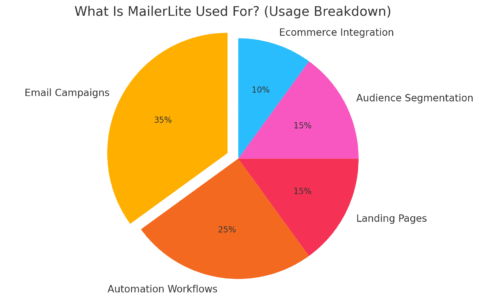
Let me walk you through everything—clearly and without fluff.
Create Engaging Email Campaigns That Actually Get Opened
MailerLite’s core strength lies in sending beautiful, targeted emails. But it’s not just about blasting newsletters.
You can craft visually engaging emails, personalize content, and track performance—all in one dashboard.
Why Email Campaigns Are Still Essential
Email may feel old-school, but data says otherwise. According to Campaign Monitor, email delivers a $42 return for every $1 spent. That’s more than any other digital channel.
MailerLite makes this possible through:
- A drag-and-drop editor that lets you design without knowing code
- Templates tailored to welcome emails, product launches, and promotions
- Built-in A/B testing to help you refine your subject lines and content
- Campaign analytics showing open rates, click rates, and engagement
In my experience, MailerLite’s email builder is especially useful for non-designers. You don’t need Photoshop or HTML skills to make something that looks polished and professional.
Automate Your Email Marketing With Workflows That Save Hours
Automation is where MailerLite starts to feel like a secret weapon. You can set up email sequences based on subscriber actions—without writing a single line of code.
This isn’t just about saving time. It’s about building relationships at scale.
How Automations Work and Why They Matter
Let’s say someone downloads your free ebook. You can trigger:
- A welcome email
- A follow-up two days later with more resources
- A pitch for your paid course five days after that
What I like most? MailerLite’s visual workflow builder makes it easy to map the customer journey. You see exactly where each message goes and when it’s sent.
And it’s flexible. Automations can be based on:
- Signup forms
- Link clicks
- Time delays
- Custom fields or tags
According to Omnisend’s 2024 data, automated emails get 300% higher click rates than one-off campaigns. That’s a massive performance boost you don’t want to ignore.
Build High-Converting Landing Pages Without a Developer
You might not expect landing pages from an email platform—but MailerLite does it well. It lets you spin up custom pages for lead magnets, product launches, or waitlists in minutes.
What Makes MailerLite’s Landing Pages Stand Out
There are lots of landing page builders out there. But MailerLite’s tight integration with email makes a big difference.
Here’s how:
- Any signups go directly into your email list
- You can trigger automations immediately after signup
- Pages are mobile-optimized by default
- You get built-in GDPR compliance tools
In short, you don’t need to juggle five different tools. MailerLite keeps it all in one place.
You can even A/B test landing pages to see what headline or layout performs best—something usually reserved for premium marketing platforms.
Segment Your Audience for Personalization That Converts

Segmentation is where a lot of beginners drop the ball. Sending the same message to your entire list won’t cut it anymore. MailerLite makes segmentation accessible, even if you’ve never used it before.
Simple Segments, Serious Results
Here’s how segmentation works inside MailerLite:
- You can create rules based on behavior (like clicks or purchases)
- Or build groups from custom fields (like interests or location)
- You can even combine conditions (clicked and bought something)
Let me give you an example: If a subscriber clicked on a “vegan recipe” link but didn’t buy anything, you can send them a follow-up with more plant-based content. And maybe a coupon.
This kind of targeting boosts click-throughs and builds trust. It also lowers unsubscribe rates because you’re not annoying people with irrelevant content.
In one case study, a MailerLite user reported a 70% increase in revenue by targeting segments rather than sending the same blast to everyone.
Sell Digital Products and Integrate With Ecommerce Stores
MailerLite isn’t just for bloggers and coaches—it works well for online stores too. It integrates with Shopify, WooCommerce, and Stripe to help you track and automate customer interactions.
Real Ecommerce Use Cases That Work
If someone abandons their cart, MailerLite can send a reminder email. If someone makes a purchase, you can upsell them with a related product a few days later.
You can:
- Embed product blocks directly into emails
- Tag customers by purchase behavior
- Trigger post-purchase emails to request reviews
All this adds up to higher lifetime customer value (LTV), which is one of the most important metrics in ecommerce.
From what I’ve seen, MailerLite is especially effective for creators who sell ebooks, courses, or templates. You can link everything to Stripe and sell directly from a landing page—no website required.
Collect Leads With Pop-Ups, Forms, and Embedded Widgets
Lead generation is often overlooked, but MailerLite gives you flexible tools to gather emails right where people are most engaged—on your site.
How To Use MailerLite’s Signup Tools Strategically
You get:
- Embedded forms (great for blog posts or footers)
- Pop-up forms (perfect for exit-intent or time delays)
- Slide-ins and promotional banners
Every form can be connected to a specific email group or automation, making follow-up seamless.
If you’ve ever struggled with creating lead magnets or welcome sequences, MailerLite simplifies the entire process.
In my own use, I’ve found their form customization surprisingly good. You can tweak everything—from fonts to thank-you messages—without touching code.
Track Results With In-Depth Analytics and Reporting
Without data, you’re just guessing. MailerLite helps you track performance with easy-to-read reports.
What Metrics Matter and How MailerLite Helps You Focus
You’ll get insights like:
- Open rate (who’s actually reading your emails)
- Click rate (who’s interacting with your content)
- Unsubscribe and bounce rate
- Heatmaps showing where readers click inside the email
You can also compare campaign performance over time. This helps you make better decisions, like what kind of subject lines perform best or what time of day gets the most clicks.
If you’re an agency or freelancer, this is a huge help in reporting back to clients with clear numbers—not just guesses.
Expert Insights: What Real Marketers Say About MailerLite
Let’s take a quick look at how people actually use MailerLite in the real world.
- Lisa Bass, a content creator, uses MailerLite to deliver digital downloads and weekly newsletters to over 30,000 subscribers. She praises the automations for being “simple and powerful without being overwhelming.”
- Simple Pin Media, a Pinterest marketing agency, uses it to segment their audience by interest (bloggers vs. ecommerce brands). This allows for more relevant campaigns and higher engagement.
- A 2024 survey from EmailToolTester ranked MailerLite #1 for ease of use among 10+ email platforms, ahead of ConvertKit and Mailchimp.
This is why MailerLite works so well—it balances simplicity with power, which is rare in marketing tools.
Pro Tip: Start With Just One Automation
If you’re feeling overwhelmed, start small. Set up one automation:
- A welcome email triggered by a signup form
This gives you a quick win and shows you the potential of automation without needing to build a massive workflow.
Then layer in more as you go: a sales follow-up, a product launch sequence, a re-engagement campaign. You don’t need to do it all at once.
If you’re still wondering what is MailerLite used for, here’s the simple answer:
It’s a flexible tool that helps you grow an audience, nurture leads, and sell—without needing a big team or tech background.
From emails and automations to landing pages and ecommerce integration, it’s designed to be beginner-friendly while offering pro-level features.
And if you’re serious about growing your business or blog, it’s worth taking the time to explore.






