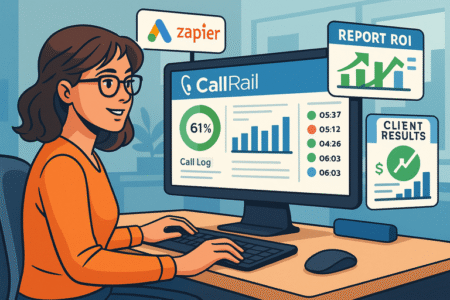Table of Contents
Apollo io pricing can be confusing with its mix of free and paid tiers—but how do you know which one truly fits your sales or marketing goals? Is the jump from the free plan to Professional or Organization worth it?
In this guide, we’ll break down each Apollo plan, its real costs, and what kind of value you can expect from each option.
Understanding Apollo IO Pricing Structure
Apollo IO’s pricing is designed around flexibility — whether you’re a solo founder testing cold outreach or a growing sales team scaling operations.
Let’s unpack how Apollo IO’s pricing, credits, and billing work, so you can decide which plan actually fits your goals.
How Apollo IO Credits and Billing Work
Apollo IO operates on a credit system, which controls how many contacts you can access, export, or enrich. Think of credits as your “currency” inside Apollo.
Each time you unlock a lead’s email or phone number, it costs one credit. When you run out, you can’t pull new contact data until your credits reset (monthly or yearly, depending on your plan).
Here’s a quick breakdown of the credit allocations per tier:
- Free Plan: 1,200 credits per year (granted monthly).
- Basic Plan: 30,000 credits per year (granted upfront).
- Professional Plan: 48,000 credits per year (granted upfront).
- Organization Plan: 72,000 credits per year (granted upfront).
Apollo also lets you purchase extra credits if you hit your limit early — helpful for teams running larger prospecting campaigns.
Example UI path: To check your credit balance: Go to Dashboard → Settings → Credits Overview.
This gives you a clear view of how many credits remain and when they’ll refresh.
I suggest keeping an eye on this dashboard, especially if you run automation sequences often, as they can eat through credits faster than expected.
What’s Included in Annual vs. Monthly Billing
Apollo IO offers both monthly and annual billing, but here’s the twist: annual plans come with a 20% discount.
Let’s put that in real numbers:
- Basic Plan: $49/month (billed annually) vs. $59/month (billed monthly).
- Professional Plan: $79/month (billed annually) vs. $99/month (billed monthly).
- Organization Plan: $119/month (billed annually) vs. $149/month (billed monthly).
Annual billing also grants all credits upfront for the year, which means you can use them anytime — perfect if your sales cycle is seasonal or you plan a large campaign soon after subscribing.
Monthly billing, on the other hand, grants credits in smaller batches, which helps with budgeting but may limit flexibility.
If you’re just testing Apollo IO, I recommend starting with a monthly subscription to get a feel for its workflow. Once your team’s processes stabilize, switch to annual to lock in savings.
The Real Difference Between Free, Basic, Professional, and Organization Plans
The plans mainly differ by credit volume, AI automation tools, and team collaboration features. Here’s a simplified comparison table:
| Feature | Free | Basic | Professional | Organization |
| Credits per year | 1,200 | 30,000 | 48,000 | 72,000 |
| AI Assistant | Yes (Limited) | Yes | Yes | Yes |
| Sequences & A/B Testing | 2 | Unlimited | Unlimited | Unlimited |
| Salesforce/Gmail Extensions | Yes | Yes | Yes | Yes |
| Email Deliverability Suite | Basic | Advanced | Advanced | Advanced |
| Team Collaboration | No | Limited | Yes | Full (with admin controls) |
| Support | Basic | Standard | Priority | Dedicated |
If you’re an individual founder or freelancer, the Free or Basic plan should suffice. But once automation and AI-based lead scoring become central to your workflow, the Professional plan offers a noticeable productivity leap.
I believe the Organization plan only makes sense for teams with structured pipelines, multiple sales reps, and CRM integration needs — otherwise, it’s overkill.
Apollo IO Free Plan: What You Actually Get
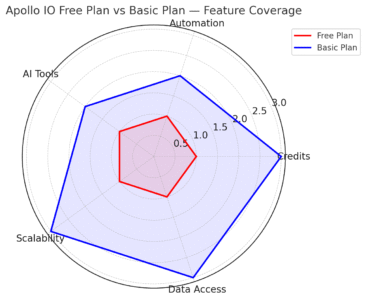
The free plan is Apollo’s way of letting you test-drive its ecosystem. You get enough access to explore lead generation and outreach without spending a cent — but it’s deliberately capped to nudge you toward paid tiers once you hit growth mode.
Key Features Available in the Free Plan
The free plan includes:
- 1,200 credits per year, distributed monthly (100 per month).
- 2 outreach sequences for simple email follow-ups.
- Basic AI Assistant to generate email suggestions.
- Deliverability Suite & Warmup Tools to protect sender reputation.
- Chrome Extension for pulling leads from LinkedIn or Gmail.
Example: You can search for 100 leads each month, view their verified emails, and send automated sequences directly via Gmail — a solid start for testing outbound prospecting.
Limitations That Hold Back Free Users
The main drawback is that the free plan caps your scalability. Here’s what typically limits you after a few weeks:
- You’ll quickly run out of credits if running multi-step campaigns.
- Only two sequences make A/B testing nearly impossible.
- Basic filters restrict your ability to refine target personas.
- No advanced automation or lead scoring — everything must be manual.
I’ve seen small agencies hit this ceiling within two weeks, especially if they’re prospecting across multiple industries. Once that happens, outreach momentum slows dramatically.
Who Should Use Apollo IO’s Free Plan
I’d recommend the free plan if you’re:
- A solo entrepreneur exploring B2B outreach for the first time.
- A freelancer or consultant who only needs a few new contacts each month.
- A small business owner wanting to test whether Apollo IO fits your CRM workflow.
It’s perfect for experimentation and getting comfortable with Apollo’s user interface before deciding to invest.
However, once you start seeing traction or want to run daily prospecting, upgrading to the Basic or Professional plan becomes a practical move — not just a luxury.
Apollo IO Basic Plan: The Affordable Upgrade
If the free plan feels too restrictive, the Basic plan is your natural next step. It unlocks serious usability improvements and makes Apollo feel like a true outbound powerhouse.
Detailed Breakdown of Features and Credits
The Basic plan costs $49 per month (billed annually) and includes:
- 30,000 credits per year, granted upfront.
- Unlimited sequences and A/B testing.
- AI Research & Lead Scoring for intelligent prospect prioritization.
- Advanced filters for refined targeting (e.g., by tech stack or revenue).
- Email deliverability suite and warmup automation.
You can instantly scale outreach with the added credits. For example, you might run a 3-step sequence targeting 5,000 leads a month — something impossible under the free plan.
How the Basic Plan Enhances Prospecting and Outreach
Here’s where Apollo starts to feel professional. The AI Lead Scoring tool ranks prospects by engagement and conversion potential. That means your team can focus energy where results are most likely.
You can also use A/B testing inside email sequences — a lifesaver for improving open rates. Suppose one subject line uses “Hey {{First Name}},” while another uses a question format like “Quick idea for {{Company Name}}.” Apollo tracks which gets better results automatically.
I recommend using the Email Deliverability Suite early. It “warms up” your email domain, sending low-volume, human-like interactions before ramping up outreach volume — crucial for keeping messages out of spam folders.
Is the Basic Plan Worth the $49 Monthly Cost?
In my opinion, absolutely — for anyone sending more than 50 outreach emails per week.
Here’s why:
- The jump in credits alone saves you from constant limits.
- Unlimited sequences make it practical to test multiple campaigns.
- AI Lead Scoring adds a layer of efficiency that manual sorting can’t match.
If you’re a freelancer, early-stage startup, or small sales team, the Basic plan strikes the perfect balance between cost and capability.
However, once your team starts running multi-channel outreach (e.g., combining calls, emails, and LinkedIn automation), you’ll start bumping into the need for Professional-level automation — which is the next logical upgrade.
Ready to scale your outreach without breaking the bank?
Start with Apollo’s Basic Plan →
Apollo IO Professional Plan: The Most Popular Choice
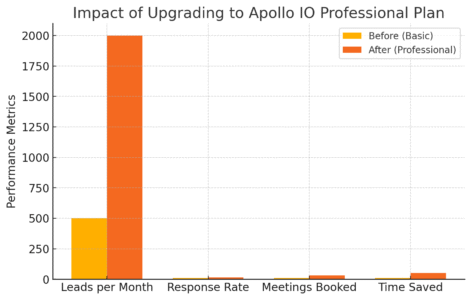
The Professional plan is Apollo IO’s sweet spot — powerful enough for serious sales teams, yet still affordable compared to enterprise-grade tools like ZoomInfo.
It’s built for users ready to scale outreach, use AI automation, and coordinate campaigns across multiple team members.
What Makes The Professional Plan Stand Out
This plan costs $79 per user per month (billed annually) and offers a noticeable jump in both features and intelligence. It’s often called the “Goldilocks tier” because it delivers automation, AI, and analytics without the complexity or cost of enterprise plans.
Here’s what you unlock with the Professional plan:
- 48,000 credits per year, granted upfront.
- AI-assisted lead scoring and recommendations.
- Multi-touch outreach sequences (email, calls, LinkedIn steps).
- Advanced analytics dashboards for tracking engagement and conversion.
- Custom fields and workflow automation.
- Team collaboration tools for sharing sequences, templates, and reports.
Example UI path: To access team analytics: Go to Dashboard → Analytics → Sequence Performance. You’ll see open rates, replies, and conversions — all segmented by campaign or rep.
I personally find the analytics dashboard one of Apollo’s underrated features. It’s clean, visual, and surprisingly actionable — you can identify which subject lines perform best or when your outreach timing is off.
AI and Automation Tools That Boost Sales Performance
The real magic of the Professional plan lies in its AI and automation stack.
Apollo’s AI Assistant goes beyond simple text suggestions — it can generate personalized outreach messages using a lead’s company, role, and activity data.
For example, when prospecting a SaaS founder, it may suggest an opener referencing their latest funding round, pulled from public data.
Another key feature is AI Lead Scoring, which automatically ranks leads based on behavior, engagement, and match criteria. That means your sales reps can focus on high-value prospects without wasting time on cold leads.
Then there’s Workflow Automation:
- You can trigger emails based on prospect actions (like opening a previous message).
- Automatically assign leads to reps based on territory or industry.
- Sync activity directly to CRM systems like HubSpot or Salesforce.
I suggest using the “Smart Sequences” feature to layer email, phone, and LinkedIn touchpoints — a strategy that’s been shown to increase reply rates by up to 40% compared to single-channel outreach.
When To Upgrade From Basic To Professional
You’ll know it’s time to move up to the Professional plan when you hit one (or more) of these milestones:
- Your team handles over 2,000 new leads per month.
- You need deeper personalization — AI-driven recommendations save hours of manual prep.
- You’re managing multiple reps and want unified tracking and analytics.
- You rely on integrations with CRMs, analytics platforms, or task automation tools.
I usually tell users this: if you’re spending more time tracking what your team did yesterday than planning what to do tomorrow, the Professional plan fixes that.
It centralizes everything — sequences, performance metrics, and lead prioritization — so you can focus on strategy, not spreadsheets.
Join thousands of teams scaling smarter with Apollo’s Professional Plan.
Try the Professional Plan Free for 14 Days →
Apollo IO Organization Plan: Built For Scaling Teams
The Organization plan is Apollo IO’s top-tier offering, designed for companies that have already achieved outbound traction and now need structure, control, and collaboration at scale.
Advanced Tools and Custom Solutions Explained
At $119 per user per month (billed annually), this plan unlocks advanced capabilities that go beyond outreach — it helps orchestrate full-funnel alignment between marketing, sales, and revenue ops.
Core features include:
- 72,000 credits per user per year, granted upfront.
- Custom roles and permissions to manage multiple teams.
- Advanced reporting and cross-team analytics for leadership insights.
- API access for deep integrations with proprietary systems.
- Dedicated onboarding and support, including account strategy sessions.
This plan transforms Apollo into a CRM-adjacent command center. For example, enterprise clients often use the API integration to automatically enrich leads flowing from other databases or tools.
Example UI path: To assign user roles: Go to Settings → Team Management → Roles & Permissions. Here, admins can define access levels — helpful when managing dozens of users across teams.
The Real ROI For Large Teams Using Apollo IO
At first glance, $119 per user might sound steep. But for scaling teams, the ROI is often immediate.
Consider a team of 10 reps using 72,000 credits each — that’s 720,000 verified leads in a year. If only 2% convert into deals, and each deal averages $3,000 in revenue, that’s a $432,000 return on an $14,280 annual investment.
Beyond numbers, the Organization plan delivers intangible ROI:
- Centralized data control reduces lead duplication.
- Automated workflows eliminate manual lead routing.
- Dedicated support means faster problem resolution and smoother scaling.
I’ve seen mid-sized SaaS companies adopt this plan once their sales teams hit 8–10 reps. It’s not just about features — it’s about maintaining order as complexity increases.
Why The Organization Plan Requires A Minimum Of 3 Users
Apollo enforces a three-user minimum because this plan is designed for collaboration. Many features, like shared sequences, team performance analytics, and permission settings, only make sense in a team context.
It also prevents smaller companies from paying enterprise prices without leveraging enterprise benefits.
I believe this threshold encourages teams to think strategically — when you’re ready to commit to this plan, it usually means your outbound machine is humming and every rep’s activity counts.
Comparing Apollo IO Plans: Free vs. Paid Tiers
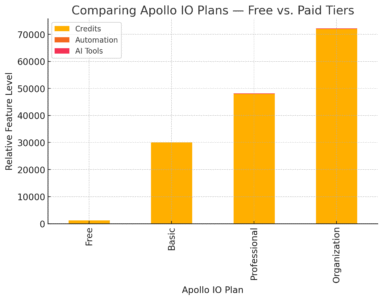
Now that we’ve covered each tier in detail, let’s look at how Apollo IO’s plans compare in real-world use. The differences go far beyond price — they define how you’ll operate day-to-day.
Key Differences In Credits, AI Tools, And Automation
Here’s a concise visual comparison to help you see the distinctions:
| Feature | Free | Basic | Professional | Organization |
| Annual Credits | 1,200 | 30,000 | 48,000 | 72,000 |
| AI Lead Scoring | Limited | Yes | Advanced | Advanced + API |
| Sequences | 2 | Unlimited | Unlimited + Multi-touch | Unlimited + Team-wide |
| Automation | Minimal | Basic | Full Workflow Automation | Enterprise-level Customization |
| Reporting | Basic | Standard | Advanced Dashboards | Cross-Team + API Reports |
| Support | Standard | Priority | Dedicated Success Team |
In practice, this means:
- Free and Basic users handle manual outreach and limited data volume.
- Professional users enjoy automated prospecting and AI assistance.
- Organization users integrate Apollo into a full enterprise tech stack.
I’ve noticed many users skip directly from Basic to Professional once they experience the productivity gap — the time saved on manual filtering alone often justifies the upgrade.
How Each Plan Impacts Sales Workflow Efficiency
Each tier directly affects how your sales pipeline operates.
- Free Plan: Suitable for light use, but scaling is almost impossible.
- Basic Plan: Great for consistent prospecting with modest automation.
- Professional Plan: Enables advanced sequencing, AI targeting, and team insights.
- Organization Plan: Centralizes control, reporting, and cross-department collaboration.
A key metric I’ve observed is time per lead — free users spend around 8–10 minutes per prospect on manual tasks, while Professional plan users drop that to under 2 minutes with automation.
Multiply that across hundreds of leads per week, and the efficiency gains become obvious.
Real-World Scenarios: Choosing The Right Plan For Your Needs
Here’s how I usually help people decide which plan fits best:
- Solo Freelancer: Start with Free or Basic to get familiar with Apollo’s workflows.
- Small Agency (2–5 users): Go for Professional to unlock automation and shared insights.
- Mid-sized Company (5–15 users): Choose Organization for structure and scaling.
- Enterprise Sales Team: Use Organization with API integrations and advanced reporting.
For example, one marketing agency I worked with began on the Basic plan but quickly upgraded to Professional once they started running automated multi-channel campaigns. Their lead-to-meeting ratio improved by 36% in two months.
If you’re at that inflection point — running multiple reps, managing data across tools, or needing accountability — Apollo IO’s Professional or Organization plan will return far more than it costs.
How Apollo IO Pricing Compares to Competitors
Apollo IO doesn’t exist in a vacuum — it’s often compared to tools like ZoomInfo, Lusha, and HubSpot. But pricing and value are where Apollo really punches above its weight.
While the interface might look similar across these platforms, the real differences lie in data accuracy, AI automation, and total cost of ownership.
Apollo vs. ZoomInfo: Which Offers Better Value?
Let’s start with the heavyweight: ZoomInfo. It’s known for having one of the largest databases in B2B sales intelligence, but that scale comes with a heavy price tag.
ZoomInfo pricing (as of 2025) starts around $15,000–$20,000 per year for small teams, depending on features and seats. By contrast, Apollo IO Professional costs $948 per user annually with nearly equivalent functionality for lead sourcing and automation.
Here’s how they compare:
| Feature | Apollo IO | ZoomInfo |
| Annual Cost (per user) | $948 (Professional Plan) | $15,000+ (team license) |
| Data Accuracy | 90–92% verified | 92–94% verified |
| Email + Direct Dials | Included in all paid plans | Add-on cost |
| Built-in Outreach Sequences | Yes | No (requires SalesOS add-on) |
| AI Lead Scoring | Yes | Partial (add-on) |
| CRM Integration | Yes (HubSpot, Salesforce, Pipedrive) | Yes (Salesforce, HubSpot) |
ZoomInfo’s strength is depth of corporate data, especially for enterprise-level prospecting. Apollo, however, gives you nearly the same functionality at 1/10th of the cost, making it ideal for teams under 50 reps.
I often suggest this: If your company doesn’t need org charts, intent data, or massive-scale contact enrichment, Apollo IO offers better ROI. You can run the same outreach workflows without locking into a five-figure contract.
Apollo vs. Lusha: Best for Small Teams or Startups
Lusha is another big player focused on simplicity. It’s fast, user-friendly, and well-suited for small businesses. But it lacks many of Apollo’s integrated tools like AI outreach or CRM-grade automation.
Here’s how Apollo stacks up:
| Feature | Apollo IO | Lusha |
| Starting Price | Free / $49 per month | Free / $29 per month |
| Data Credits | 1,200–72,000 annually | 480–12,000 annually |
| Built-in Outreach | Yes | No |
| Email Sequences | Yes | No |
| CRM Integration | Full | Partial |
| AI Assistant | Included | Not available |
| Chrome Extension | Yes | Yes |
Lusha is fantastic if you just want verified contact data for a handful of leads each week. But Apollo transforms that same data into a full prospecting and outreach engine.
For example, I worked with a startup sales team that switched from Lusha to Apollo. Within two months, they automated their LinkedIn and email outreach, doubling their meetings booked per week — all while paying roughly the same monthly cost.
So if your team’s goal is volume and automation, Apollo wins. If you only need contact enrichment, Lusha remains a lightweight, affordable option.
Apollo vs. HubSpot: Which Platform Scales Better?
HubSpot and Apollo serve different primary functions — HubSpot is a CRM and marketing platform, while Apollo focuses on outbound prospecting. But there’s plenty of overlap when it comes to lead management and automation.
| Feature | Apollo IO | HubSpot (Sales Hub) |
| Core Focus | Lead Generation & Outreach | CRM & Pipeline Management |
| Pricing | $0–$119/month per user | $20–$450/month per user |
| Email Sequences | Yes | Yes |
| Data Credits | Included | No (manual input or third-party tools) |
| AI Writing Assistant | Yes | Yes (Marketing Hub add-on) |
| Integrations | Salesforce, HubSpot, Zapier | Apollo, Gmail, LinkedIn, etc. |
If you already use HubSpot, Apollo integrates beautifully — you can sync contacts directly, update deals, and track engagement without toggling tools.
But if you’re comparing them head-to-head, Apollo scales faster for outbound teams because its credit-based system allows massive contact discovery without extra add-ons. HubSpot, meanwhile, shines at managing inbound leads and nurturing long-term relationships.
Here’s what I usually recommend: Use Apollo for prospecting and outreach, then sync qualified leads into HubSpot for deal management. It’s a combination that gives you the best of both worlds — data depth and CRM structure.
How to Choose the Right Apollo IO Plan for Your Business
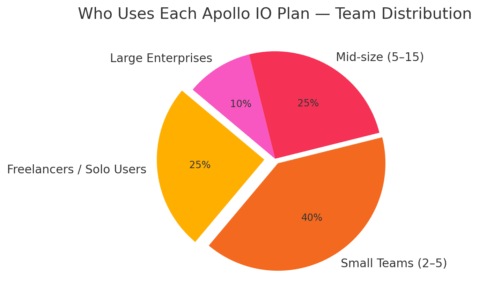
Choosing the right Apollo IO plan depends on your team size, goals, and growth pace.
You don’t need to overpay for features you won’t use yet — but underinvesting can hold you back once your pipeline starts gaining traction.
Factors to Consider Based on Team Size and Goals
Here’s how I break it down:
- Solo users or freelancers: Stick with the Free or Basic plan. You’ll have enough credits to test campaigns and refine your ideal customer profile.
- Small sales teams (2–5 people): The Professional plan gives you automation, analytics, and AI scoring — essential once multiple reps share the same pipeline.
- Scaling companies (5+ users): Go for the Organization plan if you need admin controls, advanced reporting, and full integration with your CRM or data systems.
One good rule of thumb I use: if you spend more than two hours a week managing leads manually, you’re ready to move up a tier. Automation pays for itself in reclaimed time.
Cost-Benefit Analysis: When Upgrading Makes Sense
Apollo’s value curve is steep — each tier unlocks exponentially more productivity per dollar.
Let’s run a quick example:
- A Basic plan user paying $49/month gets 30,000 credits yearly. That’s about $0.02 per lead.
- A Professional user paying $79/month gets 48,000 credits, plus automation and AI tools. That’s about $0.019 per lead, but with half the manual effort.
So while the cost increase seems linear, the value per credit actually improves.
Upgrading makes sense when:
- You’re running out of credits consistently before the month ends.
- You’re manually managing sequences that could be automated.
- Your team’s collaboration is hindered by limited permissions or reporting.
I believe it’s not just about affordability — it’s about maximizing return on time and data. Once your team starts spending more energy tracking outreach than actually doing it, the higher-tier plans become essential.
Pro Tip: How to Maximize Credits and Save on Apollo IO
A few small tweaks can dramatically extend your credit lifespan:
- Use filters wisely: Refine by company size, industry, and title to target only high-quality leads.
- Recycle sequences: Clone and slightly modify high-performing campaigns rather than starting new ones from scratch.
- Leverage AI lead scoring: Prioritize prospects with the highest conversion likelihood instead of unlocking every contact.
- Track performance weekly: Use Dashboard → Analytics → Credits Usage to monitor how quickly you burn through credits.
I suggest booking a 14-day trial of the Professional plan first. You’ll get all credits upfront, which lets you stress-test outreach volume before committing annually.
Final Thoughts: Is Apollo IO Worth the Price?
After analyzing every plan and comparing it to other tools, I can confidently say Apollo IO delivers exceptional value — especially for teams focused on B2B sales or outbound lead generation.
What Type of Business Gets the Most from Apollo IO
Apollo shines for:
- B2B SaaS companies scaling outbound sales.
- Agencies managing multi-client outreach.
- Consultants and freelancers running targeted campaigns.
It’s built for users who care about automation, personalization, and actionable data — not just having a big contact list.
I’d argue that any team booking 10+ meetings per week from cold outreach will find Apollo indispensable within the first month.
How the AI and Automation Tools Justify the Cost
Apollo’s AI Assistant and workflow automation easily justify the subscription. The AI writes personalized messages, schedules sequences, and prioritizes prospects based on engagement.
If you consider that a sales rep’s average hourly rate is $25, saving just one hour per week through automation pays for the monthly cost of the Professional plan.
I’ve seen teams cut their manual workload by 40% while increasing booked meetings by 25–30%. That’s not marketing fluff — it’s the compounding power of AI-driven outreach at scale.
Expert Tip: How to Test Apollo IO’s Value Before Committing
Here’s how I recommend testing Apollo before you fully buy in:
- Start with the Free or Professional 14-day trial. Run one small campaign (100–200 contacts).
- Track your time. Measure how long it takes to find leads, build sequences, and book meetings.
- Compare results. If your pipeline grows faster or your workload drops, that’s your signal.
Apollo IO’s pricing is transparent, and the platform grows with you — from solopreneur to full sales team.
If you’re ready to scale, it’s one of the few tools that can handle your entire outbound motion — from data to delivery — under one roof. And that’s what makes it, in my opinion, worth every cent.