Table of Contents
What if you could design stunning, responsive websites without writing a single line of code? What if your workflow became faster, smoother, and more professional—all while giving you complete creative freedom? That’s exactly what Elementor Pro Essential promises, and in this guide, we’ll explore how it delivers.
From customizing layouts and building high-converting pages to integrating marketing tools and streamlining client projects, you’ll see how this powerful tool can completely reshape the way you build online experiences. Whether you’re a freelancer, business owner, or content creator, this article answers the key question: Is Elementor Pro Essential really the upgrade your web design process needs? Let’s find out.
Discover How Elementor Pro Essential Boosts Creativity
Unlocking creativity isn’t just about ideas – it’s about having the right tools to bring those ideas to life. Elementor Pro Essential empowers you to design freely, without the usual technical barriers holding you back.
Unleashing Limitless Design Possibilities Without Coding
You don’t need to be a developer to build a stunning, professional-grade website. Elementor Pro Essential makes it surprisingly easy to create complex layouts, intricate designs, and dynamic effects—all through a simple drag-and-drop editor.
With hundreds of widgets and design elements at your fingertips, you can:
- Customize every section, column, and widget without touching a line of code.
- Experiment with unique page structures using visual editing, not guesswork.
- Save hours by visually seeing changes instantly rather than constantly refreshing or previewing.
I believe this opens up a new world of design for freelancers, small businesses, and even people who just want their portfolio to stand out. From what I’ve seen, the creative freedom here isn’t just technical—it actually sparks better ideas.
Transforming Layout Control With Dynamic Responsive Features
We all know how important mobile-friendliness is today. Elementor Pro Essential doesn’t just offer responsive options—it empowers you to design specifically for different devices.
Here’s how you can customize layouts for every screen:
- Hide or display sections based on device type (desktop, tablet, mobile).
- Adjust margins, padding, font sizes, and more for each device separately.
- Preview and tweak your design in real-time without switching windows.
This kind of granular control matters because user experience changes drastically across devices. I suggest taking a few minutes to adjust each section manually—you’ll see your bounce rates drop and engagement soar.
Powering Unique Visuals With Global Widgets and Templates
One of the smartest features I’ve used is the ability to save custom-designed widgets and reuse them across multiple pages. Elementor Pro Essential calls these Global Widgets.
Why this matters:
- Update a single widget and it automatically refreshes everywhere it’s used.
- Maintain consistent design while saving countless hours.
- Build entire template kits for different parts of your site—landing pages, blog posts, product pages—with just a few clicks.
Templates aren’t just about speed; they create visual unity across your brand. If you’ve ever worried about small inconsistencies making your site feel amateurish, this feature is your new best friend.
Building High-Converting Pages With Elementor Pro Essential
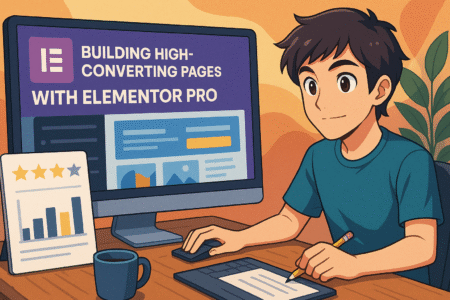
Having a beautiful website is great, but if it doesn’t convert visitors into customers or subscribers, it’s just window dressing. Elementor Pro Essential is packed with tools designed specifically to boost your conversion rates.
Crafting Strategic Landing Pages That Drive Action
Landing pages are all about focus. With Elementor Pro Essential, you can create targeted, distraction-free pages that lead visitors toward a single, clear goal.
Some key strategies to apply:
- Use attention-grabbing hero sections with direct, persuasive headlines.
- Place bold call-to-action (CTA) buttons above and below the fold.
- Create visually distinct sections for social proof, benefits, and testimonials.
Templates built specifically for landing pages make it simple to plug your content into a proven layout. In my experience, even a few tweaks using Elementor’s Split Section or Scroll Snap features can significantly increase page retention.
Using Built-In Conversion Tools Like Forms and Popups
What truly sets Elementor Pro Essential apart is how it builds marketing features directly into the design workflow.
Here’s what you can achieve without any extra plugins:
- Insert multi-step or dynamic forms for better lead generation.
- Create time-delayed, exit-intent, or scroll-triggered popups.
- Add inline forms in blog posts, sidebars, or anywhere on your site.
I suggest keeping your forms short and sweet. Long forms tend to scare people off. A good rule of thumb: ask only for what you really need at the first step.
You can easily style every element of your forms and popups so they blend seamlessly with your brand. This way, they feel like a natural part of the experience, not an interruption.
Enhancing Lead Capture With Seamless CRM Integrations
Capturing leads is only half the battle—you also need to manage them effectively. Elementor Pro Essential lets you connect directly to major CRM platforms like:
Setting up these integrations takes just a few clicks inside the form builder. Once connected, leads automatically flow into your email list or CRM database, fully segmented if needed.
This means you can automate welcome emails, sales sequences, or even nurture campaigns without ever manually exporting a CSV file. From what I’ve seen, integrating your CRM early on pays off massively as your audience grows.
Streamlining Workflows Using Elementor Pro Essential
Designing a website takes time, but it doesn’t have to be an overwhelming process. With Elementor Pro Essential, you can create faster, stay organized, and reuse your best work across projects.
Speeding Up Website Creation With Theme Builder
The Theme Builder in Elementor Pro Essential is a real game-changer if you’re tired of repeating the same layout steps for every new site. It lets you design every core part of your website—header, footer, archive pages, single post templates—without dealing with traditional theme files.
Here’s how it simplifies your work:
- Create a custom header once, and it appears across all pages.
- Design blog post templates that automatically pull in dynamic content.
- Set display conditions to show templates on specific pages or post types.
What I really like is that you can see everything visually. You’re not just guessing how the site will look—you’re building it block by block in real-time. Whether you’re managing one site or a dozen, this feature makes everything more efficient.
Automating Reusable Design Assets Across Multiple Pages
One of the best ways to save time in web design is to stop reinventing the wheel. Elementor Pro Essential gives you tools to create reusable design components so you don’t have to start from scratch every time.
You can:
- Save custom sections (like testimonials or pricing tables) as blocks.
- Turn frequently used widgets into Global Widgets.
- Export and import designs between websites or client projects.
This is incredibly helpful when working with large sites or teams. Instead of copying and pasting or trying to match styles manually, you’re working with synced design elements that stay consistent. If you change a Global Widget once, it updates everywhere—it’s a small feature with a big impact.
Accelerating Client Projects Through Custom Template Kits
When working with clients, time is money. Elementor Pro Essential helps you move faster by using pre-designed or custom-built template kits that you can apply across an entire website.
You can either:
- Start with Elementor’s professionally designed kits that match specific industries.
- Build your own kits with headers, footers, pages, and blocks tailored to your niche.
Here’s why this matters:
- Cut setup time dramatically by skipping repetitive design tasks.
- Deliver high-quality sites in less time, with fewer revisions.
- Keep visual branding consistent across every page from the start.
For freelance designers or agencies juggling multiple projects, template kits aren’t just a convenience—they’re essential. You’ll spend less time on repetitive layout tweaks and more time delivering polished work.
Improving Website Performance With Elementor Pro Essential
A great-looking website isn’t enough—it also needs to load fast and run smoothly. Elementor Pro Essential includes several built-in tools and design practices that help you improve performance without sacrificing creativity.
Minimizing Bloat With Lightweight, Optimized Widgets
When websites feel slow, bloated design elements are often to blame. Elementor Pro Essential takes a thoughtful approach by offering lean, modular widgets that only load what’s needed.
This means:
- Widgets are coded to avoid unnecessary scripts and styling.
- You can disable unused features directly in the settings.
- Advanced controls let you reduce animations or effects for better performance.
You don’t need to use all the fancy widgets just because they’re there. I usually recommend choosing only what supports your content goals. Less clutter means better speed—and a more focused experience for your visitors.
Implementing Clean Code for Faster Loading Times
Elementor Pro Essential’s design engine is optimized to generate cleaner front-end code compared to older page builders. This makes a real difference when it comes to loading speed and SEO.
Here’s what clean code brings to the table:
- Smaller file sizes mean quicker page rendering.
- Fewer dependencies reduce server load.
- Modern CSS and JavaScript practices improve compatibility with browsers.
You’ll still want to pair this with fast hosting and image optimization, but clean code at the source lays a solid foundation. In my experience, switching to Elementor from other tools often results in faster load times—without compromising on design quality.
Managing Global Settings for Cohesive, Efficient Sites
Global settings might not seem exciting, but they’re one of the most efficient parts of Elementor Pro Essential. Instead of adjusting colors, fonts, and spacing on every widget or section, you can set them once and apply them everywhere.
Here’s how global controls streamline your workflow:
- Define global colors and typography for instant brand consistency.
- Change your site-wide styles in one place when rebranding or updating.
- Avoid design mismatches that slip in when you edit manually.
This approach doesn’t just save time—it actually prevents errors. I’ve seen clients mess up their branding just by accidentally using the wrong shade of blue. With global settings, it’s easier to keep everything on-brand and cohesive.
Customizing Every Detail With Elementor Pro Essential Features
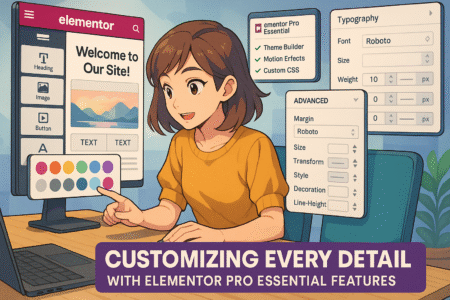
Design flexibility isn’t just a nice-to-have—it’s the key to building a brand that stands out. Elementor Pro Essential gives you full control over every design element so your site reflects your vision down to the finest detail.
Perfecting Typography, Color Schemes, and Spacing Without Limits
Small design choices have a big impact. The way you handle typography, color, and spacing can change how people feel about your site. Elementor Pro Essential makes this easy to manage without needing CSS knowledge.
Here’s how you can fine-tune every visual element:
- Choose from hundreds of Google Fonts and adjust line height, letter spacing, and font weight.
- Set up global color palettes so every section follows a consistent scheme.
- Use responsive controls to tweak spacing and alignment across different devices.
These tools are especially helpful when working with brand guidelines or when rebranding. I’ve found that having access to these granular controls helps you get things “just right,” rather than settling for close enough. And that attention to detail builds trust with your audience.
Personalizing User Experiences Through Dynamic Content
Dynamic content is one of those features that quietly transforms a basic site into something truly personal. With Elementor Pro Essential, you can pull in content dynamically based on custom fields, user roles, or post types.
You can use dynamic content to:
- Automatically display user names, job titles, or custom data from a CRM.
- Build author boxes, real estate listings, or product specs that update on their own.
- Create unique messages for different user types—like showing members-only info or location-based greetings.
This isn’t just a technical feature—it’s a way to make visitors feel seen. Whether you’re running a membership site or a blog, using dynamic content helps your website stay relevant and responsive without manual updates.
Tapping Into Advanced Motion Effects and Scroll Animations
Motion effects can bring your design to life, but it’s easy to go overboard. Elementor Pro Essential includes advanced motion tools that let you add just the right amount of animation to create interest without distracting users.
Some of the most useful effects include:
- Scroll animations that fade, slide, or zoom in content as users scroll.
- Mouse-based effects that respond to user movement.
- Entrance animations that bring sections into view with a subtle touch.
What I like most is the control you get over timing, speed, and triggers. You’re not locked into presets—you can fine-tune how and when animations happen. A little movement can guide the eye, draw attention to CTAs, or make the site feel more modern and polished.
Elevating Ecommerce Sites With Elementor Pro Essential
Selling products online comes with its own design challenges. Elementor Pro Essential helps you overcome these by giving you powerful tools to design and optimize every part of the ecommerce experience—without touching any WooCommerce templates.
Designing Custom WooCommerce Product and Archive Pages
Out of the box, WooCommerce templates can feel a bit rigid and generic. Elementor Pro Essential lets you take full control of product pages and archive layouts so they match your brand and engage your customers.
You can customize:
- Product detail pages with custom image galleries, feature blocks, and tabs.
- Shop and category pages using dynamic grids, filters, and sorting tools.
- Sale badges, pricing styles, and related product sections.
This kind of flexibility helps highlight your products the way you want—not just the way WooCommerce defaults allow. Whether you’re running a niche store or a large catalog, it’s a great way to make your site stand out in a crowded market.
Improving Checkout Flows To Reduce Cart Abandonment
The checkout process is often where customers drop off. Elementor Pro Essential gives you more control over how the final steps of the buyer journey look and feel.
You can improve your checkout by:
- Designing custom checkout pages that feel simpler and cleaner.
- Removing unnecessary distractions like sidebars or headers.
- Highlighting trust signals, payment options, and return policies clearly.
You can also build custom thank-you pages to personalize the post-purchase experience. From what I’ve seen, even small improvements to your checkout flow can make a noticeable difference in conversion rates. It’s about reducing friction and giving users confidence to complete their purchase.
Showcasing Products With Interactive, High-Impact Widgets
People don’t just want to read about products—they want to see them in action. Elementor Pro Essential comes with interactive widgets that help your products shine, whether you’re showcasing fashion, tech, art, or anything else.
Some of the most useful elements include:
- Sliders for featured products or seasonal offers.
- Hover effects on product cards to reveal more info.
- Tabs and accordions to show specs, FAQs, or reviews without clutter.
These features are built with responsiveness in mind, so your product showcases look just as sharp on mobile as they do on desktop. You don’t have to use every widget, either—just the ones that help tell your product’s story in a more compelling way.
Pro tip: If you’re building an ecommerce store with Elementor Pro Essential, test your layout on mobile early in the design process. Many buyers shop from their phones, and even a small usability issue on mobile can hurt your sales.
Unlocking Advanced Marketing Integrations In Elementor Pro Essential
Marketing a website goes far beyond design—it’s about tracking results, capturing leads, and constantly improving performance. Elementor Pro Essential brings these capabilities closer to your design process so you can act faster and smarter.
Connecting Directly To Email Marketing Platforms
Growing an email list is still one of the most reliable ways to build a loyal audience. Elementor Pro Essential integrates directly with major email marketing platforms, making it easier to capture leads without relying on third-party plugins.
You can connect to:
- Mailchimp for automated newsletters and segmented campaigns.
- ActiveCampaign to trigger workflows when someone fills out a form.
- ConvertKit for creator-friendly email sequences and tagging.
- HubSpot for full CRM management, including pipeline tracking.
Setting up these integrations is quick—you just paste in your API key and match form fields to your email list. What I’ve found helpful is how this setup stays inside the Elementor editor. You’re not jumping between platforms or dealing with clunky popups. You can design a form, connect it to your list, and style every element—all in one place.
This kind of seamless connection makes it much easier to grow your list while staying on-brand and focused.
Embedding Tracking and Analytics Easily Into Every Page
Understanding how visitors interact with your website is essential if you want to optimize it over time. Elementor Pro Essential doesn’t just help you build the site—it makes it easier to track what’s working and what’s not.
You can embed:
- Google Analytics tracking codes right in your page headers.
- Facebook Pixel for retargeting ads and lookalike audiences.
- Custom scripts to track conversions, user behavior, or affiliate clicks.
There’s also support for tag managers like Google Tag Manager, so you can update your scripts without changing the site every time.
I always suggest setting up your analytics during the design phase, not after launch. That way, you start collecting data immediately. This makes it easier to test landing pages, measure campaign results, and build smarter funnels.
Running A/B Tests Without Complex External Tools
A/B testing used to require extra plugins or paid services, but Elementor Pro Essential makes basic split testing much easier. While it doesn’t have a built-in testing suite, its design flexibility lets you create alternate sections, duplicate pages, or build controlled variations quickly.
Here’s how to set up simple A/B tests:
- Create two versions of a page or section—change only one variable at a time (like a headline or button).
- Use tools like Split Hero, or VWO to serve different versions to your visitors.
- Track which version leads to more conversions using your connected analytics.
Even small tests, like tweaking a headline or CTA color, can improve your results. From what I’ve seen, testing often surprises people—what you think will work isn’t always what performs best.
With Elementor Pro Essential, you have the control to test, learn, and improve without waiting on a developer or outside service.
Future-Proofing Your Sites Through Elementor Pro Essential Updates
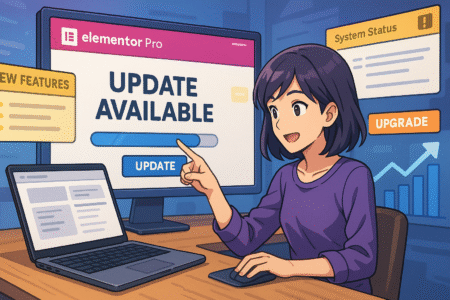
Keeping a website current is about more than fresh content. It’s about having a tool that evolves with technology, design trends, and user expectations. Elementor Pro Essential makes it easier to stay ahead by continuously updating with valuable improvements.
Gaining Early Access to Innovative New Widgets and Features
The Elementor team consistently releases new widgets and design capabilities, often based on user feedback. With the Pro Essential plan, you get access to these innovations right when they launch—no need to wait or upgrade later.
Some recent additions include:
- Loop Builder to create dynamic grids and content loops.
- Mega Menu for advanced navigation without custom code.
- Nested Tabs and Accordions for more structured content layouts.
These features don’t just add bells and whistles—they solve real challenges. For example, the Loop Builder lets you display blog posts, products, or portfolio items in totally custom layouts, which used to require custom development.
Getting early access means you’re always ahead of the curve, and you can offer your clients or audience cutting-edge experiences before they become mainstream.
Benefiting From Regular Performance and Security Enhancements
Behind the scenes, Elementor Pro Essential constantly improves performance and site stability. These updates don’t always grab headlines, but they matter a lot—especially if you manage client sites or handle ecommerce transactions.
With regular updates, you benefit from:
- Faster page loads and reduced script usage.
- Bug fixes that keep features working smoothly across browsers.
- Security patches that protect against vulnerabilities.
I recommend setting your updates to manual but checking regularly. That way, you can review changes, test on a staging site, and avoid surprises. You don’t need to worry about Elementor becoming outdated or bloated—its active development keeps it lean and future-focused.
Scaling With Confidence Using Pro-Level Support and Resources
When you build a site that needs to scale—whether it’s traffic, features, or complexity—having reliable support makes all the difference. Elementor Pro Essential includes premium support that’s responsive, knowledgeable, and helpful when you hit a snag.
Here’s what you get:
- Access to live chat with Elementor’s support team.
- A massive library of tutorials, webinars, and walkthroughs.
- An active user community and Facebook group for real-time advice.
You also have access to detailed documentation that explains every widget, control, and integration step-by-step. Whether you’re building your first site or running an agency, knowing help is just a few clicks away gives you peace of mind.
From what I’ve seen, the quality of support can make or break your experience with a tool. Elementor’s support and learning ecosystem helps you grow—not just solve problems.
Tip for moving forward: If you’re serious about using Elementor long-term, it’s worth exploring their development roadmap and community forums. Staying involved gives you early insight into new releases and lets you shape the direction of the product by sharing feedback.
Why Elementor Pro Essential Is a Game-Changer for Freelancers
Freelancers often juggle speed, quality, and client expectations—all at once. Elementor Pro Essential brings the kind of control and flexibility that helps freelancers create stunning, functional websites while working faster and smarter.
Offering Unlimited Design Freedom to Meet Client Demands
Every client is different. Some want sleek minimalism, others prefer vibrant, image-heavy designs. With Elementor Pro Essential, you’re not boxed into preset templates or limited layout structures—you get full creative control.
This freedom lets you:
- Create custom layouts from scratch using a true visual builder.
- Adjust every design detail including spacing, alignment, motion, and responsiveness.
- Use over 90 advanced widgets to build out features like testimonials, image galleries, pricing tables, and contact forms.
Clients often have very specific visions, and Elementor gives you the flexibility to meet those expectations without needing to write custom CSS or PHP. You can easily mock up designs during meetings or respond to change requests on the spot. In my experience, that responsiveness builds trust and sets you apart from freelancers who rely on rigid templates.
And when a client asks, “Can we move this section here?” or “Can we make this look more modern?”—you don’t need to pause the project or reach out to a developer. You just make the change and keep moving forward.
Reducing Project Delivery Time to Maximize Profits
Time is your most valuable asset as a freelancer. The faster you can complete a project without sacrificing quality, the more clients you can serve—and the more profitable your business becomes.
Elementor Pro Essential helps you save time by:
- Letting you duplicate pages and sections with one click.
- Saving and reusing global widgets across multiple projects.
- Using the Theme Builder to set up site-wide headers, footers, and post templates in advance.
You can also create reusable page templates for common website types like portfolios, service pages, blogs, or ecommerce stores. Instead of starting from scratch every time, you’re building from a refined toolkit that’s tailored to your style and client base.
This means:
- Quicker revisions when a client asks for changes.
- Less dependency on third-party tools or plugins.
- Faster handoff times that impress clients and leave you more room to take on new work.
In my experience, once you streamline your process with Elementor, you start to notice just how much time was being lost before. And that reclaimed time turns directly into higher earnings or a lighter workload.
Enhancing Professionalism With Custom, Branded Deliverables
The final delivery of a website says a lot about you as a freelancer. Elementor Pro Essential helps you go beyond just “completing the job” and actually deliver polished, branded, and thoughtful websites your clients are proud to show off.
With Elementor, you can:
- Add custom loading screens or animation touches that reflect the client’s brand.
- Style every form, button, and widget to match brand guidelines perfectly.
- Create consistent typography and color systems using global design settings.
You can even go further by designing a personalized 404 page, thank-you page, or a custom blog layout. These finishing touches don’t take long to implement with Elementor Pro Essential, but they make a huge difference in perceived quality.
It’s not just about design either. You can include:
- An onboarding page with tips for clients on how to edit content themselves.
- A style guide within the dashboard for brand consistency.
- Locked global widgets or templates to prevent unwanted edits by the client.
When clients feel like they’re receiving a high-end, professional product—not just a generic WordPress site—they’re far more likely to recommend you to others or come back for more work. That extra layer of polish can be the thing that earns you long-term partnerships.
Tip for freelancers: Build a custom starter kit in Elementor Pro Essential that includes your favorite layouts, global styles, and blocks. It saves time, ensures consistency, and helps you scale your freelance workflow with less friction.
Final Verdict: Is Elementor Pro Essential Worth It?
If you’re serious about building fast, flexible, and professional websites—whether for yourself, your business, or your freelance clients—Elementor Pro Essential is more than just a good tool. It’s a foundational part of a modern web design workflow.
What sets it apart isn’t just the features. It’s how those features come together to support creativity, speed up project delivery, and unlock powerful marketing potential—all within a single, user-friendly platform.
Whether you’re customizing a WooCommerce store, designing a lead-generating landing page, or building a fully branded client site, Elementor Pro Essential gives you the freedom to do it with confidence and control.
Here’s what it ultimately offers:
- Complete creative flexibility without needing to code.
- Seamless integrations with marketing and analytics tools.
- Workflow systems that help freelancers work faster and scale smarter.
- Regular updates and support that keep your sites secure and future-ready.
From what I’ve seen, it’s rare to find a tool that balances design freedom and usability so well. If you’ve been looking for a way to take your website creation process to the next level—without burning out or relying on multiple disconnected tools—Elementor Pro Essential is definitely worth considering.
Take your time to explore it, experiment with its features, and see how it fits your workflow. You might be surprised by how quickly it becomes the backbone of everything you build online.






